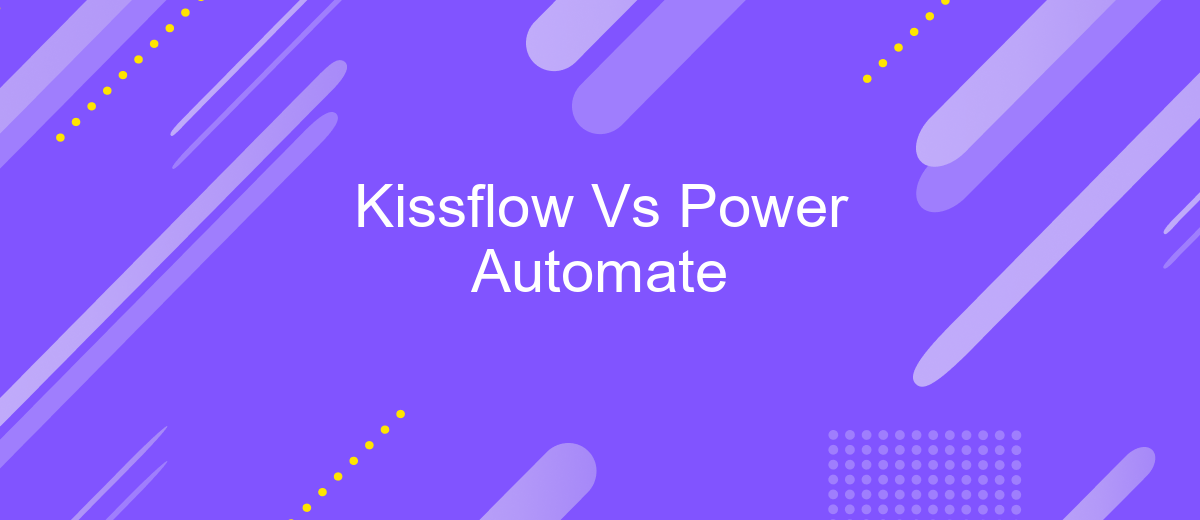Kissflow Vs Power Automate
When it comes to streamlining business processes, two powerful tools often come into play: Kissflow and Power Automate. Both platforms offer unique features designed to enhance workflow automation, but which one is right for your organization? In this article, we’ll compare Kissflow and Power Automate to help you make an informed decision based on your specific needs and goals.
Introduction
In today's fast-paced business environment, automation tools have become essential for streamlining workflows and improving efficiency. Kissflow and Power Automate are two prominent platforms that offer robust automation capabilities, helping organizations optimize their processes. Understanding the differences between these tools can help businesses make an informed decision about which one best suits their needs.
- Kissflow: A no-code platform designed for business process automation, case management, and project management.
- Power Automate: A Microsoft service that allows users to create automated workflows between applications and services to synchronize files, get notifications, and collect data.
Both Kissflow and Power Automate offer unique features and benefits, but the choice between them depends on specific business requirements and existing technology stacks. Additionally, integrating these tools with other services, such as ApiX-Drive, can further enhance their functionality by enabling seamless data flow and communication across various applications.
Feature Comparison

When comparing features, Kissflow and Power Automate both offer robust automation capabilities, but they cater to different user needs. Kissflow is designed with a focus on simplicity and user-friendliness, making it ideal for organizations looking for a no-code platform to manage workflows and processes. It provides a visual interface that allows users to create, modify, and track workflows easily. Additionally, Kissflow supports a wide range of integrations, including popular tools like Google Workspace and Microsoft 365, ensuring seamless connectivity with other business applications.
On the other hand, Power Automate, part of the Microsoft Power Platform, offers more advanced functionalities suitable for users with some technical expertise. It excels in integrating with the Microsoft ecosystem, providing extensive capabilities for automating tasks across various Microsoft services such as SharePoint, Dynamics 365, and Azure. Power Automate also supports custom connectors and third-party integrations, with services like ApiX-Drive simplifying the integration process. This makes it a powerful tool for organizations that require complex automation and deep integration with Microsoft products.
Pricing and Plans

When comparing Kissflow and Power Automate, pricing and plans play a crucial role in decision-making. Both platforms offer various pricing tiers to cater to different business needs, but they have distinct approaches.
- Kissflow: Kissflow offers a straightforward pricing model with three main tiers: Basic, Advanced, and Enterprise. The Basic plan starts at per user per month, while the Advanced plan costs per user per month. The Enterprise plan is customizable and requires direct consultation for pricing.
- Power Automate: Power Automate provides a more flexible pricing structure. Users can choose between a per-user plan starting at per user per month and a per-flow plan starting at 0 per month for five active flows. Additional flows can be added at an extra cost.
Both platforms also offer integration capabilities with various third-party services. For businesses looking to streamline their integration processes, tools like ApiX-Drive can be invaluable. ApiX-Drive facilitates seamless integration between different applications, enhancing the overall efficiency of both Kissflow and Power Automate.
Customer Support
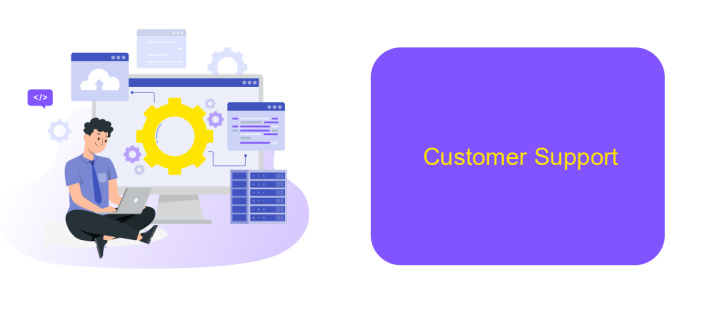
When it comes to customer support, both Kissflow and Power Automate offer robust solutions, but there are some differences worth noting. Kissflow provides a comprehensive support system that includes email support, a detailed knowledge base, and community forums. Their support team is known for being responsive and helpful, ensuring that users can get the assistance they need promptly.
Power Automate, on the other hand, offers a slightly different approach. Microsoft provides extensive documentation, video tutorials, and community support forums. Additionally, users have access to Microsoft's global support team, which can be reached via email or phone for more critical issues.
- Email and phone support
- Extensive documentation and tutorials
- Community forums and knowledge bases
- Integration assistance via services like ApiX-Drive
Both platforms excel in offering substantial support options, but the choice may come down to personal preference and specific needs. Kissflow's more personalized approach may appeal to smaller teams, while Power Automate's comprehensive resources and global support network can be advantageous for larger organizations.
Conclusion
In conclusion, both Kissflow and Power Automate offer robust solutions for workflow automation, each with its own strengths. Kissflow excels in its user-friendly interface and simplicity, making it an excellent choice for organizations looking for quick deployment and ease of use. Power Automate, on the other hand, shines with its extensive integration capabilities and flexibility, ideal for businesses that require more complex and customizable workflows.
When it comes to integrating various services and applications, tools like ApiX-Drive can further enhance the capabilities of both platforms. ApiX-Drive provides an intuitive way to connect multiple systems, ensuring seamless data flow and automation. Ultimately, the choice between Kissflow and Power Automate will depend on your specific business needs, technical requirements, and the level of customization required. By carefully evaluating these factors, you can select the most suitable platform to streamline your processes and boost productivity.
- Automate the work of an online store or landing
- Empower through integration
- Don't spend money on programmers and integrators
- Save time by automating routine tasks
FAQ
What are the main differences between Kissflow and Power Automate?
Which platform is more suitable for non-technical users?
Can both Kissflow and Power Automate integrate with third-party applications?
How do the pricing models of Kissflow and Power Automate compare?
Are there any limitations in using these platforms for large-scale enterprise automation?
Time is the most valuable resource for business today. Almost half of it is wasted on routine tasks. Your employees are constantly forced to perform monotonous tasks that are difficult to classify as important and specialized. You can leave everything as it is by hiring additional employees, or you can automate most of the business processes using the ApiX-Drive online connector to get rid of unnecessary time and money expenses once and for all. The choice is yours!