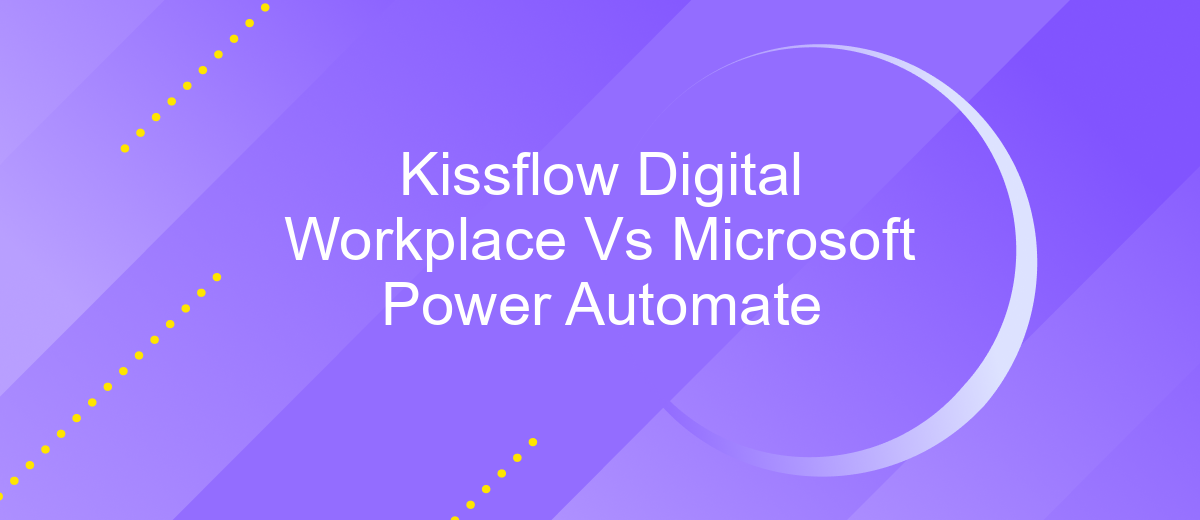Kissflow Digital Workplace Vs Microsoft Power Automate
In the rapidly evolving landscape of digital transformation, businesses are constantly seeking efficient tools to streamline their workflows. Two prominent contenders in this space are Kissflow Digital Workplace and Microsoft Power Automate. This article delves into a comparative analysis of these platforms, examining their features, usability, and overall effectiveness in enhancing business processes and productivity.
Introduction
In the rapidly evolving landscape of digital transformation, businesses are constantly seeking efficient tools to streamline their workflows and automate processes. Kissflow Digital Workplace and Microsoft Power Automate are two prominent solutions that offer robust automation capabilities to enhance productivity and collaboration.
- Kissflow Digital Workplace: A comprehensive platform designed to manage workflows, projects, and collaboration in a unified environment.
- Microsoft Power Automate: A versatile tool that allows users to create automated workflows between various apps and services to synchronize files, get notifications, and collect data.
Choosing the right tool for your organization requires a thorough understanding of each platform's features and capabilities. Additionally, integrating these tools with other services can significantly enhance their functionality. For instance, ApiX-Drive offers seamless integration solutions that enable businesses to connect different applications effortlessly, ensuring a smooth and efficient workflow automation experience.
Key Features of Kissflow Digital Workplace and Microsoft Power Automate
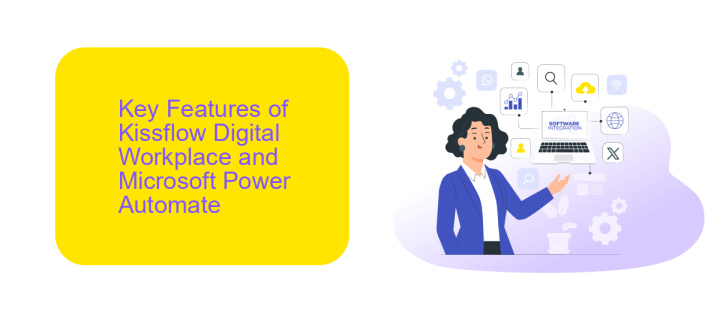
Kissflow Digital Workplace offers an intuitive platform designed to streamline business processes through customizable workflows, project management tools, and real-time collaboration features. It provides a user-friendly interface that allows employees to automate repetitive tasks without needing extensive technical skills. Additionally, Kissflow supports seamless integration with various third-party applications, including ApiX-Drive, enabling organizations to connect their existing tools and enhance productivity through automated data transfers and synchronization.
Microsoft Power Automate, on the other hand, focuses on automating workflows across different applications and services, leveraging its deep integration within the Microsoft ecosystem. It offers a wide range of pre-built templates and connectors, making it easy for users to create automated workflows. Power Automate also supports advanced features like AI-driven insights and robotic process automation (RPA), which help in optimizing complex business processes. Moreover, its compatibility with ApiX-Drive further extends its integration capabilities, allowing businesses to connect with numerous external applications effortlessly.
Comparing the Features
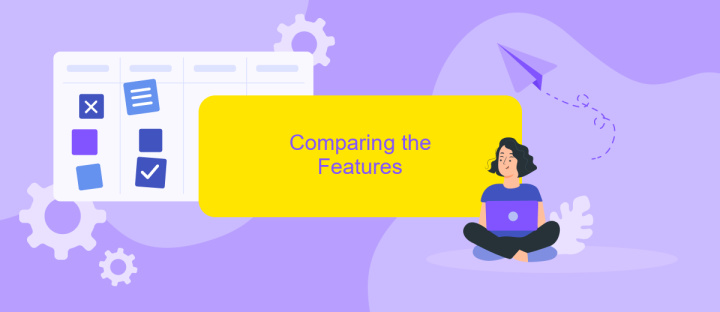
When comparing Kissflow Digital Workplace and Microsoft Power Automate, it's essential to look at their key features to determine which platform best suits your needs. Both platforms offer robust automation capabilities, but they differ in several aspects.
- Ease of Use: Kissflow Digital Workplace is known for its user-friendly interface, making it easier for non-technical users to create workflows. Microsoft Power Automate, while powerful, may require a steeper learning curve.
- Integration Capabilities: Both platforms support integration with various third-party applications. However, Microsoft Power Automate has a broader range of pre-built connectors. For more customized integration needs, services like ApiX-Drive can be used to bridge gaps between different systems.
- Customization: Kissflow offers extensive customization options within its platform, allowing users to tailor workflows to specific business processes. Microsoft Power Automate provides advanced customization through its integration with the broader Microsoft ecosystem, including Azure and Dynamics 365.
In summary, while both Kissflow Digital Workplace and Microsoft Power Automate offer strong automation and integration capabilities, the choice between them depends on the specific needs and technical expertise of your organization. Consider ease of use, integration flexibility, and customization options when making your decision.
Pros and Cons of Kissflow Digital Workplace and Microsoft Power Automate

Kissflow Digital Workplace offers a comprehensive suite of tools designed to streamline business processes, making it an attractive option for organizations seeking to enhance productivity. Microsoft Power Automate, on the other hand, excels in automating workflows across various applications and services, providing robust integration capabilities.
Both platforms have their unique strengths and weaknesses, which can influence the choice depending on specific business needs. Here are the pros and cons of each:
- Kissflow Digital Workplace Pros:
- Intuitive user interface
- Comprehensive workflow management
- Customizable forms and reports
- Kissflow Digital Workplace Cons:
- Limited third-party integrations
- Higher cost for premium features
- Microsoft Power Automate Pros:
- Extensive integration options
- Scalable automation capabilities
- Strong community support
- Microsoft Power Automate Cons:
- Steeper learning curve
- Potential dependency on other Microsoft services
In conclusion, Kissflow Digital Workplace is ideal for businesses looking for an all-in-one solution with an easy-to-use interface, while Microsoft Power Automate is better suited for those requiring advanced automation and extensive integrations. For seamless integrations, tools like ApiX-Drive can be utilized to connect various applications and enhance workflow efficiency.
Conclusion: Which One is Right for You?
When deciding between Kissflow Digital Workplace and Microsoft Power Automate, it's essential to consider your specific needs and organizational goals. Kissflow excels in providing an all-in-one digital workplace solution, making it ideal for businesses that require a comprehensive platform for workflow automation, project management, and collaboration. Its user-friendly interface and customizable workflows make it accessible for teams without extensive technical expertise.
On the other hand, Microsoft Power Automate offers robust automation capabilities, particularly for organizations already invested in the Microsoft ecosystem. Its deep integration with other Microsoft services and applications can streamline processes across various departments. Additionally, for those looking to simplify integrations further, services like ApiX-Drive can be employed to connect Kissflow or Power Automate with other tools seamlessly. Ultimately, the right choice depends on your existing infrastructure, the complexity of your workflows, and the level of integration required.
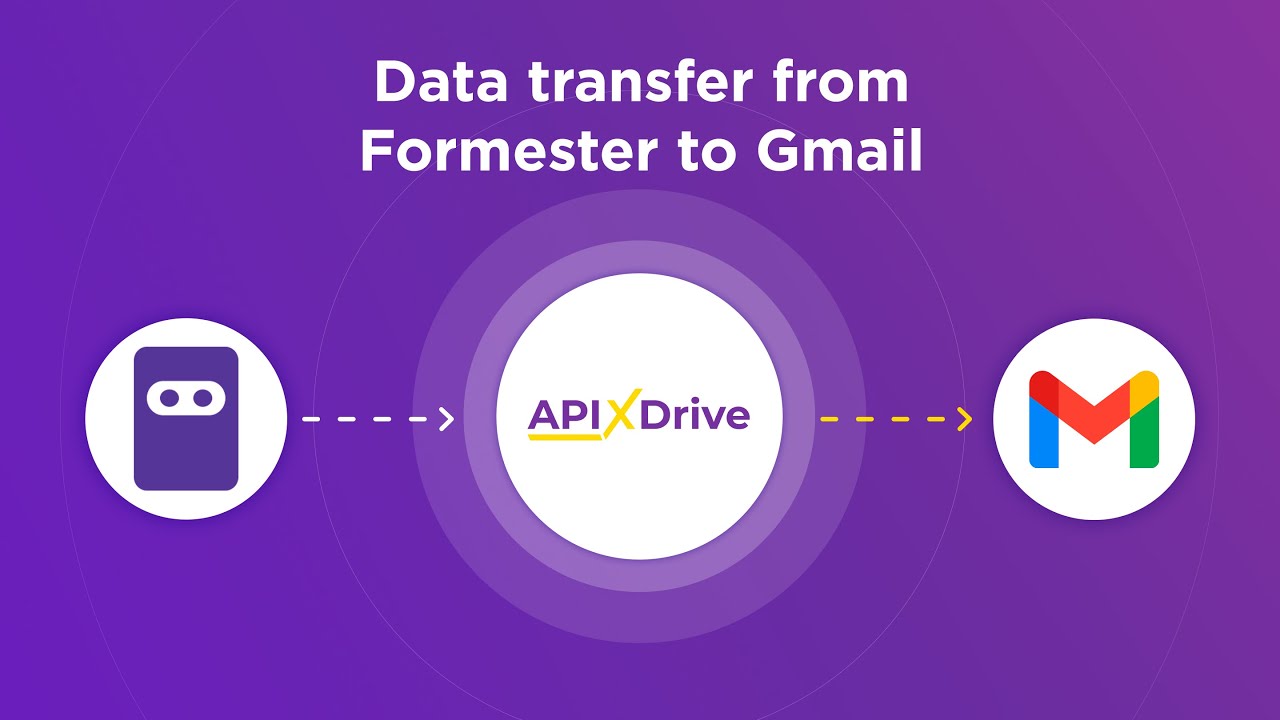
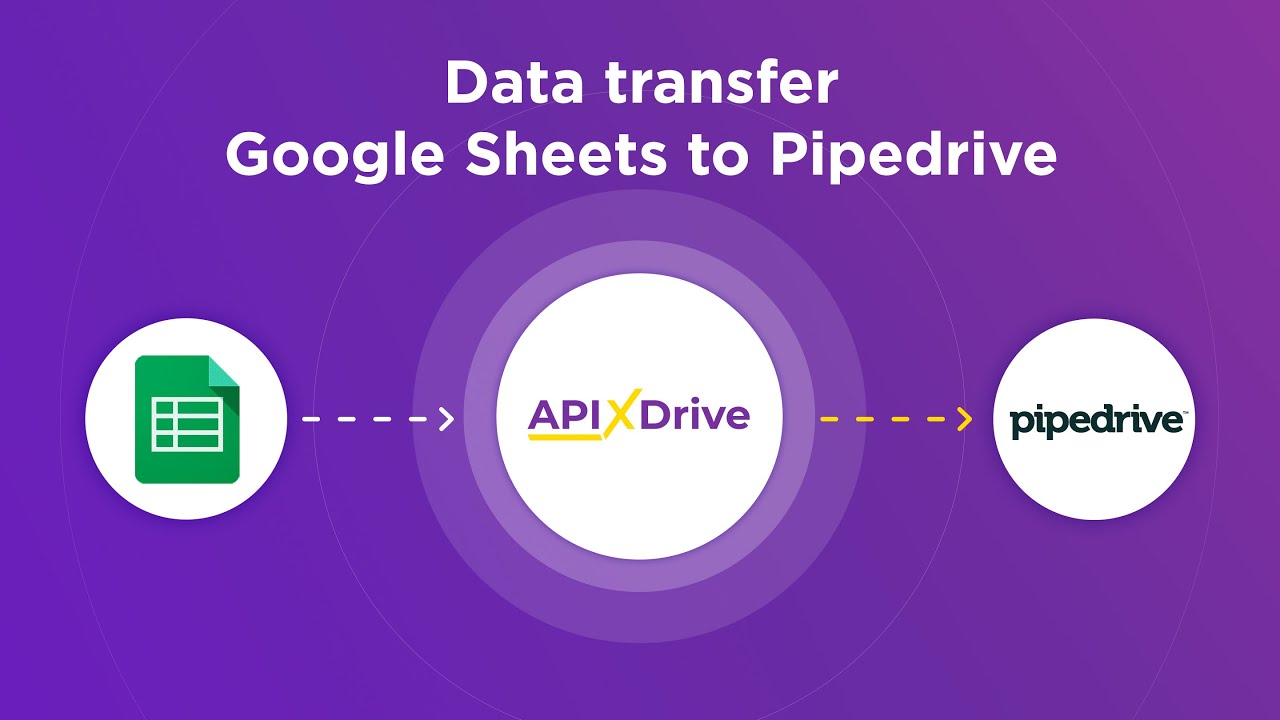
FAQ
What are the primary differences between Kissflow Digital Workplace and Microsoft Power Automate?
Can both Kissflow Digital Workplace and Microsoft Power Automate be integrated with other software tools?
Which platform is more user-friendly for non-technical users?
What are the customization capabilities of Kissflow Digital Workplace compared to Microsoft Power Automate?
How can I implement automation and integrations if I lack technical expertise?
Time is the most valuable resource in today's business realities. By eliminating the routine from work processes, you will get more opportunities to implement the most daring plans and ideas. Choose – you can continue to waste time, money and nerves on inefficient solutions, or you can use ApiX-Drive, automating work processes and achieving results with minimal investment of money, effort and human resources.