Kafka Connect REST API Connector
Kafka Connect REST API Connector is a powerful tool that simplifies the integration of REST APIs with Apache Kafka. By bridging the gap between RESTful services and Kafka topics, this connector enables seamless data streaming and real-time processing. It offers a flexible and scalable solution for ingesting data from various REST endpoints into Kafka, making it an essential component for building robust data pipelines and enhancing data-driven applications.
Introduction
Kafka Connect REST API Connector is a powerful tool designed to simplify the integration of data between Apache Kafka and external systems. It provides a standardized interface for managing connectors, allowing users to easily configure and monitor data flows. By leveraging the REST API, developers can automate tasks and integrate Kafka Connect into their existing infrastructure seamlessly.
- Facilitates data integration between Kafka and external systems.
- Provides a standardized REST API for managing connectors.
- Enables automation and seamless integration into existing workflows.
With Kafka Connect REST API Connector, organizations can streamline their data pipelines, ensuring efficient data transfer and processing. This flexibility allows businesses to adapt to changing data requirements quickly, enhancing their ability to derive insights and make data-driven decisions. By utilizing this connector, companies can focus on leveraging their data assets without worrying about the complexities of data integration.
API Reference
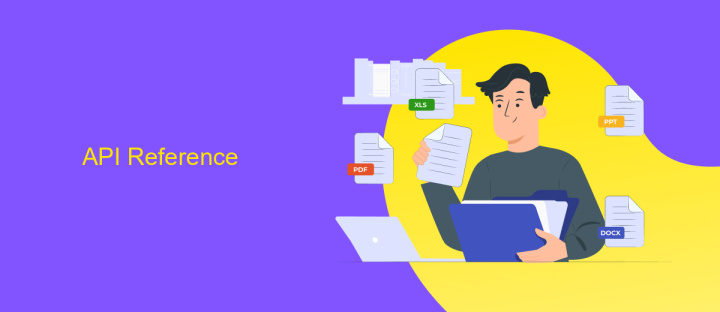
The Kafka Connect REST API provides a robust interface for managing connectors and tasks within a Kafka Connect cluster. It allows you to create, configure, and monitor connectors, enabling seamless integration of data sources and sinks with Apache Kafka. With endpoints for managing connectors, you can easily deploy new connectors, update configurations, or pause and resume data flows. The API also offers detailed status and configuration information, helping you maintain and troubleshoot your data pipelines effectively.
For those looking to streamline integration processes, services like ApiX-Drive offer additional capabilities by automating routine tasks and simplifying connector management. ApiX-Drive can be used to set up and manage Kafka Connect integrations without extensive coding, making it easier for teams to focus on data strategy rather than technical implementation. By leveraging such services, you can enhance the efficiency of your Kafka Connect deployments, ensuring reliable data movement across your systems.
Code Sample

To interact with Kafka Connect via its REST API, you can perform various operations such as creating, updating, and managing connectors. Below is a simple example demonstrating how to create a new connector using a POST request. This example assumes you have a running Kafka Connect instance and a basic understanding of RESTful services.
- First, ensure Kafka Connect is up and running. You can verify this by accessing the Connect REST API endpoint at
http://localhost:8083/. - Create a JSON configuration for your connector. For example, to configure a FileStreamSourceConnector, your JSON might look like this:
{ "name": "file-source-connector", "config": { "connector.class": "FileStreamSource", "tasks.max": "1", "file": "/path/to/input/file.txt", "topic": "connect-test" } } - Send a POST request with the JSON configuration to the Kafka Connect REST API at
http://localhost:8083/connectors. You can use tools likecurlor Postman for this.
Once the POST request is successful, Kafka Connect will instantiate the connector with the specified configuration. You can then monitor and manage this connector through the REST API, providing flexibility and control over your data streaming processes.
Configuration
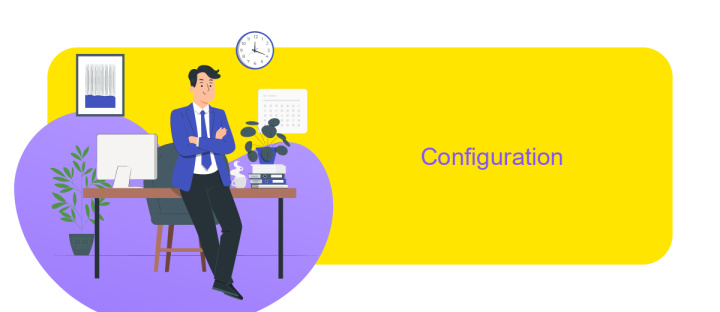
Configuring Kafka Connect REST API connectors involves setting up various parameters to ensure seamless data integration between systems. The configuration process is crucial for defining how connectors interact with Kafka topics and external systems, such as databases or cloud services. Proper configuration ensures data is efficiently transferred, transformed, and stored according to your requirements.
To begin, you must specify the connector's class, which determines the type of connector being used. Additionally, you'll need to define key parameters such as the Kafka broker addresses, topic names, and data serialization formats. Authentication and security settings are also essential to protect data during transmission.
- connector.class: Specifies the Java class for the connector.
- tasks.max: Defines the maximum number of tasks to use for the connector.
- topics: Lists the Kafka topics the connector will read from or write to.
- key.converter: Configures the serialization format for message keys.
- value.converter: Configures the serialization format for message values.
After setting these parameters, it's essential to test the connector to ensure it performs as expected. Monitoring tools can help track the connector's performance and troubleshoot any issues that arise. Regularly updating configurations in response to changing data requirements will help maintain optimal performance and reliability.
- Automate the work of an online store or landing
- Empower through integration
- Don't spend money on programmers and integrators
- Save time by automating routine tasks
Troubleshooting
When encountering issues with Kafka Connect REST API Connector, start by checking the connector's configuration files for any syntax errors or missing parameters. Incorrect configurations are a common cause of failures. Ensure that all necessary fields are correctly filled and match the expected data types. If the connector fails to start, review the logs for error messages that can provide insight into the problem. Logs are often detailed and can point you directly to the source of the issue.
If configuration issues persist, consider using integration services like ApiX-Drive, which can help streamline and automate the setup process. ApiX-Drive offers a user-friendly interface to configure and test integrations, reducing the likelihood of manual errors. Additionally, verify that your Kafka Connect and REST API versions are compatible, as version mismatches can lead to unexpected behavior. Lastly, ensure network connectivity between Kafka Connect and the REST API endpoints, as connectivity issues can prevent data from being transmitted successfully.
FAQ
What is Kafka Connect REST API used for?
How can I create a new connector using Kafka Connect REST API?
What are some common tasks that can be automated with Kafka Connect REST API?
How do I monitor the status of a connector in Kafka Connect?
Can Kafka Connect REST API be used to manage connector tasks?
Time is the most valuable resource for business today. Almost half of it is wasted on routine tasks. Your employees are constantly forced to perform monotonous tasks that are difficult to classify as important and specialized. You can leave everything as it is by hiring additional employees, or you can automate most of the business processes using the ApiX-Drive online connector to get rid of unnecessary time and money expenses once and for all. The choice is yours!


