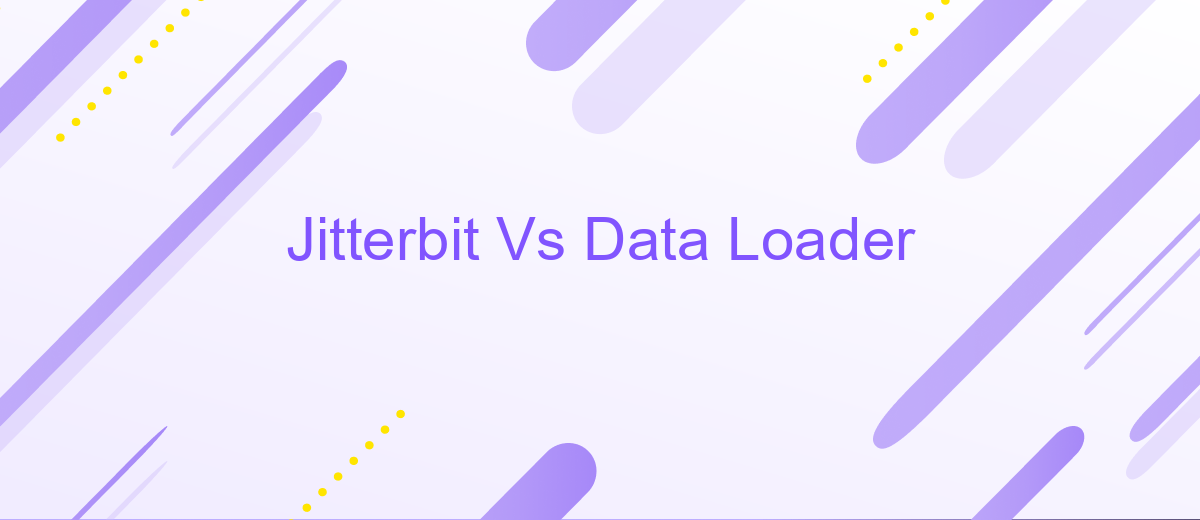Jitterbit Vs Data Loader
Choosing the right data integration tool is crucial for any organization aiming to streamline its operations and improve efficiency. In this article, we compare Jitterbit and Data Loader, two popular solutions in the market. We'll explore their features, ease of use, performance, and pricing to help you determine which tool best fits your business needs.
Jitterbit Overview
Jitterbit is a powerful integration platform designed to connect various applications, data, and devices seamlessly. It provides a user-friendly interface that allows businesses to create and manage integrations without extensive coding knowledge. This makes it an ideal solution for organizations looking to streamline their operations and improve data flow between systems.
- Easy-to-use visual interface
- Supports various data formats and protocols
- Real-time data synchronization
- Scalable to meet growing business needs
- Comprehensive monitoring and analytics tools
In addition to its robust features, Jitterbit also integrates well with third-party services like ApiX-Drive, enhancing its capabilities in automating data transfers and workflows. By leveraging such integrations, businesses can achieve higher efficiency and accuracy in their processes, ensuring that critical data is always up-to-date and accessible across all platforms.
Data Loader Overview
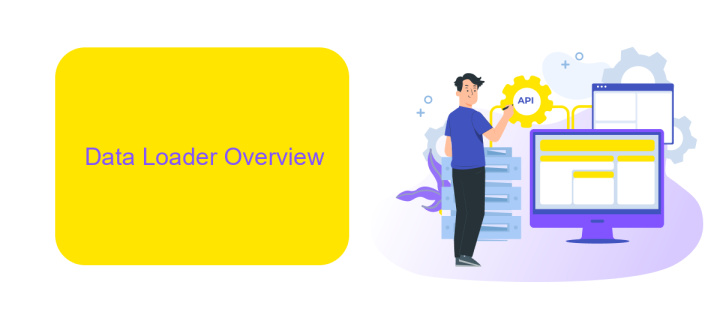
Data Loader is a powerful tool designed to simplify the process of importing, exporting, updating, and deleting data within Salesforce. It is particularly useful for handling large volumes of data, providing a robust solution for administrators and developers who need to manage extensive datasets efficiently. With its user-friendly interface, Data Loader allows users to map fields, perform data transformations, and schedule automated data operations, ensuring data integrity and consistency across the Salesforce platform.
In addition to its core functionalities, Data Loader can be integrated with other services to enhance its capabilities. For instance, ApiX-Drive offers seamless integration solutions that can connect Data Loader with various applications and data sources. This integration enables real-time data synchronization, reducing manual efforts and minimizing errors. By leveraging ApiX-Drive, users can automate complex workflows, ensuring that data is always up-to-date and accessible, thereby optimizing business processes and improving overall efficiency.
Comparison of Features
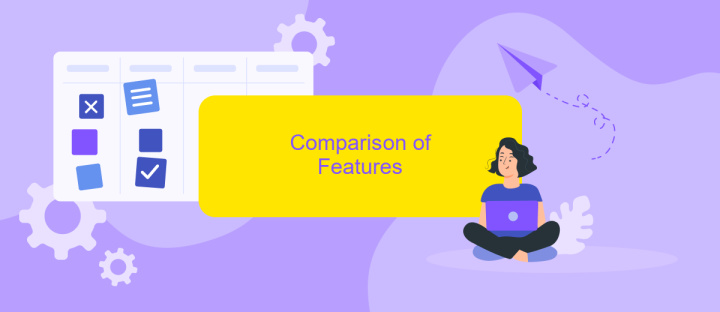
When comparing Jitterbit and Data Loader, it's essential to consider the features that each tool offers to better understand which one suits your integration needs. Both tools have their unique strengths and capabilities.
- Ease of Use: Jitterbit provides a user-friendly interface with drag-and-drop functionality, making it easier for non-technical users to create integrations. Data Loader, on the other hand, requires more technical knowledge to operate efficiently.
- Integration Capabilities: Jitterbit supports a wide range of applications and systems, including cloud-based and on-premises solutions. Data Loader is primarily focused on Salesforce data integration.
- Automation: Jitterbit offers advanced automation features, allowing users to schedule and automate data integration tasks. Data Loader also has automation capabilities but is more limited in scope.
- Scalability: Jitterbit is designed to handle large volumes of data and complex integrations, making it suitable for enterprise-level projects. Data Loader is ideal for smaller-scale data migration and integration tasks.
- Support and Documentation: Both tools offer extensive documentation and support, but Jitterbit provides more comprehensive resources, including community forums and dedicated support teams.
For those looking for an alternative solution, ApiX-Drive is worth considering. It offers seamless integration capabilities with a wide range of applications, providing a user-friendly interface and robust automation features. This makes it an excellent choice for businesses seeking efficient and scalable integration solutions.
Pricing and Licensing
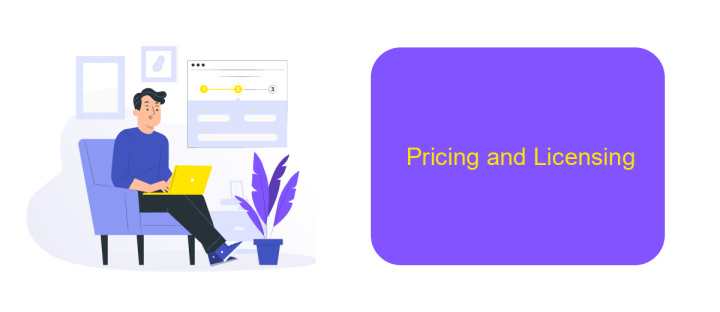
When comparing Jitterbit and Data Loader, pricing and licensing are crucial factors to consider. Jitterbit offers a more comprehensive and scalable solution, which is reflected in its pricing structure. Jitterbit's pricing is based on the number of records processed and the level of support required, making it suitable for businesses of various sizes.
Data Loader, on the other hand, is a free tool provided by Salesforce for smaller data import and export tasks. While it lacks the advanced features of Jitterbit, it serves as a cost-effective solution for businesses with basic data management needs.
- Jitterbit: Scalable pricing based on records processed and support level.
- Data Loader: Free tool with limited features for basic data tasks.
For businesses looking for additional integration options, ApiX-Drive offers a flexible and user-friendly platform to automate workflows and data synchronization between various applications. This service can complement both Jitterbit and Data Loader, providing a more holistic approach to data integration and management.
Pros and Cons
Jitterbit offers a robust set of features for data integration, making it a powerful tool for complex workflows. Its user-friendly interface and extensive support for various data sources and formats make it accessible for both technical and non-technical users. However, Jitterbit can be expensive for smaller businesses, and its advanced features might be overwhelming for those who only need basic data loading capabilities. Additionally, the learning curve can be steep for new users, requiring a significant time investment to fully utilize its potential.
Data Loader, on the other hand, is a more straightforward tool designed specifically for Salesforce data operations. It is free to use and easy to set up, making it ideal for small to medium-sized businesses with simpler data needs. However, its functionality is limited compared to Jitterbit, and it lacks support for more complex integrations. For businesses looking for a middle ground, services like ApiX-Drive offer a balanced approach, providing user-friendly integration solutions without the high costs or complexity of more advanced tools.
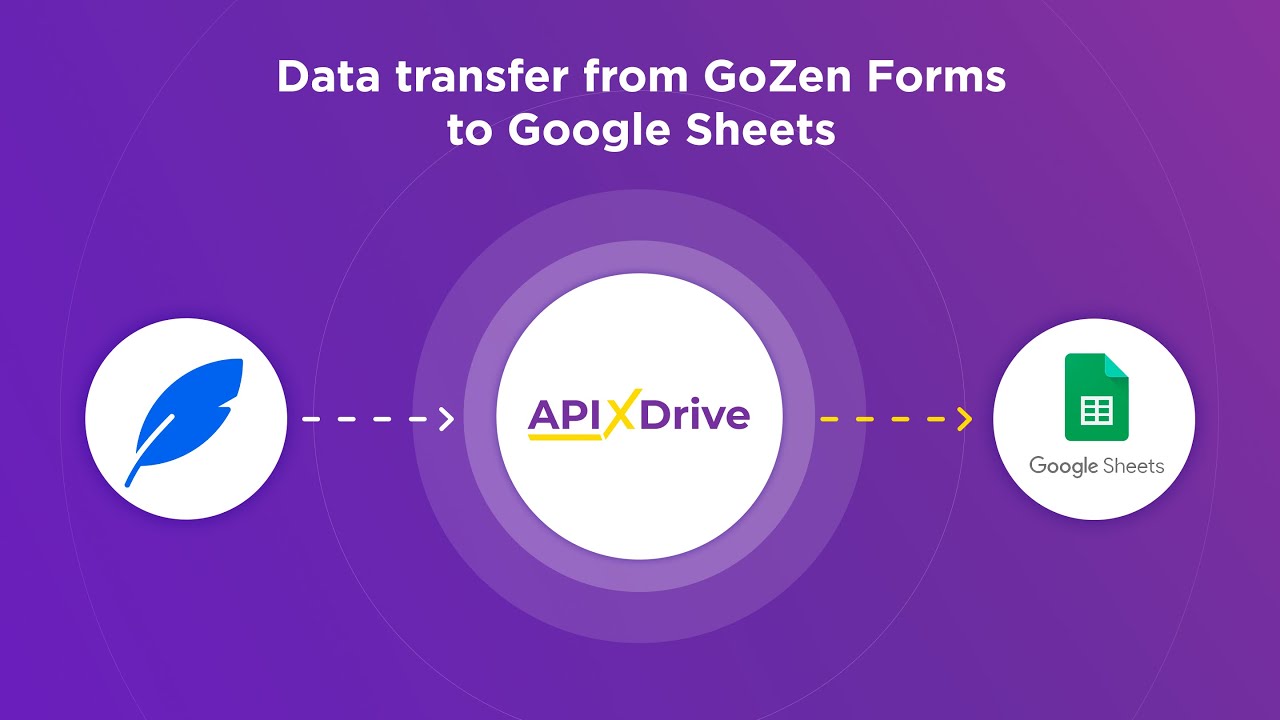
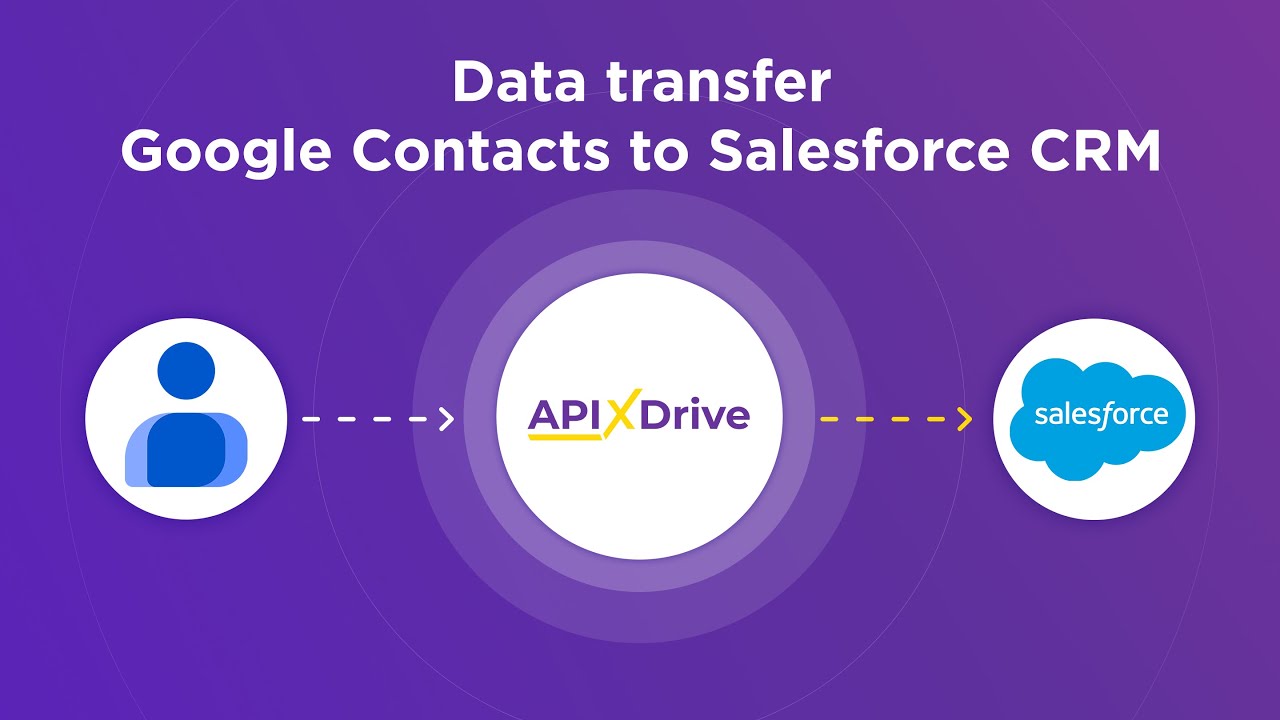
FAQ
What are the primary differences between Jitterbit and Data Loader?
Which tool is better for complex integrations?
Can I automate data synchronization with both tools?
Do I need technical expertise to use Jitterbit or Data Loader?
Are there services available to help with integration setup?
Apix-Drive is a universal tool that will quickly streamline any workflow, freeing you from routine and possible financial losses. Try ApiX-Drive in action and see how useful it is for you personally. In the meantime, when you are setting up connections between systems, think about where you are investing your free time, because now you will have much more of it.