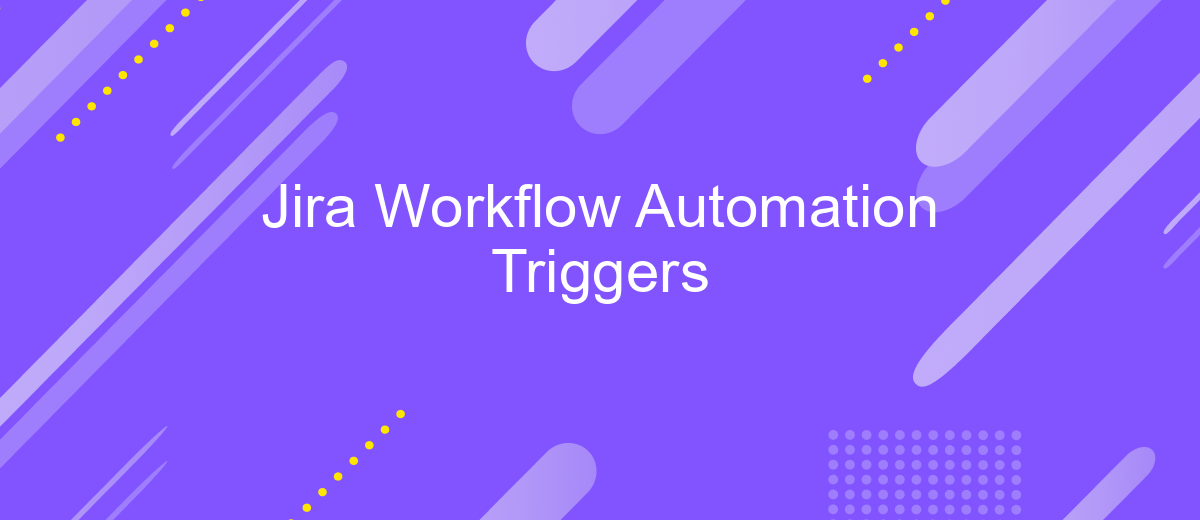Jira Workflow Automation Triggers
Jira Workflow Automation Triggers are essential tools that streamline your project management processes by automatically initiating actions based on specific events. These triggers enhance efficiency, reduce manual intervention, and ensure consistency across your workflows. In this article, we'll explore the various types of triggers available in Jira, how to set them up, and the benefits they bring to your project management practices.
Introduction
Jira Workflow Automation Triggers are essential tools for streamlining project management and enhancing team productivity. By automating routine tasks, teams can focus on more strategic activities, reducing the risk of human error and ensuring consistency across workflows.
- Automate repetitive tasks to save time and resources
- Ensure consistency and accuracy in your workflows
- Improve team collaboration and communication
- Integrate with third-party services like ApiX-Drive for seamless automation
Implementing automation triggers in Jira can significantly enhance your project management capabilities. Tools like ApiX-Drive allow you to integrate various applications, making it easier to automate workflows across different platforms. This ensures that your team can work more efficiently, with real-time updates and streamlined processes.
Types of Jira Workflow Automation Triggers
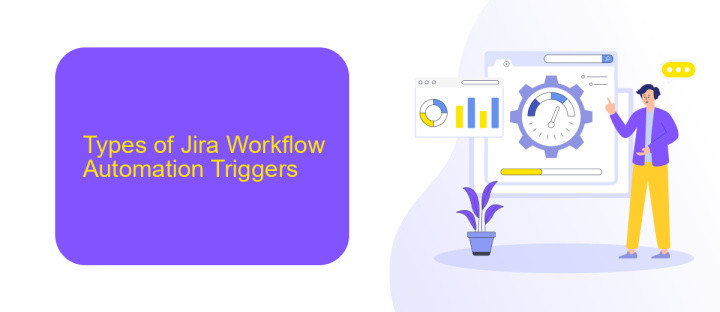
Jira Workflow Automation Triggers are essential for streamlining project management and enhancing productivity. These triggers can be categorized into several types based on their functionality and application. The most common types include event-based triggers, which activate workflows in response to specific actions such as issue creation, status changes, or comments. Time-based triggers, on the other hand, initiate workflows at predetermined intervals or specific dates, ensuring timely updates and task progressions.
Another significant category is condition-based triggers, which activate workflows when certain criteria are met, such as priority changes or specific field updates. Integration-based triggers are also crucial, enabling workflows to interact with external tools and services. For example, using a service like ApiX-Drive, you can seamlessly connect Jira with other applications to automate data transfer and enhance workflow efficiency. By leveraging these various types of triggers, teams can ensure that their workflows are both dynamic and responsive to the ever-changing demands of project management.
Benefits of Jira Workflow Automation Triggers
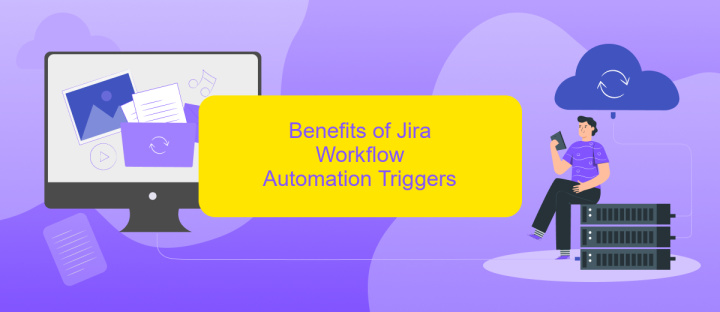
Jira Workflow Automation Triggers provide significant advantages for teams looking to streamline their project management processes. By automating routine tasks, teams can focus on more strategic activities, leading to increased productivity and efficiency.
- Time Savings: Automation eliminates the need for manual task updates, allowing team members to save time and reduce the risk of human error.
- Consistency: Automated workflows ensure that processes are followed consistently, reducing the likelihood of missed steps or forgotten tasks.
- Improved Collaboration: By automating notifications and updates, team members stay informed about project progress, enhancing communication and collaboration.
- Enhanced Reporting: Automated triggers can generate reports and analytics, providing valuable insights into project performance and helping teams make data-driven decisions.
- Integration Capabilities: Services like ApiX-Drive can be used to set up integrations, enabling seamless data flow between Jira and other tools, further enhancing workflow efficiency.
Overall, Jira Workflow Automation Triggers empower teams to optimize their workflows, reduce manual intervention, and improve overall project management. By leveraging these triggers, teams can achieve higher levels of productivity and ensure that their processes are both efficient and effective.
How to Create a Jira Workflow Automation Trigger

Creating a Jira Workflow Automation Trigger can significantly streamline your project management processes. To begin, navigate to your Jira project and access the project settings. From there, select the "Workflows" section and choose the workflow you wish to automate.
Next, click on the "Edit" button to modify the workflow. In the workflow editor, identify the transition you want to automate and click on it. This will open a new window where you can configure various settings. Look for the "Triggers" tab and select "Add Trigger."
- Choose the type of trigger you want to set up, such as "Issue Created" or "Issue Transitioned."
- Configure the trigger conditions, specifying any criteria that must be met for the trigger to activate.
- Optionally, integrate with external services like ApiX-Drive to enhance your automation capabilities.
- Save your changes and publish the updated workflow.
By following these steps, you can create effective Jira Workflow Automation Triggers that help automate repetitive tasks and improve overall efficiency. Always test your triggers to ensure they work as expected before fully implementing them in your project.
Best Practices for Using Jira Workflow Automation Triggers
When using Jira Workflow Automation Triggers, it is essential to start by clearly defining your workflow requirements and objectives. Identify the key events that should trigger automation, such as status changes, issue transitions, or field updates. This clarity ensures that your automation rules are aligned with your team's processes and goals, reducing the likelihood of errors or unnecessary automation actions.
Additionally, consider integrating third-party services like ApiX-Drive to enhance your workflow automation capabilities. ApiX-Drive enables seamless integration between Jira and other tools, allowing you to automate data transfers and synchronize information across platforms effortlessly. By leveraging such integrations, you can create more comprehensive and efficient workflows, ensuring that all relevant data is up-to-date and accessible to your team. Regularly review and optimize your automation rules to adapt to evolving project needs and maintain optimal performance.
- Automate the work of an online store or landing
- Empower through integration
- Don't spend money on programmers and integrators
- Save time by automating routine tasks
FAQ
What are Jira Workflow Automation Triggers?
How do I create a Jira Workflow Automation Trigger?
Can I integrate Jira Workflow Automation with other tools?
What are some common triggers used in Jira Workflow Automation?
How can I troubleshoot issues with my Jira Workflow Automation Triggers?
Strive to take your business to the next level, achieve your goals faster and more efficiently? Apix-Drive is your reliable assistant for these tasks. An online service and application connector will help you automate key business processes and get rid of the routine. You and your employees will free up time for important core tasks. Try Apix-Drive features for free to see the effectiveness of the online connector for yourself.