Insightly Workflow Automation
In today's fast-paced business environment, efficiency is key to staying ahead. Insightly Workflow Automation offers a powerful solution to streamline your processes, reduce manual tasks, and enhance productivity. By automating repetitive workflows, businesses can focus on what truly matters—delivering exceptional value to customers and driving growth. Discover how Insightly can transform your operations and optimize your team's performance.
Introduction
In today's fast-paced business environment, efficiency and automation are key to staying competitive. Insightly Workflow Automation offers a powerful toolset that streamlines your business processes, ensuring that tasks are completed accurately and on time. By automating repetitive tasks, you can focus on what truly matters: growing your business and nurturing customer relationships.
- Automate routine tasks to save time and resources
- Improve accuracy and reduce human error
- Enhance team collaboration and communication
- Integrate seamlessly with other business tools
With Insightly Workflow Automation, you can also leverage services like ApiX-Drive to integrate various applications and services effortlessly. This further enhances the capabilities of your workflow automation, allowing for a more cohesive and efficient business operation. Whether you're managing sales, projects, or customer service, Insightly Workflow Automation provides the flexibility and power needed to optimize your processes.
Use Cases for Workflow Automation
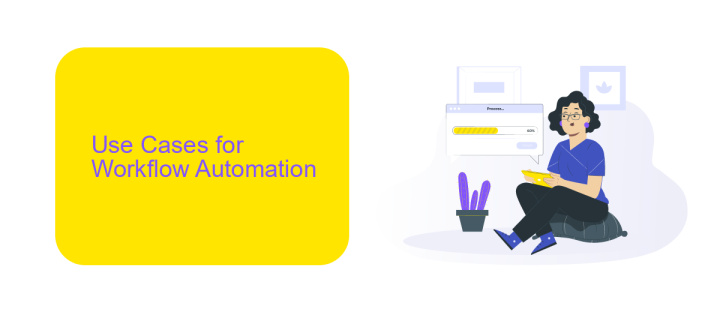
Workflow automation in Insightly can significantly streamline various business processes, enhancing efficiency and reducing manual effort. One common use case is automating lead management. When a new lead is added to the system, workflow automation can assign it to the appropriate sales representative, send a welcome email, and schedule follow-up tasks. This ensures that no lead is overlooked and that every potential customer receives timely attention, ultimately improving conversion rates.
Another valuable application is project management. Workflow automation can be used to create and assign tasks automatically based on project milestones or deadlines. For instance, when a project phase is completed, the system can automatically notify team members, update project status, and generate reports. Additionally, integrating Insightly with other tools via services like ApiX-Drive can further enhance workflow automation. ApiX-Drive allows seamless data transfer between Insightly and various third-party applications, ensuring that all your business tools work in harmony, thereby optimizing overall productivity.
Key Features of Insightly Workflow Automation

Insightly Workflow Automation is designed to streamline and enhance your business processes by automating repetitive tasks and ensuring consistency. This powerful tool offers a range of features that cater to various business needs, making it easier to manage projects, customer relationships, and internal workflows.
- Task Automation: Automatically create, assign, and update tasks based on specific triggers and conditions.
- Email Notifications: Set up automated email alerts to keep your team and clients informed about important updates and deadlines.
- Data Integration: Seamlessly integrate with other tools and services, such as ApiX-Drive, to synchronize data across platforms and improve workflow efficiency.
- Customizable Workflows: Design and implement workflows tailored to your unique business processes, ensuring that every step is followed precisely.
- Reporting and Analytics: Generate detailed reports and analytics to monitor the performance of your workflows and identify areas for improvement.
By leveraging Insightly Workflow Automation, businesses can save time, reduce errors, and enhance productivity. Whether you are managing projects, customer relationships, or internal processes, this tool provides the flexibility and control needed to achieve your goals efficiently.
Benefits of Workflow Automation with Insightly
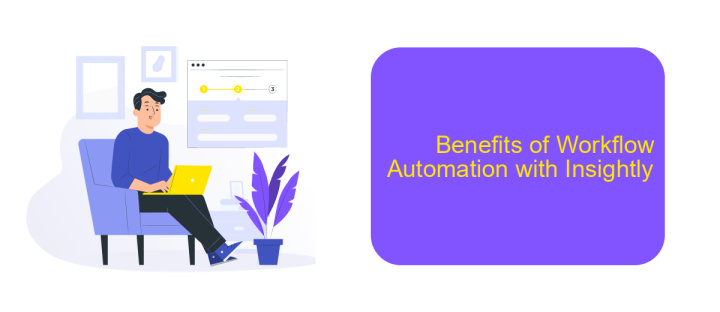
Workflow automation with Insightly offers a myriad of benefits for businesses looking to streamline their operations. By automating repetitive tasks, companies can save valuable time and resources, allowing employees to focus on more strategic activities. The seamless integration with various tools and platforms further enhances the efficiency of business processes.
One of the standout advantages of using Insightly for workflow automation is its user-friendly interface, which makes it easy for teams to set up and manage automated workflows without requiring extensive technical knowledge. This accessibility ensures that businesses of all sizes can leverage the power of automation to improve their productivity.
- Increased efficiency and productivity
- Reduced human error
- Enhanced collaboration and communication
- Improved customer satisfaction
- Scalability of business operations
Additionally, services like ApiX-Drive can be integrated with Insightly to further streamline workflow automation. ApiX-Drive allows businesses to connect various applications and automate data transfer, ensuring that all systems work in harmony. This integration minimizes manual entry and ensures data consistency across platforms, making workflow automation with Insightly even more powerful.
Getting Started with Insightly Workflow Automation
To begin with Insightly Workflow Automation, first navigate to the Workflow Automation section in your Insightly dashboard. Here, you can create new workflows by defining triggers and actions based on your business needs. Triggers can include events like the creation of a new contact or task, while actions can range from sending emails to updating records. This setup allows you to automate repetitive tasks, ensuring that your team can focus on more strategic activities.
For more advanced integrations, consider using services like ApiX-Drive. ApiX-Drive enables seamless integration between Insightly and other applications, allowing you to automate workflows across different platforms. By connecting Insightly with tools such as email marketing services or CRM systems, you can streamline your processes even further. Simply set up the necessary integrations in ApiX-Drive, and your workflows will run smoothly without the need for manual intervention.
FAQ
What is Insightly Workflow Automation?
How can I set up a workflow automation in Insightly?
Can I integrate Insightly Workflow Automation with other applications?
What types of tasks can be automated with Insightly Workflow Automation?
Is it possible to customize the conditions for triggering a workflow in Insightly?
Do you want to achieve your goals in business, career and life faster and better? Do it with ApiX-Drive – a tool that will remove a significant part of the routine from workflows and free up additional time to achieve your goals. Test the capabilities of Apix-Drive for free – see for yourself the effectiveness of the tool.

