IFTTT Vs Stringify
In the ever-evolving landscape of smart home automation, two prominent platforms have emerged as leaders: IFTTT and Stringify. Both offer unique features and capabilities designed to streamline and enhance your connected home experience. This article delves into a comparative analysis of IFTTT and Stringify, highlighting their strengths, weaknesses, and suitability for different user needs.
Introduction
In today's interconnected digital world, automation tools like IFTTT and Stringify have become essential for streamlining tasks and enhancing productivity. Both platforms offer unique features that cater to various automation needs, making it easier for users to connect different apps and services seamlessly.
- IFTTT (If This Then That): A user-friendly platform that allows the creation of simple conditional statements, known as applets, to automate tasks across different apps and devices.
- Stringify: A more advanced automation tool that enables users to create multi-step workflows, called flows, for more complex automation scenarios.
While both IFTTT and Stringify offer powerful automation capabilities, choosing the right tool depends on your specific requirements. For those looking for an easy-to-use interface with basic automation, IFTTT is a great choice. On the other hand, Stringify is ideal for users who need more sophisticated workflows. Additionally, services like ApiX-Drive can further enhance your automation experience by providing robust integration and customization options, making it easier to connect and manage various applications.
Features
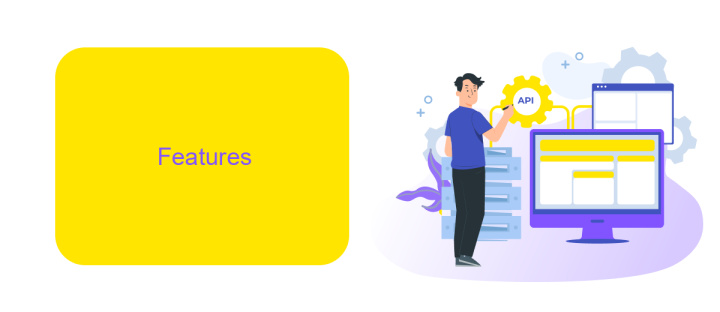
When comparing IFTTT and Stringify, one of the key features to consider is the range of integrations each platform offers. IFTTT supports a vast array of services, allowing users to connect different apps and devices seamlessly. With its user-friendly interface, you can create simple "if this, then that" automation rules without any coding knowledge. On the other hand, Stringify provides more complex workflows, enabling users to link multiple actions and conditions in a single flow. This flexibility makes it ideal for advanced users who need more intricate automations.
Another important aspect is the ease of use and customization. IFTTT's straightforward setup process and extensive library of pre-built applets make it accessible for beginners. In contrast, Stringify's more detailed customization options cater to those who require precise control over their automations. For users seeking an alternative solution to manage integrations, ApiX-Drive offers a powerful platform that supports a wide range of services and allows for easy setup of automated workflows. With ApiX-Drive, you can streamline your processes and ensure smooth connectivity between various apps and devices.
Pricing
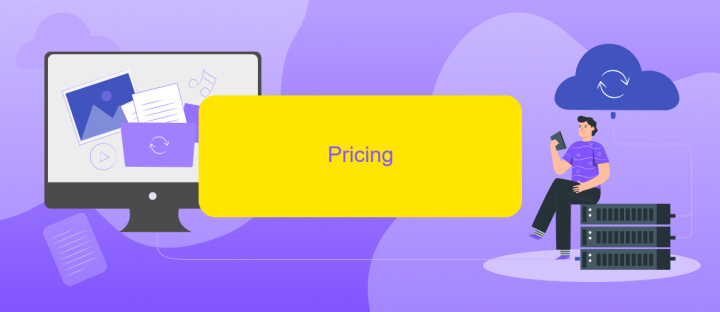
When it comes to pricing, both IFTTT and Stringify offer different models to cater to various user needs. IFTTT primarily operates on a freemium model, providing basic functionalities for free and offering premium plans with advanced features.
- IFTTT Free: Basic automation services without any cost, limited to a certain number of applets.
- IFTTT Pro: For .99 per month, users can create an unlimited number of applets, enjoy faster execution times, and access multi-step applets.
- Stringify: Stringify was completely free to use, offering all its features at no cost before it was discontinued.
For those looking for more robust integration solutions, services like ApiX-Drive can be a valuable addition. ApiX-Drive offers a variety of plans, starting with a free trial and scaling up based on the number of integrations and the complexity of workflows. This makes it a flexible choice for businesses seeking to automate and streamline their processes efficiently.
Use Cases
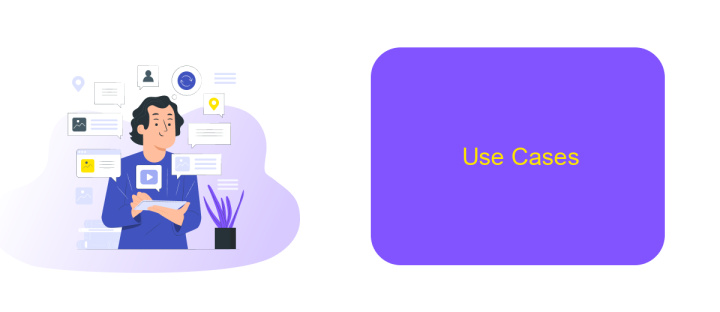
Both IFTTT and Stringify offer powerful automation capabilities, but they shine in different scenarios. IFTTT is particularly useful for simple, straightforward automations that require minimal setup. For example, you can easily automate tasks like receiving weather updates via email or posting Instagram photos to Twitter.
Stringify, on the other hand, excels in more complex workflows that involve multiple conditions and actions. This makes it ideal for users who need intricate automations, such as smart home setups where various devices need to work in harmony. For instance, you could create a flow that adjusts your thermostat, turns off lights, and locks your doors when you leave home.
- IFTTT: Simple task automation like social media posting and email alerts.
- Stringify: Complex workflows for smart home automation and multi-step processes.
- ApiX-Drive: Seamless integration of various services and apps for both simple and complex tasks.
In summary, your choice between IFTTT and Stringify will depend on the complexity of your automation needs. For those looking for a middle ground, ApiX-Drive offers a versatile solution that can handle both simple and intricate integrations with ease.
Conclusion
In conclusion, both IFTTT and Stringify offer powerful automation capabilities that can significantly enhance productivity and streamline daily tasks. While IFTTT is known for its simplicity and wide range of supported services, Stringify provides more advanced features with multi-step flows and conditional logic. The choice between the two largely depends on the user's specific needs and technical proficiency.
For those seeking an alternative or additional tool for managing integrations, ApiX-Drive is worth considering. It offers a user-friendly interface and supports a variety of integrations, making it a valuable resource for both beginners and advanced users. By leveraging the strengths of these platforms, users can create efficient workflows that save time and reduce manual effort, ultimately leading to a more organized and productive digital environment.
- Automate the work of an online store or landing
- Empower through integration
- Don't spend money on programmers and integrators
- Save time by automating routine tasks
FAQ
What is the main difference between IFTTT and Stringify?
Can I integrate both IFTTT and Stringify with other automation services?
Which service is more user-friendly for beginners?
Can I use these services to automate tasks in my business?
Are there any limitations to using IFTTT or Stringify?
Apix-Drive will help optimize business processes, save you from a lot of routine tasks and unnecessary costs for automation, attracting additional specialists. Try setting up a free test connection with ApiX-Drive and see for yourself. Now you have to think about where to invest the freed time and money!


