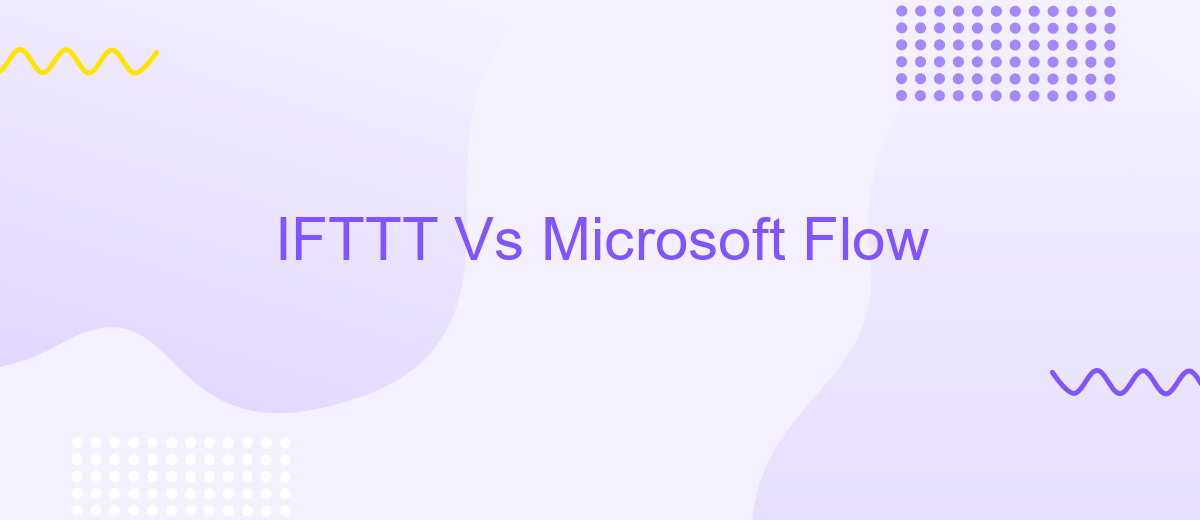IFTTT Vs Microsoft Flow
In the digital age, automation tools have become essential for streamlining tasks and enhancing productivity. IFTTT (If This Then That) and Microsoft Flow (now Power Automate) are two leading platforms that empower users to create automated workflows. This article delves into a comparative analysis of IFTTT and Microsoft Flow, highlighting their features, strengths, and ideal use cases to help you choose the right tool for your needs.
Introduction
In today's fast-paced digital world, automation tools have become essential for streamlining workflows and increasing productivity. Two of the most popular automation platforms are IFTTT (If This Then That) and Microsoft Flow (now known as Power Automate). Both services offer unique features and capabilities that cater to different user needs, making it crucial to understand their differences to choose the right one for your requirements.
- IFTTT: Known for its simplicity and ease of use, IFTTT allows users to create simple conditional statements called "applets" to automate tasks across various apps and devices.
- Microsoft Flow: Part of the Microsoft Power Platform, Flow offers more advanced automation capabilities, integrating seamlessly with Microsoft services and providing robust workflow automation for businesses.
- ApiX-Drive: A versatile integration service that helps users connect various apps and automate workflows without any coding knowledge, offering an alternative to both IFTTT and Microsoft Flow.
This article will compare IFTTT and Microsoft Flow, exploring their features, ease of use, and integration capabilities. By examining these aspects, we aim to help you make an informed decision on which automation tool best suits your needs, whether you are a casual user or a business looking to enhance operational efficiency.
Trigger vs Event
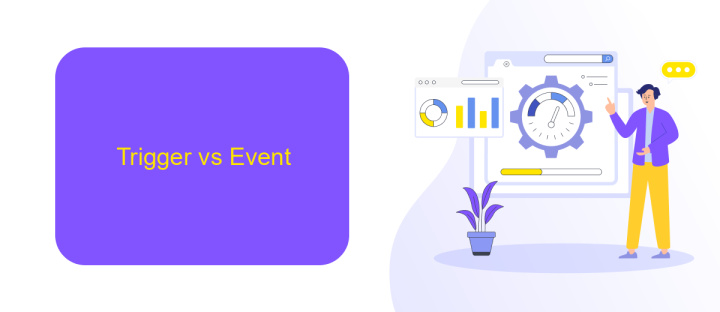
When comparing IFTTT and Microsoft Flow, the concepts of triggers and events play a crucial role in understanding how each platform operates. In IFTTT, a "trigger" is an action that starts an automation, such as receiving an email or a new post on social media. Once the trigger occurs, it sets off a predefined "event" or action, like sending a notification or updating a spreadsheet. This simple "if this, then that" formula is the core of IFTTT's functionality, making it user-friendly and accessible for basic automation tasks.
Microsoft Flow, now known as Power Automate, offers a more complex and versatile approach to automation. In Power Automate, a "trigger" initiates a workflow, which can include multiple steps and conditions. An "event" in Power Automate can be part of a more intricate sequence, involving various services and applications. This allows for more sophisticated automation scenarios compared to IFTTT. For those looking to integrate multiple systems seamlessly, services like ApiX-Drive can further enhance the capabilities of both platforms by providing additional integration options and simplifying the setup process.
Actions vs Flows
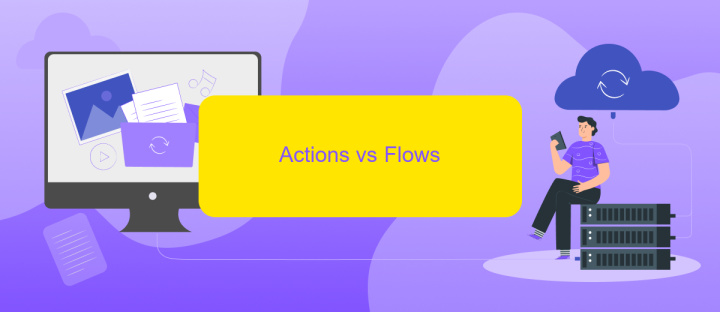
When comparing IFTTT and Microsoft Flow, one of the critical distinctions lies in their approach to actions and flows. Both platforms aim to streamline workflows, but they do so in unique ways.
- IFTTT Actions: IFTTT focuses on simple, single-step actions. These actions are triggered by specific events, known as "if this, then that" scenarios. For instance, if you receive an email, then a notification is sent to your phone.
- Microsoft Flow Actions: Microsoft Flow, now known as Power Automate, offers more complex, multi-step workflows known as flows. These flows can integrate various services and applications, allowing for intricate automation processes that can include conditions, loops, and parallel branches.
Both IFTTT and Microsoft Flow have their strengths, but for more advanced automation needs, Microsoft Flow offers greater flexibility. For those looking to integrate multiple services seamlessly, platforms like ApiX-Drive can also be considered, as they provide robust tools for setting up and managing integrations efficiently.
Integrations
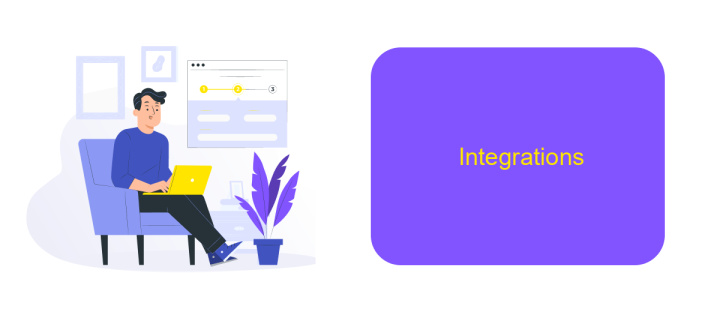
When comparing IFTTT and Microsoft Flow, one of the most crucial aspects to consider is their integration capabilities. Both platforms offer extensive options for connecting various apps and services, enabling users to automate tasks and workflows seamlessly.
IFTTT boasts a wide range of integrations with popular applications such as Google Drive, Dropbox, and social media platforms like Twitter and Facebook. It is designed to be user-friendly, allowing individuals with no coding experience to set up their own applets and workflows effortlessly.
- Google Drive
- Dropbox
On the other hand, Microsoft Flow (now known as Power Automate) offers robust integration capabilities, especially for Microsoft Office 365 and other enterprise-level applications. It is particularly beneficial for businesses that rely heavily on the Microsoft ecosystem. Additionally, tools like ApiX-Drive can further enhance integration possibilities by providing a platform to connect various services and automate workflows without extensive technical knowledge.
Pricing
When comparing IFTTT and Microsoft Flow in terms of pricing, it's essential to consider the specific needs of your workflow. IFTTT offers a free tier with basic functionalities, but for more advanced features and unlimited applets, users can opt for the Pro plan, which starts at .99 per month. This makes IFTTT a cost-effective solution for individuals and small businesses looking for straightforward automation without breaking the bank.
On the other hand, Microsoft Flow, now known as Power Automate, provides a more scalable pricing model suitable for larger enterprises. It offers a free plan with limited runs and premium plans starting at per user per month, providing more extensive capabilities and integrations. For those who need a middle ground, services like ApiX-Drive can offer flexible integration solutions, bridging the gap between IFTTT's simplicity and Power Automate's enterprise-level features, ensuring you get the best of both worlds at a reasonable price.
- Automate the work of an online store or landing
- Empower through integration
- Don't spend money on programmers and integrators
- Save time by automating routine tasks
FAQ
What are the primary differences between IFTTT and Microsoft Flow?
Can I use both IFTTT and Microsoft Flow for the same tasks?
Are there any alternatives to IFTTT and Microsoft Flow for automation?
Which platform is easier to use for beginners?
Do I need to know how to code to use IFTTT or Microsoft Flow?
Apix-Drive is a simple and efficient system connector that will help you automate routine tasks and optimize business processes. You can save time and money, direct these resources to more important purposes. Test ApiX-Drive and make sure that this tool will relieve your employees and after 5 minutes of settings your business will start working faster.