IBM Infosphere Vs MuleSoft ESB
In today's rapidly evolving digital landscape, businesses require robust integration solutions to streamline their operations and enhance data management. This article delves into a comparative analysis of IBM InfoSphere and MuleSoft ESB, two leading platforms in the integration space. By examining their features, capabilities, and use cases, we aim to provide insights that will help organizations make informed decisions on their integration strategy.
Introduction
In today's rapidly evolving digital landscape, businesses are increasingly relying on robust integration platforms to streamline their operations and ensure seamless data flow between disparate systems. Two prominent players in this domain are IBM Infosphere and MuleSoft ESB. Both platforms offer comprehensive solutions for data integration, but they cater to different needs and have distinct features that set them apart.
- IBM Infosphere: A powerful data integration platform that excels in handling large volumes of data with advanced analytics and governance capabilities.
- MuleSoft ESB: An enterprise service bus that provides a flexible and scalable solution for connecting applications, data, and devices through APIs.
Choosing the right integration platform is crucial for businesses aiming to enhance their operational efficiency and drive innovation. Services like ApiX-Drive can further simplify the integration process by offering user-friendly tools to automate data transfers and synchronize applications without the need for extensive technical expertise. Understanding the strengths and limitations of IBM Infosphere and MuleSoft ESB can help organizations make informed decisions to meet their specific integration requirements.
Architecture and Functionality
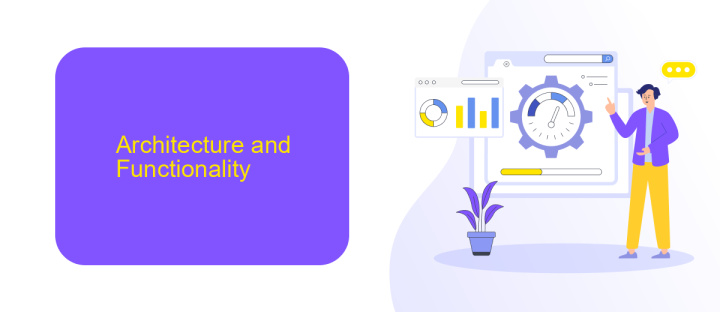
IBM Infosphere offers a robust architecture designed for data integration and management. It provides a comprehensive suite of tools for data warehousing, data quality, and data governance. The platform supports various data sources and formats, enabling seamless data integration. Its functionality extends to real-time data processing and advanced analytics, making it a powerful solution for enterprises looking to harness their data for strategic insights. Infosphere's architecture is scalable and can handle large volumes of data, ensuring high performance and reliability.
MuleSoft ESB (Enterprise Service Bus) focuses on application integration through a lightweight, flexible architecture. It enables the connection of various applications, data sources, and APIs, facilitating smooth data flow across different systems. MuleSoft's functionality includes API management, real-time analytics, and integration with cloud services. The platform supports a wide range of protocols and connectors, making it versatile for different integration scenarios. Additionally, using services like ApiX-Drive can further enhance MuleSoft's integration capabilities by automating workflows and simplifying the setup of complex integrations.
Integration Capabilities
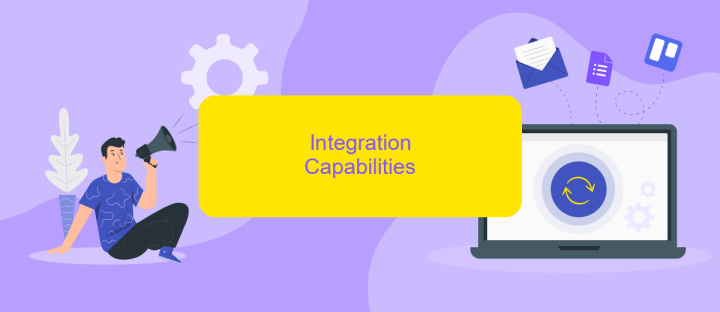
IBM Infosphere and MuleSoft ESB both offer robust integration capabilities to streamline business processes and enhance data connectivity. IBM Infosphere provides comprehensive data integration, governance, and quality management, making it ideal for enterprises with complex data environments. MuleSoft ESB, on the other hand, excels in connecting applications, data, and devices with its API-led approach, enabling seamless integrations across various platforms.
- Data Integration: IBM Infosphere supports extensive data integration processes, including ETL (Extract, Transform, Load) and real-time data synchronization. MuleSoft ESB facilitates data integration through its Anypoint Platform, offering pre-built connectors and tools for seamless data flow.
- API Management: MuleSoft's API management capabilities are robust, allowing for the creation, deployment, and monitoring of APIs. IBM Infosphere integrates well with API management solutions, ensuring secure and efficient data exchange.
- Cloud and On-Premises Integration: Both platforms support hybrid environments, but MuleSoft's cloud-native architecture provides an edge in integrating SaaS applications and on-premises systems.
For businesses looking to simplify their integration processes, services like ApiX-Drive can be invaluable. ApiX-Drive offers a user-friendly interface for setting up integrations without extensive coding, making it easier to connect various applications and automate workflows. This can complement the capabilities of both IBM Infosphere and MuleSoft ESB, providing a seamless integration experience.
Data Management and Governance
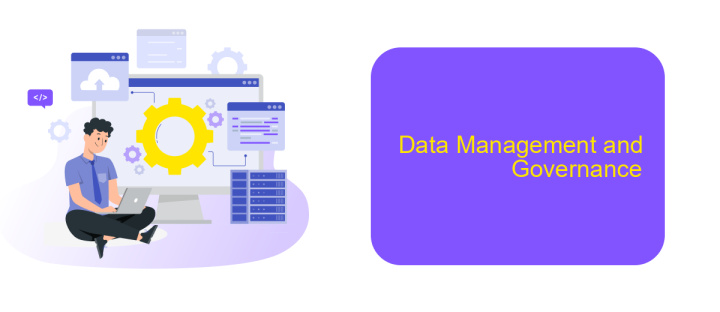
Effective data management and governance are critical components for any enterprise integration strategy. IBM Infosphere offers robust capabilities for data integration, quality, and governance. It ensures that data is consistent, accurate, and accessible across the organization. Infosphere's rich metadata management and data lineage features provide comprehensive control over data assets.
On the other hand, MuleSoft ESB excels in simplifying data integration through its Anypoint Platform. MuleSoft's API-led connectivity approach enables seamless integration of various data sources, ensuring that data flows smoothly across systems. Its data governance capabilities are enhanced by the platform's ability to manage APIs and data transformations effectively.
- IBM Infosphere: Strong metadata management
- MuleSoft ESB: API-led connectivity
- IBM Infosphere: Comprehensive data lineage
- MuleSoft ESB: Effective data transformations
Both platforms offer unique strengths in data management and governance. While IBM Infosphere provides in-depth control over data assets, MuleSoft's focus on API management and integration makes it a versatile choice for dynamic data environments. Tools like ApiX-Drive can further enhance integration capabilities, offering automated workflows and seamless data synchronization across platforms.
Pricing and Licensing
When it comes to pricing and licensing, IBM Infosphere and MuleSoft ESB offer different models tailored to various business needs. IBM Infosphere typically follows a subscription-based pricing model, which can vary depending on the specific components and features required. This model allows for scalability and flexibility, making it easier for enterprises to manage costs as they grow. Additionally, IBM offers a range of licensing options, including perpetual licenses, which provide long-term value for organizations looking for a more permanent solution.
MuleSoft ESB, on the other hand, operates on a subscription-based model as well, but it is often considered more cost-effective for small to medium-sized enterprises. MuleSoft provides tiered pricing based on the number of integrations and the volume of data processed, allowing businesses to choose a plan that best fits their needs. For companies looking to streamline their integration processes, services like ApiX-Drive can be a valuable addition, offering seamless integration capabilities that complement both IBM Infosphere and MuleSoft ESB. This can help businesses achieve more efficient and effective data management and integration solutions.
- Automate the work of an online store or landing
- Empower through integration
- Don't spend money on programmers and integrators
- Save time by automating routine tasks
FAQ
What are the primary differences between IBM Infosphere and MuleSoft ESB?
Which platform is more suitable for data governance and quality management?
Can IBM Infosphere and MuleSoft ESB be used together?
What are the deployment options for IBM Infosphere and MuleSoft ESB?
Are there services available to help with the automation and integration setup for these platforms?
Apix-Drive is a simple and efficient system connector that will help you automate routine tasks and optimize business processes. You can save time and money, direct these resources to more important purposes. Test ApiX-Drive and make sure that this tool will relieve your employees and after 5 minutes of settings your business will start working faster.


