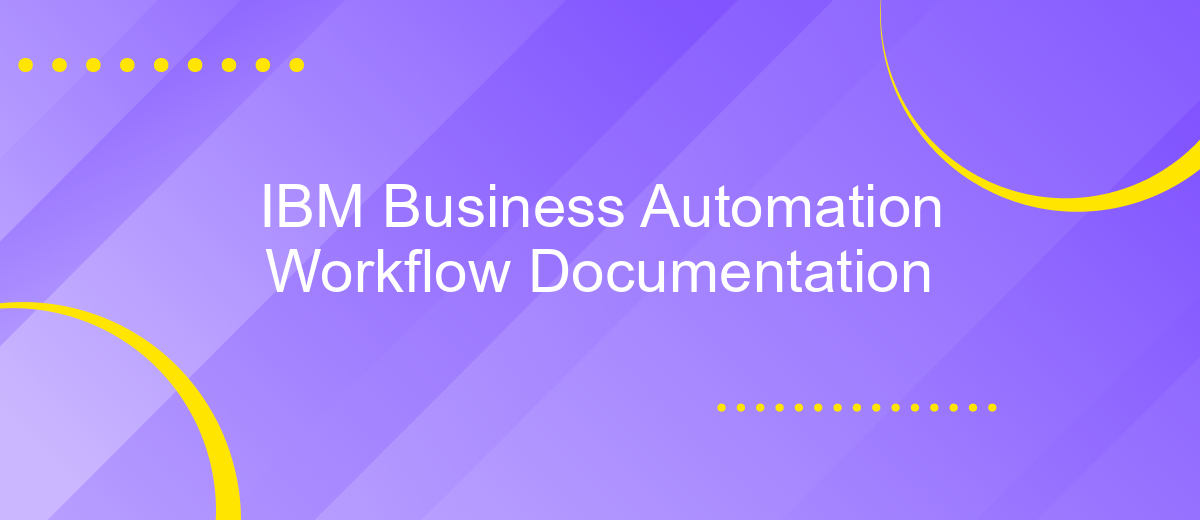IBM Business Automation Workflow Documentation
IBM Business Automation Workflow (BAW) is a comprehensive platform designed to streamline and optimize business processes. This documentation provides detailed insights, guidelines, and best practices to help users effectively leverage BAW for automating workflows, enhancing productivity, and achieving operational excellence. Whether you're a beginner or an advanced user, this guide aims to support your journey towards seamless business automation.
Introduction
IBM Business Automation Workflow is a comprehensive platform designed to streamline business processes and enhance productivity through automation. This robust solution integrates seamlessly with various systems, enabling organizations to manage workflows efficiently and make data-driven decisions.
- Automated task management
- Advanced analytics and reporting
- Seamless integration with existing systems
- Enhanced collaboration and communication
- Scalable and customizable workflows
One of the key features of IBM Business Automation Workflow is its ability to integrate with third-party services like ApiX-Drive. ApiX-Drive facilitates the automation of data transfer between different applications, ensuring that all your business tools work in harmony. By leveraging these integrations, companies can optimize their operations, reduce manual errors, and achieve greater efficiency in their workflow management.
Getting Started
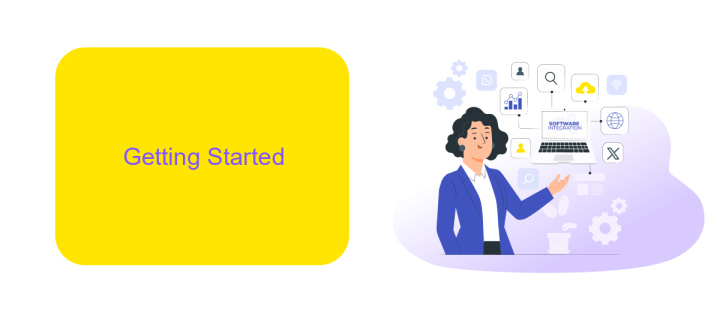
Welcome to IBM Business Automation Workflow! To get started, first ensure that you have the necessary system requirements and software prerequisites installed. Begin by downloading and installing the IBM Business Automation Workflow software from the official IBM website. Once installed, launch the application and follow the on-screen instructions to complete the initial setup. This will involve configuring the environment, setting up user roles, and connecting to your existing data sources.
After the initial setup, you can start creating and managing your workflows. IBM Business Automation Workflow offers a comprehensive set of tools to design, execute, and monitor business processes. For seamless integration with other applications, consider using ApiX-Drive. This service simplifies the process of connecting IBM Business Automation Workflow with various third-party applications, allowing you to automate data transfer and synchronization effortlessly. By leveraging ApiX-Drive, you can enhance the efficiency and functionality of your workflows, ensuring smooth and continuous business operations.
Workflow Development
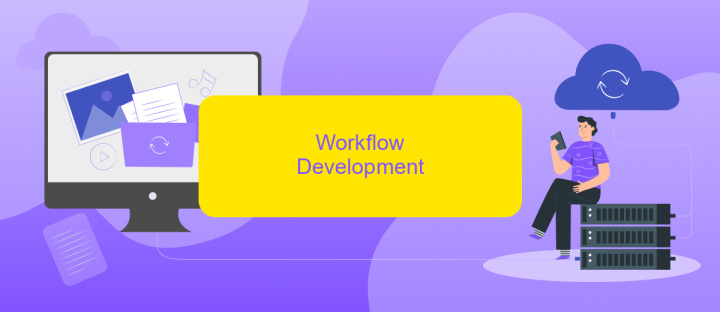
Developing workflows in IBM Business Automation Workflow involves a series of steps to ensure that business processes are efficiently automated and managed. The platform provides a comprehensive suite of tools for designing, executing, and monitoring workflows, enabling businesses to streamline their operations.
- Define the workflow requirements and objectives.
- Use the Workflow Center to design and model the workflow.
- Configure integrations with external systems using tools like ApiX-Drive for seamless data transfer.
- Test the workflow in a controlled environment to ensure it meets the desired outcomes.
- Deploy the workflow to the production environment and monitor its performance.
By following these steps, businesses can create robust workflows that enhance productivity and operational efficiency. The integration capabilities provided by services like ApiX-Drive further simplify the process by allowing easy connectivity with various external applications, ensuring smooth data flow and reducing manual intervention.
Workflow Deployment
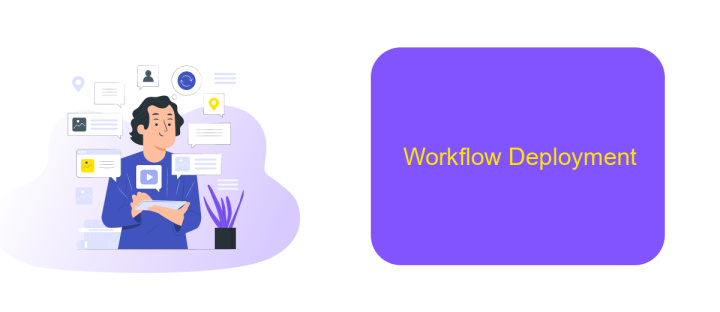
Deploying workflows in IBM Business Automation Workflow involves several crucial steps to ensure seamless integration and operation. The deployment process begins with designing and testing the workflow in a development environment. Once the workflow is thoroughly tested, it can be moved to a production environment for live execution.
To facilitate the deployment, it is essential to configure the necessary resources and environment settings. This includes setting up databases, servers, and other infrastructure components required for the workflow to function correctly. Additionally, permissions and access controls should be established to ensure that only authorized users can modify or execute the workflows.
- Design and test the workflow in a development environment
- Configure resources and environment settings
- Establish permissions and access controls
- Move the workflow to the production environment
For enhanced integration capabilities, consider using services like ApiX-Drive, which can help automate and streamline the integration of various applications and data sources. This ensures that your workflows can interact seamlessly with other systems, improving overall efficiency and reducing manual intervention. Proper deployment and integration are key to maximizing the benefits of IBM Business Automation Workflow.
Administration and Monitoring
Effective administration and monitoring of IBM Business Automation Workflow are critical to ensure seamless operations and optimal performance. Administrators need to regularly oversee system health, manage user access, and ensure compliance with organizational policies. Key tasks include configuring system settings, scheduling regular backups, and monitoring system logs to identify and resolve issues promptly. Additionally, administrators should implement robust security measures to protect sensitive data and maintain the integrity of the workflow processes.
For enhanced integration capabilities, leveraging services like ApiX-Drive can significantly streamline the process. ApiX-Drive offers tools that simplify the integration of various applications and services with IBM Business Automation Workflow, enabling smoother data flow and automation. By utilizing ApiX-Drive, administrators can set up and manage integrations without extensive coding, ensuring that different systems work cohesively together. Continuous monitoring of these integrations is essential to maintain efficiency and address any discrepancies swiftly, ensuring the overall reliability of the workflow environment.
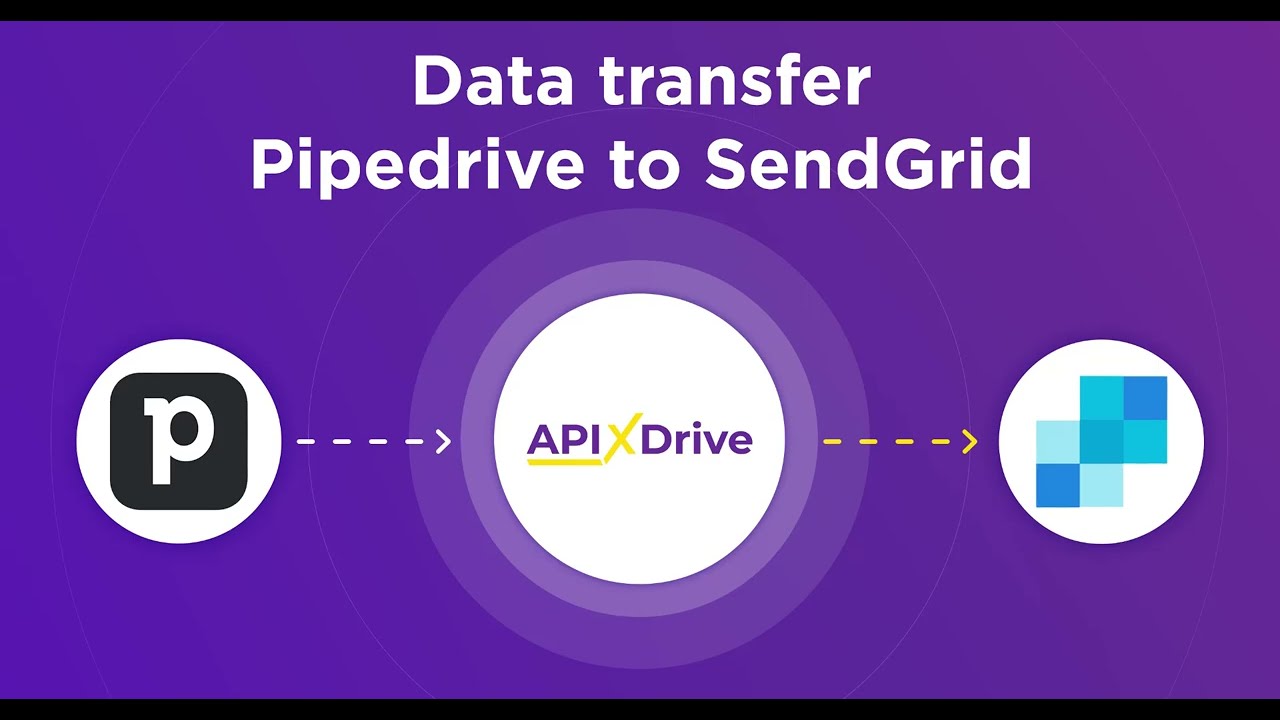

FAQ
What is IBM Business Automation Workflow?
How can I integrate IBM Business Automation Workflow with other software applications?
What are the key components of IBM Business Automation Workflow?
How do I get started with IBM Business Automation Workflow?
What kind of support and resources are available for IBM Business Automation Workflow users?
Time is the most valuable resource for business today. Almost half of it is wasted on routine tasks. Your employees are constantly forced to perform monotonous tasks that are difficult to classify as important and specialized. You can leave everything as it is by hiring additional employees, or you can automate most of the business processes using the ApiX-Drive online connector to get rid of unnecessary time and money expenses once and for all. The choice is yours!