HubSpot Integration API
The HubSpot Integration API opens a world of possibilities for businesses seeking to streamline their operations and enhance customer engagement. By seamlessly connecting HubSpot with various applications and services, this API enables the automation of workflows, synchronization of data, and customization of marketing strategies. Whether you're looking to improve lead generation or optimize your CRM processes, the HubSpot Integration API offers the tools needed to drive growth and efficiency.
Introduction to the HubSpot Integration API
The HubSpot Integration API is a powerful tool designed to seamlessly connect your business applications with HubSpot's robust platform. By leveraging this API, developers can automate workflows, synchronize data, and enhance customer interactions. Whether you're looking to integrate CRM systems, marketing automation tools, or other business applications, the HubSpot Integration API provides the flexibility and scalability needed to achieve your goals.
- Access and manage contacts, companies, and deals programmatically.
- Automate marketing campaigns and track their performance.
- Synchronize data between HubSpot and external systems in real-time.
- Customize and extend HubSpot functionalities to meet specific business needs.
- Utilize webhooks for real-time event notifications and updates.
With the HubSpot Integration API, businesses can unlock new opportunities for growth and efficiency. It empowers developers to create customized solutions that align with specific business requirements, ensuring that all systems work harmoniously together. By integrating with HubSpot, organizations can streamline processes, improve data accuracy, and ultimately deliver a superior customer experience. Whether you're a developer or a business owner, the HubSpot Integration API is an invaluable asset in today's digital landscape.
Authentication and Authorization
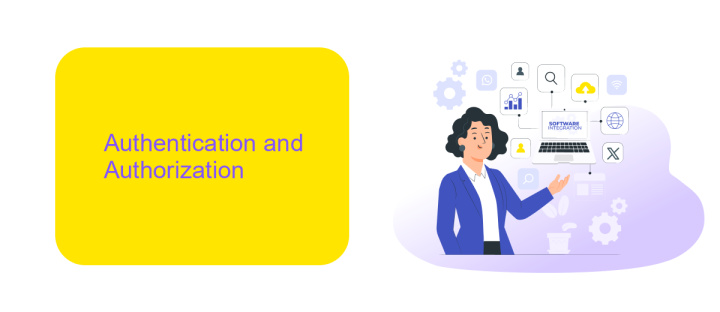
To ensure secure access to the HubSpot Integration API, authentication is a crucial step. HubSpot employs OAuth 2.0, a widely adopted protocol for authorization, enabling applications to access user data without exposing their credentials. When integrating with HubSpot, developers must first register their application within the HubSpot Developer Portal to obtain a unique client ID and client secret. These credentials are essential for initiating the OAuth flow. During this process, users are prompted to grant specific permissions to the application, ensuring that only authorized access is granted to their HubSpot data.
Once authentication is successfully completed, maintaining secure and efficient integrations becomes paramount. Services like ApiX-Drive can simplify this process by offering automated data synchronization between HubSpot and other platforms. ApiX-Drive provides a user-friendly interface to configure integrations without extensive coding, ensuring that data flows seamlessly while adhering to security protocols. By leveraging such services, businesses can focus on strategic tasks, confident that their HubSpot integrations are both secure and efficient, thus maximizing the potential of their CRM data.
Key API Endpoints and Use Cases (CRM, Marketing, Sales)
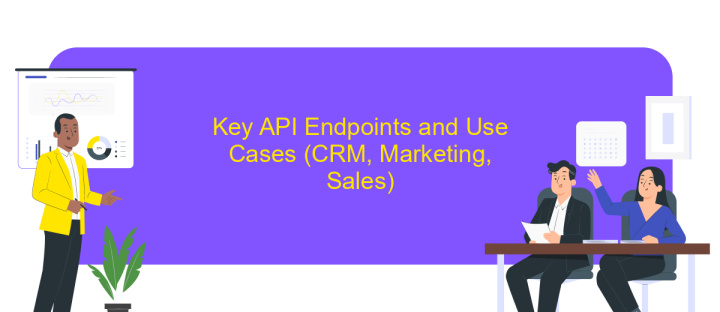
HubSpot's Integration API provides powerful endpoints that streamline operations across CRM, marketing, and sales functions. By leveraging these endpoints, businesses can automate tasks, enhance data management, and improve customer interactions. Understanding the key endpoints and their use cases is essential for maximizing HubSpot's potential.
- CRM: The Contacts API allows for seamless management of customer data, enabling easy creation, modification, and retrieval of contact records. This endpoint is crucial for maintaining up-to-date customer information and fostering personalized interactions.
- Marketing: The Email Events API provides insights into email campaign performance by tracking opens, clicks, and bounces. Marketers can use this data to refine strategies and enhance engagement with their audience.
- Sales: The Deals API facilitates the management of sales pipelines by enabling the creation and updating of deal records. This endpoint helps sales teams track progress and optimize their sales processes.
Utilizing these endpoints effectively can significantly enhance a company's CRM, marketing, and sales efforts. By integrating HubSpot's API into their workflows, businesses can achieve greater efficiency, improved customer satisfaction, and increased revenue.
Practical Examples and Code Snippets

Integrating with HubSpot API can significantly enhance your marketing and sales processes. For instance, by using the Contacts API, you can automatically sync customer data between your CRM and HubSpot, ensuring that your teams have access to the most up-to-date information. This can improve customer interactions and streamline your workflows.
Another practical example is leveraging the Deals API to automate the management of sales pipelines. By programmatically creating, updating, and retrieving deal information, sales teams can focus more on closing deals than on administrative tasks. This automation can lead to increased productivity and better sales outcomes.
GET /crm/v3/objects/contacts- Retrieve a list of contacts.POST /crm/v3/objects/deals- Create a new deal in HubSpot.PATCH /crm/v3/objects/contacts/{contactId}- Update an existing contact's information.
By utilizing these API endpoints, businesses can seamlessly integrate HubSpot into their existing systems. This not only saves time but also ensures that all team members have access to consistent and accurate data, ultimately leading to more informed business decisions.
Best Practices and Troubleshooting
When integrating with the HubSpot API, it's crucial to follow best practices to ensure a seamless connection. First, always use OAuth 2.0 for authentication to enhance security. Regularly update your API keys and never hard-code them into your applications. Additionally, make sure to handle rate limits by implementing exponential backoff strategies to manage API requests efficiently. Use versioning in your API calls to avoid disruptions caused by updates or changes in the API. Document your integration processes thoroughly to facilitate troubleshooting and future updates.
If you encounter issues, start by checking your API request logs for detailed error messages. Ensure that your data formats match the expected input and output requirements. For more complex integrations, consider using services like ApiX-Drive, which can simplify the process by providing pre-built connectors and automation tools. This can help resolve common issues without extensive coding. Lastly, engage with the HubSpot developer community or support channels for guidance and to stay informed about best practices and updates.
FAQ
What is HubSpot Integration API used for?
How can I authenticate my application to use the HubSpot API?
What are the rate limits for HubSpot API requests?
How can I automate data integration between HubSpot and another platform?
Can I use HubSpot API to manage contacts and leads?
Apix-Drive will help optimize business processes, save you from a lot of routine tasks and unnecessary costs for automation, attracting additional specialists. Try setting up a free test connection with ApiX-Drive and see for yourself. Now you have to think about where to invest the freed time and money!

