Facebook and Telegram integration: Automatic Notification About New Leads
Facebook Lead Ads is a popular advertising tool for collecting leads through Facebook and Instagram. The activity of social network users is often emotional and situational. That is why the speed of request processing directly affects the conversion of sales. In this article, we will tell you how to set up automatic notifications in Telegram about new Facebook leads so that the manager quickly receives data about completed lead forms.
Content:
1. How Facebook and Telegram integration works
2. Connect Facebook
3. Connect Telegram
4. Enable auto-update
5. The result of Facebook and Telegram integration
Facebook is the most popular social network in the world with several billion active users. Naturally, this platform is a popular and effective advertising platform. Facebook offers rich functionality for implementing marketing campaigns. There is a special tool for lead generation – Facebook Lead Ads. With the help of an interactive form, users get the opportunity to apply and leave their contacts without leaving Facebook.
Facebook Lead Ads is an effective solution for expanding your customer base and promoting your brand/product/service. A lead form is a simple and concise advertising tool, which, however, is highly customizable. You can use different combinations of questions, add images and buttons, determine the nature of lead generation (more volume or higher intent).
High-quality lead processing requires a prompt response from the manager. Potential customers expect fast feedback. And if the company does not respond to an appeal for a long time, then the probability of a purchase/subscription is significantly reduced. The high speed of processing new Facebook leads can be ensured by integrating an FB advertising account with Telegram. The results of completed lead forms will be automatically sent as messages to the messenger.

How Facebook and Telegram integration works
An employee of the sales department must promptly receive information about a new lead from a social network. To do this, you need to set up the integration of Facebook and Telegram. We will create a connection using the ApiX-Drive online connector. This is a no-code tool for setting up integrations and automating business processes. The ApiX-Drive service allows you to combine various systems and applications without the help of programmers.
For our task, it is necessary to connect a Facebook advertising account as a data source, and a Telegram account as a receiving system. As a result, the ApiX-Drive service will constantly track new leads on Facebook, upload the necessary data and send notifications to the messenger. Such an automated process is set up in just a few minutes.
Connect Facebook
Register on the ApiX-Drive service website. Create a new connection in your workspace.
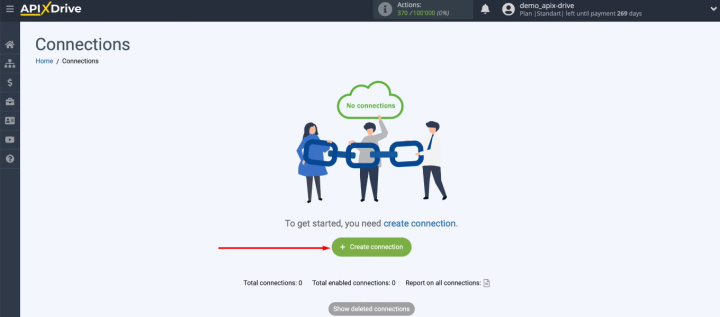
Select the data source — Facebook.
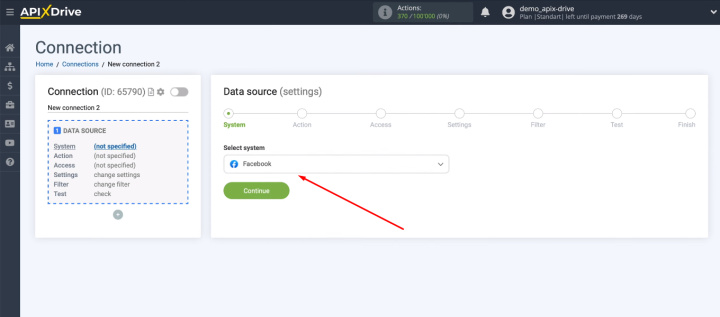
Specify an action. A wide range of operations is available for Facebook. For our task, we need an item — Get Leads (New).
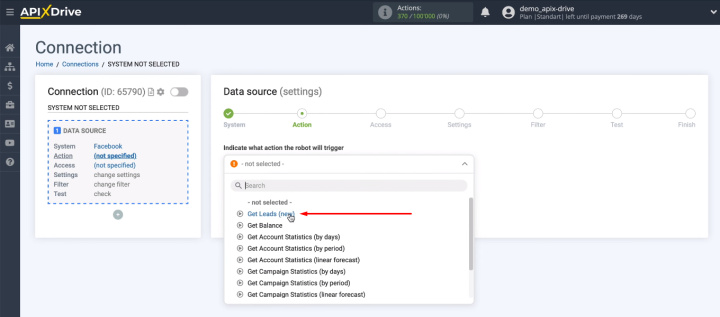
Add a Facebook account to the ApiX-Drive system.
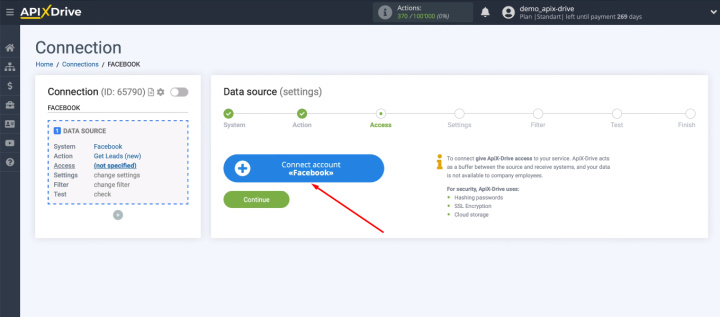
Log in to FB.
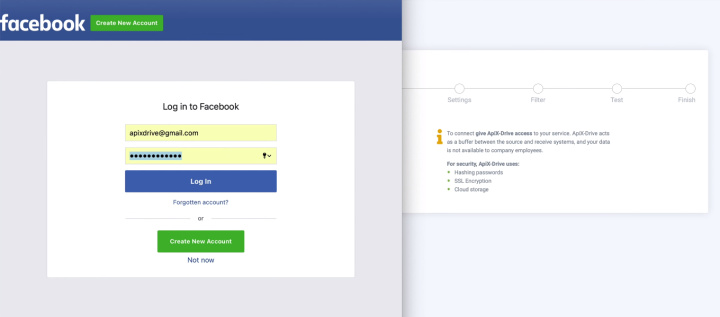
Go to advanced settings.
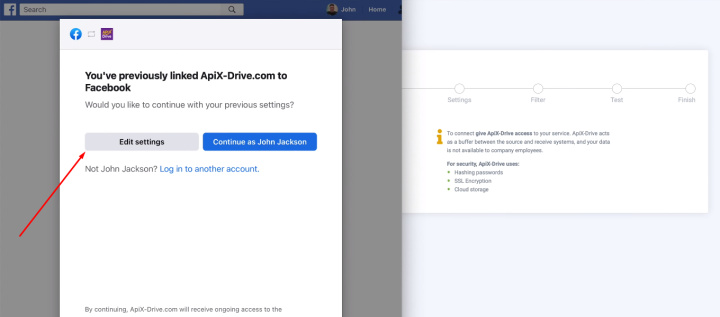
Mark the advertising pages for which you need to receive data. After adding a Facebook account to the ApiX-Drive system, you may have new pages. If you want to upload leads for them, reconnect in incognito mode and add new pages at this stage.
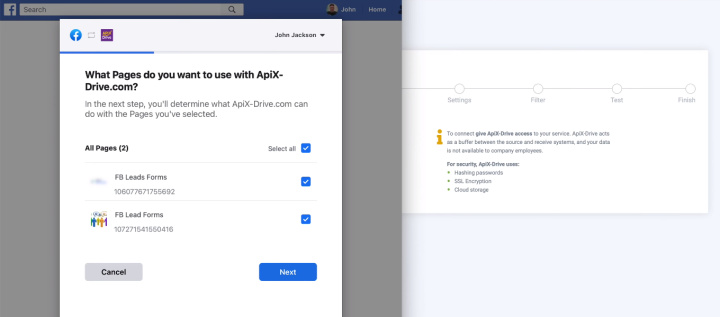
Leave all access checkboxes enabled.
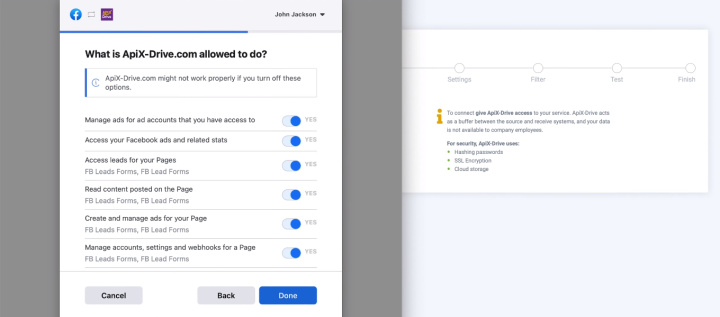
Facebook account added to ApiX-Drive system.
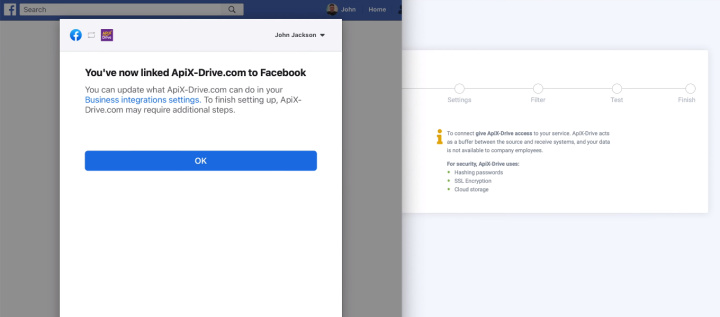
The added account is now in the list of valid ones. Select it.
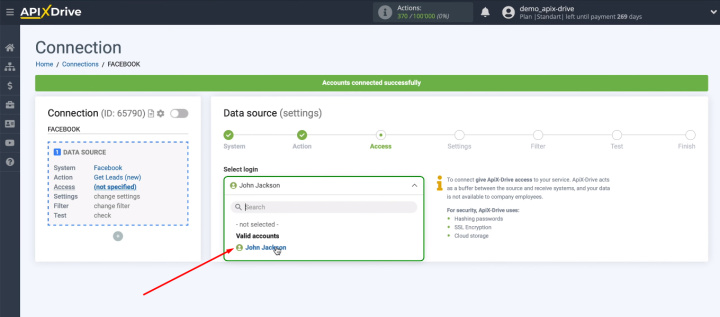
Define the advertising page for which you want to receive data. Now you need to decide on lead forms. By default, there is an option to connect all current and new forms.
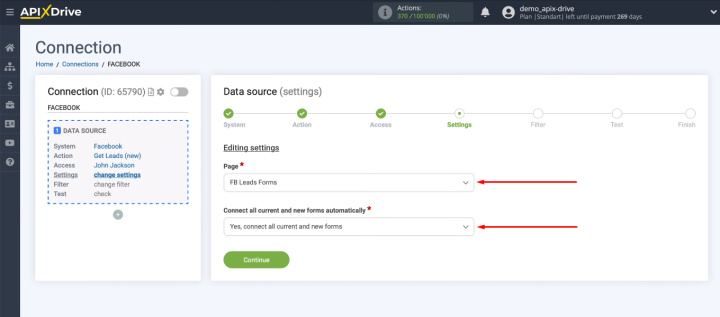
You can select individual lead forms manually.
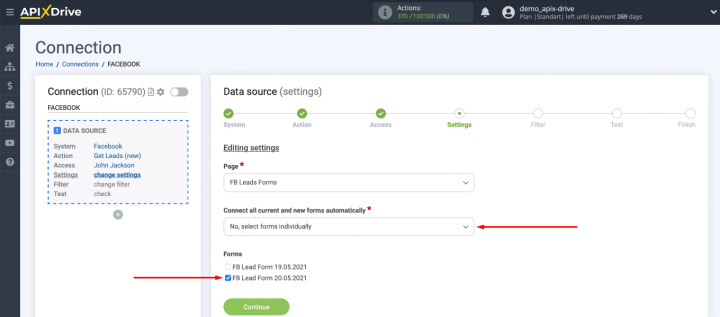
We have the ability to load individual data from the entire incoming stream. To do this, at the “Filter” stage, various filtering conditions are added.
It is important for us to receive all new leads from Facebook, so data filtering is not needed. Click "Continue".
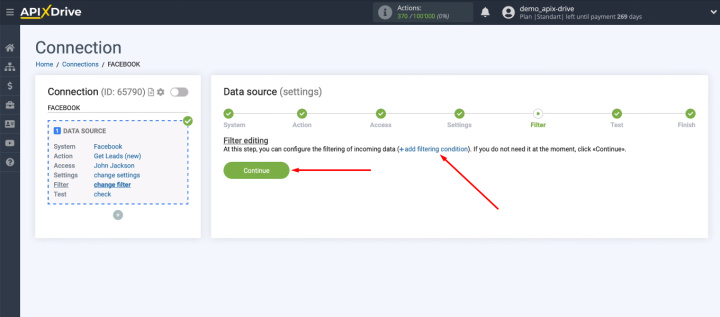
At the next stage, we see the test data that will be loaded from the Facebook advertising account. If there is no data, you need to generate a test lead yourself, and then click “Load test data from Facebook”. Now check the information in the table and click “Next”.
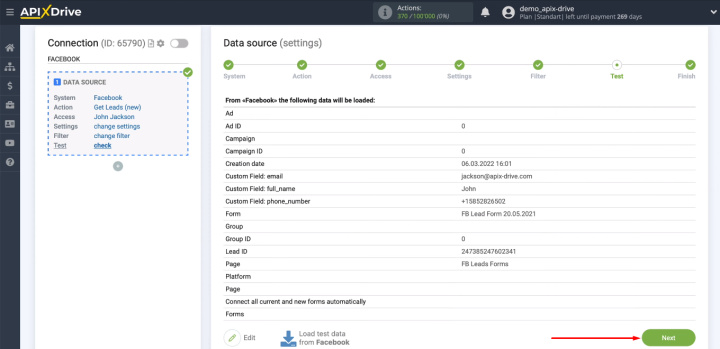
This completes the work with the data source. Let's move on to setting up the receiving system.
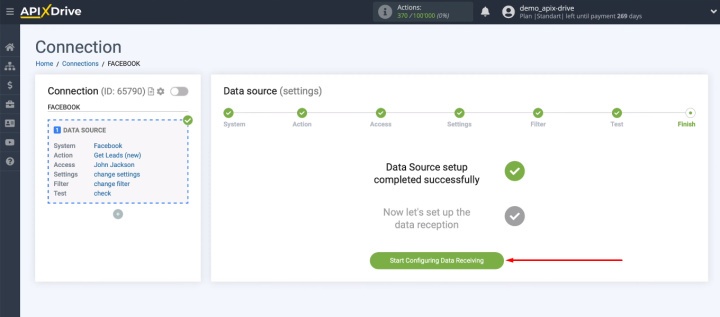
Connect Telegram
Select Telegram as the receiver.
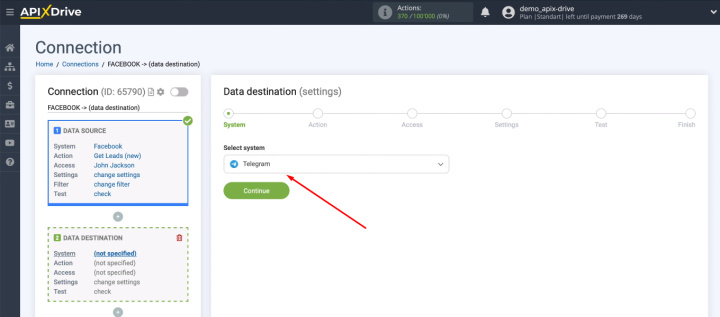
Define an action — “Send Message”.
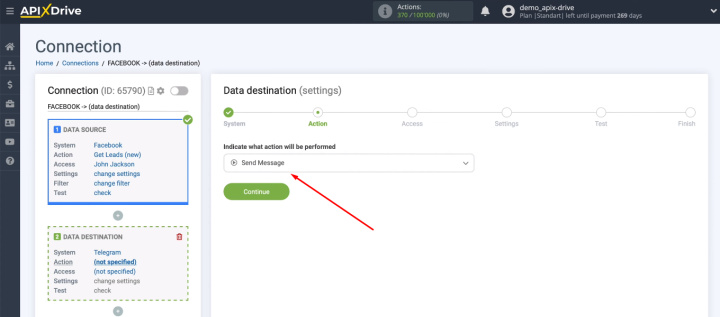
Connect Telegram account to the ApiX-Drive system.
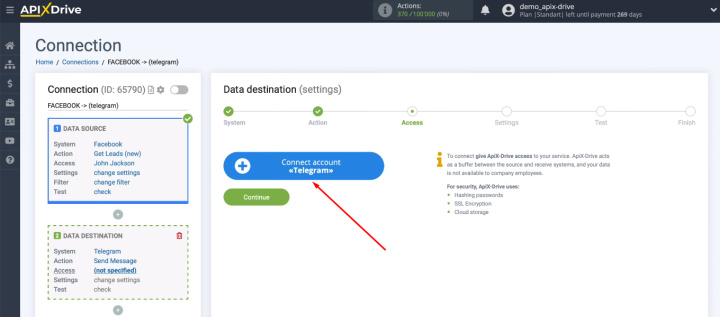
You can give your connection a name or leave the default value. Click "Save".
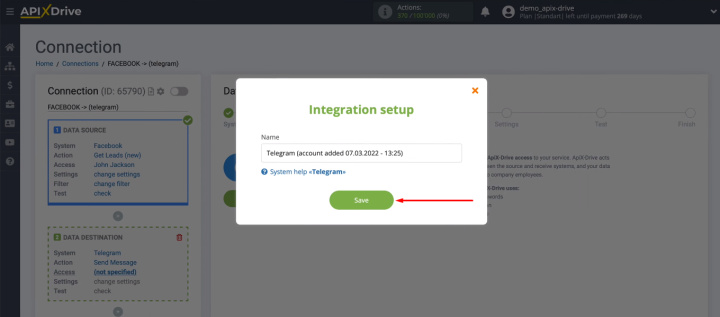
To connect, you need to follow a few simple steps. First, find our bot in Telegram named “@apix_drive_bot” and run it. Copy the connection string and send it as a message.
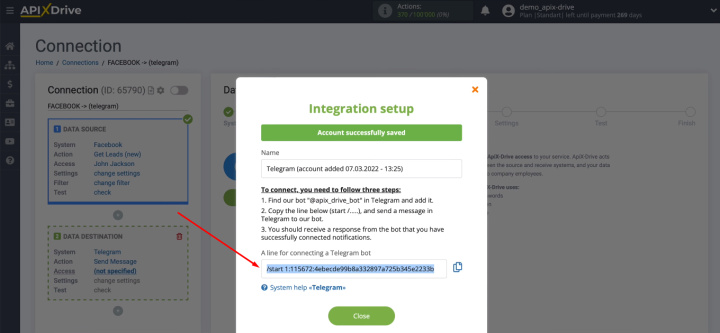
You will receive a response about a successful connection.
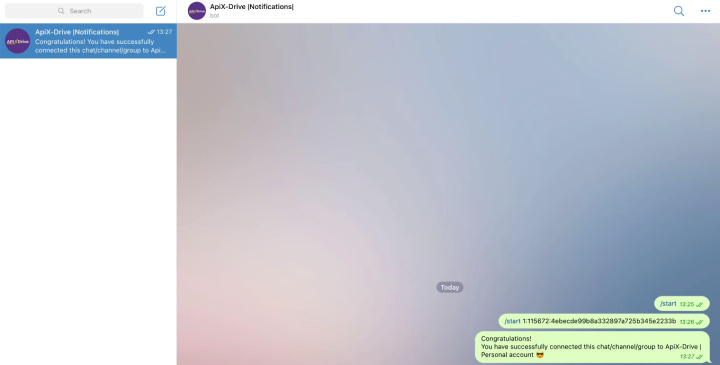
Return to the ApiX-Drive cabinet and click “Close”.
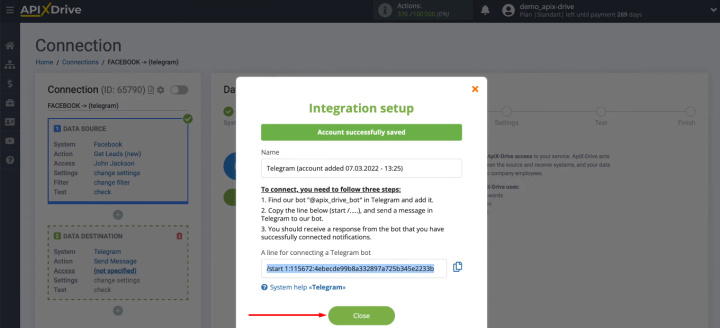
Select the connected login, click “Continue”.
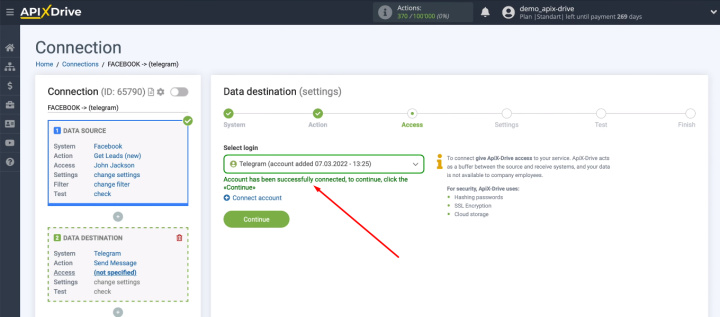
Set up a message that will be sent to Telegram when new leads appear on Facebook. Use Facebook variables. Click in the field and select a variable from the list.
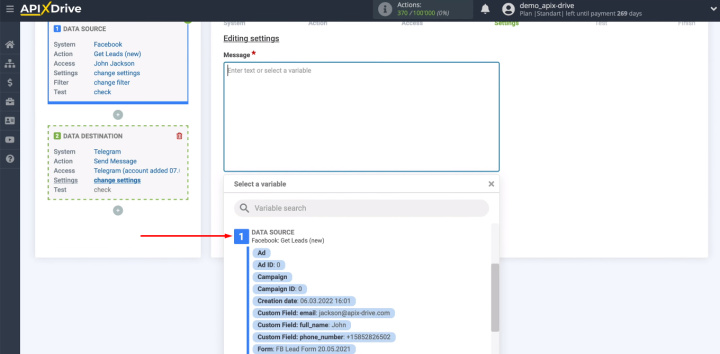
You can also enter your own text and use tags for formatting. When the message is set, click "Continue".
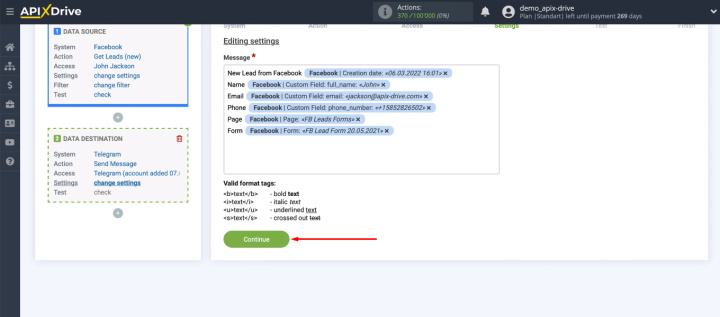
At the “Test” stage, we see an example of a message that will be sent to the messenger. If something does not suit you, click “Edit”, go back one step and make the necessary changes. If everything suits, check the correctness of the configured connection — click “Send test data to Telegram”.
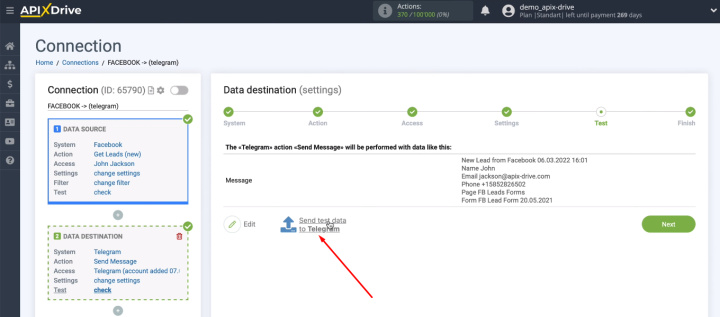
Go to Telegram and check the result. The test message was successfully delivered.
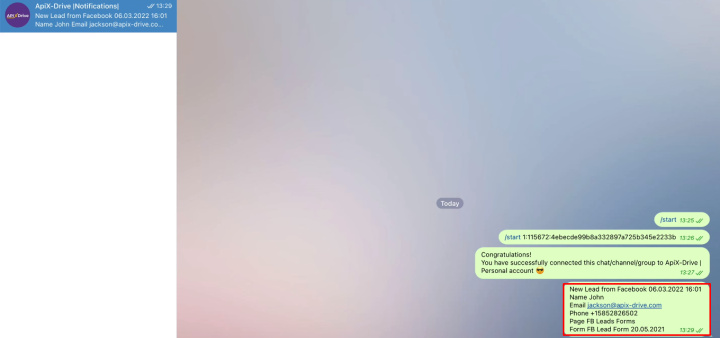
Return to the ApiX-Drive system and click “Next”.
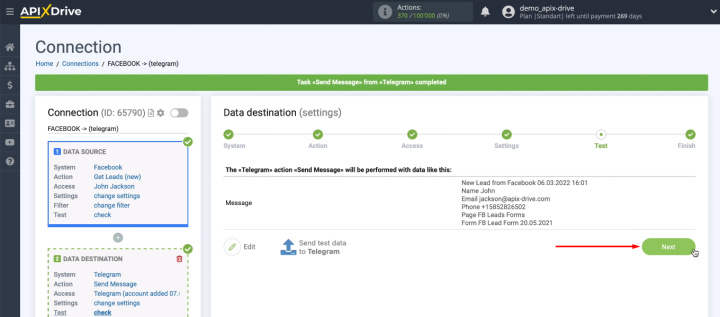
Enable auto-update
The data source and receiving system are configured. Activate the integration — turn on auto-update.
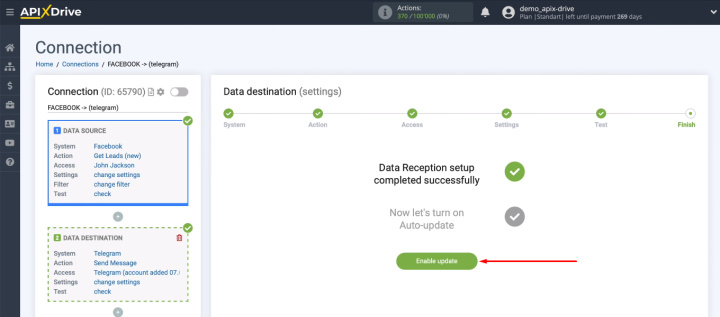
The communication interval can be changed. Click on the "gear" and select the appropriate option. It is also possible to change the name of the integration and add it to a specific group.
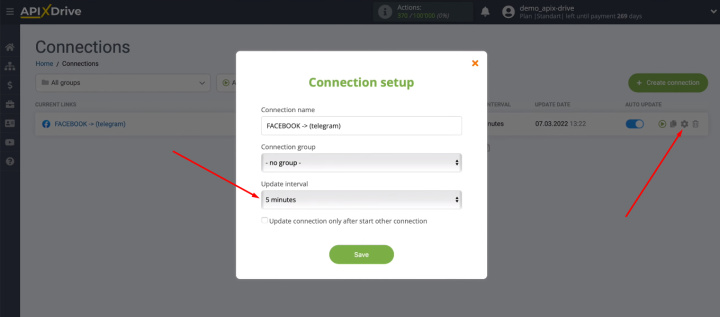
The result of Facebook and Telegram integration
Using the ApiX-Drive service, we set up the integration of Facebook and Telegram in order to automatically receive notifications in the messenger about new leads from the social network. Thus, the manager does not need to check the Facebook advertising account for orders and requests. All the necessary information from the completed lead form is automatically downloaded and sent to the messenger. Leads from Facebook will not be missed or lost, and the application processing speed will increase significantly.
To work in the ApiX-Drive system, no special knowledge or skills are required. Communication is configured through the web interface. Anyone can set up the integration in just a few minutes. Automate business processes quickly and easily with the ApiX-Drive online connector.

