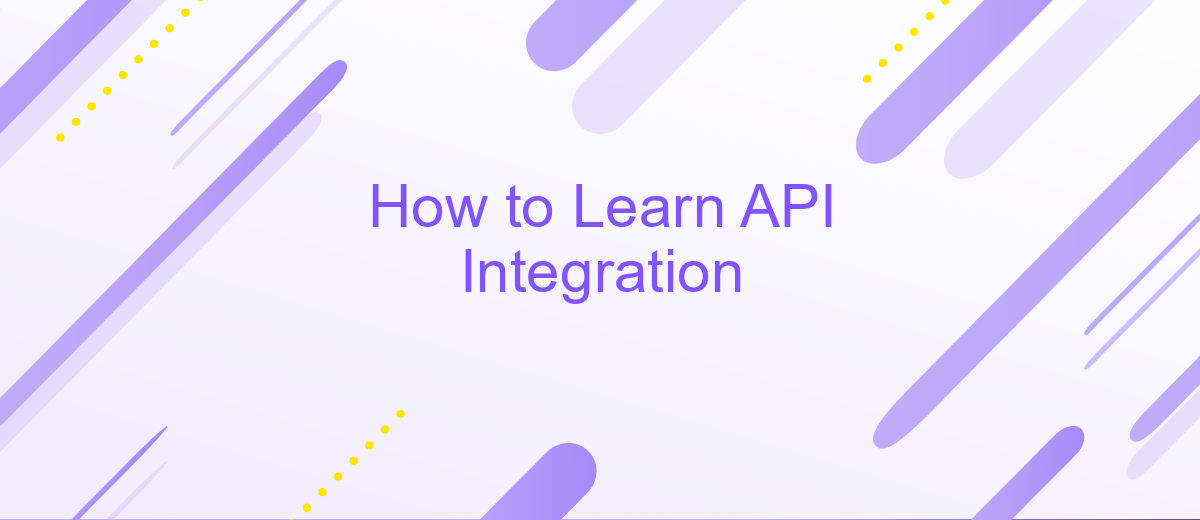How to Learn API Integration
In today's digital landscape, mastering API integration is essential for developers looking to enhance their applications' functionality and streamline data exchange. Whether you're a beginner or an experienced programmer, understanding how to effectively integrate APIs can unlock a world of possibilities. This guide will walk you through the fundamental concepts, tools, and best practices to help you seamlessly connect diverse systems and services.
Understanding API Basics and Terminology
APIs, or Application Programming Interfaces, are essential tools that allow different software systems to communicate with each other. Understanding APIs is crucial for modern software development, as they enable the integration of various services and applications. An API acts as a bridge between different software, providing a set of rules and protocols for building and interacting with software applications.
- Endpoint: A specific URL where an API can access resources.
- Request: The message sent by a client to the server to perform a specific action.
- Response: The data returned by the server after processing a request.
- JSON/XML: Common data formats used for transmitting data in APIs.
- Authentication: The process of verifying the identity of a user or application accessing the API.
Grasping these basic concepts and terms is vital for anyone looking to delve into API integration. By familiarizing yourself with these elements, you can effectively harness the power of APIs to enhance functionality and streamline operations within your applications. As you continue to explore, you'll find that APIs are instrumental in creating seamless digital experiences.
Choosing the Right API and Gathering Documentation

Choosing the right API is a crucial step in ensuring the success of your integration project. Start by identifying your specific needs and objectives, such as data synchronization, automation, or enhancing user experience. Research various APIs that align with your goals, considering factors like functionality, reliability, and scalability. Evaluate the API provider's reputation, community support, and ease of use. Platforms like ApiX-Drive can simplify this process by offering a wide range of pre-configured integrations, making it easier to connect different systems without extensive coding knowledge.
Once you've selected an API, gathering comprehensive documentation is essential. Well-documented APIs provide clear guidelines on authentication, endpoints, request/response formats, and error handling. Thorough documentation will help you understand the API's capabilities and limitations, ensuring seamless integration. Make use of any available tutorials, sample code, or developer forums to enhance your understanding. Tools like ApiX-Drive often provide detailed documentation and support to assist you in setting up and managing integrations effectively, reducing the complexity and time required for implementation.
Making Your First API Call and Handling Responses

Embarking on your journey to make your first API call can be both exciting and challenging. The process involves sending a request to a server and receiving a response, which is often in JSON format. To begin, ensure you have a basic understanding of HTTP methods, such as GET and POST, as these are fundamental to interacting with APIs. Setting up your development environment with tools like Postman can be beneficial for testing API calls before integrating them into your application.
- Choose an API and obtain the necessary credentials, such as an API key or token.
- Set up your HTTP client, which can be a library in your programming language of choice, like Axios for JavaScript or Requests for Python.
- Construct your API request by specifying the endpoint, method, headers, and any required parameters.
- Send the request and handle the response by parsing the returned data, often JSON, to extract the information you need.
- Implement error handling to manage potential issues, such as network errors or invalid responses.
Once you have successfully made your first API call, handling responses becomes a critical skill. You'll need to parse the data efficiently and implement robust error handling to ensure your application can gracefully manage unexpected scenarios. With practice, API integration will become a seamless part of your development process, unlocking a world of possibilities for your applications.
Implementing Authentication and Security Best Practices

When integrating APIs, implementing robust authentication and security measures is crucial to protect sensitive data and ensure secure communication. Authentication verifies the identity of users or systems, while security practices safeguard the data exchanged between applications. Choosing the right authentication method depends on your specific requirements and the sensitivity of the data involved.
Common authentication methods include API keys, OAuth, and JWT (JSON Web Tokens). Each method has its strengths and is suitable for different scenarios. API keys are simple and effective for server-to-server communication, while OAuth is ideal for granting third-party applications limited access to user data. JWTs are popular for their compact nature and ease of use in stateless authentication.
- Use HTTPS to encrypt data in transit and prevent eavesdropping.
- Regularly rotate API keys and tokens to minimize security risks.
- Implement rate limiting to prevent abuse and ensure fair resource usage.
- Validate all input data to protect against injection attacks.
By adhering to these best practices, you enhance the security of your API integrations, ensuring that only authorized users have access and that data remains confidential and integral. Regularly reviewing and updating your security measures is essential to stay ahead of potential threats.
Advanced API Integration Techniques and Troubleshooting
When delving into advanced API integration, mastering techniques such as asynchronous requests and rate limiting is crucial. Asynchronous requests allow your application to send multiple requests simultaneously, enhancing efficiency and performance. Implementing rate limiting ensures your application respects API usage policies, preventing overloading and potential service disruptions. Additionally, leveraging OAuth 2.0 for secure authentication can significantly improve security, providing a robust framework for accessing user data without compromising privacy.
Troubleshooting API integrations often involves identifying and resolving issues like incorrect endpoints, authentication failures, or data format mismatches. Utilizing tools like ApiX-Drive can simplify this process by offering a user-friendly interface to set up and monitor integrations. ApiX-Drive can automate data transfer between services, reducing manual errors and increasing reliability. For effective troubleshooting, always log API requests and responses, enabling you to trace issues back to their source. Monitoring tools can also alert you to potential problems, ensuring swift resolution and maintaining seamless integration.
FAQ
What is API integration and why is it important?
How can I start learning API integration?
What are some common challenges faced during API integration?
How can I automate API integration without extensive coding knowledge?
What resources are available for learning more about API integration?
Strive to take your business to the next level, achieve your goals faster and more efficiently? Apix-Drive is your reliable assistant for these tasks. An online service and application connector will help you automate key business processes and get rid of the routine. You and your employees will free up time for important core tasks. Try Apix-Drive features for free to see the effectiveness of the online connector for yourself.