Google Data Studio Jira Integration
Integrating Google Data Studio with Jira offers a powerful solution for teams seeking to enhance their data visualization and reporting capabilities. By connecting these two platforms, users can effortlessly transform Jira's complex datasets into intuitive, interactive dashboards. This integration not only streamlines data analysis but also empowers teams to make informed decisions with real-time insights, ultimately boosting productivity and project management efficiency. Discover the benefits and steps to achieve this seamless connection.
Introduction: Bridging the Gap Between Project Management and Data Visualization
In today's fast-paced business environment, the ability to seamlessly integrate project management tools with data visualization platforms is crucial for making informed decisions. Google Data Studio, a powerful data visualization tool, combined with Jira, a leading project management software, creates a synergy that enhances the way teams track and analyze project metrics. This integration empowers organizations to transform raw data into insightful reports, enabling stakeholders to gain a comprehensive view of project progress and performance.
- Real-time data synchronization between Jira and Google Data Studio
- Customizable dashboards tailored to specific project needs
- Enhanced visibility into project timelines, tasks, and team performance
- Data-driven decision-making with interactive visual reports
By bridging the gap between project management and data visualization, teams can streamline their workflows and improve collaboration. This integration not only saves time by automating data updates but also provides a centralized platform for analyzing project data. As a result, organizations can ensure that projects remain on track, identify potential bottlenecks early, and allocate resources more efficiently. Embracing this integration is a step forward in leveraging data-driven insights to drive project success.
Setting up the Jira Data Source in Google Data Studio

To set up the Jira data source in Google Data Studio, first ensure you have the necessary permissions in both Jira and Google Data Studio. Begin by logging into your Jira account and navigating to the API token section under your account settings. Generate a new API token, which will be used to authenticate your connection. Next, open Google Data Studio and create a new data source. Select the Jira connector from the list of available connectors.
Once you've selected the Jira connector, you will be prompted to enter your Jira site URL and the API token you generated earlier. If you are looking for a more streamlined integration process, consider using a service like ApiX-Drive, which can facilitate seamless data transfer between Jira and Google Data Studio. After entering the required credentials, authorize the connection. Finally, configure the data fields you want to import and visualize in your reports. Save the configuration, and your Jira data will be ready for analysis in Google Data Studio.
Building Reports and Dashboards with Jira Data

Integrating Jira data into Google Data Studio allows you to create dynamic reports and dashboards that provide valuable insights into your project management processes. By visualizing Jira metrics, teams can track progress, identify bottlenecks, and make data-driven decisions to enhance productivity.
- First, set up the data source by connecting Google Data Studio to your Jira account. You'll need to authenticate and select the specific Jira project and fields you want to include.
- Next, design your report by choosing the appropriate charts and tables to represent your data. Customize the layout to focus on key performance indicators relevant to your team.
- Finally, refine your dashboard by applying filters and controls, allowing users to interact with the data. This enables team members to drill down into specific issues or timeframes as needed.
By leveraging Google Data Studio’s capabilities, you can transform raw Jira data into meaningful visualizations. This process not only aids in monitoring project health but also facilitates better communication among stakeholders by providing a clear and concise view of project status and team performance. Regularly updating and reviewing these reports ensures that your team remains aligned with project goals.
Key Metrics and Visualizations for Jira Data Analysis
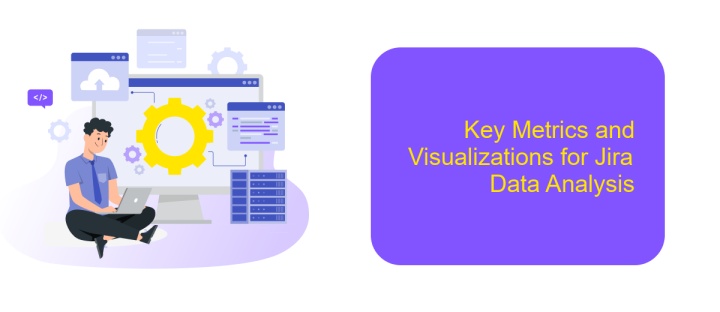
Integrating Jira data into Google Data Studio allows teams to gain valuable insights into their project management processes. By visualizing key metrics, teams can identify bottlenecks, optimize workflows, and enhance productivity. The ability to customize dashboards ensures that stakeholders have access to the most relevant information for their specific needs.
One of the primary benefits of using Google Data Studio for Jira data is the ability to create dynamic visualizations. These visualizations help teams track progress, monitor workload distribution, and ensure that projects stay on schedule. With real-time data updates, teams can make informed decisions quickly, adapting to changes as they occur.
- Issue resolution time: Monitor how long it takes to resolve issues and identify patterns or delays.
- Sprint velocity: Track the amount of work completed in each sprint to evaluate team performance.
- Backlog health: Analyze the backlog to ensure tasks are prioritized and manageable.
- Workload distribution: Visualize the distribution of tasks among team members to balance workloads.
By leveraging these key metrics and visualizations, teams can enhance their Jira data analysis, leading to more efficient project management. Google Data Studio provides a flexible platform for creating insightful, actionable reports that drive continuous improvement.
- Automate the work of an online store or landing
- Empower through integration
- Don't spend money on programmers and integrators
- Save time by automating routine tasks
Advanced Techniques and Customization Options
Integrating Google Data Studio with Jira opens up a realm of advanced techniques and customization options that can significantly enhance your reporting capabilities. One powerful approach is to utilize calculated fields within Data Studio to create custom metrics and dimensions tailored to your specific needs. By leveraging these calculated fields, you can derive insights that are not readily available in Jira, such as custom performance indicators or project-specific metrics. Additionally, using advanced filtering options allows you to segment your data effectively, ensuring that your reports are both relevant and insightful.
For those looking to automate and streamline the integration process, services like ApiX-Drive offer robust solutions. ApiX-Drive can facilitate seamless data transfer between Jira and Google Data Studio, eliminating the need for manual data exports and reducing the risk of errors. This service can be particularly beneficial for teams that require real-time data updates, as it allows for automated synchronization at regular intervals. Furthermore, ApiX-Drive's intuitive interface makes it easy to set up and customize integrations, even for users with limited technical expertise, ensuring that your data visualization efforts are both efficient and effective.
FAQ
How do I integrate Google Data Studio with Jira?
What data can I pull from Jira into Google Data Studio?
Is it possible to automate the data update process between Jira and Google Data Studio?
Do I need technical skills to set up the integration between Google Data Studio and Jira?
Can I customize the data visualization in Google Data Studio after integrating with Jira?
Do you want to achieve your goals in business, career and life faster and better? Do it with ApiX-Drive – a tool that will remove a significant part of the routine from workflows and free up additional time to achieve your goals. Test the capabilities of Apix-Drive for free – see for yourself the effectiveness of the tool.


