Google API Connector
Google API Connector is a powerful tool designed to streamline the process of integrating Google services into your applications. By providing seamless access to various Google APIs, it enables developers to enhance functionality, automate tasks, and improve user experiences. Whether you're looking to access Google Sheets, Maps, or other services, Google API Connector simplifies the integration process, allowing you to focus on building innovative solutions efficiently.
Introduction
In today's digital age, data is the backbone of informed decision-making and strategic planning. With businesses and developers constantly seeking ways to streamline data access and integration, Google API Connector emerges as a powerful tool. This connector simplifies the process of importing data from various Google services directly into your preferred platforms, enhancing efficiency and accuracy. Whether you're working with Google Sheets, Google Ads, or Google Analytics, the Google API Connector offers seamless connectivity and automation, saving valuable time and resources.
- Effortless integration with multiple Google services.
- Automated data importation for real-time updates.
- Customizable queries to suit specific data needs.
- Enhanced data accuracy and reliability.
- Time-saving automation and reduced manual work.
By leveraging the capabilities of Google API Connector, users can focus more on analyzing and interpreting data rather than spending time on data collection. This tool not only enhances productivity but also allows businesses to maintain a competitive edge by making data-driven decisions swiftly and effectively. As data continues to grow in importance, tools like the Google API Connector play a crucial role in shaping the future of data management and utilization.
Setting Up the Connector

To begin setting up the Google API Connector, first ensure you have a Google Cloud account. Navigate to the Google Cloud Console and create a new project. Once your project is set up, enable the necessary APIs that your application will use. You can find these APIs in the 'API Library' section. After enabling the APIs, generate the required credentials by accessing the 'Credentials' tab. Here, you can create an OAuth 2.0 Client ID or an API Key, depending on your application's needs.
For a seamless integration experience, consider using a service like ApiX-Drive. ApiX-Drive simplifies the process by providing an intuitive interface to connect your Google API with various platforms. It allows you to automate workflows without extensive coding knowledge. Simply sign up for an ApiX-Drive account, select Google API as your data source, and configure the necessary settings. This service can save time and reduce complexity, making it an excellent choice for businesses looking to streamline their API integration processes.
Using the Connector
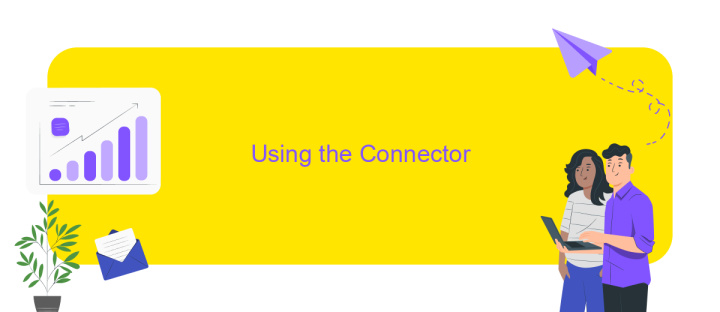
To effectively utilize the Google API Connector, begin by ensuring you have the necessary credentials and access permissions. This involves setting up a project in the Google Cloud Console and enabling the appropriate APIs. Once your project is configured, obtain the API key or OAuth credentials required for authentication. This step is crucial for establishing a secure connection between your application and Google's services.
- Open your application and navigate to the settings or configuration section.
- Locate the option to add or manage API connections.
- Enter your Google API credentials in the designated fields.
- Test the connection to ensure it is functioning correctly.
- Save your settings to finalize the integration.
After successfully connecting, you can start leveraging Google's powerful APIs to enhance your application. Whether you are pulling data, automating tasks, or integrating advanced features, the connector simplifies these processes. Remember to monitor usage and manage quotas to optimize performance and prevent service disruptions. Regularly updating your credentials and reviewing API documentation will ensure continued success with the Google API Connector.
Best Practices
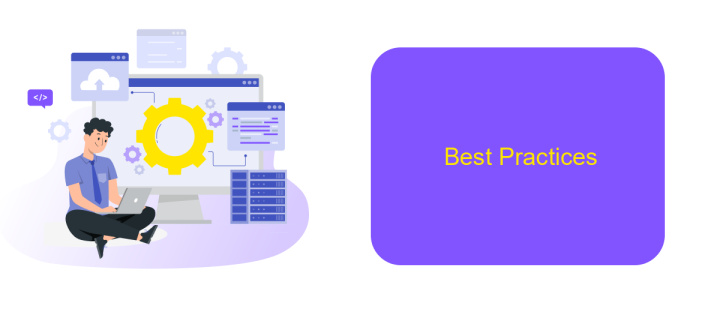
When working with Google API Connector, it is essential to ensure your API requests are efficient and secure. Start by familiarizing yourself with the API documentation to understand the available endpoints, parameters, and authentication methods. This foundational knowledge will help you design requests that meet your specific needs while adhering to best practices.
To optimize performance, consider implementing strategies to minimize the number of requests. This can be achieved by leveraging caching mechanisms, batching requests, or using pagination for large datasets. Additionally, always monitor your API usage to stay within quota limits and avoid unexpected disruptions.
- Use API keys or OAuth for secure access.
- Implement error handling to manage API response errors gracefully.
- Regularly update your API connector to align with the latest version of the Google API.
- Document your API integration for easier maintenance and collaboration.
Finally, maintain a proactive approach by keeping abreast of updates and changes in Google API policies and features. This ensures that your integration remains robust and compliant, providing a seamless experience for users. By following these best practices, you can maximize the efficiency and reliability of your Google API Connector usage.
Troubleshooting
When encountering issues with the Google API Connector, the first step is to ensure that your API credentials are correctly configured. Double-check the API key, client ID, and client secret to ensure they match the details in your Google Cloud Console. If authentication errors persist, consider regenerating these credentials and updating them in your application. Additionally, verify that the API you are attempting to use is enabled in your Google Cloud project and that you have the necessary permissions to access it.
If you are still experiencing difficulties, consider using a service like ApiX-Drive to facilitate integration. ApiX-Drive can help streamline the connection process by offering a user-friendly interface to manage API interactions. This can be particularly useful if you're not familiar with coding or API management. Furthermore, ensure your network settings allow outbound requests to Google's servers, as firewall restrictions can sometimes block API calls. Lastly, consult the Google API documentation for any service-specific troubleshooting tips and ensure your application complies with the API usage guidelines.
FAQ
What is Google API Connector and how does it work?
Can I use Google API Connector to automate data transfer between Google Sheets and another platform?
What are some common use cases for Google API Connector?
Is it necessary to have programming skills to use Google API Connector?
How can I ensure the security of my data when using Google API Connector?
Time is the most valuable resource for business today. Almost half of it is wasted on routine tasks. Your employees are constantly forced to perform monotonous tasks that are difficult to classify as important and specialized. You can leave everything as it is by hiring additional employees, or you can automate most of the business processes using the ApiX-Drive online connector to get rid of unnecessary time and money expenses once and for all. The choice is yours!

