Google Analytics API Connector
The Google Analytics API Connector is a powerful tool that enables businesses to seamlessly integrate their Google Analytics data with various platforms and applications. By leveraging this connector, users can automate the data retrieval process, gain real-time insights, and make data-driven decisions with ease. This article explores the features, benefits, and practical applications of the Google Analytics API Connector, offering guidance on how to maximize its potential for your business.
Introduction
In today's data-driven world, businesses strive to harness the power of analytics to gain insights and drive growth. Google Analytics API Connector serves as a crucial tool, enabling seamless integration of Google Analytics data into various applications and platforms. By leveraging this connector, users can automate data retrieval, streamline reporting processes, and make informed decisions based on real-time analytics.
- Automate data extraction from Google Analytics.
- Integrate analytics data with other business tools.
- Enhance reporting with real-time data insights.
- Customize data queries to suit specific business needs.
- Reduce manual efforts and minimize errors in data handling.
Utilizing the Google Analytics API Connector allows businesses to unlock the full potential of their data, providing a competitive edge in the marketplace. Whether you're a marketer looking to optimize campaigns or a developer aiming to build data-driven applications, this connector offers unparalleled flexibility and efficiency. By integrating Google Analytics data into your workflow, you can ensure that your business strategies are both data-informed and impactful.
Authorization
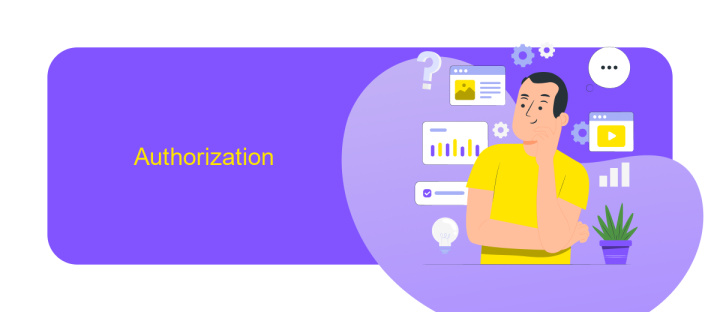
To access the Google Analytics API, proper authorization is required to ensure secure data exchange. The process begins by creating a project in the Google Cloud Console, where you'll generate OAuth 2.0 credentials. These credentials include a client ID and client secret, which are essential for authenticating requests to the API. Once your credentials are set up, you'll need to specify the API scopes that define the level of access your application requires. This step is crucial to maintain data privacy and compliance with Google's security policies.
After setting up your credentials, you can use a service like ApiX-Drive to streamline the integration process. ApiX-Drive offers a user-friendly interface to connect Google Analytics with other applications, eliminating the need for complex coding. It handles the authorization flow, allowing you to focus on analyzing the data rather than managing the technical details. By leveraging ApiX-Drive, you can efficiently automate data transfers and ensure that your Google Analytics data is securely accessed and utilized across various platforms.
API Reference
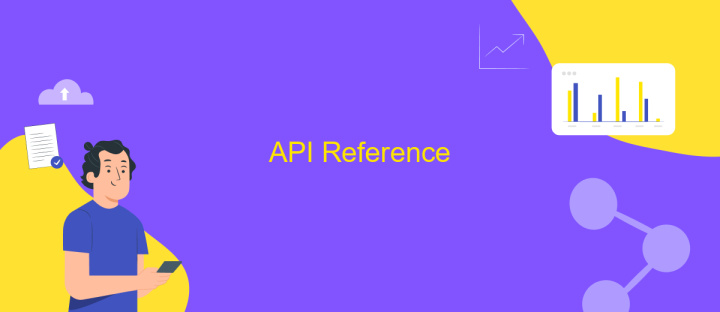
The Google Analytics API Connector enables seamless integration with your analytics data, providing robust access to insights and metrics. It allows developers to programmatically query and retrieve data, facilitating customized reporting and analysis. By leveraging this API, businesses can automate data collection and enhance decision-making processes based on real-time analytics.
- Authentication: Utilize OAuth 2.0 to securely access the API, ensuring that your data remains protected and accessible only to authorized users.
- Data Queries: Construct queries to extract specific metrics and dimensions from your Google Analytics account, enabling tailored data analysis.
- Response Handling: Efficiently manage API responses, parsing the JSON data to integrate it into your existing systems or applications.
- Rate Limits: Be mindful of the API's rate limits to optimize performance and avoid disruptions in data retrieval.
Integrating the Google Analytics API Connector into your workflow empowers you with the flexibility to create custom dashboards and reports. This enhances your ability to track performance metrics and gain deeper insights into user behavior. By automating data retrieval, you can focus on strategic analysis rather than manual data collection, driving more informed business decisions.
Code Samples
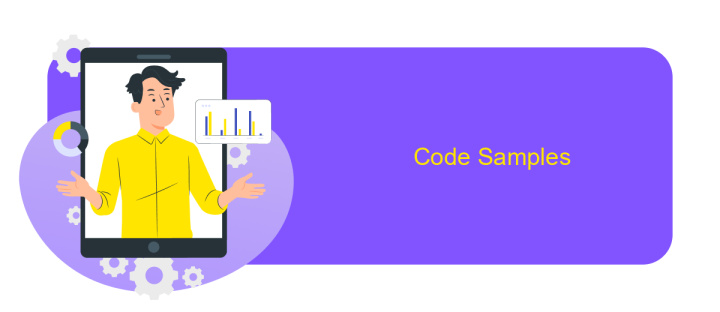
To effectively utilize the Google Analytics API Connector, understanding the basic code structure is crucial. The API allows you to seamlessly extract data from Google Analytics, making it accessible for deeper analysis and integration into various applications. Below are some essential code examples to get you started.
Firstly, ensure you have the necessary credentials and permissions to access the API. You will need to set up a project on Google Cloud Platform and generate an API key or OAuth 2.0 credentials. Once you have these, you can proceed with the following code snippets to interact with the API.
- Authenticate using OAuth 2.0 to access user data securely.
- Use the Google Analytics Reporting API to retrieve reports.
- Parse the JSON response to extract the required metrics and dimensions.
- Implement error handling to manage API limits and exceptions.
These examples serve as a foundation for integrating Google Analytics data into your applications. By customizing the code to fit your specific needs, you can automate data retrieval and analysis processes, ultimately enhancing your ability to make data-driven decisions.
- Automate the work of an online store or landing
- Empower through integration
- Don't spend money on programmers and integrators
- Save time by automating routine tasks
FAQ
How do I connect Google Analytics API to my application? To connect Google Analytics API to your application, you need to create a project in the Google Cloud Console, enable the Analytics API, and obtain the necessary credentials, such as an API key or OAuth 2.0 client ID. Once you have the credentials, you can use them to authenticate your application and begin retrieving data from Google Analytics. For a more streamlined integration process, consider using a service like ApiX-Drive, which simplifies API connections without requiring extensive coding knowledge.
What are the benefits of using Google Analytics API? The Google Analytics API provides access to a wide range of data and insights about your website's performance, user behavior, and traffic sources. By integrating the API into your application, you can automate data retrieval, create custom reports, and gain deeper insights into your audience. This allows for more informed decision-making and better optimization of your digital marketing strategies. Additionally, using tools like ApiX-Drive can help automate the integration process, saving time and reducing errors.
FAQ
What is the Google Analytics API Connector used for?
How can I automate data transfers from Google Analytics to other platforms?
What types of data can I extract using the Google Analytics API Connector?
Is it possible to integrate Google Analytics data with CRM systems?
Do I need technical skills to use Google Analytics API Connector?
Time is the most valuable resource in today's business realities. By eliminating the routine from work processes, you will get more opportunities to implement the most daring plans and ideas. Choose – you can continue to waste time, money and nerves on inefficient solutions, or you can use ApiX-Drive, automating work processes and achieving results with minimal investment of money, effort and human resources.


