GoHighLevel API Integration
GoHighLevel API Integration offers businesses a powerful tool to streamline their marketing and sales processes. By connecting various applications and automating workflows, this integration enhances efficiency and boosts productivity. Whether you're looking to manage leads, automate communication, or optimize customer engagement, GoHighLevel's API provides a seamless solution. In this article, we'll explore the benefits and steps to successfully integrate GoHighLevel API into your business operations.
Introduction to GoHighLevel and its API
GoHighLevel is a comprehensive platform that offers a suite of marketing and CRM tools tailored for agencies and businesses seeking to streamline their operations. Designed to enhance client management and automate marketing efforts, GoHighLevel integrates various functionalities such as email marketing, SMS campaigns, and sales funnels into one cohesive system. This all-in-one platform not only boosts productivity but also helps businesses achieve their growth objectives more efficiently.
- Centralized client management for streamlined operations
- Automated marketing campaigns via email and SMS
- Integrated sales funnel creation and management
- Comprehensive analytics and reporting tools
The GoHighLevel API extends the platform's capabilities by allowing developers to create custom integrations and automate workflows tailored to specific business needs. With robust documentation and support, the API facilitates seamless connectivity with third-party applications, enhancing the platform's versatility. By leveraging the GoHighLevel API, businesses can achieve greater flexibility and control, ensuring that their marketing strategies are both innovative and effective.
Understanding the GoHighLevel API Key and Authentication
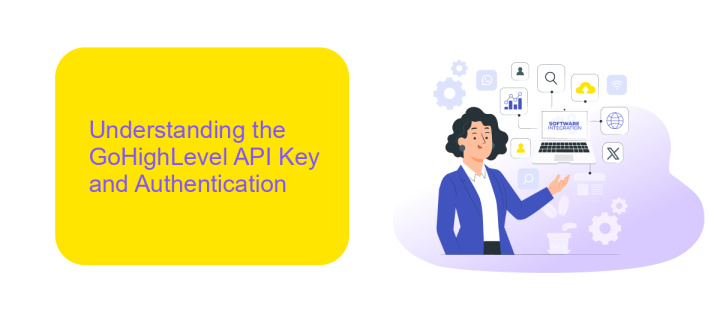
To effectively integrate with the GoHighLevel platform, understanding the API key and authentication process is crucial. The API key serves as a unique identifier that allows you to access and interact with GoHighLevel's services programmatically. This key is generated within your GoHighLevel account and must be kept secure, as it grants access to potentially sensitive data and functionalities. When making API requests, the key is included in the request headers to authenticate your identity and authorize the action. Proper management of your API key ensures a seamless and secure integration experience.
For those looking to simplify the integration process, platforms like ApiX-Drive offer valuable assistance. ApiX-Drive provides a user-friendly interface to set up and manage integrations without extensive coding knowledge. By utilizing such services, you can streamline the authentication process and ensure that your API interactions are efficient and secure. Whether you're a developer or a business owner, leveraging tools like ApiX-Drive can enhance your ability to harness the full potential of the GoHighLevel API, making your workflow more productive and less prone to errors.
Exploring Core GoHighLevel API Endpoints (e.g., Contacts, Calendars, Campaigns)
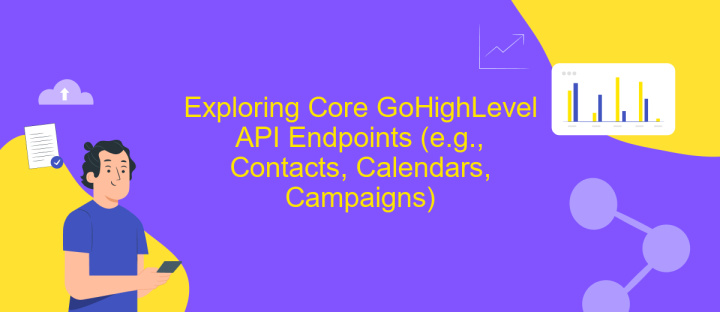
GoHighLevel offers a robust API that enables seamless integration with its core functionalities. Developers can leverage these endpoints to enhance their applications and automate various processes. The API provides access to essential features such as managing contacts, organizing calendars, and handling marketing campaigns. By integrating these endpoints, businesses can streamline their operations, improve efficiency, and deliver a more personalized experience to their clients.
- Contacts: The Contacts endpoint allows you to create, update, and retrieve contact information. It supports operations like adding new contacts, updating existing ones, and fetching detailed contact lists.
- Calendars: With the Calendars endpoint, you can manage appointments and schedules. This includes creating new calendar events, updating existing appointments, and retrieving calendar details.
- Campaigns: The Campaigns endpoint facilitates the management of marketing campaigns. Users can create new campaigns, modify existing ones, and access detailed analytics to measure campaign performance.
Integrating these core API endpoints into your systems can significantly boost productivity by automating routine tasks and ensuring data consistency across platforms. This integration empowers businesses to focus on growth and customer engagement rather than manual data management.
Practical Examples and Use Cases of GoHighLevel API Integration

Integrating GoHighLevel API into your business can revolutionize how you manage customer relationships and automate workflows. With its robust features, businesses can streamline operations, enhance customer engagements, and improve overall efficiency. The API allows for seamless integration with existing systems, providing a flexible solution for various business needs.
One practical example is automating lead management. By integrating GoHighLevel API, businesses can automatically capture leads from various sources, nurture them through personalized communication, and track their progress in real-time. This not only saves time but also ensures a consistent approach to lead management.
- Automate appointment scheduling and reminders to reduce no-shows.
- Integrate with CRM systems for enhanced customer data management.
- Sync marketing campaigns across multiple platforms for cohesive branding.
- Generate detailed analytics reports to inform business strategies.
These use cases highlight the versatility of GoHighLevel API integration. By leveraging these capabilities, businesses can achieve greater operational efficiency and deliver a superior customer experience. The flexibility of the API allows for tailored solutions that meet unique business requirements, making it an invaluable tool for modern enterprises.
Best Practices and Troubleshooting for GoHighLevel API Integration
When integrating with the GoHighLevel API, it's essential to follow best practices to ensure seamless operation and reliability. Start by thoroughly reviewing the API documentation to understand its capabilities and limitations. Use authentication methods securely, and always manage your API keys responsibly. Implement error handling to gracefully manage any unexpected issues that may arise during API calls. It's also beneficial to set up logging to monitor API interactions and troubleshoot any anomalies promptly. Consider using integration platforms like ApiX-Drive to simplify the process, as they offer pre-built connectors and automation tools that can streamline your workflow.
Troubleshooting API integration issues often involves checking your request parameters and ensuring they align with the API's specifications. Verify that your network configurations allow API traffic and that there are no firewall restrictions. If you encounter rate limits, optimize your API call frequency or contact support for adjustments. Debugging tools and community forums can be invaluable resources for resolving persistent issues. Regularly update your integration scripts to comply with any API changes or updates, ensuring ongoing compatibility and functionality.
FAQ
What is GoHighLevel API and how can it be used?
How can I authenticate with the GoHighLevel API?
What are some common use cases for GoHighLevel API integration?
How can I troubleshoot issues with my GoHighLevel API integration?
What tools can help automate GoHighLevel API integrations?
Time is the most valuable resource for business today. Almost half of it is wasted on routine tasks. Your employees are constantly forced to perform monotonous tasks that are difficult to classify as important and specialized. You can leave everything as it is by hiring additional employees, or you can automate most of the business processes using the ApiX-Drive online connector to get rid of unnecessary time and money expenses once and for all. The choice is yours!

