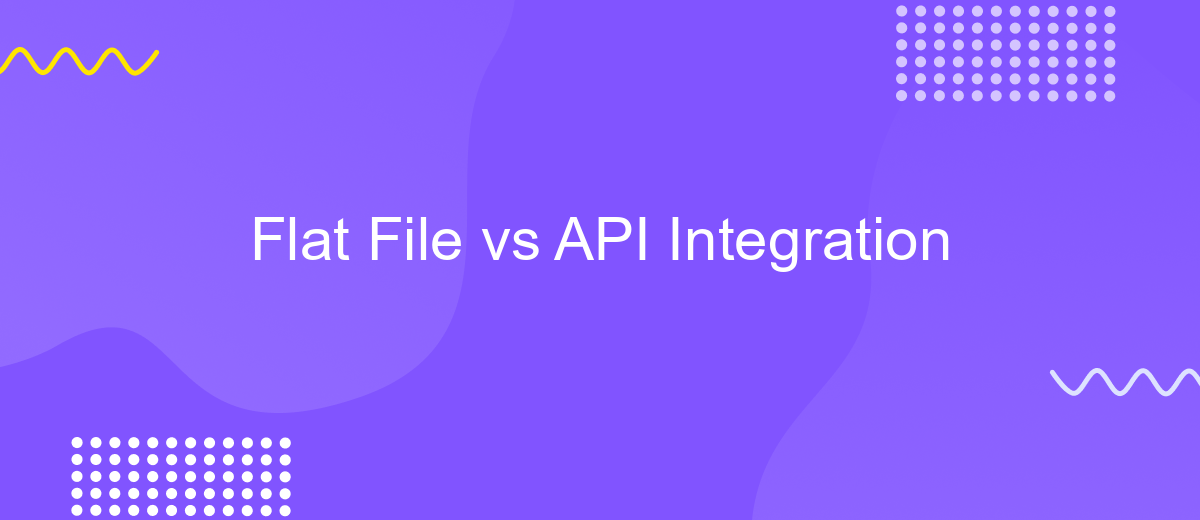Flat File vs API Integration
In the digital age, businesses are constantly seeking efficient ways to manage and transfer data. Two popular methods for data integration are flat file and API integration. Each approach offers distinct advantages and challenges, making the choice between them crucial for optimal data management. This article explores the key differences, benefits, and use cases of flat file versus API integration, guiding businesses in making informed decisions.
Introduction: Understanding Data Integration Methods
In today's digital age, businesses and organizations are inundated with data from various sources. Efficient data integration methods are crucial for harnessing this data to drive insights and decision-making. Two prominent methods of data integration are flat file and API integration. While both serve the purpose of transferring data between systems, they differ significantly in their approach, functionality, and use cases.
- Flat File Integration: Involves the transfer of data through files, typically in formats like CSV or Excel. It's straightforward and cost-effective but can be cumbersome for real-time data exchange.
- API Integration: Utilizes Application Programming Interfaces to allow different systems to communicate in real-time. It's more complex but provides seamless, instantaneous data flow.
Understanding these methods is essential for businesses aiming to optimize their data management strategies. Choosing the right integration method depends on factors such as the volume of data, the need for real-time access, and the technical capabilities of the organization. By evaluating these factors, businesses can ensure efficient and effective data integration, ultimately enhancing their operational efficiency and competitive edge.
Flat File Integration: Definition, Process, and Limitations
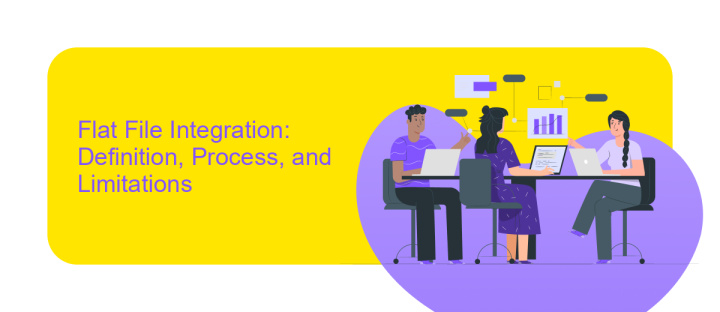
Flat file integration refers to the process of exporting and importing data between systems using flat files, such as CSV or TXT formats. This method is often employed when systems lack direct connectivity or API support. The process involves generating a flat file from the source system, transferring it to the target system, and then importing the data. This approach is straightforward and can be implemented without complex infrastructure, making it a popular choice for organizations with limited technical resources.
Despite its simplicity, flat file integration has limitations. It often requires manual intervention, which can lead to errors and data inconsistencies. Additionally, it lacks real-time data exchange capabilities, resulting in potential delays. For businesses seeking more efficient integration solutions, services like ApiX-Drive offer automated tools that facilitate seamless data synchronization through APIs. These platforms eliminate the need for manual file handling, ensuring accuracy and timeliness in data exchange. By leveraging such services, organizations can overcome the constraints of flat file integration and achieve more robust connectivity between their systems.
API Integration: Definition, Functionality, and Advantages
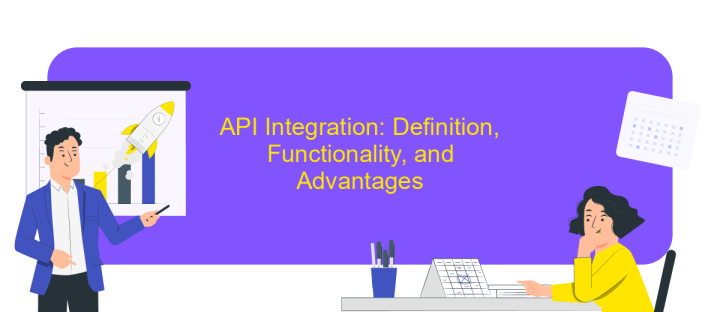
API Integration is a method that enables different software applications to communicate and share data seamlessly. By using APIs, businesses can connect their systems, enhancing the flow of information and improving operational efficiency. This integration facilitates real-time data exchange, ensuring that all connected applications are up-to-date with the latest information. As a result, organizations can streamline processes, reduce errors, and enhance decision-making capabilities.
- Real-time data exchange: APIs facilitate immediate data transfer, ensuring up-to-date information across platforms.
- Scalability: API integration supports the growth of businesses by allowing easy addition of new systems or services.
- Cost-effectiveness: Reduces the need for manual data entry and minimizes operational costs.
In summary, API integration offers a robust solution for businesses seeking to enhance connectivity between their software applications. By leveraging APIs, organizations can achieve greater agility, efficiency, and scalability. This integration not only improves the quality of data management but also provides a competitive edge in today’s fast-paced digital landscape.
Flat File vs. API Integration: A Detailed Comparison
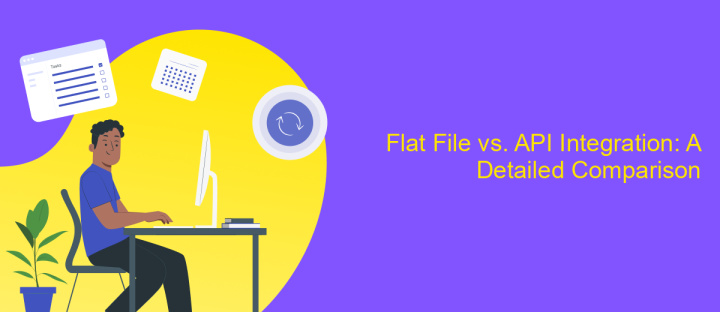
In today's digital landscape, businesses often face the decision of choosing between flat file and API integration for data management. Flat files, typically CSV or Excel formats, are simple and easy to use, allowing data to be stored and shared in a straightforward manner. However, this simplicity can also be a limitation, as flat files are static and require manual updates.
On the other hand, API integration offers a dynamic approach to data exchange. APIs enable real-time communication between systems, ensuring that data is always up-to-date. This method supports automation and reduces the risk of human error, but it requires technical expertise for implementation and maintenance.
- Flexibility: APIs provide greater flexibility compared to flat files.
- Scalability: API integration is more scalable, accommodating growing data needs.
- Complexity: Flat files are simpler, while APIs require more technical knowledge.
- Real-Time Data: APIs offer real-time updates, unlike flat files.
Ultimately, the choice between flat file and API integration depends on the specific needs and resources of the organization. While flat files may suit smaller projects with limited data exchange, APIs are ideal for businesses seeking seamless and automated data management solutions.
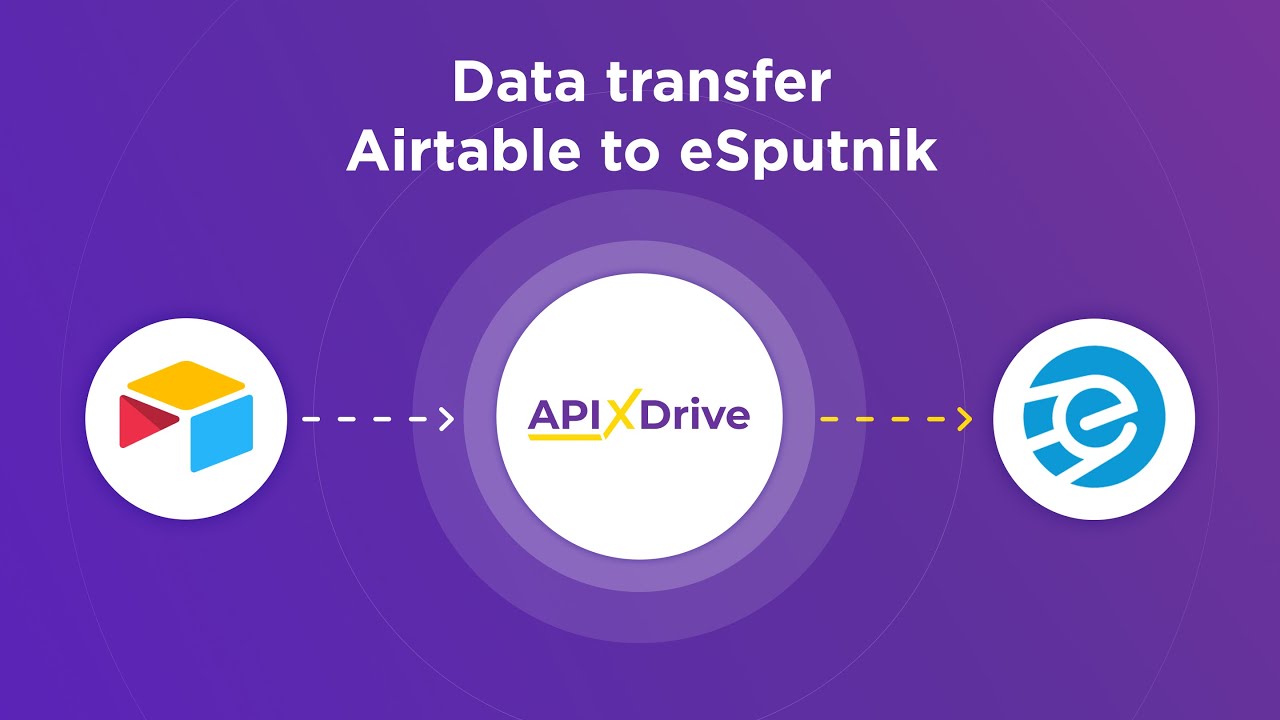
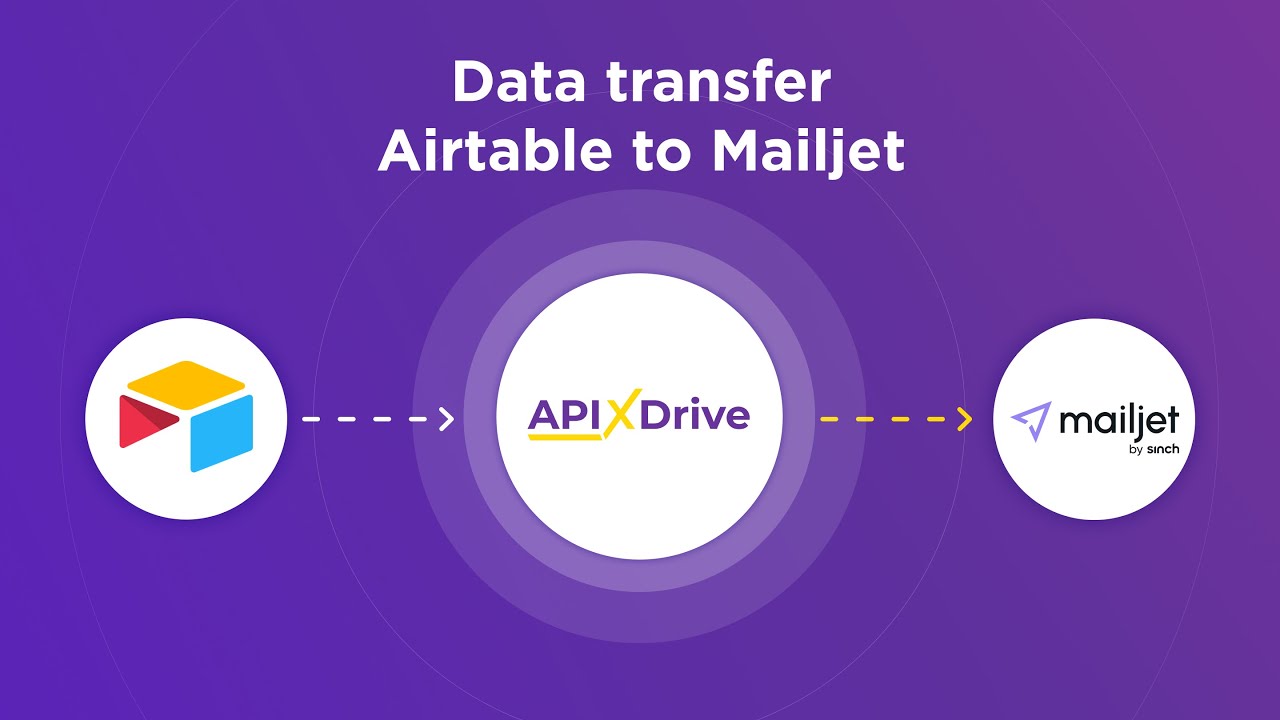
Choosing the Right Integration Method: Factors to Consider and Best Practices
When choosing between flat file and API integration, several factors must be considered. Firstly, evaluate the frequency and volume of data exchange. Flat file integration is often suitable for batch processing and large volumes of data, typically exchanged at scheduled intervals. Conversely, API integration offers real-time data transfer, making it ideal for applications requiring immediate updates. Consider the complexity of data as well; APIs handle complex, dynamic data structures more efficiently than flat files. Additionally, assess the technical expertise available within your team. API integrations may demand more advanced skills, while flat file transfers are generally simpler to implement.
Adopting best practices can streamline the integration process. Ensure robust error handling mechanisms are in place to manage data discrepancies effectively. Utilize services like ApiX-Drive to simplify API integration, offering user-friendly interfaces and automation capabilities, reducing the need for extensive coding. Regularly update and maintain your integration methods to adapt to evolving business needs and technology advancements. Prioritize security by implementing encryption and authentication protocols to protect data integrity during transfer. By carefully considering these factors and following industry best practices, you can select the integration method that aligns best with your organizational goals.
FAQ
What is the main difference between Flat File and API Integration?
When should I use Flat File Integration over API Integration?
What are the advantages of API Integration?
How can I automate data integration between platforms?
Are there any challenges associated with API Integration?
Routine tasks take a lot of time from employees? Do they burn out, do not have enough working day for the main duties and important things? Do you understand that the only way out of this situation in modern realities is automation? Try Apix-Drive for free and make sure that the online connector in 5 minutes of setting up integration will remove a significant part of the routine from your life and free up time for you and your employees.