Facebook Conversion API Salesforce Integration
Integrating Facebook Conversion API with Salesforce is a game-changer for businesses aiming to enhance their marketing strategies. This powerful integration allows for seamless data sharing between the two platforms, enabling more accurate tracking of customer interactions and conversions. By leveraging this connection, companies can optimize their advertising efforts, improve customer insights, and ultimately drive better business outcomes through more personalized and effective marketing campaigns.
Understanding Facebook Conversion API and Salesforce Integration
The integration of Facebook Conversion API with Salesforce offers businesses a powerful way to enhance their marketing strategies. By connecting these platforms, companies can track and optimize their advertising efforts more effectively, ensuring that every customer interaction is captured and analyzed.
- Improved Data Accuracy: Directly send conversion data from Salesforce to Facebook, reducing discrepancies and enhancing reporting accuracy.
- Enhanced Targeting: Utilize Salesforce's rich customer data to create more precise audience segments on Facebook, leading to better ad performance.
- Real-time Insights: Access real-time conversion metrics, allowing for quicker adjustments to marketing strategies and improved ROI.
This integration empowers businesses to leverage their existing Salesforce data to drive more effective Facebook ad campaigns. By ensuring that conversion data is accurately tracked and utilized, companies can optimize their marketing efforts, leading to increased customer engagement and higher conversion rates. As a result, businesses can achieve a more comprehensive understanding of their customer journey, enabling them to make data-driven decisions that enhance overall marketing success.
Benefits of Integrating Facebook Conversion API with Salesforce

Integrating the Facebook Conversion API with Salesforce offers numerous advantages for businesses seeking to optimize their marketing strategies. By connecting these two powerful platforms, companies can gain a more comprehensive understanding of customer interactions and behaviors. This integration allows for real-time data synchronization, ensuring that sales and marketing teams have access to the most current information. As a result, businesses can enhance their targeting and personalization efforts, leading to improved conversion rates and customer satisfaction.
Moreover, leveraging a service like ApiX-Drive can simplify the integration process, making it accessible even for those with limited technical expertise. ApiX-Drive provides a user-friendly interface that streamlines the setup, ensuring that data flows seamlessly between Facebook and Salesforce. This not only saves time but also reduces the risk of errors that can occur with manual data handling. Ultimately, integrating Facebook Conversion API with Salesforce empowers businesses to make data-driven decisions, optimize their marketing efforts, and achieve better ROI.
Methods for Implementing Facebook Conversion API with Salesforce

Integrating Facebook Conversion API with Salesforce can enhance your marketing efforts by enabling more accurate tracking of customer interactions. The process involves several key steps to ensure a seamless connection and data flow between the two platforms.
- First, set up a Facebook Business Manager account and create a Facebook Pixel if you haven't already. This pixel will be used to track conversions and send data to Facebook.
- Next, configure your Salesforce environment by installing the necessary packages or apps that facilitate integration with external APIs. Ensure that your Salesforce instance has the appropriate permissions and access to send data externally.
- Then, establish a secure connection between Salesforce and the Facebook Conversion API. This often involves generating an access token from Facebook and inputting it into your Salesforce settings.
- Finally, map the data fields from Salesforce to Facebook’s required parameters, ensuring that all necessary customer interaction data is captured and transmitted accurately.
By following these steps, businesses can effectively leverage the Facebook Conversion API to gain deeper insights into customer behavior, optimize ad targeting, and ultimately drive better marketing outcomes.
Best Practices and Optimization Strategies
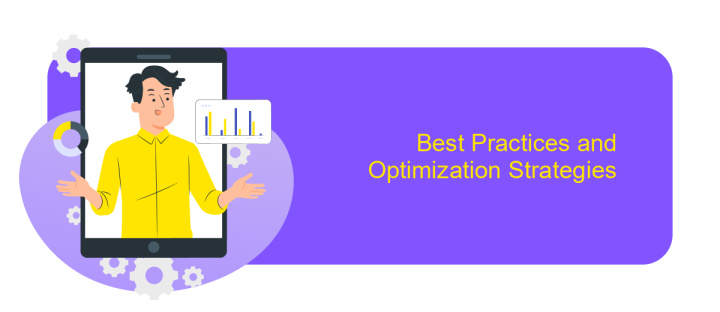
Integrating Facebook Conversion API with Salesforce can significantly enhance your marketing efforts by providing deeper insights into customer interactions. To ensure a seamless integration, it's crucial to follow best practices that optimize data flow and accuracy. Start by establishing a clear understanding of your business goals and how this integration will support them.
Next, ensure that your Salesforce data is clean and well-organized. This means regular data audits and maintenance to prevent any discrepancies that could affect the conversion tracking. It's also important to have a robust data governance policy in place to manage data privacy and compliance with regulations like GDPR.
- Utilize Facebook's Event Manager to monitor and troubleshoot data events.
- Regularly update API configurations to align with Facebook and Salesforce updates.
- Segment your audience effectively to tailor marketing strategies.
- Leverage Salesforce reports to analyze the performance of your campaigns.
Finally, continuous testing and optimization are key. Use A/B testing to determine which strategies yield the best results. By implementing these practices, you'll enhance the effectiveness of your Facebook Conversion API and Salesforce integration, leading to improved marketing outcomes.
- Automate the work of an online store or landing
- Empower through integration
- Don't spend money on programmers and integrators
- Save time by automating routine tasks
Troubleshooting and Common Issues
When integrating Facebook Conversion API with Salesforce, users may encounter several common issues. One frequent problem is incorrect data mapping, which can lead to inaccurate conversion tracking. To resolve this, ensure that all data fields in Salesforce match the required parameters in the Facebook Conversion API. Double-check your mappings to prevent data discrepancies. Another issue is the failure in data synchronization, often due to connectivity problems or incorrect API credentials. Verify your API keys and network settings to maintain a stable connection between platforms.
Additionally, users might face challenges with event deduplication, resulting in duplicate data entries. Implement proper deduplication logic within your integration setup to avoid this. For those seeking a more streamlined integration process, consider using services like ApiX-Drive, which can simplify the connection between Salesforce and Facebook Conversion API. ApiX-Drive offers automated workflows and real-time data synchronization, minimizing the risk of errors and enhancing the efficiency of your integration. Always test your setup thoroughly before going live to ensure all components are functioning correctly.
FAQ
What is Facebook Conversion API and how does it integrate with Salesforce?
How can I set up Facebook Conversion API integration with Salesforce?
What are the benefits of integrating Facebook Conversion API with Salesforce?
Do I need technical expertise to integrate Facebook Conversion API with Salesforce?
Can I automate the integration process between Facebook Conversion API and Salesforce?
Apix-Drive is a universal tool that will quickly streamline any workflow, freeing you from routine and possible financial losses. Try ApiX-Drive in action and see how useful it is for you personally. In the meantime, when you are setting up connections between systems, think about where you are investing your free time, because now you will have much more of it.


