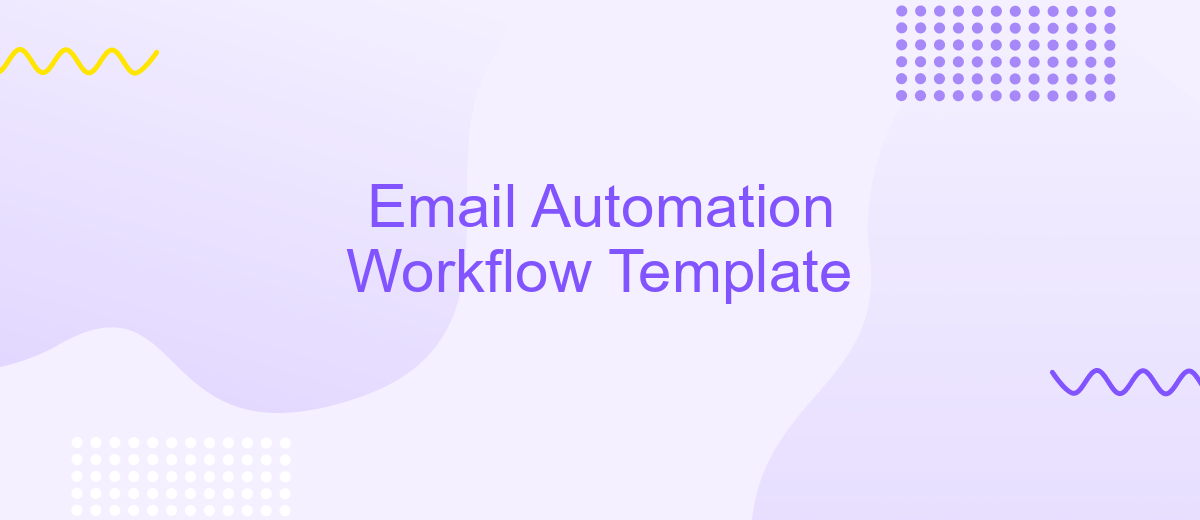Email Automation Workflow Template
Email automation is a powerful tool for streamlining communication and enhancing customer engagement. By utilizing an effective email automation workflow template, businesses can save time, improve consistency, and deliver personalized messages at scale. This article explores the key components of a successful email automation workflow template and provides practical tips to optimize your email marketing strategy.
What is Email Automation?
Email automation refers to the use of software and tools to send emails automatically based on predefined triggers and schedules. This technology allows businesses to streamline their communication processes, ensuring timely and relevant interactions with their audience. By automating repetitive tasks, companies can focus on more strategic activities, enhancing overall productivity.
- Personalized email campaigns
- Automated follow-ups
- Triggered responses based on user behavior
- Scheduled newsletters and updates
- Integration with CRM and other tools
One of the key aspects of email automation is integration with various services and platforms. Tools like ApiX-Drive enable seamless integration, allowing businesses to connect their email systems with CRM, e-commerce, and other applications. This ensures that data flows smoothly between systems, enhancing the effectiveness of email campaigns and providing a more personalized experience for recipients.
Benefits of Email Automation
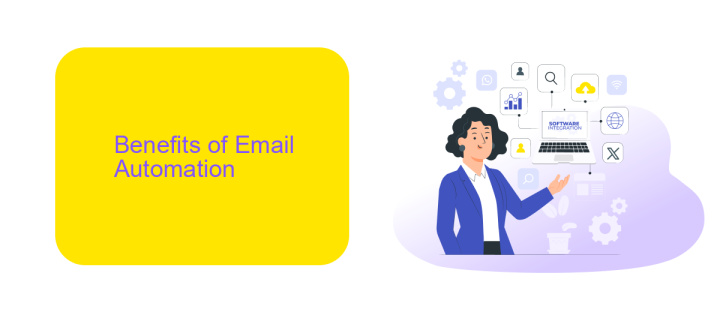
Email automation streamlines the process of sending targeted, personalized messages to your audience, saving you significant time and effort. By automating routine tasks such as welcome emails, follow-ups, and promotional campaigns, you can ensure consistent communication with your customers without manual intervention. This not only enhances customer engagement but also increases the likelihood of conversions, as timely and relevant emails are more likely to capture attention and drive action.
Moreover, integrating your email automation with other tools and services can further enhance its effectiveness. For instance, using a service like ApiX-Drive allows you to seamlessly connect your email platform with various CRMs, e-commerce systems, and other applications. This integration ensures that your email campaigns are always up-to-date with the latest customer data, enabling more accurate targeting and personalization. In turn, this can lead to higher open rates, better customer retention, and ultimately, a more efficient and effective marketing strategy.
Email Automation Workflow Template
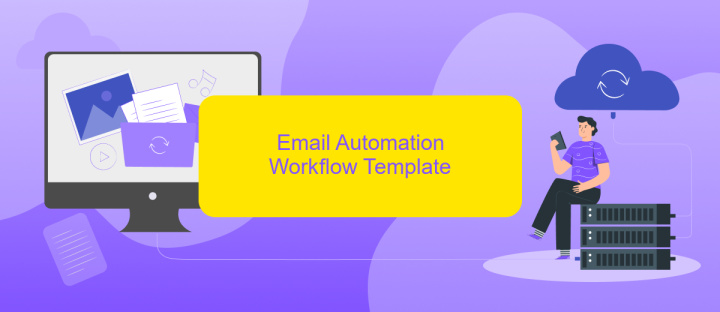
Email automation workflow templates streamline the process of setting up and managing email campaigns, ensuring that communication with your audience is timely and relevant. These templates help automate repetitive tasks, allowing you to focus on creating engaging content and analyzing performance metrics.
- Define your goals: Understand what you want to achieve with your email campaigns, such as increasing sales, nurturing leads, or improving customer retention.
- Segment your audience: Group your contacts based on demographics, behavior, or engagement level to send more personalized and targeted emails.
- Create engaging content: Develop compelling email copy and visuals that resonate with your audience and encourage them to take action.
- Set up triggers and automation rules: Use conditions and actions to automate email sending based on user behavior or predefined criteria.
- Monitor and optimize: Regularly review your email campaign performance and make necessary adjustments to improve open rates, click-through rates, and conversions.
For seamless integration and automation, consider using services like ApiX-Drive, which allows you to connect various applications and streamline your workflow. ApiX-Drive helps automate data transfer between different platforms, ensuring that your email automation workflow runs smoothly and efficiently.
Best Practices for Email Automation
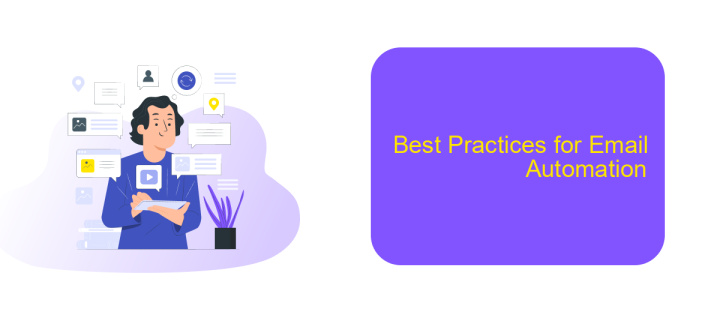
Implementing email automation effectively requires a strategic approach to ensure optimal results. It's essential to segment your audience based on their behavior and preferences to deliver personalized content that resonates with each recipient. Additionally, maintaining a clean and updated email list is crucial to avoid deliverability issues and ensure your messages reach the intended audience.
Another key aspect is to continuously test and optimize your email campaigns. A/B testing different elements such as subject lines, email copy, and call-to-action buttons can provide valuable insights into what works best for your audience. Furthermore, setting up automated workflows that trigger based on specific actions or time intervals can significantly enhance engagement and conversion rates.
- Segment your audience for personalized content
- Maintain a clean and updated email list
- Conduct A/B testing for continuous optimization
- Set up automated workflows based on triggers
For seamless integration of your email automation with other tools and platforms, consider using services like ApiX-Drive. This platform allows you to easily connect various applications and automate data transfers, ensuring that your email campaigns are always informed by the latest customer interactions and data points. By following these best practices, you can maximize the effectiveness of your email automation efforts.
Conclusion
Implementing an email automation workflow template can significantly enhance your marketing efforts, streamline communication, and improve customer engagement. By carefully planning and customizing your workflows, you can ensure that your messages are timely, relevant, and personalized, leading to higher open rates and conversions. Remember to continually monitor and optimize your workflows based on performance metrics to achieve the best results.
Integrating various tools and services, such as ApiX-Drive, can further simplify the process of setting up and managing your email automation workflows. ApiX-Drive allows seamless integration with multiple platforms, enabling you to automate data transfers and synchronize information across your marketing stack effortlessly. By leveraging such integrations, you can focus on crafting compelling content and strategies while the technical aspects are handled efficiently.
FAQ
What is an Email Automation Workflow Template?
How do I set up an Email Automation Workflow?
Can I customize the templates to fit my brand?
What are some common triggers for email automation workflows?
How can I integrate Email Automation with other tools?
Routine tasks take a lot of time from employees? Do they burn out, do not have enough working day for the main duties and important things? Do you understand that the only way out of this situation in modern realities is automation? Try Apix-Drive for free and make sure that the online connector in 5 minutes of setting up integration will remove a significant part of the routine from your life and free up time for you and your employees.