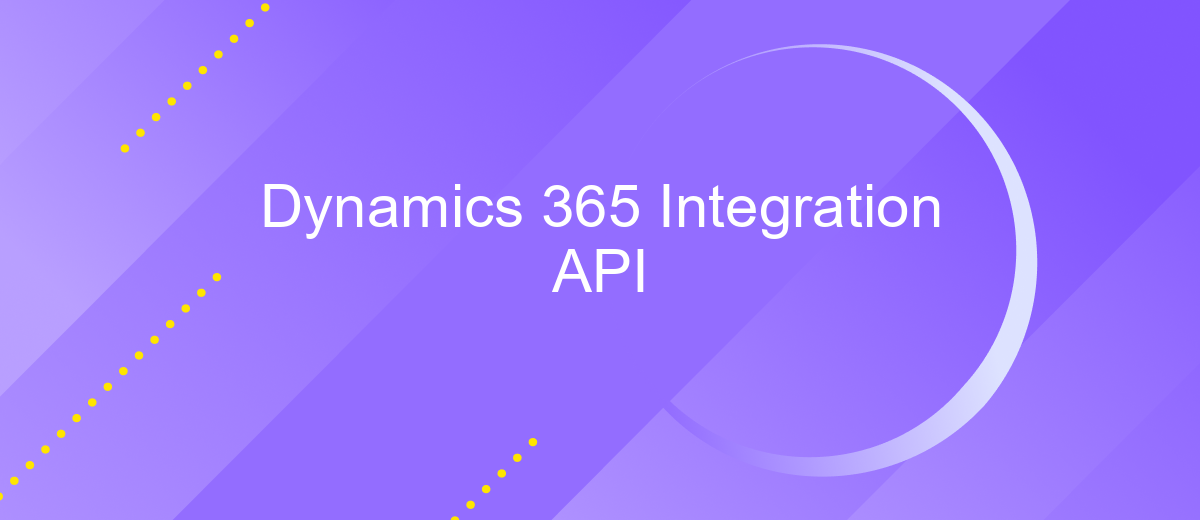Dynamics 365 Integration API
The Dynamics 365 Integration API offers a robust framework for seamlessly connecting various business applications and services, enhancing organizational efficiency and data consistency. By leveraging this API, businesses can automate workflows, synchronize data across platforms, and customize integrations to meet specific needs. This article explores the key features, benefits, and implementation strategies of the Dynamics 365 Integration API, providing insights into how it can transform business operations.
Introduction to Dynamics 365 Integration API
Dynamics 365 Integration API is a powerful tool designed to facilitate seamless connectivity between Dynamics 365 applications and other systems. It provides developers with a robust set of protocols and methods to streamline data exchange, automate workflows, and enhance business operations. By leveraging this API, organizations can ensure that their Dynamics 365 environment is consistently synchronized with external applications, thus improving efficiency and decision-making processes.
- Enables real-time data synchronization across different platforms.
- Supports various authentication methods for secure data access.
- Provides extensive documentation and support for developers.
- Facilitates automation of repetitive tasks and processes.
- Enhances scalability and flexibility of business operations.
By integrating Dynamics 365 with other systems through the Integration API, businesses can unlock new levels of productivity and innovation. This integration allows for a comprehensive view of operations, ensuring that all departments have access to the most current and relevant data. As a result, organizations can make more informed decisions, respond swiftly to market changes, and ultimately drive growth and success in a competitive landscape.
Key Features and Capabilities of the API

The Dynamics 365 Integration API offers a robust set of features designed to facilitate seamless integration with various applications and services. One of the key features is its comprehensive support for data synchronization, allowing real-time data exchange between Dynamics 365 and external systems. This ensures that all connected platforms are consistently updated, enhancing operational efficiency. Additionally, the API supports a wide range of authentication protocols, providing secure access to data and ensuring compliance with industry standards.
Another significant capability of the Dynamics 365 Integration API is its flexibility in customization. Developers can tailor integrations to meet specific business needs, enabling personalized workflows and processes. Tools like ApiX-Drive can further simplify this process by offering a user-friendly interface for configuring integrations without extensive coding knowledge. This service streamlines the setup of automated workflows, helping businesses reduce manual effort and minimize errors. Overall, the Dynamics 365 Integration API is a powerful tool for organizations looking to enhance their digital ecosystem through effective and secure integrations.
Common Integration Scenarios and Use Cases
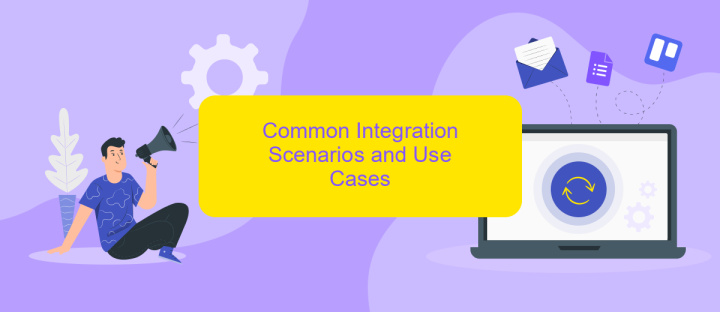
Integrating Dynamics 365 using its API can significantly enhance business operations by facilitating seamless data flow between various systems. A common scenario involves synchronizing customer data between Dynamics 365 and an external CRM system, ensuring that all departments have access to the most current information. This integration helps in maintaining consistency and improving customer service.
- Real-time data synchronization between Dynamics 365 and ERP systems for streamlined financial reporting.
- Automated lead and opportunity tracking by integrating with marketing automation platforms.
- Connecting Dynamics 365 with e-commerce platforms to manage inventory and order processing efficiently.
- Integration with third-party analytics tools for enhanced data insights and decision-making.
- Custom application development using Dynamics 365 API for industry-specific solutions.
These integration scenarios not only optimize business processes but also provide a unified view of organizational data, thereby enabling informed decision-making. By leveraging Dynamics 365 Integration API, businesses can automate workflows, reduce manual errors, and enhance overall productivity, ultimately driving growth and innovation.
Implementing and Working with the Dynamics 365 Integration API
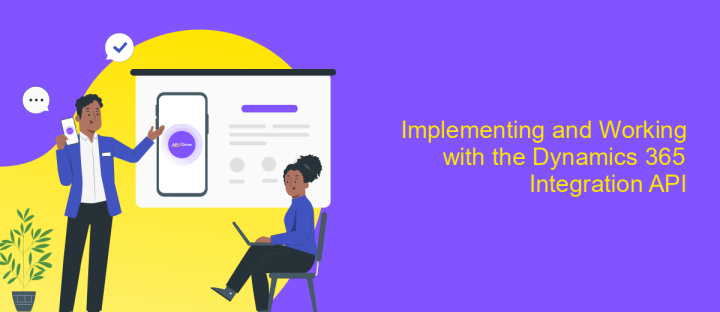
Integrating with Dynamics 365 via its Integration API offers a streamlined approach to connecting various business applications. This API facilitates seamless data exchange, enabling organizations to enhance their workflows and improve operational efficiency. By leveraging the API, developers can automate processes, reduce manual tasks, and ensure data consistency across platforms.
To begin working with the Dynamics 365 Integration API, it's crucial to understand its architecture and capabilities. The API supports a range of operations, including data retrieval, updates, and deletions. It also provides robust authentication mechanisms to secure data transactions. Setting up the API involves configuring endpoints, obtaining necessary credentials, and understanding the data schema.
- Identify the specific integration requirements for your business.
- Set up the necessary authentication and authorization protocols.
- Configure endpoints to facilitate data transmission.
- Test the integration thoroughly to ensure reliability and efficiency.
Once implemented, continuous monitoring and optimization of the integration are essential. Regular updates and maintenance ensure that the API remains aligned with business needs and technological advancements. By doing so, organizations can fully leverage the power of Dynamics 365 to drive innovation and growth.
- Automate the work of an online store or landing
- Empower through integration
- Don't spend money on programmers and integrators
- Save time by automating routine tasks
Best Practices and Considerations for Integration
When integrating with Dynamics 365 using its Integration API, it is crucial to ensure data consistency and security. Always authenticate API requests using OAuth 2.0 to safeguard sensitive information. Additionally, consider the data volume and frequency of synchronization to optimize performance. Implementing batch processing can help manage large datasets efficiently. Ensure that error handling mechanisms are in place to address any issues swiftly, minimizing downtime.
Utilize tools like ApiX-Drive to streamline the integration process. ApiX-Drive offers a user-friendly interface that simplifies connecting Dynamics 365 with other applications, reducing the need for extensive coding. It supports a variety of data sources and can automate workflows, enhancing productivity. Always test integrations in a sandbox environment before deploying them in production to prevent disruptions. Regularly review and update your integration strategies to align with evolving business needs and technological advancements.
FAQ
What is Dynamics 365 Integration API?
How can I authenticate API requests to Dynamics 365?
What are the common use cases for integrating with Dynamics 365?
How can I ensure data security during integration?
Can I automate Dynamics 365 integration without extensive coding?
Time is the most valuable resource for business today. Almost half of it is wasted on routine tasks. Your employees are constantly forced to perform monotonous tasks that are difficult to classify as important and specialized. You can leave everything as it is by hiring additional employees, or you can automate most of the business processes using the ApiX-Drive online connector to get rid of unnecessary time and money expenses once and for all. The choice is yours!