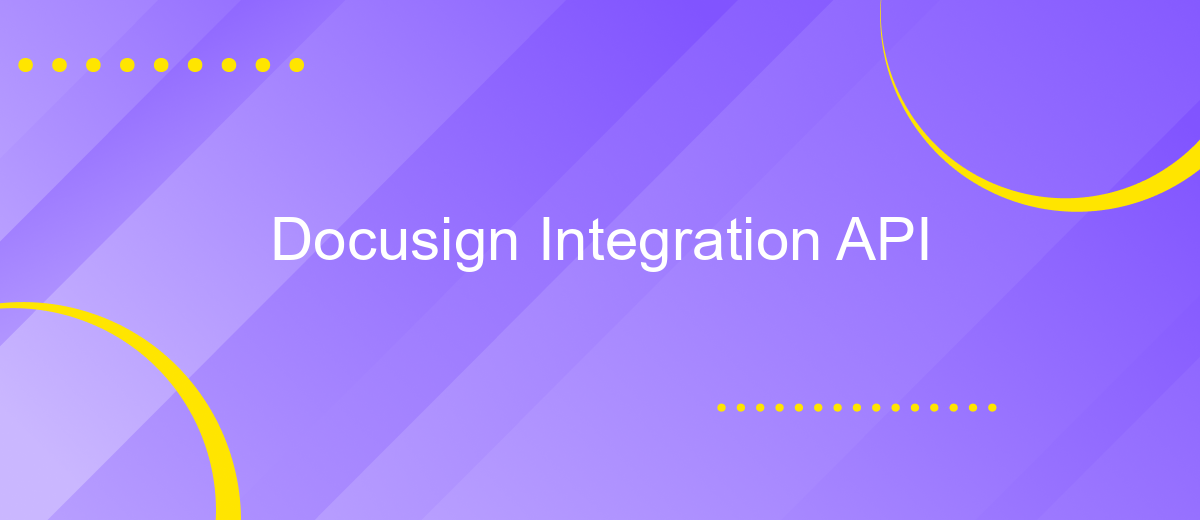Docusign Integration API
The DocuSign Integration API is a powerful tool that enables seamless electronic signature capabilities within your applications. By integrating with DocuSign, businesses can streamline their document workflows, enhance security, and improve efficiency. This API offers a range of features, including real-time status updates, customizable templates, and robust authentication methods, making it an essential solution for modern digital transactions. Discover how to leverage these capabilities to optimize your processes.
Introduction to DocuSign Integration API
The DocuSign Integration API is a powerful tool that allows businesses to seamlessly incorporate electronic signature capabilities into their existing systems and workflows. By leveraging this API, organizations can enhance their document management processes, improve efficiency, and ensure compliance with legal requirements. Whether you're developing a custom application or integrating with existing software, the DocuSign API provides the flexibility and functionality needed to handle electronic agreements effectively.
- Seamless integration with existing systems and applications
- Support for various document formats and signing methods
- Robust security features to protect sensitive information
- Comprehensive documentation and developer resources
- Scalable solutions suitable for businesses of all sizes
With the DocuSign Integration API, developers can create tailored solutions that meet specific business needs. The API's extensive capabilities enable the automation of document workflows, reducing manual effort and minimizing errors. Its user-friendly interface and comprehensive support make it accessible to both novice and experienced developers. By integrating DocuSign, companies can streamline their document processes, enhance customer experiences, and achieve greater operational efficiency.
Key Features and Benefits of DocuSign Integration

DocuSign Integration API offers a robust set of features that streamline electronic signature processes, enhancing productivity and efficiency. By integrating with various applications, it allows businesses to automate document workflows, reducing manual tasks and minimizing errors. The API supports a wide range of document formats and provides secure, legally binding signatures, ensuring compliance with industry standards. Additionally, its cloud-based architecture ensures accessibility from anywhere, enabling remote collaboration and faster decision-making.
An essential benefit of using DocuSign Integration is its flexibility in adapting to different business needs. With platforms like ApiX-Drive, setting up and managing integrations becomes straightforward, allowing seamless connectivity between DocuSign and other business tools. This capability not only saves time but also optimizes resource allocation by automating repetitive tasks. Furthermore, the comprehensive documentation and support provided by DocuSign ensure a smooth integration experience, empowering businesses to focus on their core operations while maintaining efficient document management processes.
Implementing DocuSign API: A Practical Guide
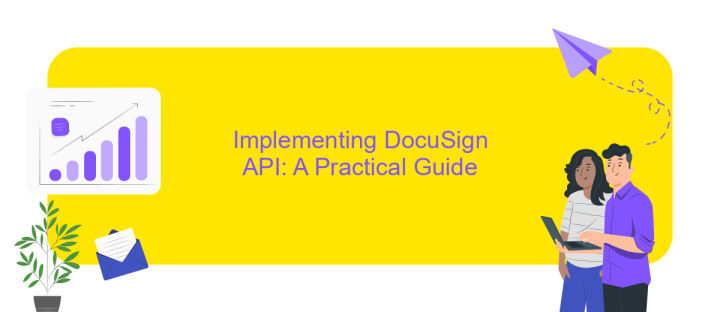
Integrating the DocuSign API into your application can streamline your document management process, allowing for seamless electronic signature functionality. To begin, ensure you have a DocuSign developer account and access to the API documentation. This will provide the necessary credentials and endpoints to authenticate and make API requests.
- Register your application in the DocuSign Developer Portal to obtain an integration key.
- Set up OAuth 2.0 authentication to securely connect to the DocuSign API.
- Use the API to create and send envelopes, which are containers for documents that require signatures.
- Implement event notifications to track the status of your documents in real-time.
- Test your integration in the DocuSign sandbox environment before going live.
By following these steps, you can effectively implement the DocuSign API, enhancing your application's functionality with reliable electronic signature capabilities. This integration not only improves efficiency but also ensures that your document workflows are secure and compliant with industry standards.
Common Use Cases and Examples
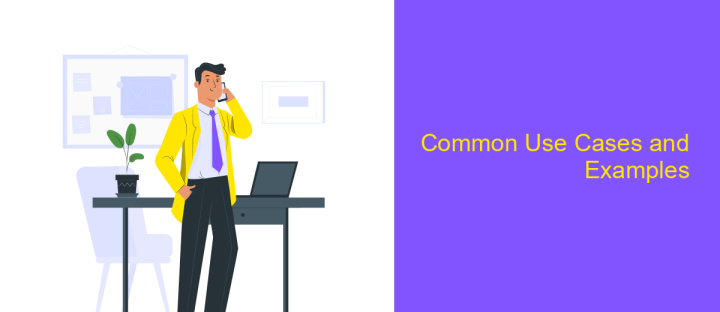
The DocuSign Integration API offers a versatile platform for businesses to streamline their document management processes. By leveraging this API, organizations can automate workflows, reduce paperwork, and enhance the overall efficiency of their operations. Whether it's for legal, financial, or HR purposes, the API provides a seamless way to manage electronic signatures and document transactions.
One of the most common use cases is automating contract management. Companies can integrate DocuSign into their existing systems to send, sign, and store contracts electronically, reducing time and errors associated with manual handling. Another prevalent application is in customer onboarding, where businesses use the API to gather signed agreements quickly, enhancing the customer experience.
- Automating approval workflows to ensure compliance and expedite decision-making.
- Integrating with CRM systems to manage client agreements efficiently.
- Facilitating remote work by allowing employees to sign documents from anywhere.
Overall, the DocuSign Integration API empowers businesses to transition to a paperless environment, promoting sustainability and operational excellence. Its flexibility and ease of integration make it a valuable tool for companies looking to modernize their document management systems.
- Automate the work of an online store or landing
- Empower through integration
- Don't spend money on programmers and integrators
- Save time by automating routine tasks
Best Practices and Troubleshooting
When integrating with the Docusign API, it's essential to follow best practices to ensure a smooth and efficient process. Start by thoroughly reading the official Docusign API documentation to understand the available features and limitations. Always use the latest version of the API to benefit from the newest features and security enhancements. Implement robust error handling to manage exceptions effectively and log errors for future analysis. Testing in a sandbox environment before deploying to production is crucial to avoid disruptions. Additionally, consider using services like ApiX-Drive, which can facilitate seamless integration by providing user-friendly tools and automation features, reducing manual effort and potential errors.
Troubleshooting common issues with Docusign API integration often involves checking API request logs to identify any errors or inconsistencies. Ensure that all API keys and authentication tokens are correctly configured and have the necessary permissions. If you encounter rate limit issues, review your API usage patterns and optimize requests to avoid exceeding limits. Keeping your integration up-to-date with the latest security patches and updates is vital for maintaining a secure and reliable connection. If problems persist, consult the Docusign community forums or support for additional guidance and solutions.
FAQ
What is DocuSign Integration API?
How can I authenticate with the DocuSign API?
Can I automate my DocuSign workflows?
What are the common use cases for DocuSign API?
How do I handle errors when using the DocuSign API?
Time is the most valuable resource for business today. Almost half of it is wasted on routine tasks. Your employees are constantly forced to perform monotonous tasks that are difficult to classify as important and specialized. You can leave everything as it is by hiring additional employees, or you can automate most of the business processes using the ApiX-Drive online connector to get rid of unnecessary time and money expenses once and for all. The choice is yours!