Documentation Workflow Automation
In today's fast-paced business environment, efficient documentation workflow automation is essential for maintaining productivity and accuracy. By leveraging advanced technology, organizations can streamline document management processes, reduce manual errors, and enhance collaboration among teams. This article explores the key benefits and strategies for implementing documentation workflow automation, helping businesses stay competitive and agile in an ever-evolving market.
Introduction
In today's fast-paced digital landscape, efficient documentation workflow automation is essential for businesses aiming to streamline their processes and enhance productivity. Automating documentation workflows not only saves time but also reduces human error, ensuring that information is accurate and up-to-date.
- Improved efficiency and productivity
- Reduced human error
- Enhanced data accuracy
- Seamless integration with existing tools
One of the key players in facilitating seamless integration is ApiX-Drive, a service that allows businesses to automate their workflows by connecting various applications and services. With ApiX-Drive, companies can easily set up integrations without requiring extensive technical knowledge, making it an invaluable tool for optimizing documentation processes. Embracing such automation solutions can significantly transform the way businesses handle their documentation workflows, leading to more efficient and effective operations.
Benefits of Documentation Workflow Automation
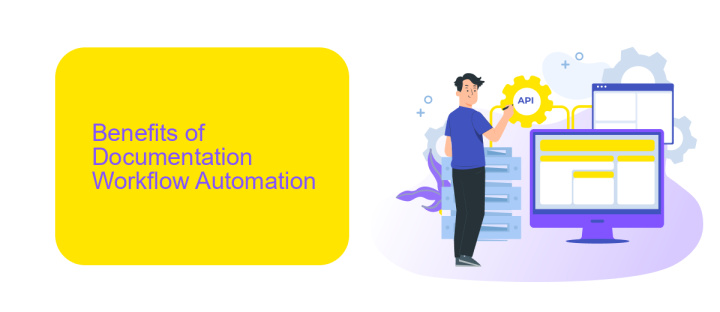
Automation of documentation workflows offers significant benefits, enhancing efficiency and accuracy in managing documents. By automating repetitive tasks, such as data entry, document sorting, and file organization, businesses can save valuable time and reduce the risk of human error. This leads to faster processing times and more reliable documentation, ultimately improving overall productivity and enabling employees to focus on more strategic tasks.
Moreover, integrating documentation workflows with services like ApiX-Drive can further streamline operations. ApiX-Drive allows seamless connectivity between various applications, ensuring smooth data transfers and synchronization. This integration minimizes manual intervention, reducing the likelihood of errors and ensuring that information is consistently up-to-date across all platforms. As a result, businesses can maintain accurate records, enhance collaboration, and make more informed decisions based on real-time data.
How to Automate Your Documentation Workflow
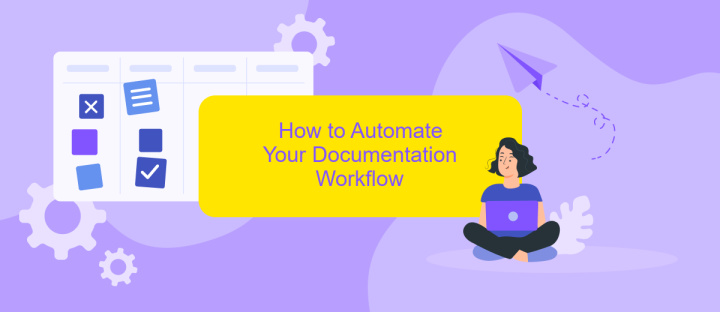
Automating your documentation workflow can significantly enhance efficiency and accuracy in your organization. By leveraging the right tools and strategies, you can streamline the entire process from creation to distribution, ensuring that your documentation is always up-to-date and easily accessible.
- Identify repetitive tasks: Start by pinpointing tasks that are repetitive and time-consuming. These might include data entry, formatting, or version control.
- Choose the right tools: Select software that can automate these tasks. Tools like ApiX-Drive can help you integrate various applications and automate data flow between them, reducing manual effort.
- Set up workflows: Define clear workflows for your documentation process. This includes setting up triggers and actions in your chosen tools to automate tasks such as document creation, updates, and notifications.
- Test and refine: After setting up your workflows, test them thoroughly to ensure they work as expected. Make any necessary adjustments to optimize performance.
- Train your team: Ensure your team is well-versed in using the new automated systems. Provide training sessions and resources to help them adapt quickly.
By following these steps, you can create a seamless and efficient documentation workflow. Automation not only saves time but also reduces errors, allowing your team to focus on more strategic tasks. Tools like ApiX-Drive make it easier to integrate and automate your processes, ensuring smooth and consistent documentation management.
Tools for Documentation Workflow Automation
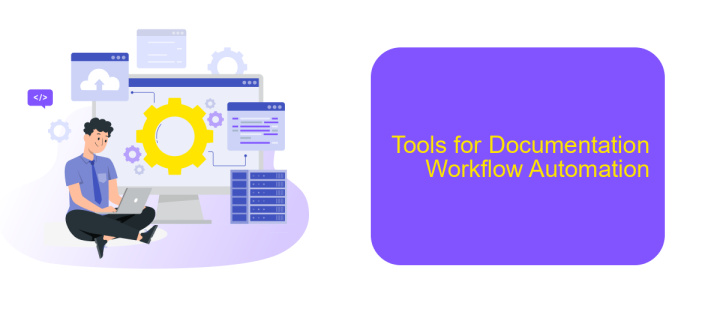
Automation tools for documentation workflows can significantly enhance productivity by reducing manual tasks and ensuring consistency across projects. These tools can streamline the process of creating, managing, and updating documentation, making it easier for teams to maintain high standards and focus on more critical tasks.
One of the key aspects of documentation workflow automation is the integration of various tools and services. By connecting different platforms, teams can automate repetitive tasks and ensure that all relevant information is synchronized across systems. This not only saves time but also minimizes the risk of errors.
- Document management systems (e.g., Confluence, SharePoint)
- API integration platforms (e.g., ApiX-Drive)
- Version control systems (e.g., Git, SVN)
- Automated formatting and style-checking tools (e.g., Grammarly, ProWritingAid)
ApiX-Drive, for instance, allows seamless integration between various documentation tools and other software applications. By automating data transfers and updates, it ensures that your documentation is always up-to-date and consistent across all platforms. This level of automation can greatly reduce the administrative burden on your team, allowing them to focus on more strategic tasks.
Conclusion
In conclusion, automating the documentation workflow can significantly enhance efficiency and accuracy within an organization. By leveraging advanced tools and integrations, teams can streamline the process of creating, updating, and managing documentation, thereby reducing manual errors and saving valuable time. This not only improves the overall quality of the documentation but also ensures that all stakeholders have access to the most up-to-date information.
One such tool that can facilitate seamless integration is ApiX-Drive. By utilizing ApiX-Drive, organizations can connect various applications and services, automating data flow and ensuring consistency across platforms. This integration capability is particularly beneficial for maintaining comprehensive and synchronized documentation. Ultimately, adopting a robust documentation workflow automation strategy can lead to more productive teams and a more organized and efficient documentation process.
FAQ
What is Documentation Workflow Automation?
What are the benefits of automating documentation workflows?
How can I integrate different tools and services for documentation automation?
What types of documents can be automated in a workflow?
Is it difficult to set up documentation workflow automation?
Do you want to achieve your goals in business, career and life faster and better? Do it with ApiX-Drive – a tool that will remove a significant part of the routine from workflows and free up additional time to achieve your goals. Test the capabilities of Apix-Drive for free – see for yourself the effectiveness of the tool.

