Digital Mailroom Workflow Automation
In today's fast-paced business environment, efficient handling of incoming mail is crucial for maintaining productivity and customer satisfaction. Digital Mailroom Workflow Automation transforms traditional mail processing by leveraging advanced technologies to streamline operations, reduce manual tasks, and enhance data accuracy. This article explores the benefits, implementation strategies, and real-world applications of automating your digital mailroom workflow for optimal efficiency.
Introduction
In today's fast-paced business environment, efficient management of incoming mail is crucial for maintaining productivity and ensuring timely responses. Digital Mailroom Workflow Automation offers a solution by transforming traditional mailrooms into automated, digitized hubs that streamline mail processing and distribution.
- Automated document scanning and data extraction
- Seamless integration with existing business systems
- Enhanced security and compliance
- Improved data accuracy and accessibility
By leveraging platforms like ApiX-Drive, businesses can easily integrate their digital mailroom solutions with other essential services, ensuring smooth data flow and reducing manual intervention. This approach not only saves time and resources but also enhances overall operational efficiency.
Benefits and Key Features of Digital Mailroom Automation

Implementing digital mailroom automation offers numerous benefits, including enhanced efficiency, cost savings, and improved accuracy. By automating the handling of incoming mail, organizations can significantly reduce manual labor and the risk of human error. This leads to faster processing times and ensures that important documents are promptly routed to the appropriate departments. Additionally, digital mailroom solutions often come with robust security features, safeguarding sensitive information and ensuring compliance with regulatory standards.
Key features of digital mailroom automation include optical character recognition (OCR) for text extraction, intelligent document classification, and seamless integration with existing business systems. Services like ApiX-Drive facilitate these integrations by providing a user-friendly platform to connect various applications without the need for extensive coding knowledge. This enables businesses to create a streamlined workflow that enhances productivity and operational efficiency. Moreover, real-time tracking and reporting capabilities allow for better oversight and management of mailroom processes, ensuring continuous improvement and optimization.
How to Implement a Digital Mailroom Workflow Automation Solution
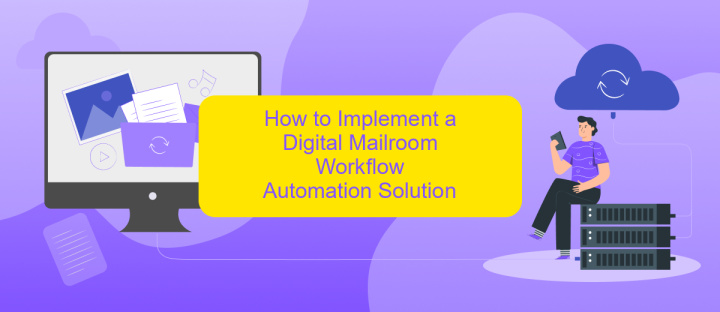
Implementing a digital mailroom workflow automation solution can significantly streamline your document processing and improve efficiency. To get started, follow these steps:
- Assess Your Current Workflow: Evaluate your existing mailroom processes to identify bottlenecks and areas for improvement.
- Choose the Right Software: Select a digital mailroom automation software that meets your needs. Ensure it supports OCR, document indexing, and integration capabilities.
- Integrate with Existing Systems: Use services like ApiX-Drive to seamlessly connect your mailroom automation software with your CRM, ERP, and other business systems.
- Train Your Team: Provide comprehensive training to your staff on how to use the new system effectively.
- Monitor and Optimize: Regularly review the performance of your digital mailroom solution and make necessary adjustments to optimize efficiency.
By carefully planning and implementing these steps, you can transform your traditional mailroom into a highly efficient digital hub, reducing manual labor and improving overall productivity.
Best Practices for Digital Mailroom Workflow Automation
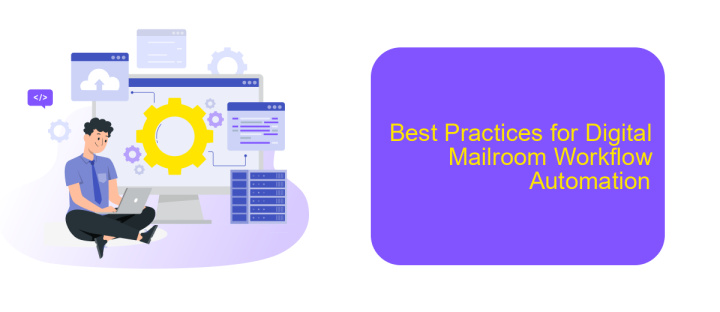
Implementing digital mailroom workflow automation can significantly improve the efficiency and accuracy of your mail processing. To achieve the best results, it's crucial to follow a set of best practices that ensure smooth operation and integration of new technologies.
Firstly, it is essential to assess and map out your current mailroom processes. Understanding the existing workflow will help identify areas for improvement and ensure that the automation solution addresses all critical points. Establishing clear objectives and metrics for success is also vital.
- Utilize reliable scanning and OCR technologies to digitize all incoming mail efficiently.
- Integrate with existing systems using tools like ApiX-Drive to streamline data flow and reduce manual entry.
- Implement robust security measures to protect sensitive information.
- Regularly monitor and analyze performance metrics to continuously improve the workflow.
By following these best practices, you can ensure that your digital mailroom workflow automation is effective, secure, and seamlessly integrated with your existing systems. Leveraging tools like ApiX-Drive can further enhance integration capabilities, making the transition smoother and more efficient.
Case Studies and Success Stories of Digital Mailroom Workflow Automation
One notable case study of digital mailroom workflow automation is from a leading financial institution that managed to reduce manual processing time by 70%. By integrating advanced OCR technology and leveraging machine learning algorithms, the institution streamlined the sorting and categorization of incoming documents. This not only improved efficiency but also significantly reduced errors, resulting in faster response times and enhanced customer satisfaction.
Another success story comes from a global healthcare provider that utilized ApiX-Drive to integrate various document management systems seamlessly. By automating the workflow, the provider was able to handle a higher volume of patient records and administrative documents with ease. The integration facilitated real-time data synchronization across multiple platforms, ensuring that critical information was always up-to-date and accessible. This transformation led to a 50% increase in operational efficiency and improved compliance with healthcare regulations.
FAQ
What is Digital Mailroom Workflow Automation?
How can Digital Mailroom Workflow Automation benefit my organization?
What types of mail can be processed through Digital Mailroom Workflow Automation?
How secure is Digital Mailroom Workflow Automation?
Can I integrate Digital Mailroom Workflow Automation with other systems?
Apix-Drive will help optimize business processes, save you from a lot of routine tasks and unnecessary costs for automation, attracting additional specialists. Try setting up a free test connection with ApiX-Drive and see for yourself. Now you have to think about where to invest the freed time and money!

