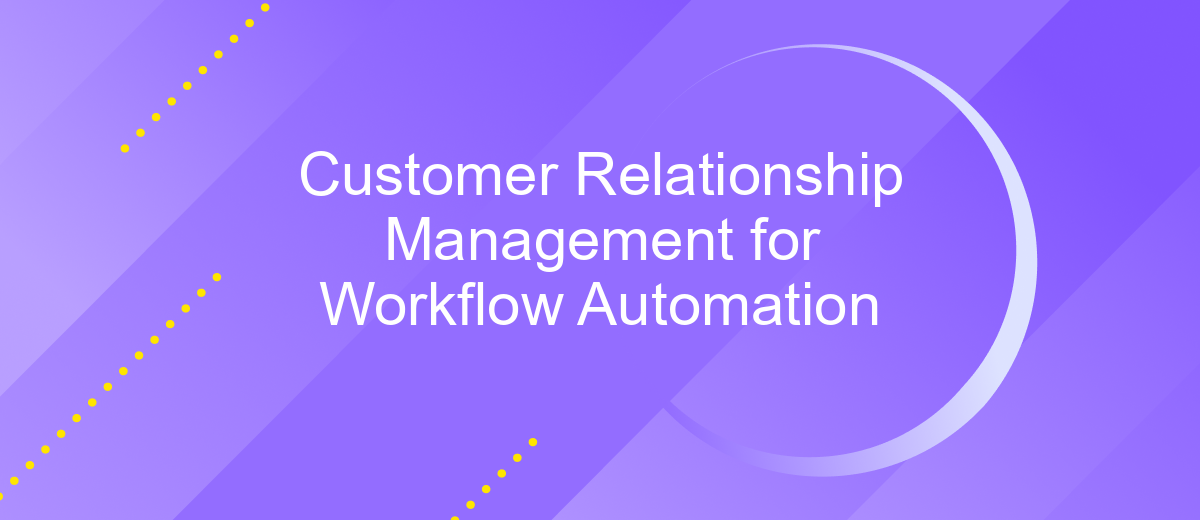Customer Relationship Management for Workflow Automation
In today's fast-paced business environment, Customer Relationship Management (CRM) systems have become essential for streamlining workflow automation. By integrating CRM with automated processes, businesses can enhance customer interactions, improve efficiency, and drive growth. This article explores how CRM solutions can transform workflow automation, providing insights into the benefits and best practices for leveraging this powerful synergy.
Introduction
Customer Relationship Management (CRM) systems have become essential tools for businesses aiming to streamline their workflow and enhance customer interactions. By automating routine tasks, CRM solutions not only save time but also improve accuracy and efficiency in managing customer data.
- Automated data entry and updates
- Seamless integration with other business tools
- Enhanced customer communication
- Improved task management
One of the key advantages of modern CRM systems is their ability to integrate with various services and applications. Tools like ApiX-Drive facilitate these integrations, allowing businesses to connect their CRM with other essential platforms effortlessly. This ensures a smooth flow of information and enables companies to maintain a unified and efficient workflow. By leveraging such integrations, businesses can achieve a higher level of automation and focus more on strategic activities rather than manual tasks.
Benefits of CRM for Workflow Automation
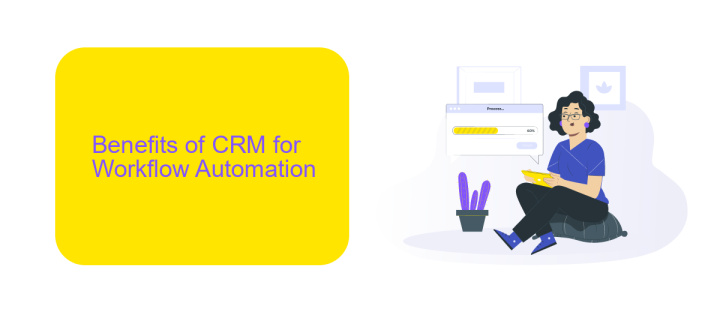
Implementing a Customer Relationship Management (CRM) system for workflow automation offers substantial benefits to businesses. One major advantage is the enhancement of efficiency and productivity. By automating repetitive tasks such as data entry, scheduling, and follow-ups, employees can focus on more strategic activities. This not only reduces the likelihood of human error but also accelerates the workflow, ensuring that tasks are completed in a timely manner. Additionally, CRM systems provide valuable insights through data analytics, enabling businesses to make informed decisions and improve customer interactions.
Another significant benefit is the seamless integration capabilities of modern CRM systems. Tools like ApiX-Drive facilitate the integration of various applications and services, ensuring that data flows smoothly between different platforms. This integration eliminates the need for manual data transfers and reduces the risk of data inconsistencies. Furthermore, automated workflows enabled by CRM systems ensure that customer information is always up-to-date and accessible, enhancing customer satisfaction and loyalty. Overall, CRM for workflow automation streamlines operations, boosts efficiency, and fosters better customer relationships.
Implementing a CRM for Workflow Automation

Implementing a CRM for workflow automation can significantly enhance your business efficiency by streamlining processes and improving customer interactions. The first step is to identify your business requirements and select a CRM that aligns with those needs. Ensure that the CRM you choose has robust automation features and can integrate seamlessly with your existing tools.
- Define your workflow processes and pinpoint areas that can benefit from automation.
- Select a CRM with strong automation capabilities and integration options.
- Use a service like ApiX-Drive to facilitate seamless integration between your CRM and other business tools.
- Configure automated workflows within the CRM to handle repetitive tasks such as email follow-ups, data entry, and customer segmentation.
- Test the automated workflows to ensure they function correctly and make adjustments as needed.
By carefully implementing a CRM with workflow automation, you can reduce manual tasks, improve accuracy, and enhance customer satisfaction. Leverage tools like ApiX-Drive to ensure smooth integration and maximize the benefits of your CRM system. Regularly review and optimize your automated workflows to keep up with evolving business needs.
Best Practices for CRM-Based Workflow Automation
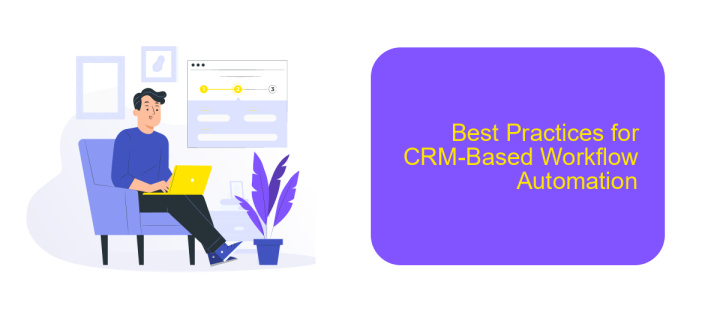
Implementing CRM-based workflow automation can significantly enhance your business processes. To ensure success, it's crucial to follow best practices tailored to your organization's needs. Begin by thoroughly analyzing your current workflows and identifying repetitive tasks that can be automated.
Next, choose a CRM system that integrates seamlessly with your existing tools. Consider using ApiX-Drive to facilitate these integrations, as it allows for easy connection between various applications without requiring extensive technical knowledge.
- Define clear objectives for your automation efforts.
- Ensure data accuracy and consistency across all integrated systems.
- Regularly review and optimize automated workflows.
- Train your team to adapt to new automated processes.
By adhering to these best practices, you can maximize the efficiency of your CRM-based workflow automation. Continuous monitoring and adjustment will help you stay aligned with evolving business needs and technological advancements.
Conclusion
In conclusion, implementing a Customer Relationship Management (CRM) system for workflow automation can significantly enhance the efficiency and effectiveness of business operations. By streamlining processes, reducing manual tasks, and providing valuable insights into customer interactions, businesses can achieve higher productivity and better customer satisfaction. The integration of CRM with other business tools ensures a seamless flow of information, enabling more informed decision-making and improved collaboration across departments.
Moreover, leveraging services like ApiX-Drive can further simplify the integration process. ApiX-Drive offers a user-friendly platform that allows businesses to connect various applications without the need for extensive technical expertise. This not only saves time but also reduces the likelihood of errors, ensuring that data is consistently accurate and up-to-date. As businesses continue to evolve, adopting a robust CRM system with effective workflow automation and integration capabilities will be crucial for maintaining a competitive edge in the market.
FAQ
What is Customer Relationship Management (CRM) for Workflow Automation?
How can CRM for Workflow Automation benefit my business?
What types of tasks can be automated with CRM for Workflow Automation?
How do I integrate my existing systems with a CRM for Workflow Automation?
Is it difficult to set up CRM for Workflow Automation?
Apix-Drive will help optimize business processes, save you from a lot of routine tasks and unnecessary costs for automation, attracting additional specialists. Try setting up a free test connection with ApiX-Drive and see for yourself. Now you have to think about where to invest the freed time and money!