Connector API in Kafka
The Connector API in Apache Kafka is a powerful tool designed to facilitate seamless data integration between Kafka and various data sources or sinks. By providing a scalable and reliable framework, it enables developers to easily build and deploy connectors that stream data in real-time. This API simplifies the process of data ingestion and export, making it an essential component for building robust data pipelines in modern applications.
Introduction
The Kafka Connector API is a powerful tool that facilitates seamless data integration between Apache Kafka and other systems. Designed to simplify the process of moving large data sets in and out of Kafka, the Connector API allows developers to build scalable and efficient data pipelines. By leveraging this API, organizations can ensure real-time data processing, which is crucial for applications requiring immediate insights and actions.
- Scalability: Easily handle growing data volumes without performance degradation.
- Flexibility: Connect a wide array of data sources and sinks with minimal effort.
- Efficiency: Optimize data flow and reduce latency in data processing tasks.
Utilizing the Kafka Connector API not only enhances data integration capabilities but also reduces the complexity associated with managing data streams. Its robust architecture supports both source and sink integrations, making it an indispensable component in modern data ecosystems. Whether you are looking to streamline data ingestion or distribute processed data to multiple endpoints, the Connector API provides the necessary tools to achieve these goals effectively.
Benefits of Using the Connector API
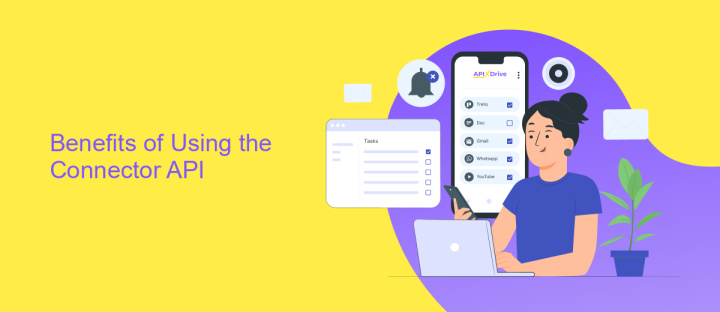
The Connector API in Kafka offers significant advantages for streamlining data integration processes. By providing a standardized framework, it simplifies the development and management of connectors that facilitate data flow between Kafka and external systems. This results in reduced complexity and increased efficiency, allowing developers to focus on core business logic rather than integration challenges. Furthermore, the API's flexibility supports a wide range of data sources and sinks, making it an ideal choice for diverse data environments. By leveraging tools like ApiX-Drive, businesses can further enhance their integration capabilities, automating data transfer and synchronization with minimal manual intervention.
Another key benefit of using the Connector API is its scalability. As data volumes grow, the API's architecture ensures that systems can handle increased loads without compromising performance. This scalability is crucial for businesses aiming to maintain seamless operations and real-time data processing. Additionally, the API's robust community support and extensive documentation provide valuable resources for troubleshooting and optimization. Overall, the Connector API in Kafka empowers organizations to build resilient, scalable, and efficient data pipelines, fostering innovation and agility in data-driven environments.
Key Concepts and Terminology
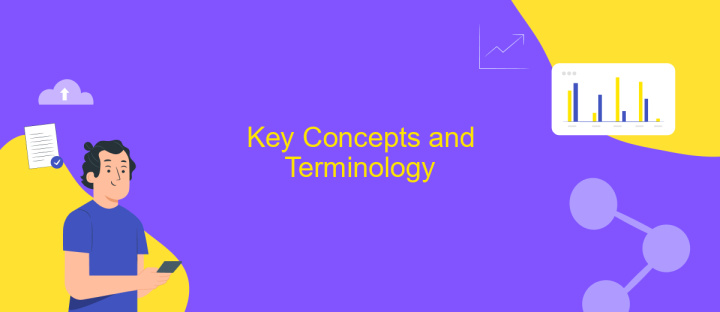
The Kafka Connector API is an integral part of Apache Kafka, designed to facilitate seamless data integration between Kafka and other systems. It allows for scalable and fault-tolerant streaming data pipelines, ensuring data is efficiently transferred and processed. Understanding the key concepts and terminology associated with the Connector API is crucial for leveraging its full potential.
- Connector: A component that manages the copying of data between Kafka and another system. Connectors are either source connectors, which import data into Kafka, or sink connectors, which export data from Kafka.
- Task: A single instance of a connector, responsible for executing the actual data transfer. Tasks can be scaled to parallelize data processing.
- Worker: A JVM process that executes connectors and tasks. Workers can be deployed in standalone or distributed mode for scalability and fault tolerance.
- Config: The configuration settings for connectors and tasks, defining how data should be transferred and processed.
By mastering these concepts, developers can effectively deploy and manage Kafka Connect clusters, enabling real-time data movement across diverse systems. This empowers organizations to harness the full power of their data infrastructure, driving insights and operational efficiency.
Creating and Managing Connectors
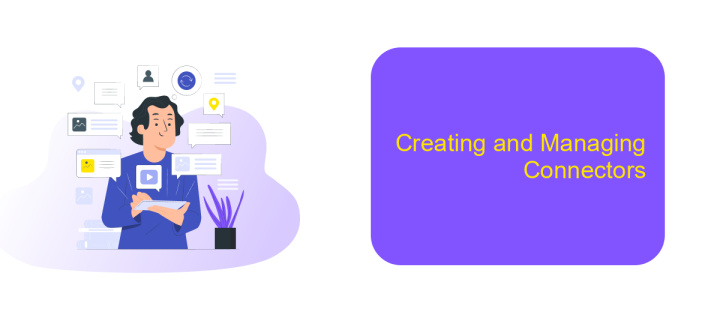
Creating and managing connectors in Kafka involves several essential steps to ensure seamless data integration between systems. First, it's important to understand the specific requirements of your data flow and select the appropriate connector from the available options. Kafka Connect provides a variety of connectors, both for source and sink operations, which can be customized to fit your unique use case.
Once you've chosen the right connector, the next step is to configure it according to your needs. This involves setting up the necessary properties, such as connection URLs, authentication credentials, and data format specifications. Proper configuration is key to ensuring reliable data transfer and minimizing potential errors in the data pipeline.
- Identify the data source or sink requirements.
- Select the appropriate Kafka connector.
- Configure connector properties accurately.
- Deploy and monitor the connector for performance.
After deploying the connector, it's crucial to continuously monitor its performance and make adjustments as needed. Utilize Kafka's monitoring tools to track data flow, identify any bottlenecks, and ensure that the connector operates efficiently. Regular maintenance and updates will help in sustaining optimal performance and adapting to any changes in the data environment.
- Automate the work of an online store or landing
- Empower through integration
- Don't spend money on programmers and integrators
- Save time by automating routine tasks
Troubleshooting and Monitoring
When troubleshooting Connector API issues in Kafka, it's essential to first check the logs for any error messages or warnings that might indicate the root cause. Logs can provide insights into configuration errors, network issues, or problems with data serialization. Ensure that your connectors are properly configured and that all dependencies are correctly installed. If you're experiencing performance issues, consider reviewing system resources and adjusting the number of tasks to optimize throughput and resource utilization. Monitoring tools, such as Prometheus or Grafana, can be invaluable for visualizing metrics and identifying bottlenecks in real-time.
For seamless integration and monitoring, consider using services like ApiX-Drive, which can help automate data flows and provide additional insights into connector performance. ApiX-Drive offers a user-friendly interface to set up and monitor integrations without extensive coding knowledge, making it easier to maintain and troubleshoot your Kafka connectors. Regularly updating your connectors and keeping track of Kafka's version updates can also prevent compatibility issues. By leveraging these tools and practices, you can ensure a more stable and efficient Kafka environment.
FAQ
What is Kafka Connector API used for?
How do you configure a Kafka Connector?
What are the differences between source and sink connectors in Kafka?
Can Kafka Connectors handle data transformation?
How can automation services help with Kafka Connector integration?
Do you want to achieve your goals in business, career and life faster and better? Do it with ApiX-Drive – a tool that will remove a significant part of the routine from workflows and free up additional time to achieve your goals. Test the capabilities of Apix-Drive for free – see for yourself the effectiveness of the tool.


