CommerceHub API Integration
The CommerceHub API Integration is a powerful tool that enables businesses to streamline their e-commerce operations by connecting various platforms and systems. By leveraging this integration, companies can enhance their order management, inventory tracking, and data synchronization processes. This article explores the key features and benefits of the CommerceHub API, providing insights into how it can transform your e-commerce strategy and drive growth.
Understanding the CommerceHub API
The CommerceHub API is a powerful tool designed to streamline e-commerce operations by enabling seamless integration between retailers and suppliers. It offers a comprehensive set of functionalities that facilitate order management, inventory updates, and product catalog synchronization. By leveraging this API, businesses can automate processes, reduce manual errors, and enhance overall efficiency.
- Order Management: Efficiently handle order placements, confirmations, and cancellations.
- Inventory Updates: Keep stock levels accurate with real-time inventory adjustments.
- Product Catalog: Sync product details and pricing effortlessly between systems.
- Shipping Notifications: Automate shipping updates and tracking information for customers.
Understanding the CommerceHub API is crucial for businesses aiming to optimize their e-commerce operations. By integrating this API, companies can ensure that their systems communicate effectively, reducing the time and resources spent on manual data entry. This integration not only improves accuracy but also enhances customer satisfaction by providing timely order and shipping updates. As a result, businesses can focus on growth and innovation while maintaining a robust supply chain.
Setting up Your CommerceHub Integration
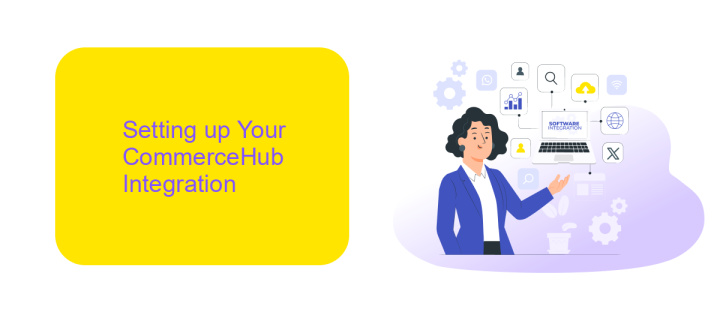
Integrating with CommerceHub requires a systematic approach to ensure seamless data exchange between your systems and the platform. Begin by obtaining your API credentials from CommerceHub, which typically include an API key and secret. These credentials are essential for authenticating your requests and ensuring secure communication. Ensure that your development team has access to the CommerceHub developer portal, where you can find comprehensive documentation and support resources to guide your integration process.
Once you have your credentials, consider using integration platforms like ApiX-Drive to streamline the setup. ApiX-Drive offers a user-friendly interface that simplifies the connection between CommerceHub and your existing systems, allowing for real-time data synchronization without extensive coding. Configure your data mappings and workflows to match your business requirements, ensuring that order information, inventory levels, and other critical data points are accurately transferred. Regularly monitor your integration for any discrepancies and use the available support channels to address issues promptly, ensuring a robust and efficient integration experience.
Key Features and Functionality of the API
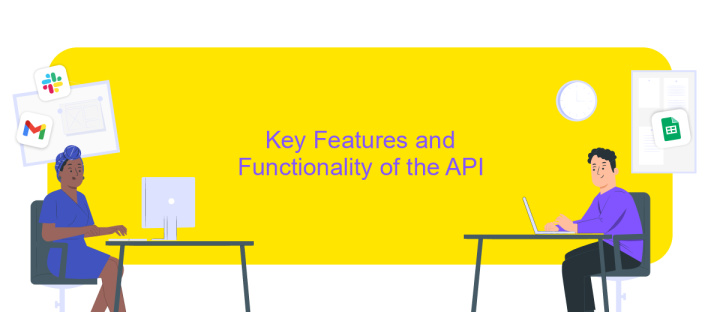
The CommerceHub API offers a robust platform for seamless integration, enabling businesses to streamline their e-commerce operations efficiently. This API provides a comprehensive suite of features designed to enhance connectivity, automate processes, and optimize supply chain management.
- Order Management: Efficiently process and track orders from multiple sales channels in real-time.
- Inventory Synchronization: Automatically update inventory levels across platforms to prevent overselling or stockouts.
- Product Listing: Simplify the process of listing products with detailed information and media assets.
- Shipping and Fulfillment: Integrate with leading carriers to automate shipping label creation and tracking.
- Reporting and Analytics: Access detailed reports and insights to make informed business decisions.
- Scalability: Designed to handle high volumes of transactions, ensuring reliable performance during peak periods.
With its versatile capabilities, the CommerceHub API empowers businesses to enhance their operational efficiency, reduce manual tasks, and improve customer satisfaction. By leveraging this API, companies can expand their reach, optimize their workflows, and ultimately drive growth in the competitive e-commerce landscape.
Managing Orders and Inventory with the CommerceHub API

Integrating with the CommerceHub API allows businesses to efficiently manage orders and inventory, streamlining operations and enhancing customer satisfaction. By leveraging this API, companies can automate the flow of order information and inventory updates between their systems and CommerceHub, reducing manual errors and improving accuracy.
To begin managing orders, the API provides endpoints for retrieving order details, updating order statuses, and confirming shipments. This ensures that businesses can keep track of every order, from placement to delivery, and promptly address any issues that arise. Additionally, the inventory management capabilities of the API help maintain optimal stock levels, preventing overselling and stockouts.
- Retrieve real-time order information to stay updated on new and existing orders.
- Update order statuses to reflect processing, shipping, and delivery stages.
- Confirm shipments and send tracking information to customers automatically.
- Synchronize inventory levels to avoid discrepancies and ensure product availability.
By utilizing the CommerceHub API, businesses can achieve a seamless integration that enhances operational efficiency. This not only improves the accuracy of order and inventory data but also contributes to a better customer experience by ensuring timely order fulfillment and accurate product availability information.
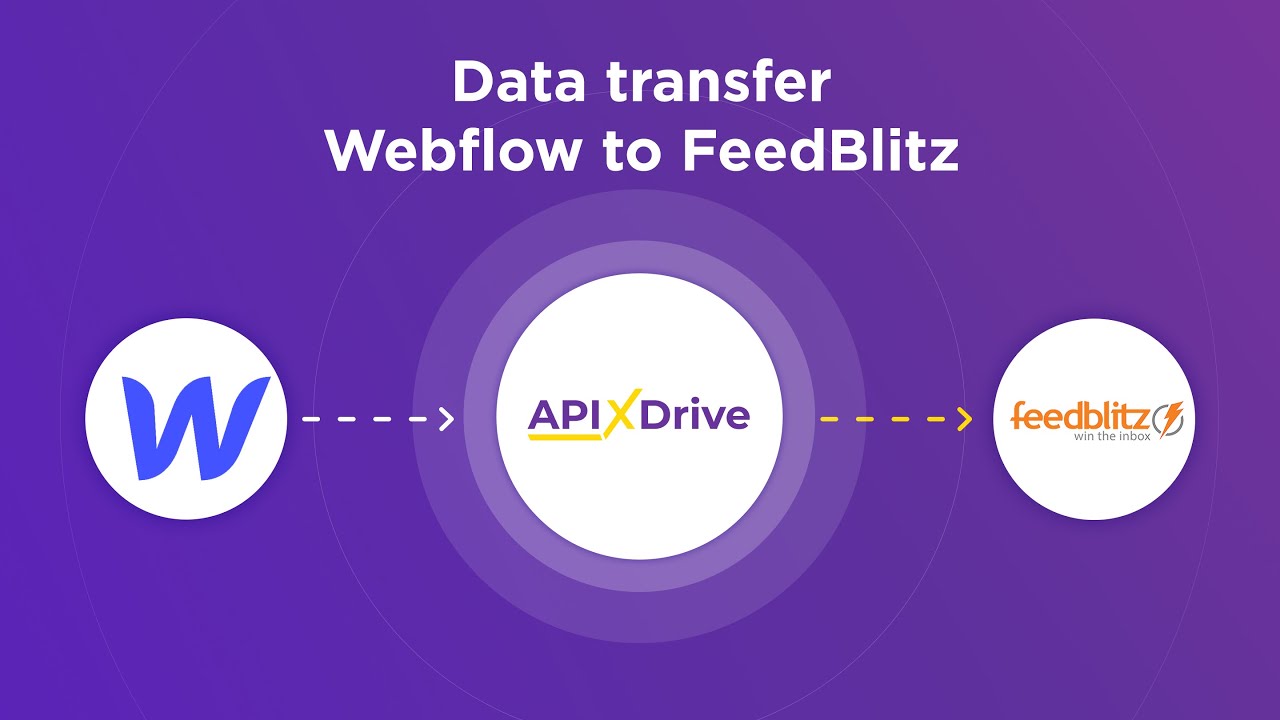

Best Practices and Troubleshooting
When integrating with the CommerceHub API, it's essential to follow best practices to ensure a seamless and efficient process. First, always refer to the official API documentation for the most accurate and up-to-date information. Implement version control to manage changes effectively and test your integration in a sandbox environment before going live. Utilize authentication protocols to secure data exchanges and monitor API usage to prevent exceeding rate limits. Consider using integration platforms like ApiX-Drive to automate workflows and simplify the integration process, reducing manual errors and saving time.
Troubleshooting issues with CommerceHub API integration can be streamlined by maintaining detailed logs of API requests and responses. This practice helps in quickly identifying and resolving errors. If you encounter connectivity issues, verify network configurations and ensure that your firewall settings allow API communication. For authentication problems, double-check your credentials and token validity. Leverage community forums and support channels for additional insights and solutions. Regularly updating your integration setup can also prevent compatibility issues with evolving API features.
FAQ
What is CommerceHub API Integration and why is it important?
How can I get started with CommerceHub API Integration?
What are the common challenges faced during CommerceHub API Integration?
Can CommerceHub API Integration be automated?
What should I consider for maintaining a successful CommerceHub API Integration?
Apix-Drive is a simple and efficient system connector that will help you automate routine tasks and optimize business processes. You can save time and money, direct these resources to more important purposes. Test ApiX-Drive and make sure that this tool will relieve your employees and after 5 minutes of settings your business will start working faster.

