Cloud Elements Vs MuleSoft
In the rapidly evolving landscape of integration platforms, Cloud Elements and MuleSoft stand out as two prominent contenders. Both offer robust solutions for connecting disparate systems and streamlining data flows, yet they cater to different needs and use cases. This article delves into a comparative analysis of Cloud Elements and MuleSoft, highlighting their unique features, strengths, and potential drawbacks.
Introduction
In the rapidly evolving landscape of digital transformation, businesses are increasingly relying on integration platforms to streamline their operations and enhance connectivity between disparate systems. Two prominent players in this arena are Cloud Elements and MuleSoft, each offering unique features and capabilities to facilitate seamless integrations.
- Cloud Elements: Known for its API integration platform that simplifies connecting various applications through a unified API.
- MuleSoft: Offers Anypoint Platform, a comprehensive solution for API management, integration, and analytics.
Choosing the right integration platform is crucial for optimizing workflows and ensuring data consistency. Services like ApiX-Drive provide additional support by enabling users to automate integrations without extensive coding, making it easier to connect different software solutions. Understanding the strengths and limitations of Cloud Elements and MuleSoft can help businesses make informed decisions tailored to their specific needs.
Features Comparison
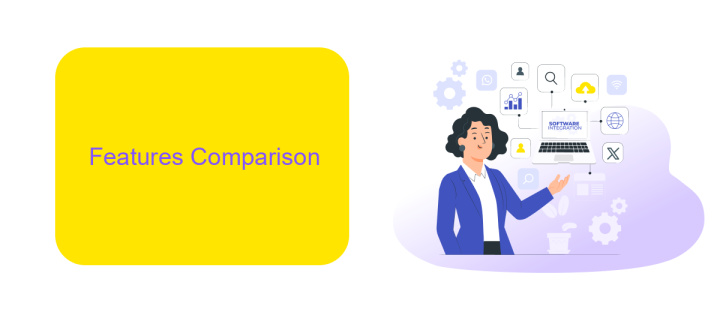
When comparing Cloud Elements and MuleSoft, it's essential to highlight their unique features. Cloud Elements excels in its unified API integration approach, allowing users to connect multiple services through a single API. This platform is particularly user-friendly, offering pre-built connectors for popular applications and a straightforward interface for managing integrations. Additionally, Cloud Elements provides robust monitoring and analytics tools, making it easier to track and optimize API performance.
On the other hand, MuleSoft stands out with its comprehensive Anypoint Platform, which offers a wide range of integration capabilities, including API design, development, and management. MuleSoft's DataWeave language simplifies data transformation tasks, and its extensive library of connectors supports a broad spectrum of applications and protocols. Furthermore, MuleSoft emphasizes security and governance, ensuring that integrations comply with enterprise-grade standards. Both platforms offer powerful solutions, but the choice depends on specific needs and preferences.
Pricing and Plans
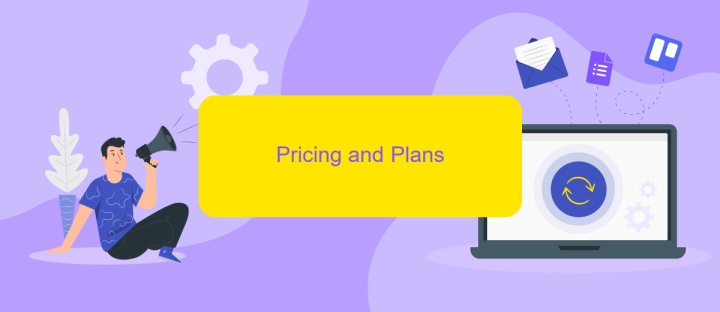
When it comes to pricing and plans, both Cloud Elements and MuleSoft offer a variety of options to cater to different business needs. Cloud Elements provides flexible pricing models that can be tailored to specific integration requirements, ensuring that businesses only pay for what they use. On the other hand, MuleSoft offers a more structured pricing approach with tiered plans that scale with the complexity and volume of integrations.
- Cloud Elements: Offers a pay-as-you-go model and custom pricing based on API calls and connectors used.
- MuleSoft: Provides various subscription tiers, including a free trial, standard, and enterprise plans with different levels of support and features.
For businesses seeking an alternative, ApiX-Drive is a noteworthy option that simplifies the integration process with its user-friendly interface and affordable pricing. ApiX-Drive offers a range of plans that can fit small to medium-sized businesses, providing a cost-effective solution for seamless integrations. Ultimately, the choice between these platforms will depend on your specific needs and budget constraints.
Customer Reviews and Support
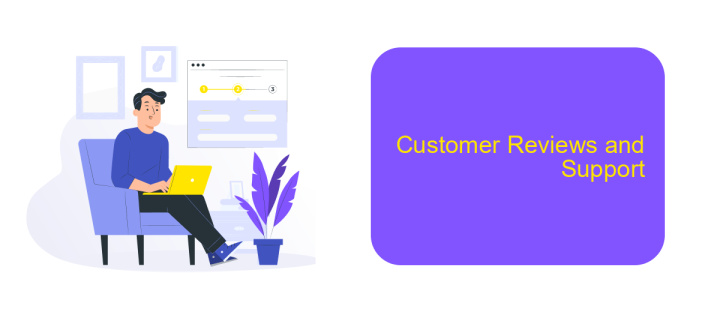
Customer reviews for Cloud Elements highlight its user-friendly interface and seamless integration capabilities. Users appreciate the platform's ability to simplify complex API integrations, which significantly reduces development time. However, some have noted that the initial setup can be somewhat challenging without proper guidance.
On the other hand, MuleSoft receives praise for its robust features and extensive documentation. Customers value the platform's scalability and flexibility, which cater to both small and large enterprises. Despite its strengths, some users mention that MuleSoft's learning curve can be steep, particularly for those new to integration platforms.
- Cloud Elements: User-friendly, simplifies API integrations, challenging initial setup.
- MuleSoft: Robust features, extensive documentation, steep learning curve.
Both platforms offer comprehensive support options, including community forums, detailed documentation, and dedicated customer service teams. For those seeking additional assistance with integration setup, services like ApiX-Drive can provide valuable support, helping to streamline the process and ensure successful implementation.
Conclusion
In conclusion, both Cloud Elements and MuleSoft offer robust solutions for integration needs, each with its unique strengths. Cloud Elements excels with its user-friendly interface and pre-built connectors, making it an excellent choice for businesses looking for quick and efficient integration setups. MuleSoft, on the other hand, provides a more comprehensive and scalable platform, ideal for enterprises with complex integration requirements and a need for extensive customization.
For those seeking an alternative, ApiX-Drive presents a compelling option. It simplifies the integration process with its intuitive interface and extensive library of connectors, bridging the gap between various applications seamlessly. Whether opting for Cloud Elements, MuleSoft, or ApiX-Drive, businesses can significantly enhance their operational efficiency and data connectivity, ultimately driving better business outcomes.
FAQ
What are the main differences between Cloud Elements and MuleSoft?
Which platform is better for small to medium-sized businesses?
Can both platforms handle real-time data integration?
What are the costs associated with using Cloud Elements and MuleSoft?
Are there any services available to help with the automation and integration setup for these platforms?
Do you want to achieve your goals in business, career and life faster and better? Do it with ApiX-Drive – a tool that will remove a significant part of the routine from workflows and free up additional time to achieve your goals. Test the capabilities of Apix-Drive for free – see for yourself the effectiveness of the tool.

