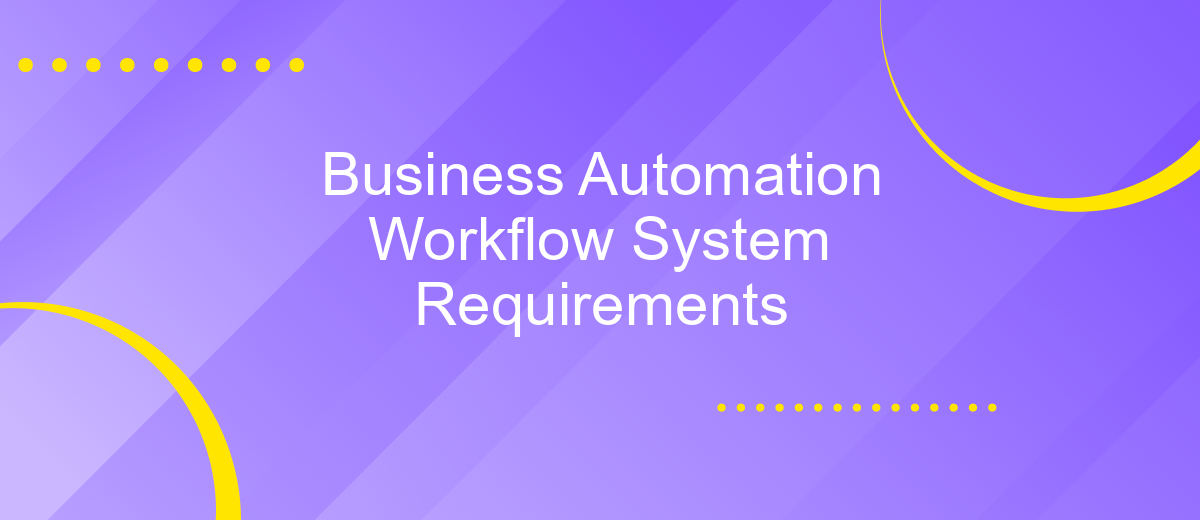Business Automation Workflow System Requirements
Implementing a Business Automation Workflow (BAW) system requires careful consideration of various technical and operational prerequisites. This article outlines the essential system requirements to ensure a seamless integration and optimal performance. From hardware specifications to software dependencies, understanding these requirements will help businesses streamline their processes, enhance productivity, and achieve greater efficiency in their workflow automation endeavors.
Introduction
Business automation workflows are essential for streamlining operations, enhancing productivity, and ensuring consistency in business processes. Implementing an effective Business Automation Workflow System requires understanding the specific system requirements to ensure seamless integration and functionality.
- Hardware Requirements: Ensure that your servers and workstations meet the necessary specifications to support the workflow system.
- Software Requirements: Verify compatibility with existing operating systems, databases, and other software applications.
- Network Requirements: Assess the network infrastructure to handle data traffic and ensure reliable connectivity.
- Integration Capabilities: Utilize services like ApiX-Drive to facilitate seamless integration with other business applications and services.
- Security Requirements: Implement robust security measures to protect sensitive data and ensure compliance with industry standards.
By thoroughly understanding and meeting these system requirements, businesses can leverage the full potential of their automation workflow systems. This not only optimizes operational efficiency but also enhances the overall agility and responsiveness of the organization.
Business Requirements

For a successful implementation of a Business Automation Workflow System, it is crucial to identify key business requirements that align with the organization's strategic goals. These requirements include streamlined process management to ensure efficiency and consistency across various departments. The system must support customizable workflows to adapt to unique business processes, enabling seamless automation of repetitive tasks. Additionally, the solution should offer robust reporting and analytics capabilities to provide comprehensive insights into operational performance, aiding in informed decision-making.
Integration with existing systems is another critical aspect. The workflow system should be compatible with current enterprise software and databases to ensure smooth data flow and minimize disruptions. Utilizing integration services like ApiX-Drive can facilitate this process by offering a user-friendly interface for connecting multiple applications without the need for extensive coding. This integration capability not only saves time but also enhances the overall functionality of the workflow system, making it a versatile tool for business operations.
Functional Requirements
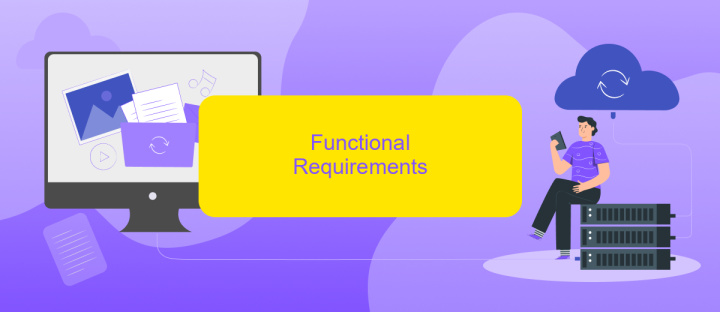
The Business Automation Workflow System must support a range of functional requirements to ensure seamless operations and integration. First, the system should enable the automation of business processes through a user-friendly interface that allows for the creation, modification, and management of workflows without the need for extensive coding knowledge.
- Support for multiple workflow templates to cater to different business needs.
- Real-time monitoring and reporting capabilities to track workflow performance and identify bottlenecks.
- Integration with third-party services and applications such as ApiX-Drive for streamlined data transfer and automation between different systems.
- Role-based access control to ensure that only authorized users can modify or access specific workflows.
- Scalability to handle increasing volumes of data and processes as the business grows.
Additionally, the system should offer robust error-handling mechanisms to manage exceptions and ensure that workflows continue to function smoothly. By meeting these functional requirements, the Business Automation Workflow System can significantly enhance operational efficiency and productivity.
Technical Requirements
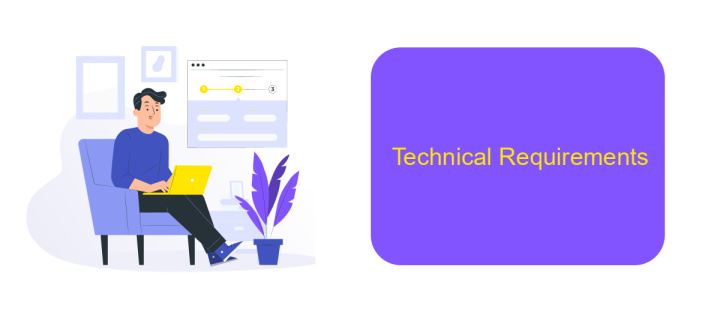
The Business Automation Workflow System requires a robust infrastructure to ensure optimal performance and reliability. The system should be deployed on a server with adequate processing power, memory, and storage capacity to handle the expected workload and data volume.
For seamless integration with other applications and services, it is essential to have a well-defined API strategy. Utilizing services such as ApiX-Drive can significantly simplify the process of connecting different systems and automating data flows. ApiX-Drive offers a user-friendly interface and supports a wide range of applications, making it an ideal choice for integration needs.
- Minimum of 16 GB RAM and 4-core CPU
- At least 500 GB of storage space
- Operating System: Windows Server 2016 or later, or a compatible Linux distribution
- Java Runtime Environment (JRE) version 11 or higher
- Database: PostgreSQL, Oracle, or MySQL
- Network: High-speed internet connection with low latency
Ensuring these technical requirements are met will help in achieving a stable and efficient Business Automation Workflow System. Regular monitoring and maintenance of the infrastructure are also crucial to address any performance issues promptly and to keep the system running smoothly.
Conclusion
In summary, understanding and meeting the system requirements for a Business Automation Workflow (BAW) system is crucial for ensuring optimal performance and reliability. Proper hardware specifications, software compatibility, and network configurations are fundamental aspects that need careful consideration during the planning and implementation phases. Ensuring that your infrastructure aligns with these requirements will facilitate a seamless integration and operational efficiency.
Moreover, leveraging integration services like ApiX-Drive can significantly enhance the capabilities of your BAW system. By streamlining the connection between various applications and automating data flows, ApiX-Drive helps in reducing manual interventions and errors, thereby boosting overall productivity. It's essential to evaluate and utilize such services to maximize the potential of your business automation initiatives, ensuring that your workflows are both efficient and scalable.
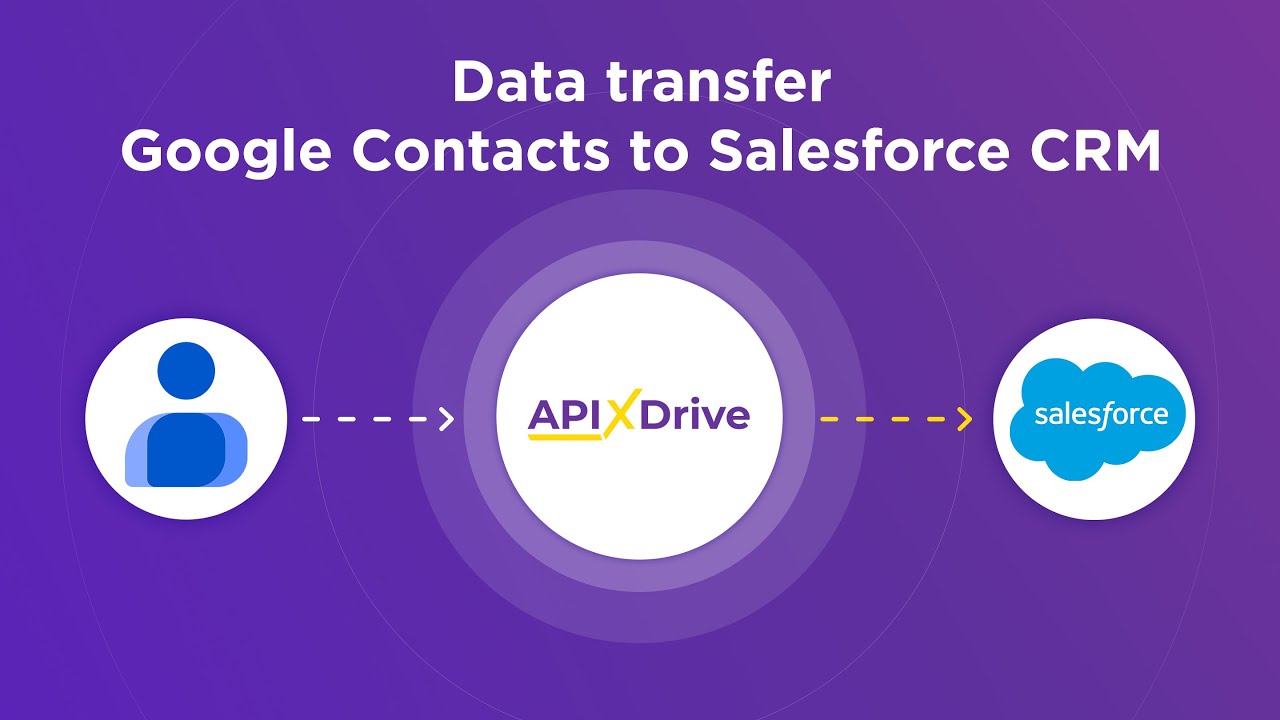
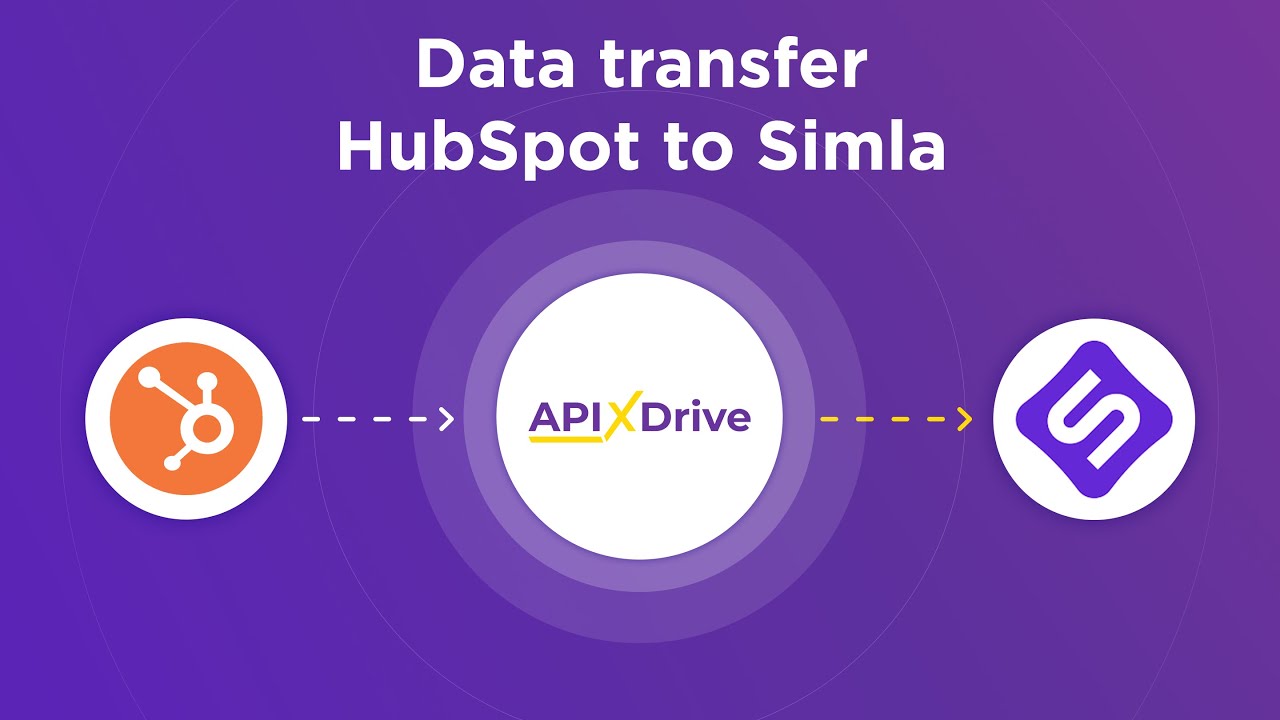
FAQ
What are the minimum hardware requirements for a Business Automation Workflow System?
Which operating systems are supported?
What kind of database is needed for a Business Automation Workflow System?
Can the system be integrated with existing software?
Is cloud deployment an option for Business Automation Workflow Systems?
Apix-Drive will help optimize business processes, save you from a lot of routine tasks and unnecessary costs for automation, attracting additional specialists. Try setting up a free test connection with ApiX-Drive and see for yourself. Now you have to think about where to invest the freed time and money!