Build API Integration
Building API integration is a crucial step in modern software development, enabling seamless communication between different systems and applications. This process involves connecting diverse software components, allowing them to exchange data and perform functions collaboratively. By integrating APIs, developers can enhance functionality, improve efficiency, and provide a more cohesive user experience. This article explores the essential steps and best practices for successfully implementing API integration in your projects.
Understanding API Basics and Integration Principles
APIs, or Application Programming Interfaces, are essential tools in modern software development, enabling different software systems to communicate and interact with each other. Understanding the basics of APIs involves recognizing their role in facilitating data exchange and functionality sharing between applications. APIs define a set of rules and protocols for building and interacting with software applications, ensuring seamless integration across various platforms.
- Endpoints: Specific paths through which APIs receive requests and send responses.
- Requests and Responses: The communication process where a client sends a request and the server returns a response.
- Authentication: Ensures secure access to API resources through keys or tokens.
- Rate Limiting: Controls the number of requests a client can make to prevent abuse.
Effective API integration is based on understanding these core principles and applying them to create robust, scalable, and secure connections between different software systems. By leveraging APIs, developers can enhance functionality, streamline processes, and foster innovation across diverse technological ecosystems.
Planning Your API Integration: Defining Scope and Requirements
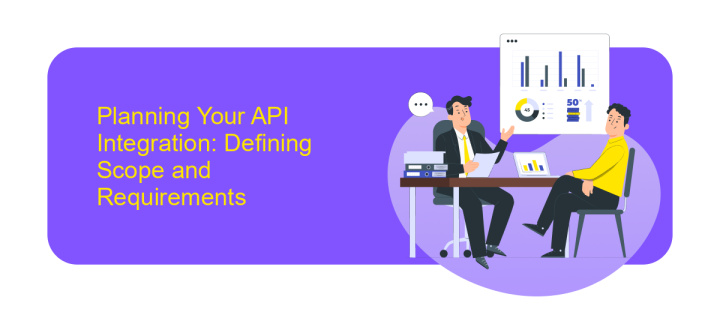
When planning your API integration, the first step is to clearly define the scope and requirements of your project. This involves identifying the specific functionalities you need from the API and understanding how it will interact with your existing systems. Consider what data needs to be exchanged and how often, as well as any security or compliance requirements. It's crucial to involve all stakeholders, including developers, IT specialists, and business users, to ensure that the integration aligns with your organizational goals and technical capabilities.
Once you've established the scope, it's time to outline the technical requirements. This includes selecting the right tools and platforms to facilitate the integration. Services like ApiX-Drive can simplify this process by providing a user-friendly interface to connect various applications without extensive coding knowledge. ApiX-Drive allows you to automate workflows and synchronize data seamlessly, reducing the complexity and time required for integration. By carefully planning and defining your API integration's scope and requirements, you set a solid foundation for a successful implementation.
Building the Integration: Authentication, Data Exchange, and Error Handling

Building a robust API integration involves several critical components, starting with authentication. Ensuring secure access is paramount, and this typically involves implementing OAuth or API keys to verify the identity of users or systems interacting with your API. Proper authentication not only protects data but also ensures that only authorized entities can perform operations.
- Authentication: Implement OAuth 2.0 for secure token-based access or use API keys for simpler applications.
- Data Exchange: Utilize JSON or XML formats for data interchange, ensuring compatibility and readability across different platforms.
- Error Handling: Develop comprehensive error handling strategies, including standardized error codes and messages, to facilitate debugging and improve user experience.
Effective data exchange is crucial for seamless integration, often achieved through JSON or XML formats, which provide a structured and easily parseable method of data transfer. Lastly, robust error handling is essential to identify, log, and communicate issues. Implementing clear error codes and messages helps developers quickly diagnose problems, enhancing the overall reliability of the integration. By focusing on these elements, you can ensure a secure, efficient, and resilient API integration.
Testing and Debugging Your API Integration

Testing and debugging your API integration is a crucial step in ensuring seamless communication between systems. Begin by setting up a test environment that mirrors your production setup as closely as possible. This allows you to safely test API requests and responses without affecting live data.
Once your test environment is ready, implement automated testing to validate the functionality of your API endpoints. Use tools like Postman or Swagger to simulate requests and check for expected outcomes. Automated tests can help identify issues early and ensure ongoing reliability as your codebase evolves.
- Log all API requests and responses to track data flow and identify errors.
- Use breakpoints and step-through debugging to inspect code behavior.
- Validate data formats and types to prevent unexpected errors.
- Monitor API performance to detect bottlenecks or latency issues.
Finally, keep documentation up-to-date and include details on common errors and troubleshooting steps. This not only aids in debugging but also assists team members and stakeholders in understanding the integration process. Continuous testing and refinement are key to maintaining a robust API integration.
- Automate the work of an online store or landing
- Empower through integration
- Don't spend money on programmers and integrators
- Save time by automating routine tasks
Deploying and Maintaining Your API Integration
Once your API integration is developed, deploying it requires careful planning to ensure a smooth transition from development to production. Begin by setting up a staging environment that mirrors your production setup, allowing you to test the integration under real-world conditions. This step is crucial to identify potential issues before they impact your users. Utilize continuous integration and deployment (CI/CD) pipelines to automate the deployment process, minimizing human error and ensuring consistent updates. ApiX-Drive can be a valuable tool in this phase, offering streamlined integration solutions that can simplify and accelerate the deployment process.
Maintaining your API integration is an ongoing process that involves monitoring, troubleshooting, and optimizing performance. Implement robust logging and monitoring tools to track the health and performance of your integration, enabling you to detect and resolve issues promptly. Regularly review and update your API documentation to reflect any changes or enhancements. Additionally, consider using ApiX-Drive for its ability to automate routine maintenance tasks, allowing you to focus on strategic improvements. By staying proactive in your maintenance efforts, you ensure a reliable and efficient API integration that continues to meet user needs.
FAQ
What is API integration and why is it important?
How do I start building an API integration?
What are the common challenges in API integration?
How can I ensure the security of my API integration?
Can I build API integrations without coding?
Time is the most valuable resource for business today. Almost half of it is wasted on routine tasks. Your employees are constantly forced to perform monotonous tasks that are difficult to classify as important and specialized. You can leave everything as it is by hiring additional employees, or you can automate most of the business processes using the ApiX-Drive online connector to get rid of unnecessary time and money expenses once and for all. The choice is yours!


