Bubble API Connector Parameters
The Bubble API Connector is a powerful tool that enables seamless integration with external APIs, enhancing the functionality of your Bubble applications. Understanding the parameters involved is crucial for effective API communication. This article explores the key parameters of the Bubble API Connector, providing insights into their roles and how to configure them for optimal performance. Whether you're a beginner or an experienced developer, mastering these parameters will elevate your app development skills.
Introduction
In the ever-evolving landscape of web development, the Bubble API Connector emerges as a powerful tool that facilitates seamless integration between your Bubble applications and external APIs. This capability is essential for developers looking to enhance their applications with data and functionalities that are not natively available. The API Connector allows you to define and manage the parameters necessary for these integrations, ensuring smooth communication between different systems.
- Flexibility: Customize API calls to suit specific needs.
- Efficiency: Streamline data exchange processes.
- Scalability: Support for complex and growing applications.
- Security: Maintain secure connections and data handling.
Understanding the parameters involved in setting up an API connection is crucial for maximizing the utility of the Bubble API Connector. These parameters dictate how your application interacts with external services, influencing everything from authentication to data retrieval. By mastering these elements, developers can unlock new potentials, enabling applications to offer richer user experiences and more sophisticated functionalities. Whether you are a novice or an experienced developer, leveraging the Bubble API Connector effectively can significantly enhance your project's capabilities.
Using API Connector Parameters
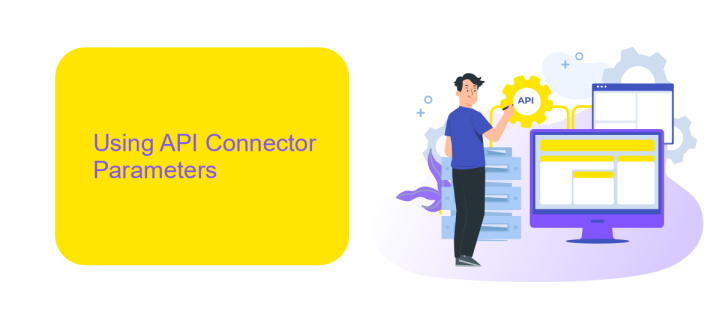
When working with Bubble's API Connector, understanding how to effectively use parameters is crucial for seamless integration. Parameters act as dynamic placeholders within your API calls, allowing you to customize requests based on user input or other variables. This flexibility is particularly useful when dealing with APIs that require specific data points, such as user IDs or timestamps. By configuring parameters correctly, you can ensure that your application communicates efficiently with external services, providing a more personalized experience for users.
One effective tool to enhance your API integration process is ApiX-Drive. This service simplifies the connection between various applications, enabling you to automate data transfer without extensive coding. By leveraging ApiX-Drive alongside Bubble's API Connector, you can streamline the setup of your parameters, ensuring they are accurately mapped and utilized within your workflows. This combination not only saves time but also reduces the risk of errors, making your application more robust and reliable. Whether you're integrating a new service or optimizing an existing connection, mastering API Connector parameters with tools like ApiX-Drive can significantly enhance your project's functionality.
Parameters
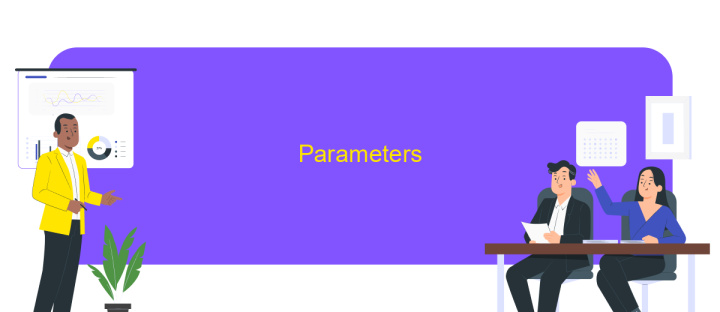
When configuring the Bubble API Connector, understanding the parameters is crucial for seamless integration. Parameters allow you to customize the API request to meet specific needs, ensuring that data is accurately retrieved or sent. They act as variables that can modify the behavior of the API call, enabling dynamic and flexible interaction with external services.
- Endpoint URL: This is the address where the API request is sent. It should be a valid URL pointing to the desired API resource.
- Method: Defines the type of request, such as GET, POST, PUT, or DELETE, dictating the action to be performed on the server.
- Headers: These are key-value pairs that provide additional information to the server, such as authentication tokens or content type.
- Query Parameters: Used to filter or modify the request, they are appended to the URL and affect the data returned by the API.
- Request Body: For methods like POST and PUT, this contains the data to be sent to the server, usually in JSON format.
Properly setting these parameters ensures that your application communicates effectively with external APIs, enhancing functionality and user experience. By tailoring each parameter, you optimize how your application interacts with various services, ensuring reliable and efficient data exchange.
Examples

Integrating APIs into your Bubble application can significantly enhance its functionality. Understanding how to configure API Connector parameters is crucial for seamless integration. Let's explore a few examples to illustrate the process.
Consider a scenario where you want to fetch weather data from an external API. First, you'll need to set up the API call in the Bubble API Connector. This involves specifying the API endpoint, method, and any required headers or authentication details. Once these are configured, you can define the parameters that will allow dynamic data retrieval based on user input.
- Set the parameter name as "city" to allow users to input their desired city.
- Define the parameter type as "text" to ensure proper data handling.
- Use the parameter in the API endpoint URL, e.g.,
https://api.weather.com/v3/weather/forecast?city=[city]. - Ensure the parameter is marked as "dynamic" to enable real-time data updates.
By thoughtfully configuring parameters, you can create a more interactive and personalized user experience. This approach allows your Bubble application to adapt to various user inputs, making it a versatile tool for diverse API interactions. Experiment with different parameter setups to find the most effective configuration for your needs.


FAQ
How do I configure the Bubble API Connector? To configure the Bubble API Connector, start by navigating to the API Connector plugin in your Bubble editor. Add a new API and fill in the required fields such as the API name, authentication type, and endpoint URLs. Make sure to test each endpoint to ensure it works correctly with your data. If you're integrating with multiple services, consider using a tool like ApiX-Drive, which simplifies the process by providing pre-built connectors for popular APIs.
What parameters are essential for the Bubble API Connector? Essential parameters include the API's base URL, authentication details (such as API keys or OAuth tokens), and any required headers or query parameters specific to the API you are working with. It's crucial to consult the API documentation of the service you're connecting to for precise parameter requirements. ApiX-Drive can also assist by offering detailed guides and support for setting up these parameters, ensuring a seamless integration experience.
FAQ
What is a Bubble API Connector, and how does it work?
How do I set up authentication for an API in Bubble?
What are the common parameters used in API calls in Bubble?
How can I handle API responses in Bubble?
Can I automate API integration tasks in Bubble using external services?
Do you want to achieve your goals in business, career and life faster and better? Do it with ApiX-Drive – a tool that will remove a significant part of the routine from workflows and free up additional time to achieve your goals. Test the capabilities of Apix-Drive for free – see for yourself the effectiveness of the tool.

