Bubble API Connector
The Bubble API Connector is a powerful tool that enables seamless integration of external APIs into your Bubble applications. By providing a user-friendly interface, it allows developers to connect to various web services without the need for extensive coding knowledge. This flexibility not only enhances the functionality of your apps but also accelerates development time, making it an essential resource for modern, dynamic web application creation.
Introduction
In the rapidly evolving digital landscape, the ability to seamlessly integrate various services and platforms is essential for creating robust applications. The Bubble API Connector emerges as a powerful tool that enables developers to connect their Bubble applications with external APIs effortlessly. This feature allows users to enhance their apps by incorporating third-party services, thereby expanding functionality and improving user experience.
- Facilitates integration with external APIs without extensive coding.
- Enables access to a wide range of third-party services and data.
- Empowers developers to create dynamic and versatile applications.
- Supports both RESTful and SOAP API connections.
- Offers a user-friendly interface for managing API connections.
By leveraging the Bubble API Connector, developers can focus on building innovative solutions rather than getting bogged down by complex integration processes. Whether you are looking to incorporate payment gateways, social media platforms, or data analytics services, this tool provides the flexibility and ease needed to bring your vision to life. As a result, businesses can deliver enhanced digital products that meet the ever-growing demands of their users.
Getting Started
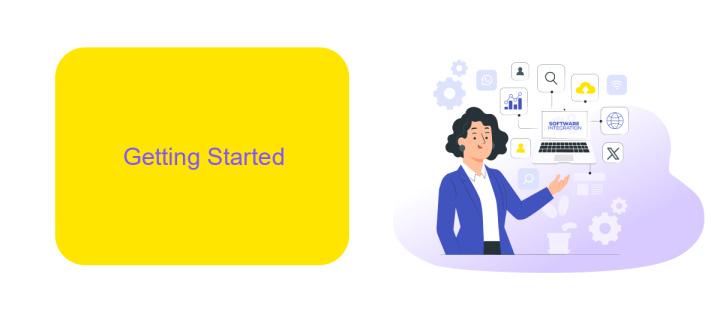
To begin using the Bubble API Connector, first navigate to the Bubble editor and locate the API Connector plugin in the Plugins tab. Install the plugin if you haven't already. Once installed, open the API Connector and click on "Add another API" to start configuring your connection. You'll need to provide a name for your API and set up the necessary authentication method, such as API key or OAuth2, depending on the requirements of the service you're connecting to.
After setting up authentication, define the API calls you'll be using. This involves specifying the endpoint URL, request method (GET, POST, etc.), and any required headers or parameters. Test your API calls directly within the Bubble editor to ensure they're working correctly. If you're looking to streamline your integration process, consider using a service like ApiX-Drive, which can help automate and simplify the connection between Bubble and other platforms. Once your API calls are successfully set up, you can integrate them into your Bubble application, enabling seamless data exchange and enhanced functionality.
Bubble API Connector Settings
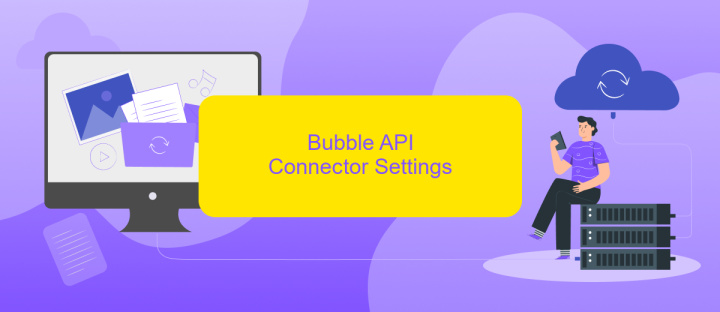
The Bubble API Connector is a powerful tool that allows you to integrate external APIs into your Bubble applications seamlessly. To begin setting up the API Connector, navigate to the Plugins tab in your Bubble editor and install the API Connector plugin. This will enable you to configure and manage API calls directly within your application, providing a flexible and dynamic way to interact with external data sources.
- Open the Bubble editor and go to the Plugins tab.
- Search for and install the API Connector plugin.
- Once installed, click on the API Connector to open its settings.
- Create a new API by clicking the "Add another API" button.
- Enter a name for your API and configure the authentication settings as needed.
- Add API calls by specifying the endpoint URL, HTTP method, headers, and parameters.
- Test your API call to ensure it returns the expected data.
- Save the configuration and use the API in your Bubble workflows.
After setting up your API Connector, you can now use the configured API calls in your workflows and data sources. This integration allows your Bubble application to fetch, send, and manipulate data from external services, enhancing the functionality and interactivity of your app. Regularly update and test your API settings to maintain seamless integration and optimal performance.
Creating an API Call
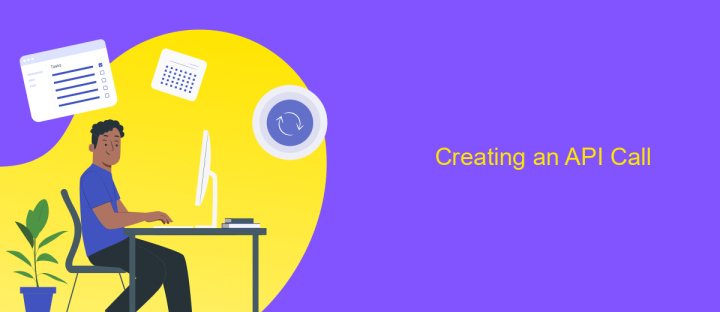
Creating an API call in Bubble is an essential step for integrating external data services into your application. This process allows you to fetch, send, and manipulate data from third-party APIs seamlessly. To start, you'll need a clear understanding of the API's documentation, including endpoints, request methods, and required parameters.
First, navigate to the API Connector plugin in your Bubble application. Here, you'll configure the API call by specifying the API's base URL and any necessary authentication details. It's crucial to ensure that the API is enabled and functioning correctly before proceeding. Once the initial setup is complete, you can proceed to define specific API calls.
- Enter the API call name for easy identification.
- Select the HTTP method (GET, POST, etc.) based on the API's requirements.
- Input the endpoint URL, appending any required parameters.
- Set up headers and authentication if needed.
- Test the API call to ensure it returns the expected data.
After successfully configuring and testing your API call, you can use it within your Bubble application to retrieve or send data. This integration empowers your app with dynamic content and functionalities, enhancing user experience and operational efficiency.


Error Handling
When working with the Bubble API Connector, it's essential to implement robust error handling to ensure seamless integration and user experience. Start by setting up comprehensive validation for incoming and outgoing data. This helps in catching errors early, such as incorrect data types or missing fields, which can prevent your application from functioning correctly. Utilize Bubble's built-in error reporting tools to log errors and monitor API requests. This will allow you to diagnose issues quickly and maintain a high level of service availability.
Incorporating a third-party service like ApiX-Drive can enhance your error handling strategy. ApiX-Drive offers advanced monitoring and alerting features, which can notify you of any API failures or anomalies in real-time. By integrating such a service, you can automate error tracking and receive instant notifications, enabling you to address issues proactively. Additionally, consider implementing a retry mechanism for failed requests and setting up fallback procedures to maintain functionality during API downtimes. These practices will help ensure that your application remains resilient and reliable, even when unexpected errors occur.
FAQ
What is Bubble API Connector and how does it work?
How can I authenticate API requests using the Bubble API Connector?
Can I use the Bubble API Connector to integrate with multiple external services?
What types of data can be sent and received through the Bubble API Connector?
Is there a way to automate API integrations without coding?
Apix-Drive is a simple and efficient system connector that will help you automate routine tasks and optimize business processes. You can save time and money, direct these resources to more important purposes. Test ApiX-Drive and make sure that this tool will relieve your employees and after 5 minutes of settings your business will start working faster.

