BigCommerce API Integration
Integrating with the BigCommerce API can significantly enhance your e-commerce platform's capabilities, offering seamless access to a wide range of features and functionalities. By leveraging this powerful tool, businesses can automate processes, improve data management, and create personalized shopping experiences for their customers. This article explores the steps and best practices for successful BigCommerce API integration, helping you unlock your online store's full potential.
Understanding the BigCommerce API
The BigCommerce API is a powerful tool that allows developers to create seamless integrations with the BigCommerce platform. It provides a wide range of endpoints that enable access to various functionalities, such as managing products, orders, and customers. By leveraging these endpoints, businesses can enhance their e-commerce capabilities, streamline operations, and create custom solutions tailored to their needs.
- Comprehensive access to store data, including products, categories, and orders
- Real-time synchronization capabilities for inventory and pricing updates
- Ability to create custom applications and integrations with other platforms
- Secure and scalable infrastructure to handle large volumes of data
- Extensive documentation and support for developers
Understanding the BigCommerce API is crucial for businesses looking to optimize their online stores. By utilizing its features, companies can automate tasks, improve customer experiences, and gain valuable insights into their operations. Whether you're a developer or a business owner, mastering the BigCommerce API can significantly enhance your e-commerce strategy and drive growth.
Authentication and Authorization
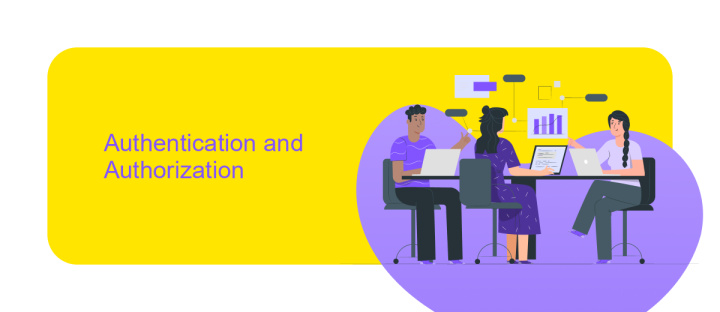
Authentication and authorization are crucial components when integrating with the BigCommerce API. To begin, developers must first create an API account within the BigCommerce control panel. This process generates a set of credentials, including a client ID, client secret, and access token, which are essential for secure API interactions. These credentials ensure that only authorized applications can access and manipulate store data. It's important to store these credentials securely and never expose them publicly, as they grant access to sensitive store information.
For those looking to simplify the integration process, services like ApiX-Drive offer a streamlined approach to managing API connections. ApiX-Drive provides an intuitive interface that allows users to connect BigCommerce with various other platforms without extensive programming knowledge. By handling authentication and authorization processes efficiently, ApiX-Drive ensures that your data remains secure while enabling seamless data flow between applications. This service is particularly beneficial for businesses seeking to automate workflows and enhance operational efficiency without delving into complex technical setups.
Key API Resources and Endpoints

When integrating with BigCommerce, understanding the key API resources and endpoints is crucial for seamless operations. The BigCommerce API provides a comprehensive suite of tools that enable developers to access and manipulate store data efficiently. By leveraging these resources, businesses can enhance their e-commerce platforms, ensuring a robust and scalable solution.
- Products API: Retrieve, create, update, and delete product details to manage your store's inventory effectively.
- Orders API: Access order details, manage transactions, and streamline the fulfillment process.
- Customers API: Handle customer information, including creating accounts and managing customer data.
- Catalog API: Organize and manage categories, brands, and other catalog-related data.
- Storefront API: Enhance the shopping experience by accessing storefront data and customizing the user interface.
By utilizing these essential endpoints, developers can tailor their BigCommerce stores to meet specific business needs. Whether it's managing inventory, processing orders, or enhancing customer interactions, the BigCommerce API offers the flexibility and power needed to build a successful online store. Understanding these resources is the first step towards effective integration and optimization.
Building Your Integration: Practical Examples and Code Snippets

Integrating with the BigCommerce API can transform your e-commerce operations by automating tasks and enhancing functionality. To begin, ensure you have a clear understanding of the API documentation and have registered your application with BigCommerce to obtain your API keys. This will be essential for authenticating your requests.
Start by setting up your development environment. Choose a programming language that suits your needs, such as Python, JavaScript, or PHP. Each language has libraries that can simplify API interactions. Additionally, familiarize yourself with RESTful principles, as BigCommerce API follows these conventions.
- Authenticate your application using OAuth tokens.
- Retrieve product data with GET requests to the /catalog/products endpoint.
- Create new orders by posting to the /orders endpoint.
- Update existing customer details using PUT requests.
With these practical examples, you're equipped to build robust integrations. Remember to handle errors gracefully, log your API interactions for troubleshooting, and test thoroughly in a sandbox environment before going live. Continuous learning and adaptation will ensure your integration remains efficient and effective.
- Automate the work of an online store or landing
- Empower through integration
- Don't spend money on programmers and integrators
- Save time by automating routine tasks
Best Practices and Troubleshooting
When integrating with the BigCommerce API, it is crucial to follow best practices to ensure smooth functionality and maintain security. Start by thoroughly reviewing the API documentation to understand its capabilities and limitations. Always use secure authentication methods, such as OAuth, to protect sensitive data. Implement rate limiting to prevent overloading the server with requests, and ensure that your application handles errors gracefully by implementing robust error-handling mechanisms. Regularly monitor API usage and performance to identify and address any potential issues promptly.
If you encounter challenges during integration, consider leveraging tools like ApiX-Drive, which can simplify the process by providing pre-built connectors and automation capabilities. This service can help streamline data flow between BigCommerce and other platforms, reducing manual intervention and potential errors. Additionally, ensure that your integration is thoroughly tested in a sandbox environment before deploying it to production. By adhering to these best practices and utilizing available tools, you can optimize your BigCommerce API integration for reliability and efficiency.
FAQ
What is BigCommerce API Integration?
How can I start integrating with the BigCommerce API?
What are the benefits of using BigCommerce API Integration?
How can I automate BigCommerce API Integration without coding?
What should I consider when integrating BigCommerce with other systems?
Time is the most valuable resource in today's business realities. By eliminating the routine from work processes, you will get more opportunities to implement the most daring plans and ideas. Choose – you can continue to waste time, money and nerves on inefficient solutions, or you can use ApiX-Drive, automating work processes and achieving results with minimal investment of money, effort and human resources.


