Best Data Integration Tools for Salesforce
In today's fast-paced business environment, effective data integration is crucial for maximizing the potential of Salesforce. With a multitude of tools available, selecting the right one can significantly enhance your data management and operational efficiency. This article explores the best data integration tools for Salesforce, highlighting their key features and benefits to help you make an informed decision for your organization's needs.
Introduction: The Importance of Data Integration for Salesforce
In today's rapidly evolving business landscape, seamless data integration has become a cornerstone for maximizing the potential of Salesforce, a leading customer relationship management (CRM) platform. As organizations generate vast amounts of data from various sources, integrating this information into Salesforce is crucial for maintaining a comprehensive view of customer interactions, enhancing decision-making, and driving business growth.
- Enhanced Customer Insights: Integrating data from multiple sources provides a 360-degree view of customer behavior and preferences.
- Improved Operational Efficiency: Streamlined data flows reduce manual data entry, minimizing errors and saving time.
- Data-Driven Decision Making: Access to consolidated data empowers organizations to make informed strategic decisions.
Effective data integration ensures that Salesforce users can leverage accurate and up-to-date information, leading to improved customer experiences and operational efficiencies. By utilizing the right data integration tools, businesses can seamlessly connect disparate data sources, enabling Salesforce to function as the central hub for all customer-related information. This not only enhances the CRM's capabilities but also aligns with the broader organizational goals of data-driven growth and innovation.
Key Features to Consider in a Salesforce Data Integration Tool
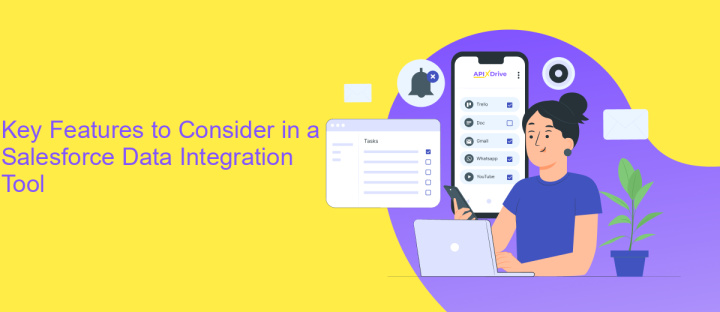
When selecting a Salesforce data integration tool, it is crucial to consider its compatibility with various data sources and platforms. The tool should seamlessly connect with Salesforce and other systems, ensuring smooth data flow and synchronization. Additionally, the tool's scalability is important; it should be able to handle increasing data volumes and complex integration scenarios as your business grows. User-friendliness is another key feature; a tool with an intuitive interface and easy-to-use functionalities can significantly reduce the learning curve and boost productivity.
Another essential feature is the tool's ability to automate data workflows and processes. This includes scheduling data transfers and triggering actions based on specific events. For instance, ApiX-Drive offers robust automation capabilities, allowing users to set up integrations without extensive coding knowledge. Security is also paramount; the tool should provide data encryption and compliance with industry standards to protect sensitive information. Lastly, consider the vendor's support and documentation, as responsive customer service can be invaluable when troubleshooting issues or optimizing integrations.
Top Data Integration Tools for Salesforce (with brief descriptions of each)
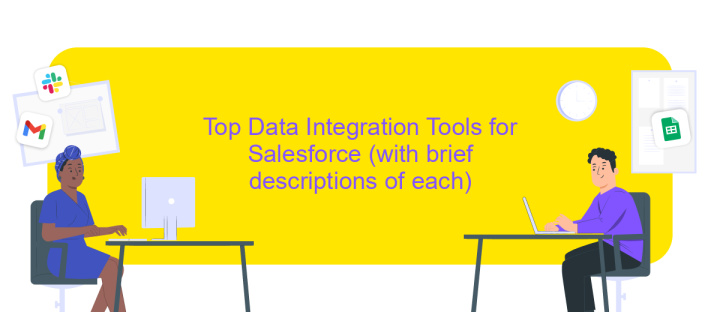
Integrating Salesforce with other systems is crucial for streamlined operations and enhanced data management. Selecting the right data integration tool can significantly impact efficiency and data accuracy.
- MuleSoft Anypoint Platform: A robust integration solution offering pre-built connectors, allowing seamless data flow between Salesforce and various applications.
- Jitterbit: Known for its user-friendly interface, Jitterbit simplifies complex integrations and supports real-time data synchronization.
- Informatica Cloud Data Integration: Provides extensive data transformation capabilities and ensures secure, high-performance integration processes.
- Talend: An open-source tool that offers flexibility and scalability, making it ideal for businesses of all sizes looking to integrate Salesforce.
- Zapier: Perfect for non-developers, Zapier automates workflows by connecting Salesforce with over 2,000 apps without coding.
Choosing the right tool depends on your specific business needs, technical expertise, and budget. These tools offer a range of features to ensure your Salesforce data is integrated effectively and efficiently across your organization.
Choosing the Right Data Integration Tool for Your Needs
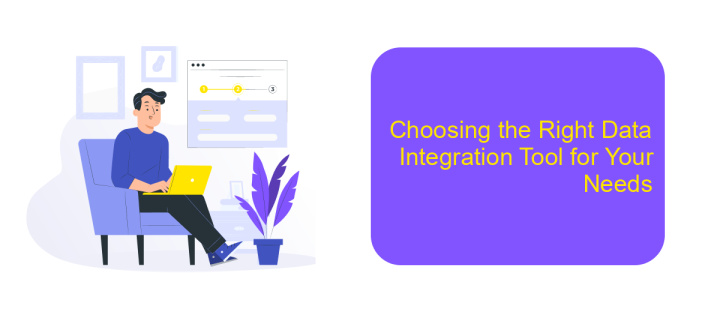
When selecting a data integration tool for Salesforce, it's crucial to consider your specific organizational needs and objectives. Start by evaluating the volume and complexity of the data you need to integrate. This will help you determine whether a simple tool or a more robust solution is required.
Next, consider the level of technical expertise available within your team. Some tools offer user-friendly interfaces that require minimal technical skills, while others may demand more advanced knowledge. Additionally, think about the budget constraints and whether the tool's cost aligns with your financial resources.
- Assess the tool's compatibility with your existing systems.
- Check for real-time data synchronization capabilities.
- Ensure the tool can scale with your growing data needs.
- Evaluate customer support and community resources available.
Ultimately, the right data integration tool for Salesforce should enhance your data management processes without overcomplicating them. By carefully considering these factors, you can select a solution that not only meets your current requirements but also adapts to future challenges.
- Automate the work of an online store or landing
- Empower through integration
- Don't spend money on programmers and integrators
- Save time by automating routine tasks
Conclusion: Streamlining Your Salesforce Data Integration Process
Integrating Salesforce with other data systems can significantly enhance your business operations by ensuring seamless data flow and improved decision-making. To streamline your Salesforce data integration process, it's crucial to select the right tools that align with your specific business needs. Prioritize tools that offer robust functionality, user-friendly interfaces, and reliable support, enabling you to manage data efficiently without extensive technical expertise.
One such tool is ApiX-Drive, which simplifies the integration process by providing a platform that connects Salesforce with various applications effortlessly. With its intuitive setup and wide range of supported systems, ApiX-Drive allows you to automate workflows, reduce manual data entry, and eliminate errors. By leveraging these capabilities, you can focus on strategic initiatives, ensuring your organization stays agile and competitive in a rapidly evolving market. Embrace the power of effective data integration to unlock the full potential of your Salesforce ecosystem and drive business success.
FAQ
What are the key features to look for in data integration tools for Salesforce?
How can data integration tools enhance the use of Salesforce?
What are the benefits of using automated data integration solutions?
How can I ensure data security when integrating with Salesforce?
What should I consider when choosing a data integration tool for Salesforce?
Strive to take your business to the next level, achieve your goals faster and more efficiently? Apix-Drive is your reliable assistant for these tasks. An online service and application connector will help you automate key business processes and get rid of the routine. You and your employees will free up time for important core tasks. Try Apix-Drive features for free to see the effectiveness of the online connector for yourself.


