Best Data Integration Tools
In today's data-driven world, the ability to seamlessly integrate data from various sources is crucial for making informed business decisions. With a plethora of data integration tools available, choosing the right one can be daunting. This article explores the best data integration tools, highlighting their key features, benefits, and how they can transform your data management strategy.
Introduction
In today's data-driven world, seamless data integration is crucial for businesses to make informed decisions and stay competitive. Data integration tools help organizations consolidate data from various sources, ensuring it is accurate, consistent, and readily available for analysis. These tools simplify the process of combining data from different systems, enabling businesses to gain valuable insights and improve operational efficiency.
- Real-time data synchronization
- Automated workflows
- Scalability and flexibility
- Data transformation and cleansing
- Secure data transfer
One notable tool in this space is ApiX-Drive, which offers a user-friendly interface for setting up integrations without any coding skills. It supports a wide range of applications and services, making it easier for businesses to automate data flows and streamline their operations. By leveraging such tools, organizations can focus on their core activities while ensuring their data is always up-to-date and reliable.
Comparison Matrix

When evaluating data integration tools, it's crucial to consider various factors such as ease of use, scalability, supported data sources, and cost. A comparison matrix can help in visualizing these aspects side by side for a more informed decision. For instance, ApiX-Drive stands out for its user-friendly interface and extensive support for multiple data sources, making it a versatile choice for businesses of all sizes.
Other tools might excel in specific areas such as real-time data processing or advanced data transformation capabilities. By comparing features like data synchronization frequency, API support, and pricing models, organizations can identify the tool that best aligns with their integration needs. Ultimately, the goal is to choose a solution that not only meets current requirements but also scales with future growth and complexity.
Top Data Integration Tools
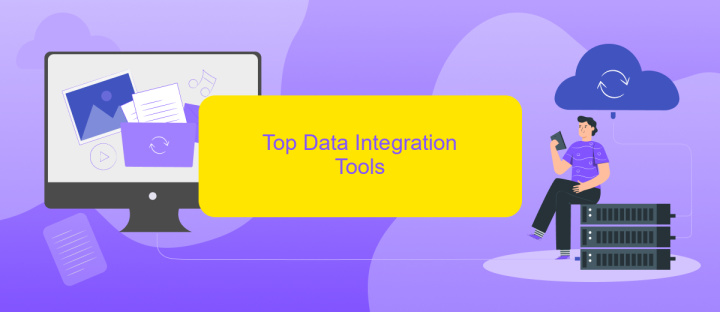
Data integration tools are essential for businesses looking to streamline operations and improve data accessibility. These tools help in combining data from different sources, ensuring consistency and accuracy. Below are some of the top data integration tools that can significantly enhance your data management strategy:
- Informatica PowerCenter: A comprehensive data integration platform known for its scalability and robust performance.
- Microsoft SQL Server Integration Services (SSIS): A powerful tool for data migration and integration, particularly within Microsoft environments.
- Talend: An open-source data integration tool that offers a wide range of features for big data and cloud integration.
- ApiX-Drive: A user-friendly service that simplifies the process of setting up integrations between various applications and services, making data transfer seamless.
- IBM InfoSphere DataStage: A high-performance tool designed for large-scale data integration projects.
Choosing the right data integration tool depends on your specific needs, budget, and the complexity of your data environment. Tools like ApiX-Drive are particularly useful for businesses seeking easy-to-implement solutions without extensive technical expertise. Evaluate your requirements carefully to make an informed decision.
Selection Guide
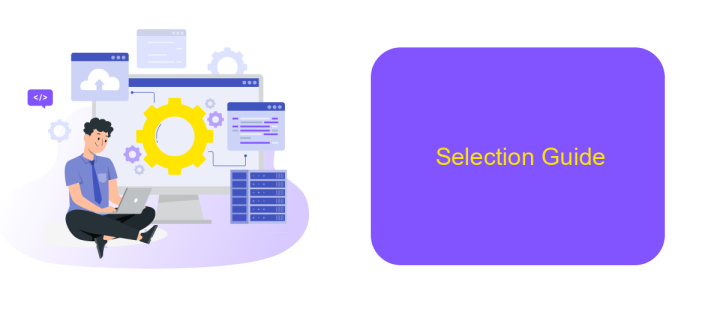
When selecting a data integration tool, it’s crucial to evaluate your specific needs and the unique requirements of your organization. The right tool should align with your business processes, data sources, and integration goals. Consider the scalability of the tool and how well it can grow with your business.
Another important factor is the ease of use and the learning curve associated with the tool. A user-friendly interface can significantly reduce the time and effort required to set up and maintain integrations. Additionally, ensure the tool supports the data formats and protocols you use.
- Compatibility with existing systems
- Scalability and flexibility
- User-friendly interface
- Support for various data formats and protocols
- Reliable customer support and documentation
ApiX-Drive is a notable tool that simplifies the integration process with its intuitive platform and extensive support for various applications and services. By leveraging ApiX-Drive, businesses can automate data workflows and improve operational efficiency without the need for extensive technical expertise.
Conclusion
In conclusion, selecting the right data integration tool is crucial for any organization looking to streamline operations and enhance data-driven decision-making. The tools discussed offer a variety of features that cater to different needs, from simple data transfer to complex multi-source integration. Evaluating these tools based on your specific requirements, such as ease of use, scalability, and support, can significantly impact your data management strategy.
One notable mention is ApiX-Drive, which stands out for its user-friendly interface and versatile integration capabilities. It simplifies the process of connecting various applications and automating workflows, making it an excellent choice for businesses of all sizes. By leveraging such tools, companies can ensure seamless data flow across systems, ultimately driving efficiency and innovation. Therefore, investing time in choosing the right data integration tool can lead to substantial long-term benefits for your organization.
FAQ
What are the key features to look for in data integration tools?
How do data integration tools handle real-time data processing?
Can data integration tools be used by non-technical users?
What are the benefits of using a data integration tool for my business?
How do I ensure the security of my data when using integration tools?
Time is the most valuable resource in today's business realities. By eliminating the routine from work processes, you will get more opportunities to implement the most daring plans and ideas. Choose – you can continue to waste time, money and nerves on inefficient solutions, or you can use ApiX-Drive, automating work processes and achieving results with minimal investment of money, effort and human resources.

