Azure Data Factory ETL Software
Azure Data Factory (ADF) is a powerful cloud-based ETL (Extract, Transform, Load) service provided by Microsoft. It enables organizations to efficiently integrate, transform, and manage large volumes of data from various sources. With its intuitive interface and robust capabilities, ADF simplifies complex data workflows, making it an essential tool for modern data-driven enterprises seeking to harness the full potential of their data.
Introduction
Azure Data Factory (ADF) is a powerful cloud-based data integration service that allows organizations to create, schedule, and manage data pipelines. It provides a scalable and flexible solution for integrating data from various sources, transforming it, and loading it into desired destinations. ADF supports a wide range of data sources, including on-premises databases, cloud storage, and SaaS applications, making it an essential tool for modern data engineering.
- Seamless integration with multiple data sources
- Scalable and flexible data pipeline management
- Support for complex data transformations
- Advanced scheduling and monitoring capabilities
- Integration with other Azure services for enhanced functionality
For those looking to simplify the integration process further, tools like ApiX-Drive can be highly beneficial. ApiX-Drive provides an easy-to-use platform for setting up and managing integrations without the need for extensive coding. By leveraging such tools, organizations can streamline their ETL processes, reduce development time, and focus on deriving insights from their data. Together, Azure Data Factory and ApiX-Drive offer a robust solution for efficient and effective data management.
ETL Capabilities
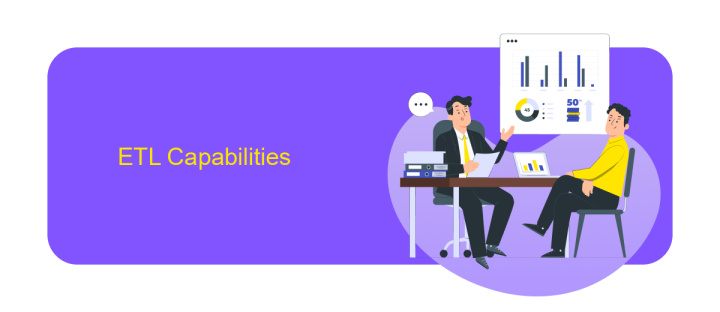
Azure Data Factory offers a robust suite of ETL capabilities designed to streamline data integration and transformation processes. With its intuitive drag-and-drop interface, users can easily construct complex data workflows without extensive coding knowledge. The platform supports a wide range of data sources, including on-premises databases, cloud-based storage solutions, and various SaaS applications, ensuring seamless data movement and transformation across diverse environments.
Additionally, Azure Data Factory integrates with ApiX-Drive to further enhance its ETL functionalities. ApiX-Drive allows users to automate data transfers between different systems and applications, simplifying the integration process. This service supports numerous connectors and provides real-time data synchronization, ensuring that your data pipelines are always up-to-date. Together, Azure Data Factory and ApiX-Drive empower businesses to efficiently manage their data workflows, enabling more accurate analytics and informed decision-making.
Data Integration Features
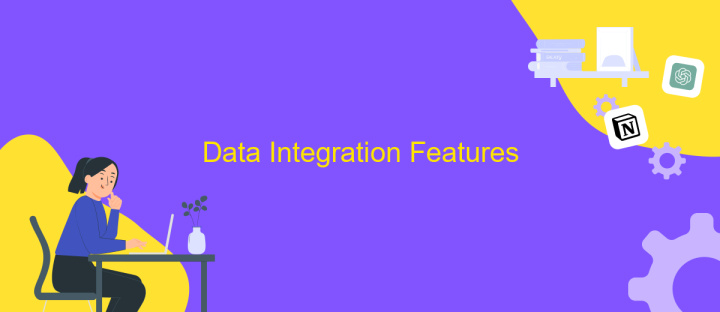
Azure Data Factory (ADF) offers a comprehensive suite of data integration features, enabling seamless ETL processes across various data sources. With ADF, organizations can efficiently manage and orchestrate data workflows, ensuring data consistency and reliability.
- Data Flow: ADF provides a visual interface for creating data flows, allowing users to design and manage complex ETL processes with ease.
- Data Connectors: ADF supports a wide range of data connectors, facilitating integration with numerous data sources, including on-premises and cloud-based systems.
- Data Integration: With built-in data integration capabilities, ADF enables the transformation and movement of data across different environments, ensuring data accuracy and consistency.
- Monitoring and Management: ADF offers robust monitoring and management tools, allowing users to track data workflows and identify any issues in real-time.
- Integration with Third-Party Tools: ADF can be integrated with third-party tools like ApiX-Drive, further enhancing its data integration capabilities by automating and simplifying data synchronization between various applications.
By leveraging Azure Data Factory's powerful data integration features, organizations can streamline their ETL processes, reduce operational costs, and improve data quality. The flexibility and scalability of ADF make it an ideal choice for businesses looking to manage their data integration needs effectively.
Data Transformation and Orchestration

Azure Data Factory (ADF) offers robust capabilities for data transformation and orchestration, making it a powerful tool for ETL processes. By leveraging ADF, users can create data-driven workflows that can ingest data from disparate sources, transform it at scale, and publish the results to various data stores.
Transformations in ADF are facilitated by data flows, which allow for complex data manipulations using a visual interface. These data flows can handle operations such as data cleansing, aggregation, and joining, ensuring that the data is in the desired format before it reaches its destination. Additionally, ADF supports custom transformations using Azure Functions or Databricks, providing flexibility for specialized needs.
- Data ingestion from multiple sources
- Data transformation using data flows
- Custom transformations with Azure Functions or Databricks
- Automated workflows for data movement and processing
Orchestration in ADF is managed through pipelines, which define the sequence of activities to be executed. These pipelines can be scheduled, triggered by events, or run on-demand, offering flexibility in managing data workflows. For enhanced integration capabilities, services like ApiX-Drive can be used to connect ADF with various applications, ensuring seamless data flow across different platforms.
- Automate the work of an online store or landing
- Empower through integration
- Don't spend money on programmers and integrators
- Save time by automating routine tasks
Conclusion
Azure Data Factory offers a robust and scalable solution for ETL processes, enabling organizations to efficiently manage and transform their data. With its wide range of connectors and integration capabilities, it seamlessly interacts with various data sources, ensuring smooth data flow and consistency. The intuitive interface and advanced features simplify complex workflows, making it accessible for both technical and non-technical users.
Incorporating third-party services like ApiX-Drive can further enhance the integration capabilities of Azure Data Factory. ApiX-Drive provides a user-friendly platform for setting up and managing integrations, allowing businesses to automate data transfers between different systems effortlessly. By leveraging these tools, organizations can streamline their data operations, reduce manual efforts, and achieve higher data accuracy and reliability. Ultimately, Azure Data Factory, combined with complementary services like ApiX-Drive, empowers businesses to harness the full potential of their data.
FAQ
What is Azure Data Factory?
How does Azure Data Factory handle data transformation?
Can Azure Data Factory integrate with other cloud services and on-premises data sources?
How can I automate and schedule data workflows in Azure Data Factory?
What are the security features in Azure Data Factory?
Time is the most valuable resource in today's business realities. By eliminating the routine from work processes, you will get more opportunities to implement the most daring plans and ideas. Choose – you can continue to waste time, money and nerves on inefficient solutions, or you can use ApiX-Drive, automating work processes and achieving results with minimal investment of money, effort and human resources.


