AWS API Gateway SNS Integration
Integrating AWS API Gateway with Amazon SNS (Simple Notification Service) offers a powerful solution for building scalable and efficient notification systems. This integration enables seamless communication between your APIs and SNS, allowing you to trigger notifications in real-time. Whether you're sending alerts, updates, or critical information, leveraging API Gateway with SNS ensures reliable and fast message delivery, enhancing the responsiveness and functionality of your applications.
Introduction to AWS API Gateway and SNS
AWS API Gateway and Amazon Simple Notification Service (SNS) are integral components of modern cloud architectures, facilitating seamless communication and integration between distributed systems. API Gateway acts as a front door for applications to access data, business logic, or functionality from backend services. It simplifies the process of creating, deploying, and managing secure APIs at any scale. Meanwhile, SNS is a fully managed messaging service that enables the decoupling of microservices, distributed systems, and serverless applications, ensuring reliable message delivery and efficient communication.
- Scalability: Both services are designed to handle varying loads, automatically scaling to meet demand.
- Security: Integrated with AWS Identity and Access Management (IAM) for secure access control.
- Flexibility: Support for multiple protocols and integration with other AWS services.
By integrating API Gateway with SNS, developers can create robust, event-driven architectures. This integration allows for real-time notifications and updates, enhancing the responsiveness of applications. Whether it's triggering notifications based on API calls or managing asynchronous workflows, the combination of these services streamlines operations and boosts efficiency in cloud environments.
Setting up SNS Topic for API Gateway Integration
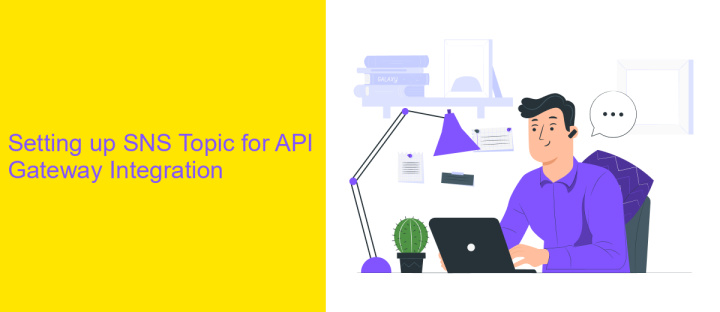
To begin setting up an SNS Topic for API Gateway integration, first navigate to the Amazon SNS console. Click on "Create topic" and choose a suitable type, either Standard or FIFO, depending on your requirements. Provide a name and an optional display name for your topic. After creating the topic, take note of the Topic ARN, as it will be essential for configuring the API Gateway.
Once the SNS Topic is created, you can integrate it with API Gateway. In the API Gateway console, create or select an existing API. Define a new method or modify an existing one to trigger the SNS Topic. Use the AWS Service integration type and select SNS as the target service. Enter the Topic ARN and configure the necessary permissions to allow API Gateway to publish messages to your SNS Topic. For those seeking an automated solution, consider using services like ApiX-Drive to streamline the integration process and manage data flows effectively between AWS services and other applications.
Configuring API Gateway to Publish Messages to SNS
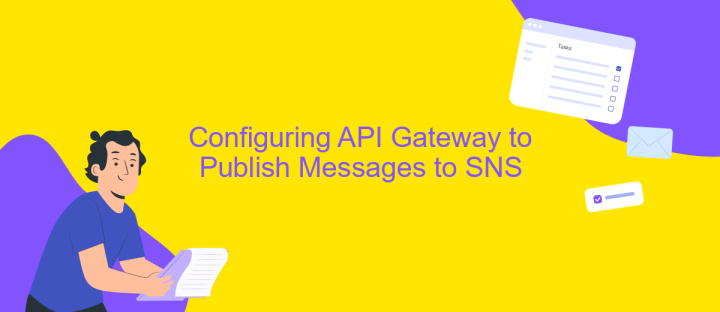
Integrating AWS API Gateway with Amazon SNS allows you to publish messages to a topic directly from your API. This setup is particularly useful for triggering notifications or workflows in response to API calls. To configure this integration, follow the steps below.
- Navigate to the AWS API Gateway console and select the API you want to integrate with SNS.
- In the resources section, choose the HTTP method (e.g., POST) for which you want to enable SNS publishing.
- Click on the 'Integration Request' section and select 'AWS Service' as the integration type.
- Choose 'SNS' from the AWS service dropdown menu and specify the action as 'Publish'.
- Enter the SNS topic ARN to which messages will be published.
- Configure the necessary request templates to map incoming API requests to the SNS message format.
- Deploy the API to make the changes effective.
After completing these steps, your API Gateway will be able to publish messages to the specified SNS topic whenever the configured endpoint is invoked. This integration streamlines the process of connecting API events with notification services, enhancing your application's responsiveness and automation capabilities.
Handling Responses and Error Management
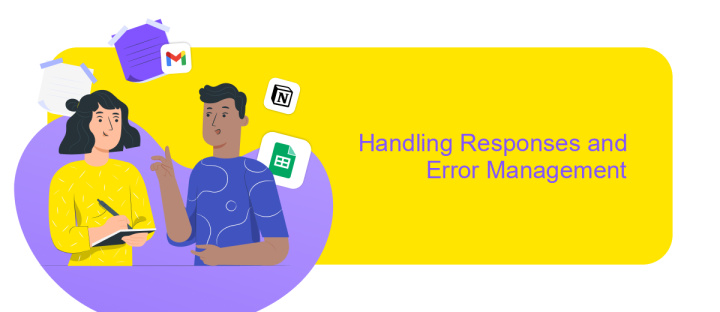
When integrating AWS API Gateway with SNS, handling responses and managing errors effectively is crucial for ensuring a seamless user experience. After an API call is made, responses should be parsed and logged to provide insights into the system's behavior. This involves capturing HTTP status codes and response bodies to understand the outcome of each request.
Error management is a vital component of this integration. It involves identifying potential failure points and implementing strategies to handle these gracefully. By anticipating errors such as network issues or invalid requests, you can design a more resilient system that maintains functionality even under adverse conditions.
- Implement retry logic for transient errors to enhance reliability.
- Use AWS CloudWatch for monitoring and alerting on error patterns.
- Log detailed error messages for troubleshooting and analysis.
- Set up custom error responses to provide meaningful feedback to users.
By focusing on these aspects, you can create a robust integration that not only meets functional requirements but also enhances the overall reliability and user satisfaction. Proactively managing responses and errors ensures that your application can adapt and recover from unexpected issues efficiently.
Security and Best Practices
When integrating AWS API Gateway with SNS, prioritizing security is crucial. Start by ensuring that all communications between your services are encrypted using HTTPS to protect data in transit. Implement IAM roles and policies to restrict access, granting permissions only to necessary resources. This principle of least privilege minimizes potential vulnerabilities. Regularly rotate your AWS credentials and monitor access logs to detect any unauthorized activities promptly. Additionally, consider using AWS WAF to protect your API Gateway from common web exploits that could compromise your integration.
For best practices, automate your integration workflows to reduce manual errors and enhance efficiency. Tools like ApiX-Drive can facilitate seamless automation and synchronization between AWS services and other platforms. Ensure that your SNS topics are configured with appropriate access policies to prevent unauthorized publishing or subscription. Finally, regularly review and update your security configurations to adapt to evolving threats, and conduct security audits to identify and address potential weaknesses in your integration setup. By adhering to these practices, you can maintain a secure and robust integration between AWS API Gateway and SNS.
FAQ
How do I integrate AWS API Gateway with SNS?
What permissions are needed for API Gateway to publish to an SNS topic?
Can I trigger an SNS topic from an API Gateway endpoint without using AWS Lambda?
How do I handle authentication for API Gateway when integrating with SNS?
Is there a way to automate the integration setup between AWS API Gateway and SNS?
Apix-Drive is a universal tool that will quickly streamline any workflow, freeing you from routine and possible financial losses. Try ApiX-Drive in action and see how useful it is for you personally. In the meantime, when you are setting up connections between systems, think about where you are investing your free time, because now you will have much more of it.

