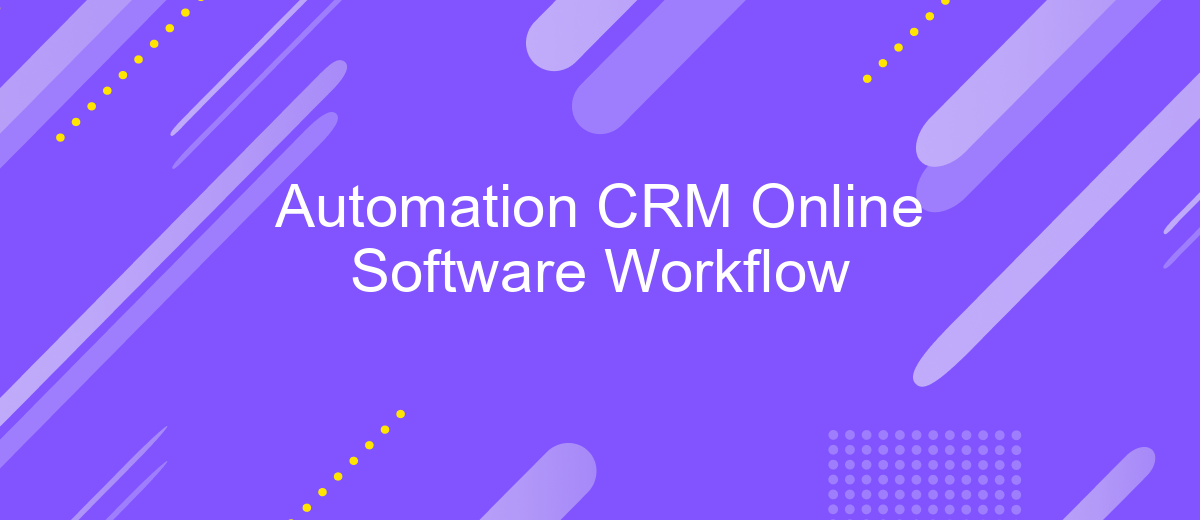Automation CRM Online Software Workflow
In today's fast-paced business environment, efficiency and streamlined operations are paramount. Automation CRM online software workflow offers a transformative solution by integrating customer relationship management with automated processes. This powerful combination not only enhances productivity but also ensures that businesses can stay ahead of the competition, providing exceptional customer service and driving growth through intelligent automation. Discover how this innovative approach can revolutionize your business operations.
Introduction
Automation in CRM online software workflows has revolutionized the way businesses manage customer relationships. By automating repetitive tasks, companies can save time, reduce errors, and focus on more strategic activities. This not only enhances productivity but also improves the overall customer experience.
- Streamlined communication with clients
- Efficient data management and analysis
- Automated task assignments and follow-ups
- Real-time updates and notifications
One of the key advantages of using automation in CRM workflows is the ability to integrate various tools and services seamlessly. For instance, platforms like ApiX-Drive enable businesses to connect their CRM systems with other applications, ensuring smooth data flow and synchronization. This level of integration helps in maintaining a unified view of customer interactions, thereby facilitating better decision-making and strategic planning.
Benefits of Using an Automation CRM Online Software Workflow

Implementing an automation CRM online software workflow can significantly enhance business efficiency by streamlining repetitive tasks and reducing manual errors. This leads to improved accuracy in data management and allows employees to focus on more strategic activities. Automated workflows ensure that customer information is consistently updated and accessible, facilitating better decision-making and customer relationship management. Additionally, automation can accelerate response times to customer inquiries, thereby improving customer satisfaction and loyalty.
Another key benefit is the seamless integration of various business tools and platforms. Services like ApiX-Drive can help businesses effortlessly connect their CRM systems with other applications, such as email marketing tools, social media platforms, and accounting software. This integration capability ensures that data flows smoothly across different systems, providing a unified view of customer interactions and business processes. Consequently, companies can achieve a more cohesive operational environment, leading to increased productivity and better resource allocation.
How to Implement an Automation CRM Online Software Workflow
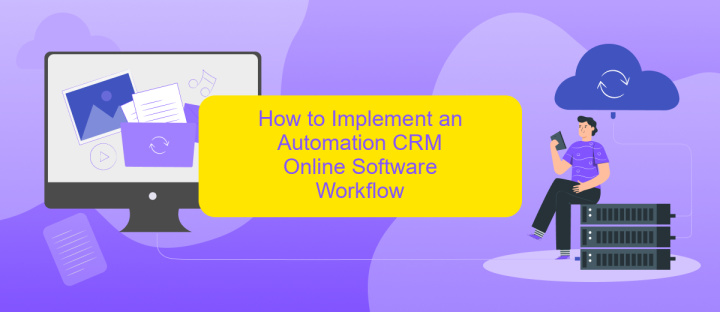
Implementing an automated CRM online software workflow can significantly streamline your business processes. To achieve this, follow these steps:
- Identify Your Needs: Determine the specific tasks and processes you want to automate within your CRM system.
- Select the Right Software: Choose a CRM platform that supports automation and integrates well with your existing tools.
- Set Up Integrations: Use services like ApiX-Drive to connect your CRM with other applications, ensuring seamless data flow and communication.
- Define Workflow Rules: Create rules and conditions that trigger automated actions, such as sending follow-up emails or updating records.
- Test and Optimize: Run tests to ensure the workflow functions correctly and make adjustments as needed for optimal performance.
By following these steps, you can successfully implement an automated CRM workflow that enhances efficiency and reduces manual effort. Utilizing integration tools like ApiX-Drive can further streamline the process, enabling smooth and effective automation.
Best Practices for Automation CRM Online Software Workflow
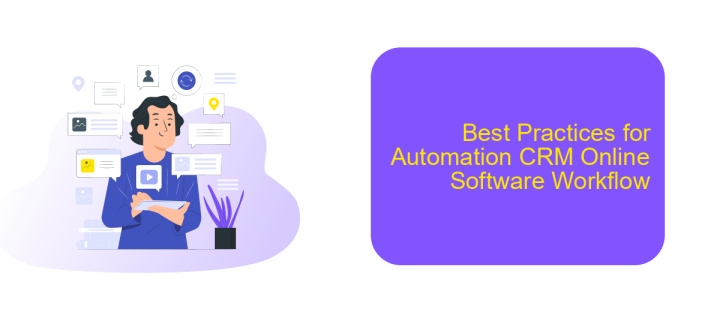
Implementing best practices in your automation CRM online software workflow can significantly enhance efficiency and productivity. Start by clearly defining your business processes and objectives. This foundational step ensures that the automation aligns with your overall business goals and delivers measurable outcomes.
Next, prioritize integrations with other essential tools and platforms. Services like ApiX-Drive facilitate seamless integrations, allowing you to connect various applications without needing extensive technical skills. This integration capability is crucial for maintaining a streamlined workflow and ensuring that data flows smoothly between different systems.
- Define clear objectives and workflows.
- Utilize integration services like ApiX-Drive.
- Regularly monitor and optimize automated processes.
- Ensure data accuracy and security.
Regular monitoring and optimization of automated processes are essential to maintain efficiency. Make sure to periodically review your workflows to identify any bottlenecks or areas for improvement. Additionally, prioritize data accuracy and security to protect sensitive information and maintain the integrity of your CRM system.
Conclusion
In conclusion, implementing automation in CRM online software workflows significantly enhances productivity, reduces manual errors, and ensures a seamless customer experience. By streamlining processes such as data entry, follow-ups, and reporting, businesses can focus more on strategic tasks that drive growth. The integration of various tools and services further amplifies these benefits, making it easier to manage customer relationships effectively.
Services like ApiX-Drive play a crucial role in facilitating these integrations, allowing businesses to connect disparate systems without the need for extensive technical expertise. With its user-friendly interface and robust features, ApiX-Drive enables seamless data flow between applications, ensuring that all customer information is up-to-date and accessible. This not only saves time but also empowers teams to make informed decisions based on real-time data, ultimately leading to improved customer satisfaction and business success.
- Automate the work of an online store or landing
- Empower through integration
- Don't spend money on programmers and integrators
- Save time by automating routine tasks
FAQ
What is CRM automation and how can it benefit my business?
How do I integrate my CRM with other tools and services?
What types of workflows can be automated in a CRM system?
Is it difficult to set up CRM automation for a small business?
How can I ensure data security when automating my CRM processes?
Do you want to achieve your goals in business, career and life faster and better? Do it with ApiX-Drive – a tool that will remove a significant part of the routine from workflows and free up additional time to achieve your goals. Test the capabilities of Apix-Drive for free – see for yourself the effectiveness of the tool.