Asana Workflow Automation
Asana Workflow Automation streamlines your project management by automating repetitive tasks, allowing teams to focus on what truly matters. With customizable rules and triggers, Asana enhances productivity and ensures consistency across projects. This article explores how Asana's automation features can transform your workflow, save time, and improve team collaboration, making project management more efficient and less stressful.
Introduction to Asana Workflow Automation
Asana Workflow Automation is a powerful tool designed to streamline project management and enhance productivity. By automating repetitive tasks, teams can focus on more strategic activities, ensuring that projects are completed efficiently and on time. With Asana's automation features, you can create custom rules that trigger actions based on specific criteria, reducing the need for manual intervention.
- Automate task assignments to the right team members.
- Set up automatic due date adjustments based on task dependencies.
- Integrate with other tools and platforms for seamless workflow management.
One of the standout features of Asana is its ability to integrate with various third-party services, such as ApiX-Drive. ApiX-Drive allows you to connect Asana with other applications, enabling data synchronization and further automation. This integration ensures that all your tools work together harmoniously, providing a unified and efficient workflow. By leveraging Asana Workflow Automation, teams can significantly reduce administrative overhead and focus on what really matters—delivering exceptional results.
Benefits of Using Asana Workflow Automation
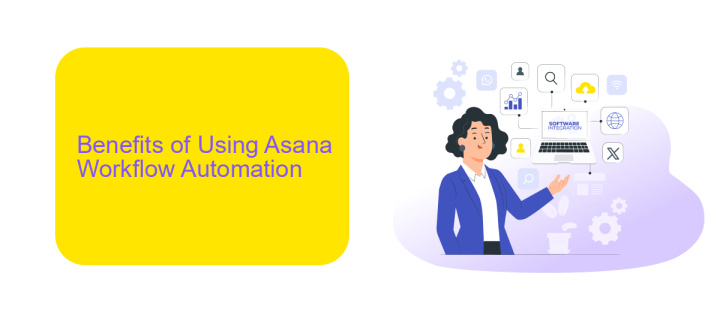
Asana Workflow Automation significantly enhances productivity by streamlining repetitive tasks and ensuring that workflows are executed consistently and efficiently. By automating routine processes, teams can focus more on strategic activities rather than getting bogged down by mundane tasks. This not only saves time but also reduces the likelihood of human error, thereby improving the overall quality of work.
Another key benefit of using Asana Workflow Automation is its ability to integrate seamlessly with other tools and services. For instance, using ApiX-Drive, users can easily set up integrations between Asana and various other platforms, enabling smooth data flow and communication across different applications. This interconnectedness helps in maintaining a unified workflow, ensuring that all team members are on the same page and that no crucial information is lost in transit. By leveraging these integrations, teams can create a more cohesive and efficient working environment.
How to Set Up Asana Workflow Automation
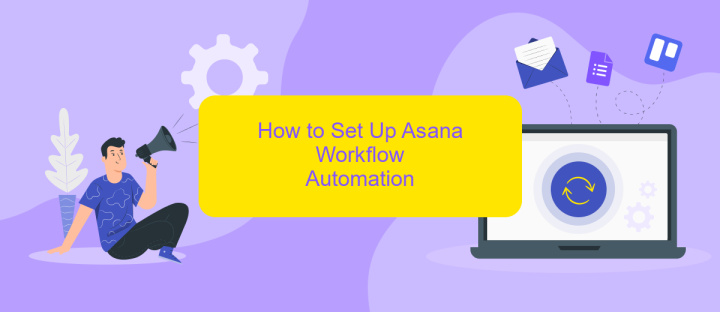
Setting up Asana Workflow Automation can significantly enhance your team's productivity by streamlining repetitive tasks. To get started, follow these steps:
- Log in to your Asana account and navigate to the project you want to automate.
- Click on the "Customize" button in the top right corner of the project screen.
- Select "Rules" from the dropdown menu and click on "Create Rule."
- Choose a trigger event, such as "Task marked complete" or "Due date approaching."
- Select the actions you want to automate, like "Move task to another project" or "Assign task to a team member."
- Click "Save" to activate the rule.
For more advanced automation, consider using integration services like ApiX-Drive. ApiX-Drive allows you to connect Asana with other tools and services, creating seamless workflows across platforms. By leveraging ApiX-Drive, you can automate complex processes without manual intervention, saving time and reducing errors.
Best Practices for Asana Workflow Automation
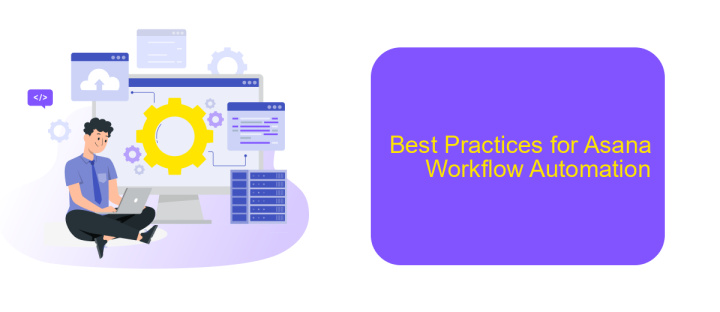
Effective Asana workflow automation can significantly enhance productivity and streamline project management. To ensure you get the most out of your automation, it's essential to follow some best practices that align with your team's goals and processes.
First, clearly define your workflow requirements before setting up automation. Understand the tasks that can be automated and identify repetitive processes that consume valuable time. This will help you tailor the automation to meet your specific needs.
- Map out your workflow to visualize the sequence of tasks.
- Use templates to standardize processes and reduce errors.
- Integrate with other tools using services like ApiX-Drive to streamline data flow.
- Regularly review and update your automation rules to ensure they remain relevant.
Additionally, ensure that your team is trained on how to use the automated workflows effectively. Providing clear documentation and support can help in maximizing the benefits of automation. By following these best practices, you can create a more efficient and productive work environment with Asana.
Case Studies and Examples of Asana Workflow Automation
One notable case study involves a marketing agency that streamlined its project management by integrating Asana with ApiX-Drive. By automating repetitive tasks such as client onboarding, task assignments, and deadline reminders, the agency was able to significantly reduce manual work. This integration allowed team members to focus on more strategic activities, ultimately improving overall productivity and client satisfaction.
Another example is a software development company that used Asana to automate its bug tracking and resolution process. By setting up automated workflows, the team ensured that every reported bug was automatically assigned to the appropriate developer and tracked through to resolution. This not only expedited the bug fixing process but also provided clear visibility into project status. Additionally, integrating Asana with ApiX-Drive enabled seamless data transfer between different tools, further optimizing the workflow and reducing errors.
- Automate the work of an online store or landing
- Empower through integration
- Don't spend money on programmers and integrators
- Save time by automating routine tasks
FAQ
What is Asana Workflow Automation?
How can I set up automation in Asana?
Can I integrate Asana with other tools for automation?
What are some examples of tasks that can be automated in Asana?
Is there a way to track the performance of my automated workflows in Asana?
Apix-Drive is a universal tool that will quickly streamline any workflow, freeing you from routine and possible financial losses. Try ApiX-Drive in action and see how useful it is for you personally. In the meantime, when you are setting up connections between systems, think about where you are investing your free time, because now you will have much more of it.


