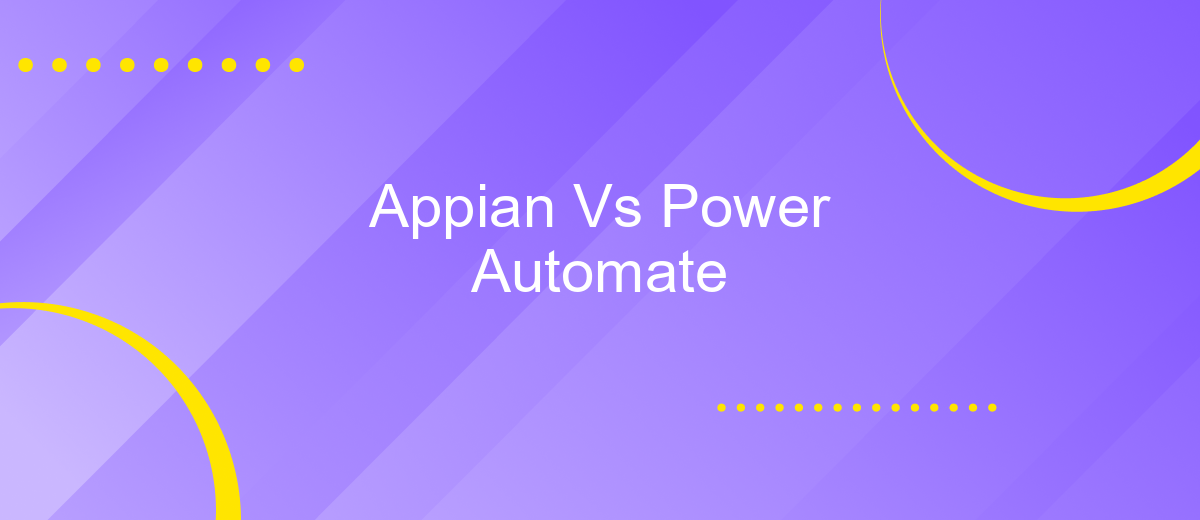Appian Vs Power Automate
When it comes to streamlining business processes and automating workflows, Appian and Power Automate are two leading platforms that often come into consideration. Both offer robust features and capabilities designed to enhance efficiency and productivity. This article delves into a comparative analysis of Appian and Power Automate, highlighting their strengths, weaknesses, and ideal use cases to help you make an informed decision.
Comparison of Features
When comparing Appian and Power Automate, it is essential to evaluate their features to determine which platform better suits your business needs. Both tools offer robust capabilities for process automation, but they differ in certain aspects that might influence your decision.
- User Interface: Appian provides a highly customizable and user-friendly interface, while Power Automate offers a more straightforward design, making it easier for beginners.
- Integration: Both platforms support extensive integration options. However, Appian offers deeper integration capabilities with enterprise systems, whereas Power Automate excels in connecting with Microsoft products.
- Scalability: Appian is designed for large-scale enterprise solutions, offering advanced features for complex workflows. Power Automate is scalable but is more suited for small to medium-sized businesses.
- Cost: Power Automate generally has a lower entry cost, making it more accessible for smaller organizations. Appian, on the other hand, provides a comprehensive solution at a higher price point.
For seamless integration of various applications, services like ApiX-Drive can be utilized. ApiX-Drive simplifies the process of connecting different systems, ensuring smooth data flow and enhanced productivity. This can be particularly beneficial when using either Appian or Power Automate, as it adds an extra layer of flexibility and efficiency to your automation strategy.
Ease of Use and User Interface
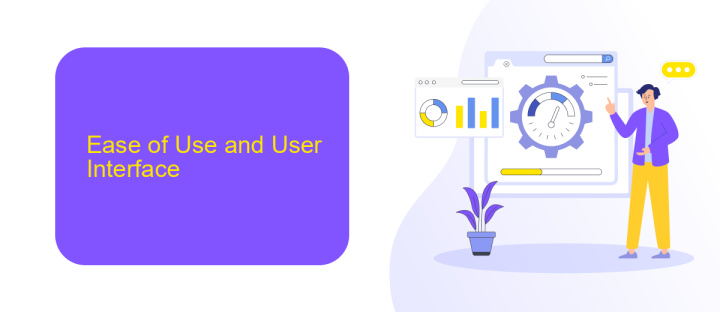
When it comes to ease of use, both Appian and Power Automate offer user-friendly interfaces that cater to different user needs. Appian provides a low-code environment that allows users to build applications with minimal coding skills, making it accessible for business users and developers alike. The drag-and-drop interface and pre-built templates simplify the process of creating workflows and applications, reducing the time required to go from concept to deployment.
Power Automate, on the other hand, integrates seamlessly with the Microsoft ecosystem, providing an intuitive experience for users familiar with Microsoft products. Its user interface is straightforward, with a focus on creating automated workflows using a visual designer. For those looking to integrate various services and applications, platforms like ApiX-Drive can be invaluable. ApiX-Drive offers a range of integration tools that can be easily configured to enhance the capabilities of both Appian and Power Automate, streamlining processes and improving efficiency.
Integration Capabilities
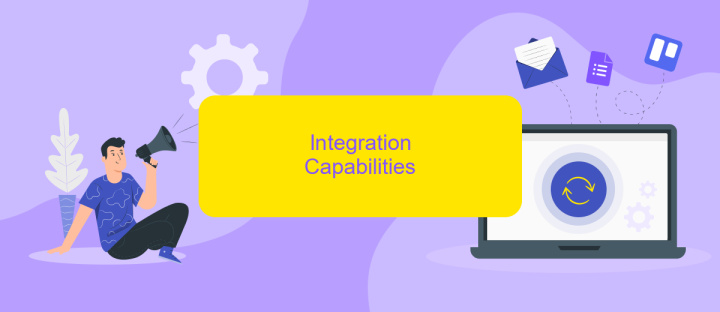
When comparing the integration capabilities of Appian and Power Automate, both platforms offer robust solutions for connecting disparate systems and automating workflows. Appian provides a comprehensive suite of integration tools, including pre-built connectors, APIs, and web services, enabling seamless integration with a variety of enterprise systems. On the other hand, Power Automate leverages Microsoft's extensive ecosystem, offering native integrations with Office 365, Dynamics 365, and Azure, along with a wide array of third-party services.
- Appian: Features pre-built connectors, REST APIs, and web services for seamless integrations.
- Power Automate: Offers native integrations with Microsoft services and an extensive library of third-party connectors.
- ApiX-Drive: A versatile integration service that can bridge gaps between various platforms, enhancing both Appian and Power Automate's capabilities.
Ultimately, the choice between Appian and Power Automate for integration capabilities depends on the specific needs of your organization. While Appian excels in providing a unified platform for complex enterprise integrations, Power Automate's strength lies in its deep integration with Microsoft's ecosystem. Additionally, tools like ApiX-Drive can further extend the integration possibilities, making it easier to connect and automate workflows across different platforms.
Pricing and Licensing
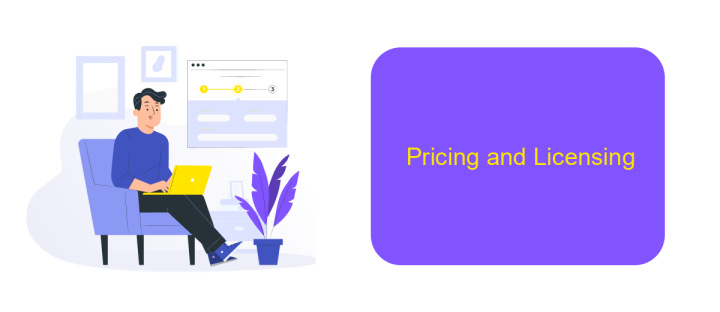
When comparing the pricing and licensing of Appian and Power Automate, it's essential to understand the different models they employ. Appian offers a subscription-based pricing model that scales with the number of users and the complexity of applications. This can be advantageous for large enterprises needing extensive customization and support.
On the other hand, Power Automate provides a more flexible pricing structure, including both per-user and per-flow plans. This allows smaller organizations or teams to start with minimal investment and scale up as their automation needs grow. Microsoft also offers a free tier with limited capabilities, making it accessible for those just beginning to explore automation.
- Appian: Subscription-based, scalable with users and application complexity
- Power Automate: Flexible per-user and per-flow plans, free tier available
Both platforms offer robust integration capabilities, but for businesses looking for seamless integration with other tools, services like ApiX-Drive can be invaluable. ApiX-Drive simplifies the process of connecting various applications, ensuring that your automation workflows run smoothly across different platforms. This can significantly enhance the value proposition of either Appian or Power Automate, depending on your specific needs.
Use Cases and Case Studies
Appian and Power Automate are leveraged across various industries for their robust automation capabilities. Appian excels in complex, enterprise-level applications, particularly in sectors like finance, healthcare, and government. For instance, a financial institution might use Appian to streamline loan processing, integrating multiple data sources and automating approval workflows. On the other hand, Power Automate is often favored for its ease of use in automating repetitive tasks within the Microsoft ecosystem, such as syncing data between Microsoft 365 applications or automating email responses.
Case studies highlight the effectiveness of these platforms. A notable example involves a healthcare provider using Appian to improve patient onboarding, reducing the process from weeks to days. Similarly, a retail company utilized Power Automate to automate inventory management, significantly decreasing manual input errors. Both platforms can be further enhanced with integration services like ApiX-Drive, which facilitates seamless data flow between disparate systems, ensuring a more cohesive and efficient automation strategy.
- Automate the work of an online store or landing
- Empower through integration
- Don't spend money on programmers and integrators
- Save time by automating routine tasks
FAQ
What are the primary differences between Appian and Power Automate?
Can Appian and Power Automate integrate with third-party applications?
Which platform is better for non-technical users?
What are the deployment options for Appian and Power Automate?
How can I migrate workflows from Appian to Power Automate or vice versa?
Routine tasks take a lot of time from employees? Do they burn out, do not have enough working day for the main duties and important things? Do you understand that the only way out of this situation in modern realities is automation? Try Apix-Drive for free and make sure that the online connector in 5 minutes of setting up integration will remove a significant part of the routine from your life and free up time for you and your employees.