API Integration Lightspeed
API integration with Lightspeed offers businesses a seamless way to enhance their operations by connecting various software applications. By leveraging Lightspeed's robust API capabilities, companies can automate workflows, improve data accuracy, and unlock new functionalities. This integration not only streamlines processes but also provides a scalable solution for growing businesses, enabling them to stay competitive in a rapidly evolving digital landscape.
Introduction to Lightspeed APIs and Their Benefits
Lightspeed APIs offer a powerful and flexible solution for businesses looking to enhance their operations through seamless integration. These APIs allow developers to connect their applications with Lightspeed's comprehensive platform, enabling the automation of various tasks and the creation of custom solutions tailored to specific business needs. By leveraging Lightspeed APIs, businesses can optimize workflows, improve data accuracy, and enhance overall efficiency.
- Streamlined integration with existing systems
- Access to real-time data for better decision-making
- Enhanced customization to meet unique business requirements
- Scalability to support business growth and expansion
- Improved customer experience through personalized solutions
By utilizing Lightspeed APIs, companies can unlock new opportunities for innovation and growth. These APIs not only facilitate the smooth exchange of data between different platforms but also empower businesses to develop bespoke applications that align with their strategic goals. As a result, organizations can stay competitive in a rapidly evolving market, ensuring they meet customer demands and operational challenges effectively.
Understanding the Different Lightspeed APIs

Lightspeed offers a variety of APIs designed to cater to different business needs, each serving a distinct purpose. The Retail API is tailored for managing inventory, sales, and customer data, providing retailers with tools to enhance their operations. For those in the hospitality sector, the Restaurant API facilitates seamless management of orders, menus, and reservations, ensuring efficient service delivery. Additionally, the eCommerce API enables businesses to integrate their online stores with Lightspeed, offering synchronization of product listings, inventory, and orders across platforms.
Understanding these APIs is crucial for businesses aiming to leverage Lightspeed's full potential. For seamless integration, services like ApiX-Drive can be invaluable. ApiX-Drive simplifies the process by enabling users to connect Lightspeed APIs with other applications without requiring extensive coding knowledge. This allows businesses to automate workflows and streamline operations, enhancing overall efficiency. By utilizing these APIs and integration services, companies can optimize their systems, ensuring that all aspects of their business are connected and functioning harmoniously.
Authenticating and Authorizing Your API Requests
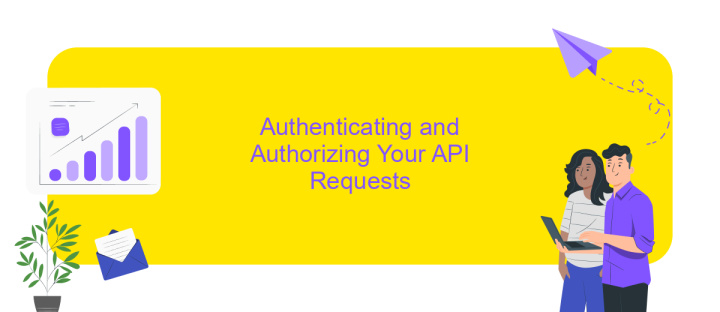
When integrating with the Lightspeed API, ensuring secure and authorized access to your data is crucial. Authentication and authorization are the cornerstones of this process, safeguarding your API requests from unauthorized access. By implementing robust security measures, you can ensure that your data remains protected and accessible only to those with the appropriate permissions.
- Obtain your API key from the Lightspeed developer portal. This key serves as a unique identifier for your application and is essential for making API requests.
- Use OAuth 2.0 for secure authentication. This protocol allows your application to access user data without exposing their credentials, ensuring a secure transaction.
- Implement token-based authorization. Once authenticated, your application will receive a token that must be included in all subsequent API requests to verify your identity and permissions.
By following these steps, you can effectively authenticate and authorize your API requests, ensuring that your integration with the Lightspeed API is both secure and efficient. Regularly review and update your security practices to adapt to evolving threats and maintain the integrity of your data.
Building Your Integration: Practical Examples and Code Snippets

Integrating with the Lightspeed API can streamline your business operations by connecting your applications seamlessly. To get started, ensure you have registered for API access and obtained your unique API key. This key will authenticate your requests and allow you to interact with Lightspeed’s robust platform.
Begin by setting up your development environment. Install necessary libraries and tools to facilitate API requests, such as cURL or Postman for testing endpoints. With your environment ready, you can start writing code to handle common tasks like retrieving product data or updating inventory levels.
- Use the GET method to fetch product information: Send requests to the endpoint `/products` and handle JSON responses.
- Update inventory using the PUT method: Target the `/inventory` endpoint with updated stock levels.
- Authenticate requests: Include your API key in the header to ensure secure communication.
By following these steps and utilizing the provided code snippets, you can efficiently build a custom integration with Lightspeed. This will enable you to automate workflows, reduce manual tasks, and enhance your business capabilities, ultimately saving time and resources.
- Automate the work of an online store or landing
- Empower through integration
- Don't spend money on programmers and integrators
- Save time by automating routine tasks
Best Practices and Common Troubleshooting Tips
When integrating with Lightspeed's API, it's crucial to follow best practices to ensure a smooth and efficient process. Start by thoroughly reviewing the API documentation to understand the endpoints, authentication methods, and data formats. Consistent testing is vital; use a sandbox environment to simulate real-world scenarios without affecting live data. Implement robust error handling to manage unexpected responses and downtime gracefully. Additionally, consider using tools like ApiX-Drive to simplify and automate integration processes, allowing for seamless data flow between platforms.
Common troubleshooting tips include checking API request limits and ensuring your authentication tokens are up to date. If you encounter data discrepancies, verify that all data fields are correctly mapped and formatted. Network issues can also disrupt API calls, so ensure your network settings and firewall configurations are correctly set. If problems persist, consult the API's support community or documentation for specific guidance. By adhering to these practices, you can minimize integration challenges and optimize the performance of your Lightspeed API connections.
FAQ
What is Lightspeed API Integration?
How can I start integrating Lightspeed with other applications?
What are the common use cases for Lightspeed API Integration?
How secure is the data when integrating through Lightspeed API?
Can I integrate Lightspeed with multiple platforms simultaneously?
Apix-Drive is a universal tool that will quickly streamline any workflow, freeing you from routine and possible financial losses. Try ApiX-Drive in action and see how useful it is for you personally. In the meantime, when you are setting up connections between systems, think about where you are investing your free time, because now you will have much more of it.


