API Connector Zoom
In today's fast-paced digital world, seamless communication is key to success. The Zoom API Connector offers a powerful solution for integrating Zoom's robust video conferencing capabilities into your applications, enhancing user engagement and collaboration. With its easy-to-use interface and comprehensive features, the Zoom API Connector enables developers to create customized experiences, streamline workflows, and unlock new possibilities for remote communication and virtual interactions.
What is a Zoom API Connector?
The Zoom API Connector is a powerful tool designed to facilitate seamless integration between Zoom's platform and external applications. It allows developers to programmatically interact with Zoom's features, enabling the creation of custom solutions tailored to specific needs. By leveraging the Zoom API Connector, businesses can enhance their communication capabilities and streamline workflows, making virtual meetings more efficient and effective.
- Access Zoom's core functionalities, such as scheduling, hosting, and managing meetings.
- Integrate Zoom with other software systems to automate tasks and share data.
- Customize user experiences by embedding Zoom features directly into applications.
- Utilize webhooks to receive real-time notifications about meeting events and user activities.
- Ensure secure data exchange with robust authentication and authorization protocols.
Overall, the Zoom API Connector empowers organizations to create a cohesive digital ecosystem by linking Zoom with other business tools and platforms. This integration not only improves productivity but also enhances user engagement by providing a more personalized and responsive communication experience. Whether for educational, corporate, or personal use, the Zoom API Connector offers endless possibilities for innovation and efficiency.
Benefits of Using a Zoom API Connector

Integrating a Zoom API Connector offers numerous advantages for businesses and developers seeking to enhance their communication infrastructure. Firstly, it allows for seamless integration of Zoom's video conferencing capabilities into existing applications, thereby streamlining workflows and enhancing productivity. This integration enables users to schedule, start, and manage meetings directly from their preferred platforms, reducing the need to switch between different applications and saving valuable time. Additionally, the Zoom API Connector provides access to a wide range of features, such as participant management, real-time analytics, and customizable meeting settings, empowering organizations to tailor their communication solutions to meet specific needs.
Furthermore, using a service like ApiX-Drive simplifies the process of setting up and managing these integrations. ApiX-Drive provides an intuitive interface that allows users to connect Zoom with other applications without the need for extensive coding knowledge. This ease of use not only accelerates the integration process but also minimizes potential errors, ensuring a smooth and reliable experience. By leveraging the capabilities of a Zoom API Connector, businesses can enhance their communication strategies, improve collaboration, and ultimately drive greater efficiency across their operations.
How to Set Up a Zoom API Connector
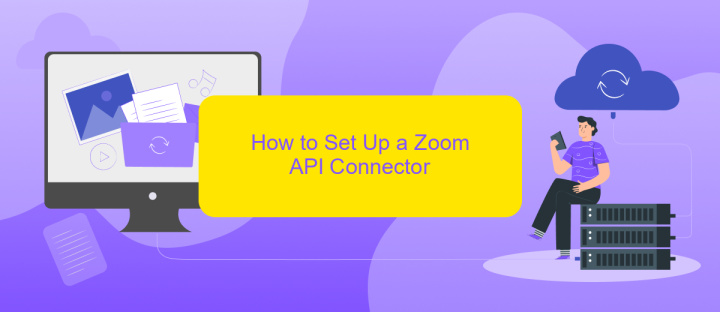
Setting up a Zoom API Connector allows seamless integration between Zoom and your application, enabling automated processes and data exchange. Before you begin, ensure you have a Zoom account with the necessary API access permissions.
- Log in to the Zoom App Marketplace with your Zoom credentials.
- Navigate to the "Develop" dropdown and select "Build App".
- Choose the "JWT" option to create a new API app and click "Create".
- Fill in the required app details, such as name and description, and save your changes.
- Under the "App Credentials" tab, locate your API Key and API Secret, which you will use for authentication.
- Configure your app's feature settings and permissions according to your integration needs.
- Test your API connection using a tool like Postman to ensure everything is working correctly.
Once your Zoom API Connector is configured, you can start building applications that interact with Zoom's functionalities. This setup process empowers developers to create customized solutions, enhancing communication and collaboration through Zoom's robust platform.
Best Practices for Using a Zoom API Connector

When integrating a Zoom API Connector, it is crucial to follow best practices to ensure a seamless and secure experience. Start by thoroughly reviewing the Zoom API documentation to understand the capabilities and limitations of the API. This will help you make informed decisions about the features you want to implement and avoid potential pitfalls.
Next, ensure that you are using the latest version of the API. Zoom regularly updates its API to improve performance and security, so staying updated will help you benefit from these enhancements. Additionally, consider implementing robust error handling to manage any issues that may arise during API interactions, ensuring your application remains stable and user-friendly.
- Authenticate securely using OAuth 2.0 to protect user data.
- Limit API requests to avoid exceeding rate limits and ensure optimal performance.
- Log API requests and responses for monitoring and troubleshooting purposes.
- Regularly review and update permissions to adhere to the principle of least privilege.
Finally, test your integration thoroughly in a development environment before deploying it live. This will help you identify and resolve any issues in a controlled setting, ensuring a smooth transition to production. By adhering to these best practices, you can maximize the effectiveness and reliability of your Zoom API Connector integration.
Examples of Zoom API Connector Use Cases
Integrating Zoom API Connector into your workflow can significantly enhance productivity and streamline operations. One common use case is automating meeting scheduling and management. By leveraging the API, businesses can automatically create, update, and manage Zoom meetings directly from their internal systems or CRM platforms. This automation eliminates the need for manual entry, reduces errors, and saves valuable time. Additionally, organizations can use the API to pull detailed analytics and reports on meeting attendance and engagement, providing insights to improve future sessions.
Another practical application is enhancing virtual event experiences. Companies can integrate Zoom with event management tools via the API to seamlessly manage registrations, send reminders, and facilitate real-time updates. Services like ApiX-Drive can simplify these integrations, enabling non-technical users to connect Zoom with various platforms without coding. This capability allows for a more cohesive and engaging virtual event setup, ensuring attendees have a smooth and interactive experience. These examples illustrate the versatility and power of the Zoom API Connector in optimizing digital interactions and operational efficiency.
FAQ
What is the Zoom API Connector used for?
How do I authenticate with the Zoom API?
Can I automate Zoom meetings using the API?
What are the rate limits for the Zoom API?
How can I integrate Zoom with other applications?
Time is the most valuable resource for business today. Almost half of it is wasted on routine tasks. Your employees are constantly forced to perform monotonous tasks that are difficult to classify as important and specialized. You can leave everything as it is by hiring additional employees, or you can automate most of the business processes using the ApiX-Drive online connector to get rid of unnecessary time and money expenses once and for all. The choice is yours!

