API Connector App
In today's fast-paced digital landscape, seamless integration between applications is crucial for efficiency and innovation. The API Connector App emerges as a powerful solution, enabling businesses to effortlessly connect diverse software systems. By streamlining data exchange and automating workflows, this app not only enhances productivity but also drives strategic growth. Discover how the API Connector App can transform your organization's digital ecosystem and unlock new opportunities.
Introduction
In today's digital age, seamless integration between applications is essential for businesses to enhance productivity and streamline operations. API Connector Apps have emerged as a vital tool for achieving this integration effortlessly. These apps facilitate the interaction between different software systems by acting as intermediaries, allowing them to communicate and share data efficiently. As a result, businesses can automate processes, reduce manual tasks, and ensure data consistency across platforms.
- Enable seamless data exchange between diverse software applications.
- Automate workflows and reduce the need for manual data entry.
- Enhance data accuracy and consistency across different platforms.
- Support a wide range of APIs, providing flexibility and scalability.
- Improve operational efficiency and drive business growth.
With the growing reliance on cloud-based solutions and the increasing complexity of business ecosystems, the demand for robust API Connector Apps is on the rise. These tools not only simplify the integration process but also empower businesses to innovate and adapt quickly to changing market dynamics. By leveraging API Connector Apps, organizations can unlock new opportunities, optimize their workflows, and maintain a competitive edge in the digital landscape.
Key Features and Benefits
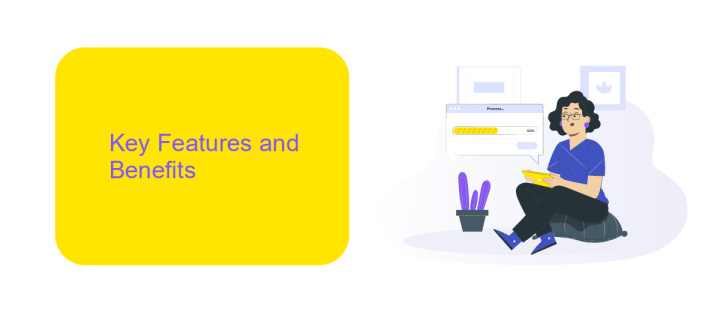
The API Connector App offers a seamless solution for integrating various software applications, enhancing workflow efficiency. With its user-friendly interface, even those with minimal technical expertise can easily set up and manage integrations. The app supports a wide range of APIs, providing flexibility and scalability to meet diverse business needs. Additionally, it offers real-time data synchronization, ensuring that all connected systems are up-to-date and aligned, which significantly reduces manual data entry errors.
One of the standout features of the API Connector App is its compatibility with ApiX-Drive, a powerful tool that simplifies the integration process. ApiX-Drive allows users to automate data transfer between different platforms without the need for complex coding. This not only saves time but also reduces operational costs. Furthermore, the app provides robust security measures to protect sensitive data during transfers, giving users peace of mind. Overall, the API Connector App is an essential tool for businesses looking to enhance their digital ecosystem effortlessly.
Use Cases
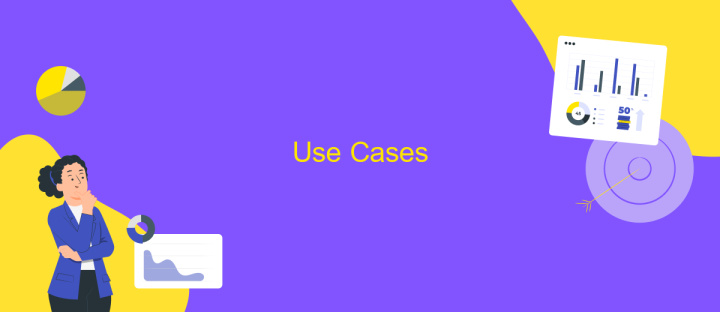
API Connector App is a versatile tool that can significantly enhance various business operations by streamlining data integration and automation processes. It enables organizations to connect disparate systems, allowing seamless data flow and improved efficiency. This app is particularly beneficial for businesses looking to optimize their workflows and reduce manual data entry tasks.
- Data Synchronization: Integrate multiple platforms to ensure consistent and up-to-date information across all systems.
- Automated Reporting: Generate real-time reports by connecting analytics tools with data sources, saving time and effort.
- Customer Relationship Management: Enhance CRM systems by importing and synchronizing customer data from various sources.
- Inventory Management: Automate inventory updates by linking e-commerce platforms with inventory databases.
- Marketing Campaigns: Connect marketing tools to streamline data collection and improve campaign targeting.
By leveraging the API Connector App, businesses can achieve greater operational efficiency, reduce errors, and enhance their decision-making capabilities. It empowers teams to focus on strategic initiatives rather than mundane data handling tasks. As a result, organizations can become more agile and responsive to market changes, ultimately leading to improved performance and customer satisfaction.
Architecture and Data Flow
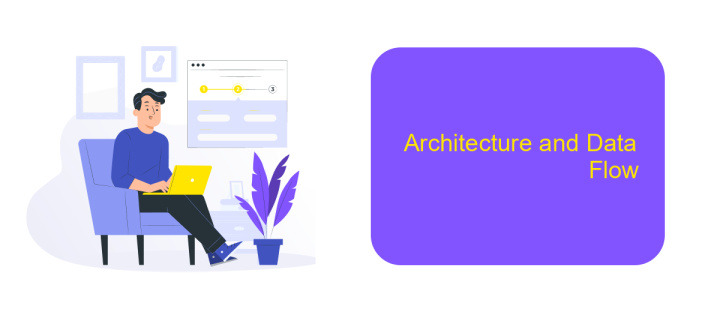
The API Connector App is designed to facilitate seamless integration between various software systems. It acts as a bridge, enabling data exchange and communication through well-defined endpoints. The architecture is built on a microservices model, ensuring scalability and flexibility. Each service is responsible for a specific function, allowing for independent updates and maintenance.
Data flow within the API Connector App is streamlined to ensure efficiency and reliability. Incoming requests are processed through a central gateway, which authenticates and routes them to the appropriate microservice. Once the data is processed, the response is sent back through the same gateway, ensuring a consistent and secure flow.
- Central Gateway: Manages authentication and routing of requests.
- Microservices: Handle specific tasks and ensure modularity.
- Data Storage: Utilizes distributed databases for scalability.
- Security Layer: Protects data integrity and privacy.
This architecture not only enhances performance but also allows for easy integration with new services. By leveraging a microservices approach, the API Connector App ensures that updates and changes can be made with minimal disruption, providing a robust solution for modern data management needs.
- Automate the work of an online store or landing
- Empower through integration
- Don't spend money on programmers and integrators
- Save time by automating routine tasks
Configuration and Deployment
To configure the API Connector App, begin by accessing the application dashboard where you can manage your API connections. Ensure that you have the necessary API keys and credentials for the services you wish to integrate. Input these credentials into the designated fields within the app to establish a secure connection. Utilize the app's interface to customize settings according to your specific requirements, such as setting request parameters, headers, and authentication methods. The intuitive design of the API Connector App simplifies these configurations, allowing even those with minimal technical expertise to successfully manage their integrations.
Once configuration is complete, proceed to deploy your setup. Verify all connections are active and functioning as expected by performing test requests. The app provides tools to monitor API usage and performance, ensuring smooth operation. For enhanced integration capabilities, consider using services like ApiX-Drive, which offers additional automation features and supports a wide range of applications. This can streamline your workflow by automating data transfers between systems. Finally, regularly update your configurations to accommodate changes in API endpoints or service updates, ensuring continuous and efficient operation of your integrations.
FAQ
What is an API Connector App used for?
How does an API Connector App work?
Do I need coding skills to use an API Connector App?
What types of applications can I connect using an API Connector App?
How secure is the data transfer when using an API Connector App?
Do you want to achieve your goals in business, career and life faster and better? Do it with ApiX-Drive – a tool that will remove a significant part of the routine from workflows and free up additional time to achieve your goals. Test the capabilities of Apix-Drive for free – see for yourself the effectiveness of the tool.


