Ansible Automation Platform Best Practices
In today's fast-paced IT environment, the Ansible Automation Platform has emerged as a powerful tool for streamlining complex processes and enhancing operational efficiency. This article delves into the best practices for leveraging Ansible's capabilities, offering insights into optimizing automation workflows, ensuring security, and achieving seamless integration. Whether you're a seasoned professional or a newcomer, these guidelines will help maximize the platform's potential in your organization.
Introduction
Ansible Automation Platform has emerged as a pivotal tool for IT professionals seeking efficient and scalable automation solutions. By leveraging its capabilities, organizations can streamline complex processes, reduce human error, and enhance productivity across various environments. This platform is designed to simplify the deployment and management of IT infrastructure, allowing teams to focus on strategic initiatives rather than mundane tasks.
- Centralized Automation: Manage all automation tasks from a single, unified platform.
- Scalability: Seamlessly scale operations to meet the growing demands of your organization.
- Security: Implement robust security measures to protect sensitive data and operations.
- Flexibility: Customize automation workflows to align with specific business needs.
- Community Support: Benefit from a vibrant community offering shared resources and expertise.
To fully harness the power of Ansible Automation Platform, it is crucial to follow best practices tailored to your organization's unique requirements. This involves understanding the nuances of automation, prioritizing tasks, and continuously evaluating the effectiveness of implemented solutions. By adhering to these practices, organizations can not only optimize their IT operations but also drive innovation and maintain a competitive edge in the ever-evolving digital landscape.
Best Practices for Playbooks
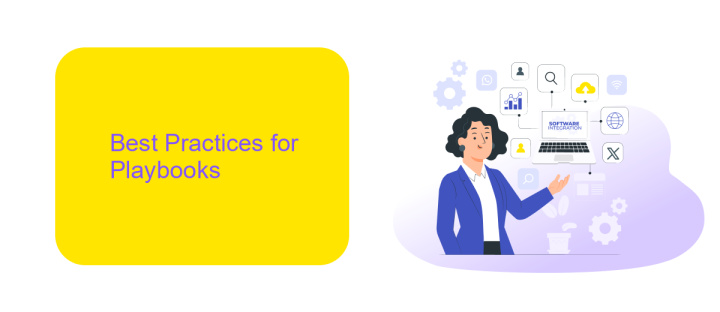
When crafting Ansible playbooks, it's essential to maintain readability and modularity. Begin by organizing your playbooks into logical sections using roles and tasks. This approach not only enhances clarity but also promotes reusability across different projects. Ensure that your playbooks are idempotent, meaning they can be run multiple times without causing unintended changes. This characteristic is vital for maintaining consistent environments.
Incorporate variables and defaults to increase flexibility, allowing for easy customization without altering the core playbook. Additionally, leverage version control systems like Git to track changes and collaborate effectively with your team. When integrating external services, consider using tools like ApiX-Drive to automate data flows and streamline processes. ApiX-Drive offers seamless integration capabilities that can enhance the efficiency of your automation tasks. Finally, always test your playbooks in a staging environment before deploying them to production to catch potential issues early and ensure smooth operations.
Best Practices for Roles

When working with Ansible roles, it's crucial to maintain a clear and organized structure to ensure scalability and reusability. Roles should encapsulate a specific set of tasks and configurations to achieve a particular outcome, making them both modular and reusable across different projects.
- Use a consistent directory structure: Ensure each role follows the standard Ansible directory layout, including folders like tasks, handlers, vars, defaults, and templates.
- Define clear and descriptive names: Role names should be intuitive and reflect their purpose, aiding in easy identification and understanding.
- Leverage variables: Use variables to make roles flexible and customizable, allowing them to adapt to different environments and requirements.
- Document roles thoroughly: Include README files and comments within your roles to provide context and instructions for future users or contributors.
- Test roles rigorously: Implement automated tests to ensure roles function correctly and consistently across various scenarios.
By adhering to these best practices, Ansible roles become powerful tools in managing infrastructure, promoting efficiency and consistency in automation tasks. Properly designed roles not only simplify deployment processes but also enhance collaboration within teams.
Best Practices for Inventories
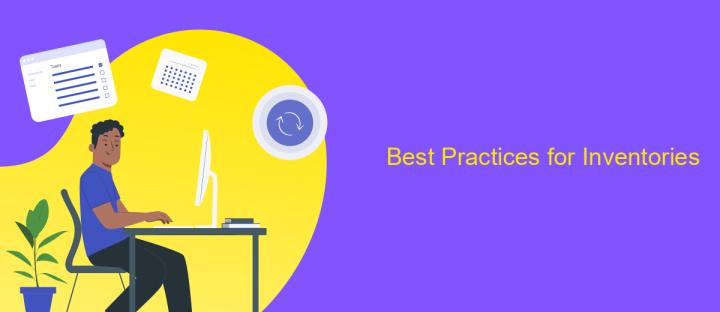
When managing Ansible inventories, it's crucial to maintain organization and clarity. Inventories serve as the foundation for automation, defining the systems and environments your playbooks will target. A well-structured inventory can significantly enhance the efficiency and accuracy of your automation processes.
To achieve this, start by categorizing your hosts logically. Group them based on environment, function, or any other criteria that align with your operational needs. This not only simplifies management but also aids in targeting specific groups during playbook execution.
- Use descriptive names for groups and hosts to avoid confusion.
- Leverage variables within inventories to minimize redundancy.
- Regularly update and maintain your inventory files to reflect changes in your infrastructure.
- Consider using dynamic inventories for cloud environments to automatically reflect current states.
By adhering to these best practices, you ensure that your inventories remain a reliable and efficient component of your Ansible Automation Platform. This approach not only streamlines operations but also reduces the risk of errors, ultimately leading to a more resilient and adaptable infrastructure.
Best Practices for Security
Ensuring the security of your Ansible Automation Platform is crucial for protecting sensitive data and maintaining system integrity. Start by implementing role-based access control (RBAC) to limit user permissions and ensure that only authorized personnel can execute specific tasks. Regularly update your Ansible software and dependencies to patch any vulnerabilities and keep your system secure. Encrypt sensitive data using Ansible Vault to protect credentials and other confidential information from unauthorized access.
Integrating security tools with your Ansible environment can further enhance your security posture. For example, using services like ApiX-Drive can streamline the integration of security monitoring tools, enabling real-time alerts and automated responses to potential threats. Additionally, conduct regular security audits and vulnerability assessments to identify and address potential weaknesses in your automation processes. By following these best practices, you can create a robust security framework that safeguards your Ansible Automation Platform against evolving threats.
FAQ
What is Ansible Automation Platform and why should I use it?
How can I ensure the security of my Ansible Playbooks?
What are some best practices for organizing Ansible Playbooks and roles?
How can I integrate Ansible Automation Platform with other tools and services?
What strategies can be employed for testing Ansible Playbooks?
Time is the most valuable resource in today's business realities. By eliminating the routine from work processes, you will get more opportunities to implement the most daring plans and ideas. Choose – you can continue to waste time, money and nerves on inefficient solutions, or you can use ApiX-Drive, automating work processes and achieving results with minimal investment of money, effort and human resources.

