Amplitude iPaaS Integration
In today's fast-paced digital landscape, integrating various software applications is crucial for streamlined operations and data management. Amplitude iPaaS (Integration Platform as a Service) offers a robust solution to seamlessly connect diverse systems, enabling businesses to optimize workflows, enhance data accuracy, and drive informed decision-making. This article explores the key features and benefits of Amplitude iPaaS integration for modern enterprises.
Overview
Amplitude iPaaS Integration enables businesses to seamlessly connect Amplitude with various applications and services, streamlining data flow and enhancing analytics capabilities. By integrating Amplitude with other tools, companies can gain deeper insights into user behavior, optimize marketing strategies, and improve overall operational efficiency.
- Automated data synchronization between Amplitude and other platforms
- Real-time data updates to ensure accuracy and timeliness
- Customizable workflows to fit specific business needs
- Enhanced data security and compliance
One of the effective solutions for setting up Amplitude integrations is ApiX-Drive. This service simplifies the integration process by offering a user-friendly interface and pre-built connectors for numerous applications. With ApiX-Drive, businesses can quickly and effortlessly establish connections between Amplitude and other tools, ensuring that data is consistently up-to-date and readily available for analysis.
Benefits of Amplitude iPaaS Integration

Integrating Amplitude with iPaaS platforms offers numerous benefits, significantly enhancing data analytics and operational efficiency. By streamlining data flows between Amplitude and other business tools, companies can achieve a more cohesive and comprehensive view of their metrics. This seamless integration allows for real-time data synchronization, reducing the risk of data silos and ensuring that decision-makers have access to the most up-to-date information.
Moreover, services like ApiX-Drive simplify the process of setting up these integrations, making it accessible even for non-technical users. ApiX-Drive provides a user-friendly interface for connecting Amplitude with a variety of applications, automating workflows, and eliminating the need for manual data entry. This not only saves time but also minimizes errors, allowing teams to focus on strategic initiatives rather than mundane tasks. Overall, Amplitude iPaaS integration, facilitated by tools like ApiX-Drive, empowers businesses to harness their data more effectively and drive better outcomes.
How to Integrate Amplitude with an iPaaS
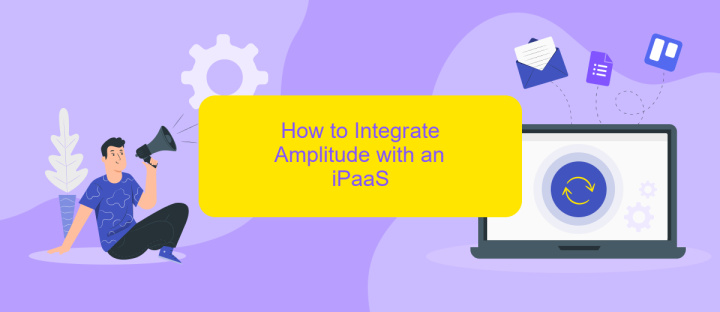
Integrating Amplitude with an iPaaS (Integration Platform as a Service) can streamline your data flow and enhance your analytics capabilities. To achieve this, follow these steps:
- Choose an iPaaS provider that supports Amplitude, such as ApiX-Drive.
- Create an account on the chosen iPaaS platform and log in.
- Navigate to the integration section and select Amplitude as the application to connect.
- Follow the prompts to authenticate your Amplitude account by providing necessary API keys and credentials.
- Select the data sources you want to integrate with Amplitude, such as CRM, marketing tools, or databases.
- Configure the data mapping and transformation rules to ensure the data flows correctly between Amplitude and other applications.
- Test the integration to ensure data is being accurately transferred and received.
- Activate the integration and monitor its performance regularly.
Using a service like ApiX-Drive simplifies the process by providing a user-friendly interface and pre-built connectors for Amplitude. This allows you to focus on analyzing your data rather than dealing with complex integration setups.
Best Practices for Amplitude iPaaS Integration

Integrating Amplitude with an iPaaS solution can significantly enhance your data analytics capabilities and streamline workflows. To ensure a successful integration, it is essential to follow best practices that will maximize efficiency and data accuracy.
First, thoroughly map out your data flow and identify key touchpoints between Amplitude and other applications. Understanding how data will move between systems helps in setting up a robust integration plan. Additionally, leveraging a reliable iPaaS platform like ApiX-Drive can simplify the process, offering pre-built connectors and automation tools.
- Ensure data consistency by setting up real-time synchronization.
- Regularly monitor and audit data flows to identify and resolve discrepancies.
- Utilize error handling and alert mechanisms to quickly address issues.
- Document your integration setup for easier troubleshooting and future updates.
Finally, continuously evaluate the performance of your integration. Gather feedback from stakeholders and make adjustments as needed. By adhering to these best practices, you can achieve a seamless and efficient Amplitude iPaaS integration that supports your business goals.
Conclusion
Integrating Amplitude with various iPaaS solutions can significantly enhance your data analytics capabilities by streamlining data flow and ensuring real-time insights. By leveraging tools like ApiX-Drive, businesses can automate complex workflows, reducing manual effort and minimizing errors. This integration enables seamless connectivity between Amplitude and other essential business applications, fostering a more cohesive and efficient data ecosystem.
In conclusion, utilizing iPaaS solutions to integrate Amplitude not only optimizes your data processes but also empowers your team to make data-driven decisions more effectively. With the right integration tools, such as ApiX-Drive, you can unlock the full potential of your data, driving growth and innovation. As businesses continue to evolve, the importance of agile and reliable data integration will only increase, making it crucial to invest in robust iPaaS solutions.
- Automate the work of an online store or landing
- Empower through integration
- Don't spend money on programmers and integrators
- Save time by automating routine tasks
FAQ
What is Amplitude iPaaS Integration?
How can I set up an Amplitude iPaaS Integration?
What are the benefits of using Amplitude iPaaS Integration?
Can I integrate Amplitude with my CRM system?
Is technical knowledge required to set up Amplitude iPaaS Integration?
Apix-Drive is a universal tool that will quickly streamline any workflow, freeing you from routine and possible financial losses. Try ApiX-Drive in action and see how useful it is for you personally. In the meantime, when you are setting up connections between systems, think about where you are investing your free time, because now you will have much more of it.


