Amazon Seller API Integration
In the rapidly evolving world of e-commerce, integrating the Amazon Seller API has become essential for businesses looking to optimize their operations and enhance their competitive edge. This powerful tool allows sellers to seamlessly manage inventory, automate order processing, and access valuable insights into sales performance. By leveraging the Amazon Seller API, businesses can streamline their processes, improve customer satisfaction, and ultimately drive growth in the marketplace.
Understanding the Amazon Seller API
The Amazon Seller API is a powerful tool that enables developers to integrate Amazon's vast marketplace capabilities into their own applications. This API provides sellers with the ability to manage their inventory, orders, and reports efficiently. By leveraging this API, businesses can streamline their operations, automate routine tasks, and enhance their decision-making processes.
- Inventory Management: Update product details, check stock levels, and control pricing.
- Order Processing: Retrieve order information, confirm shipments, and handle returns.
- Reporting: Access sales reports, monitor performance metrics, and analyze trends.
Understanding and utilizing the Amazon Seller API can significantly boost a seller's efficiency and competitive edge. It requires a solid grasp of API documentation and the ability to implement API calls effectively. By integrating this API, sellers can focus more on strategic growth while minimizing manual efforts. This not only optimizes their business operations but also enhances customer satisfaction by ensuring timely and accurate service delivery.
Choosing the Right Integration Method

When integrating with the Amazon Seller API, selecting the right integration method is crucial for optimizing your operations. It's important to consider the specific needs of your business, such as the volume of data you handle and the complexity of your transactions. For small to medium-sized businesses, utilizing a third-party integration service like ApiX-Drive can be advantageous. This platform simplifies the integration process, allowing you to connect various applications without extensive coding knowledge. ApiX-Drive offers a user-friendly interface and supports real-time data synchronization, ensuring seamless communication between your systems and Amazon's API.
Larger enterprises with more complex requirements might benefit from a custom integration solution. This approach involves developing a tailored system that aligns perfectly with your business processes. While this method requires more resources and technical expertise, it provides greater flexibility and control over your integration. Regardless of the method you choose, it's essential to ensure that your integration is secure, scalable, and capable of handling your business's evolving needs. By carefully evaluating your options, you can implement an integration strategy that enhances efficiency and drives growth.
Authentication and Authorization
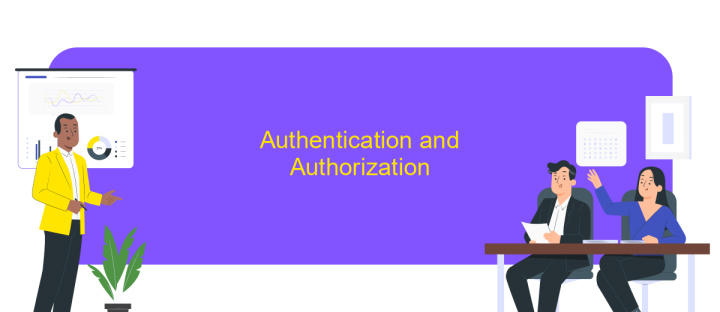
Integrating with the Amazon Seller API requires a robust authentication and authorization process to ensure secure data exchange. Amazon employs OAuth 2.0, a widely adopted protocol, to manage access permissions. This ensures that only authorized applications can interact with the API, safeguarding sensitive seller and customer information.
- Register your application with Amazon to obtain a Client ID and Client Secret.
- Direct users to the Amazon authorization page where they can grant access to your application.
- Once access is granted, Amazon redirects the user back to your application with an authorization code.
- Exchange this authorization code for an access token by making a POST request to Amazon's token endpoint.
- Use the access token to authenticate API requests, ensuring you include it in the request headers.
It is crucial to securely store the Client Secret and access tokens, as they are sensitive credentials. Regularly refresh access tokens to maintain uninterrupted access to the API. By adhering to these steps, developers can ensure a secure and efficient integration with the Amazon Seller API, facilitating seamless e-commerce operations.
Implementing Common API Calls (e.g., Inventory Management, Order Fulfillment)

Integrating with the Amazon Seller API involves implementing various API calls essential for managing your seller account efficiently. One of the most critical areas is inventory management, where you can update stock levels, check product availability, and adjust prices in real-time. This ensures that your listings are always up-to-date and accurate, preventing overselling and enhancing customer satisfaction.
Order fulfillment is another crucial aspect of API integration, allowing sellers to automate the process of acknowledging orders, confirming shipments, and updating order statuses. By streamlining these operations, sellers can reduce manual errors, improve delivery times, and provide better service to their customers.
- Inventory Management: Update stock levels, adjust pricing, and monitor product availability.
- Order Fulfillment: Automate order acknowledgments, shipment confirmations, and status updates.
- Reporting: Access sales reports, performance metrics, and customer feedback.
By implementing these common API calls, sellers can significantly enhance their operational efficiency. This not only saves time but also allows for data-driven decision-making, ultimately leading to increased sales and improved customer relations. Leveraging the Amazon Seller API is a strategic move for any seller looking to optimize their business processes.
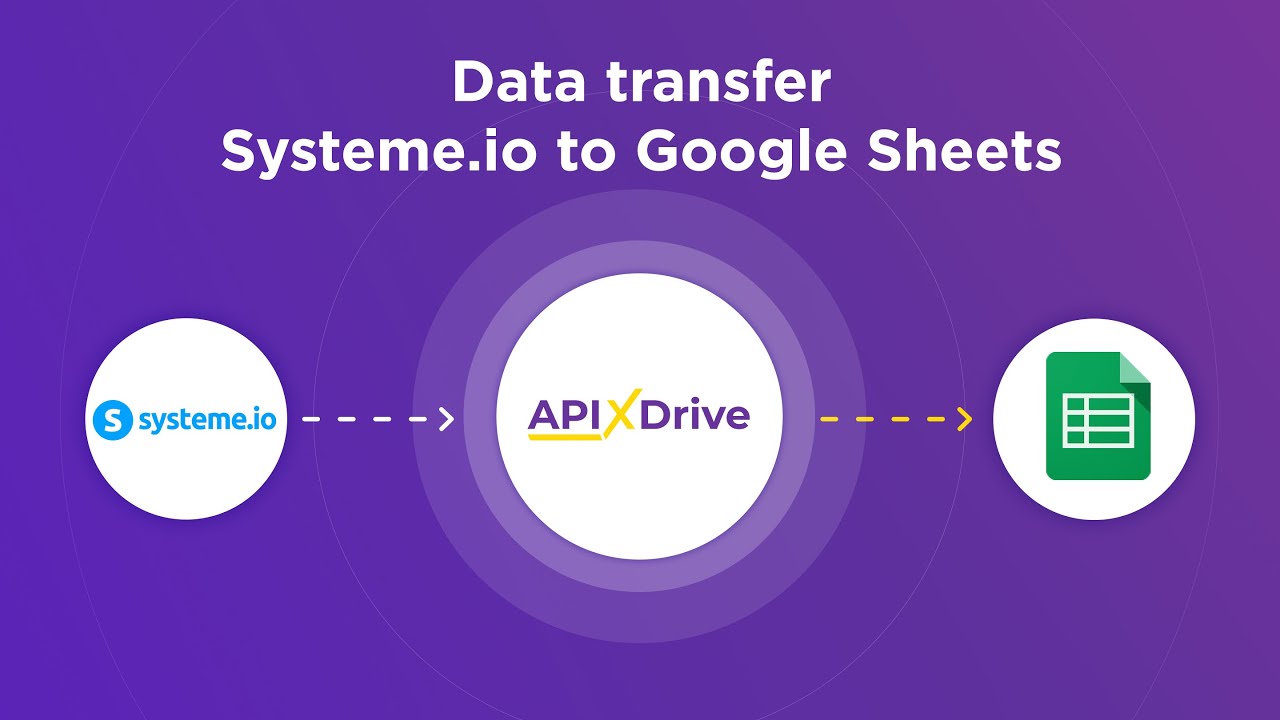
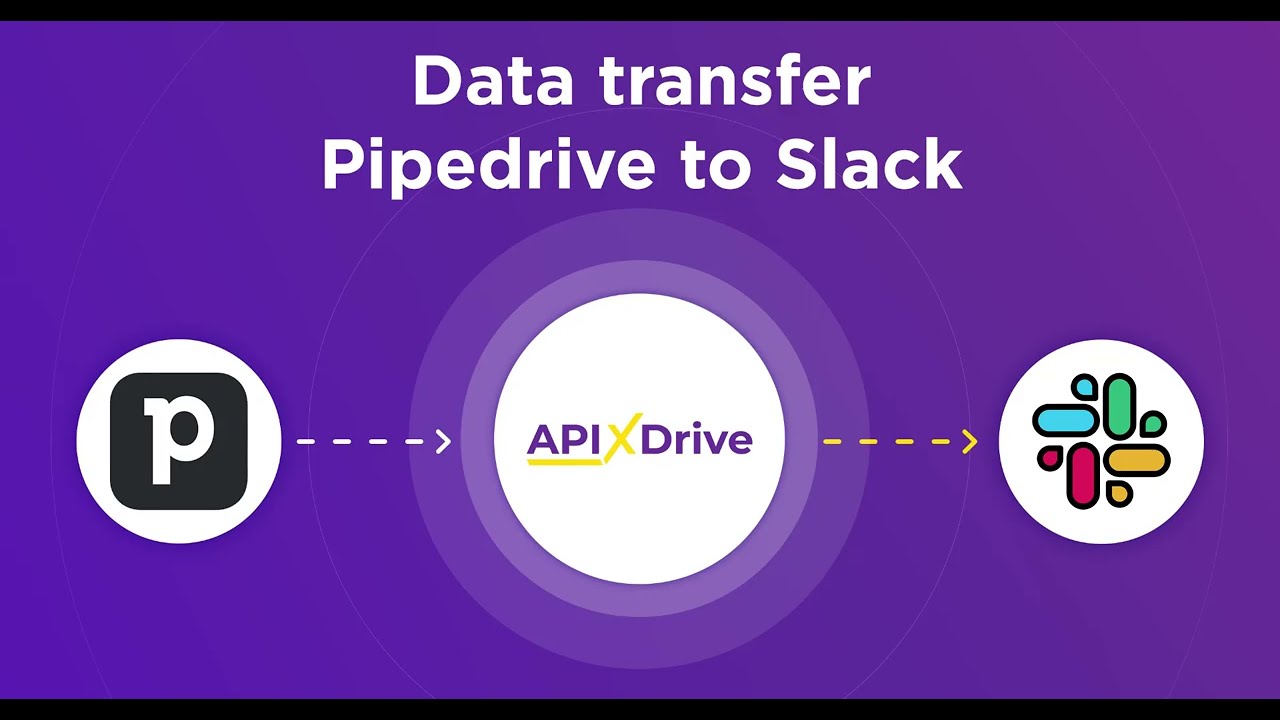
Best Practices and Troubleshooting
When integrating with the Amazon Seller API, it's crucial to adhere to best practices to ensure a seamless and efficient process. Begin by thoroughly understanding the API documentation, which provides essential guidelines and examples. Regularly update your API version to leverage new features and maintain compatibility. Implement robust error handling to gracefully manage any exceptions, ensuring your application can recover smoothly. Additionally, using a reliable integration platform like ApiX-Drive can simplify the connection process, offering automation tools that streamline data synchronization and reduce manual errors.
Troubleshooting common issues often involves checking API request limits, as exceeding these can lead to throttling. Monitor your API usage to stay within Amazon's guidelines. If authentication errors occur, verify your credentials and permissions. Log all API interactions to quickly identify and resolve issues. In case of connectivity problems, ensure stable network conditions and retry failed requests with exponential backoff. By following these practices, you can maintain a robust integration, minimizing disruptions and maximizing efficiency in your Amazon Seller operations.
FAQ
How do I get started with Amazon Seller API Integration?
What are the benefits of integrating with Amazon Seller API?
How can I automate my Amazon Seller API integration?
What challenges might I face during the Amazon Seller API integration process?
How do I handle errors and exceptions in Amazon Seller API?
Strive to take your business to the next level, achieve your goals faster and more efficiently? Apix-Drive is your reliable assistant for these tasks. An online service and application connector will help you automate key business processes and get rid of the routine. You and your employees will free up time for important core tasks. Try Apix-Drive features for free to see the effectiveness of the online connector for yourself.

