Amazon API Integration
Integrating with Amazon's API offers businesses a powerful way to enhance their operations by leveraging Amazon's vast infrastructure and services. Whether you're looking to streamline e-commerce processes, access product data, or manage customer interactions, Amazon API integration provides the tools necessary for seamless connectivity. This article explores the benefits and steps involved in integrating Amazon's API, helping you unlock new opportunities for growth and efficiency.
Introduction to Amazon APIs and their Benefits
Amazon APIs offer a powerful way to integrate various Amazon services into your applications, enabling seamless interaction with their vast ecosystem. These APIs provide developers with the tools needed to access Amazon's wide range of functionalities, from e-commerce operations to cloud computing services. By leveraging Amazon APIs, businesses can enhance their applications, improve user experiences, and streamline operations.
- Scalability: Easily scale your applications as your business grows, leveraging Amazon's robust infrastructure.
- Cost-Effectiveness: Optimize costs by using only the services you need, with no upfront investments.
- Flexibility: Access a wide array of services, including AWS, Alexa, and Amazon Advertising, to tailor solutions to your needs.
- Security: Benefit from Amazon's advanced security features to protect your data and applications.
- Innovation: Stay ahead with Amazon's continuous updates and new service offerings.
Integrating Amazon APIs into your system not only boosts efficiency but also opens up new possibilities for innovation and growth. Whether you're looking to enhance your e-commerce platform or utilize cloud computing, Amazon APIs offer the flexibility and resources needed to succeed in today's competitive market.
Choosing the Right Amazon API for Your Needs

When integrating with Amazon's vast ecosystem, selecting the right API is crucial for achieving your business objectives. Amazon offers a range of APIs, each designed for specific purposes, such as the Product Advertising API for accessing product details, the Marketplace Web Service for managing orders, and the AWS API for cloud services. Begin by identifying your primary goals—whether it's enhancing product visibility, streamlining operations, or leveraging cloud solutions. Understanding the capabilities and limitations of each API will help you align them with your needs, ensuring efficient and effective integration.
Once you've identified the appropriate API, consider using integration platforms like ApiX-Drive to simplify the process. ApiX-Drive offers a user-friendly interface and pre-built connectors that can save time and reduce the complexity of manual coding. This tool can automate data transfer between Amazon APIs and your existing systems, enhancing productivity and accuracy. By leveraging such services, you can focus on core business activities while ensuring seamless integration with Amazon's diverse offerings. This strategic approach not only optimizes resource allocation but also maximizes the potential of your Amazon API integration.
Authentication and Authorization for Amazon APIs
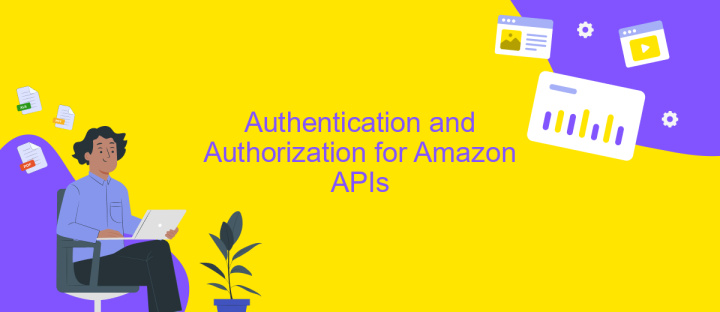
When integrating with Amazon APIs, understanding authentication and authorization is crucial for secure and efficient operations. Authentication verifies the identity of the user or system attempting to access the API, while authorization determines what resources and actions the authenticated entity is permitted to access. Amazon APIs use AWS Signature Version 4 for authentication, which involves signing API requests with a cryptographic key.
- Generate Access Keys: Obtain an AWS Access Key ID and Secret Access Key from the AWS Management Console.
- Create a Canonical Request: Construct a canonical request that includes HTTP method, URI, query string, headers, and payload.
- String to Sign: Use the canonical request to create a string to sign, which includes the request date, region, and service information.
- Calculate Signature: Generate a signature using the string to sign and your secret access key.
- Add Signature to Request: Include the signature in the request header as part of the Authorization header.
By following these steps, developers can ensure that their applications securely communicate with Amazon APIs. Proper implementation of authentication and authorization not only protects sensitive data but also ensures compliance with Amazon's security standards, maintaining the integrity and confidentiality of API interactions.
Implementing API Calls and Handling Responses
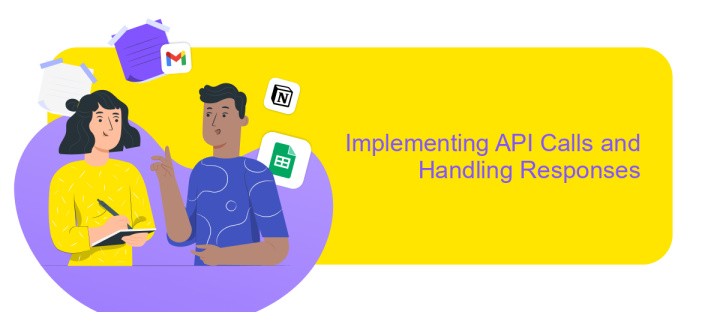
Integrating with the Amazon API involves making precise API calls and effectively handling the responses. To begin, ensure you have the necessary credentials, including the Access Key ID and Secret Access Key, which are essential for authentication. Properly configuring your API client with these credentials is the first step towards successful integration.
Once authenticated, you can start making API requests. It’s crucial to construct your requests accurately, adhering to Amazon’s API documentation. This includes specifying the correct endpoints, HTTP methods, and required parameters. A well-structured request will ensure that you receive the desired data efficiently.
- Authenticate using your Access Key ID and Secret Access Key.
- Construct API requests according to Amazon’s guidelines.
- Handle responses by checking HTTP status codes and parsing JSON data.
- Implement error handling to manage exceptions and retries.
Handling responses involves checking the HTTP status codes to determine the success or failure of your requests. Successful responses typically return data in JSON format, which you need to parse and process. Additionally, implementing robust error handling mechanisms ensures that your application can gracefully manage exceptions and perform retries if necessary.
Best Practices and Common Pitfalls
When integrating with Amazon's API, it's crucial to adhere to best practices to ensure a seamless connection. Firstly, always maintain up-to-date documentation and thoroughly understand Amazon's API limits and throttling policies to avoid disruptions. Implement robust error handling to gracefully manage any API failures. Regularly monitor your API usage and performance, utilizing tools like ApiX-Drive to automate and streamline the integration process, reducing manual errors and saving time.
Common pitfalls include neglecting security measures such as encrypting sensitive data and failing to update API keys regularly. Additionally, overlooking the importance of testing can lead to unexpected issues in production environments. Avoid hardcoding credentials and instead use secure storage solutions. Lastly, ensure your integration is scalable to handle increased loads as your business grows, and stay informed about any updates or changes to Amazon's API to prevent potential disruptions.
FAQ
What is Amazon API Integration and why is it important?
How can I start integrating Amazon APIs into my application?
What are some common challenges faced during Amazon API Integration?
Can I automate Amazon API Integration without extensive coding knowledge?
How do I ensure the security of my data when integrating with Amazon APIs?
Apix-Drive is a simple and efficient system connector that will help you automate routine tasks and optimize business processes. You can save time and money, direct these resources to more important purposes. Test ApiX-Drive and make sure that this tool will relieve your employees and after 5 minutes of settings your business will start working faster.

