Airbyte REST API Connector
Airbyte's REST API Connector is a versatile tool designed to streamline data integration from various RESTful APIs into your data ecosystem. By offering a user-friendly interface and robust features, it simplifies the process of extracting, transforming, and loading data. Whether you're dealing with complex data structures or simple API endpoints, Airbyte's connector provides a seamless solution to ensure accurate and efficient data flow, empowering businesses to make data-driven decisions with confidence.
Introduction
The Airbyte REST API Connector is a powerful tool for integrating various data sources into your data pipeline with ease and efficiency. Designed to streamline the process of data synchronization, it allows users to connect to any REST API and extract data seamlessly. This connector is particularly useful for organizations that rely on diverse data sources and need a flexible solution to manage data ingestion.
- Enables connection to any REST API endpoint
- Supports dynamic schema discovery and data extraction
- Facilitates easy configuration and customization
- Ensures secure data transfer and compliance
- Integrates seamlessly with Airbyte's existing ecosystem
By leveraging the Airbyte REST API Connector, businesses can significantly reduce the time and resources spent on manual data integration processes. This tool not only enhances data accessibility but also ensures that your data remains consistent and up-to-date across all platforms. Whether you are dealing with marketing analytics, financial data, or operational metrics, the Airbyte REST API Connector provides the flexibility and reliability needed to drive data-driven decision-making.
Setup

To begin setting up your Airbyte REST API Connector, first ensure that you have access to the Airbyte platform and have installed the necessary software prerequisites. Start by navigating to the Airbyte dashboard and selecting the option to add a new connector. Choose the REST API Connector from the list of available connectors. You will need to provide the API endpoint, authentication credentials, and any necessary headers or parameters required by the API you wish to connect to. Ensure that the API is accessible and that you have the necessary permissions to retrieve data from it.
Once you have configured the basic settings, consider utilizing ApiX-Drive to streamline and automate your integration process. ApiX-Drive can help manage data flows between your REST API and other applications, reducing manual effort and increasing efficiency. Test the connection to ensure that data is being fetched correctly and troubleshoot any errors that may arise. After confirming that the setup is successful, save your configuration and begin synchronizing data as needed. Regularly monitor the connection to ensure ongoing data integrity and make adjustments to the settings as required.
Getting Started

To begin using the Airbyte REST API Connector, ensure you have a working Airbyte instance. This connector enables seamless integration with RESTful APIs, allowing you to extract and load data efficiently. Before proceeding, verify that your API credentials are ready and that you have access to the necessary endpoints.
- Install Airbyte on your local machine or server by following the official installation guide.
- Navigate to the Airbyte dashboard and select the option to create a new source.
- Choose the REST API Connector from the list of available connectors.
- Enter the required API details, including the base URL, authentication method, and any necessary headers.
- Test the connection to ensure that the API is accessible and the credentials are correct.
- Configure the data extraction settings, specifying the endpoints and data fields you wish to extract.
- Save the configuration and proceed to set up the destination for your data.
Once configured, the Airbyte REST API Connector will facilitate data transfer from your chosen API to your specified destination. Regularly monitor the data syncs and adjust settings as needed to accommodate any changes in the API or your data requirements.
Usage
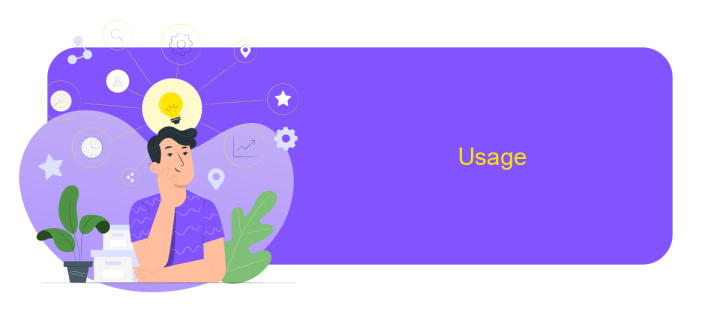
To effectively utilize the Airbyte REST API Connector, start by understanding its configuration requirements. The connector allows seamless data integration from various RESTful APIs into your data warehouse. Begin by setting up the connector in the Airbyte platform, ensuring that you have the necessary API credentials and endpoint information. This setup is crucial for establishing a stable connection and facilitating data transfer.
Once configured, you can define the data sync schedule according to your needs. The Airbyte platform provides flexibility in scheduling, enabling you to choose between manual and automated syncs. Regular syncs ensure that your data remains up-to-date, allowing for accurate analysis and reporting.
- Configure API authentication and endpoint settings.
- Select data streams and fields to sync.
- Set up a sync schedule: manual or automated.
- Monitor sync status and troubleshoot if necessary.
Monitoring the sync process is essential for maintaining data integrity. Airbyte offers a user-friendly interface that displays sync status and error logs, helping you quickly identify and resolve any issues. By leveraging the Airbyte REST API Connector, you can streamline data ingestion workflows, ensuring that your data ecosystem is both robust and efficient.
Troubleshooting
If you encounter issues with your Airbyte REST API Connector, start by checking your API endpoint configurations. Ensure that the endpoint URL is correct and accessible from your network. Additionally, verify that your authentication credentials are valid and have the necessary permissions. A common issue is incorrect API rate limits; check the API documentation to ensure your requests comply with these limits. If you are using a tool like ApiX-Drive for integration, ensure that it is properly configured and that the connection between Airbyte and ApiX-Drive is stable.
Another potential issue could be related to data mapping and transformation. Ensure that the data schema in Airbyte matches the expected schema of your target destination. Look for any errors in the logs that might indicate mismatches or missing fields. If you continue to face issues, consult the Airbyte community forums or documentation for specific error codes and troubleshooting steps. Keeping your Airbyte and any associated tools updated can also prevent compatibility issues. Regularly checking for updates ensures you have the latest features and bug fixes.
FAQ
What is Airbyte REST API Connector used for?
How can I set up an Airbyte REST API Connector?
What kind of data formats does the Airbyte REST API Connector support?
Can I automate data integration with Airbyte REST API Connector?
How does Airbyte handle errors during data synchronization?
Time is the most valuable resource in today's business realities. By eliminating the routine from work processes, you will get more opportunities to implement the most daring plans and ideas. Choose – you can continue to waste time, money and nerves on inefficient solutions, or you can use ApiX-Drive, automating work processes and achieving results with minimal investment of money, effort and human resources.

