Ads Data Integration to Google Display and Video 360
Integrating ads data into Google Display and Video 360 (DV360) can significantly enhance your digital marketing strategy. By consolidating your advertising efforts within this powerful platform, you gain access to advanced targeting, comprehensive analytics, and streamlined campaign management. This article explores the benefits and steps involved in integrating your ads data with DV360, ensuring you maximize your advertising ROI.
Introduction
In today's digital marketing landscape, integrating data across various platforms is essential for maximizing the effectiveness of advertising campaigns. Google Display and Video 360 (DV360) offers a comprehensive solution for managing display and video ads, but the real power lies in its ability to integrate with other data sources. This integration enables marketers to make data-driven decisions, optimize targeting, and enhance campaign performance.
- Improved targeting through audience segmentation
- Seamless data flow between platforms
- Enhanced campaign performance and ROI
- Comprehensive reporting and analytics
By leveraging Ads Data Integration with Google Display and Video 360, businesses can unlock new opportunities for growth and efficiency. This process not only simplifies the management of advertising efforts but also provides deeper insights into consumer behavior and campaign outcomes. As a result, marketers can create more personalized and impactful advertising strategies, leading to better engagement and conversion rates.
Preparing Your Data
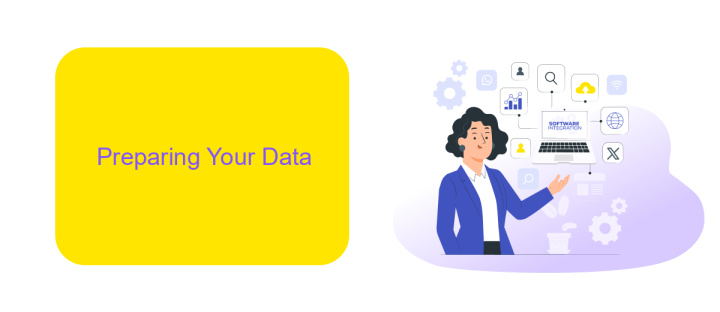
Before integrating your ads data with Google Display and Video 360, it is essential to prepare your data meticulously. Begin by ensuring that all your data sources are clean and well-organized. This involves removing any duplicates, correcting errors, and standardizing formats across different datasets. Accurate and consistent data will facilitate a smoother integration process and yield more reliable insights.
To streamline the data preparation process, consider using tools like ApiX-Drive. ApiX-Drive allows you to automate data collection and synchronization from various platforms, ensuring that your data is up-to-date and consistent. By leveraging such tools, you can save time and reduce the risk of human error. Once your data is prepared, you can proceed with the integration, confident that your datasets are accurate and ready for advanced analytics in Google Display and Video 360.
Integrating Data into Display & Video 360
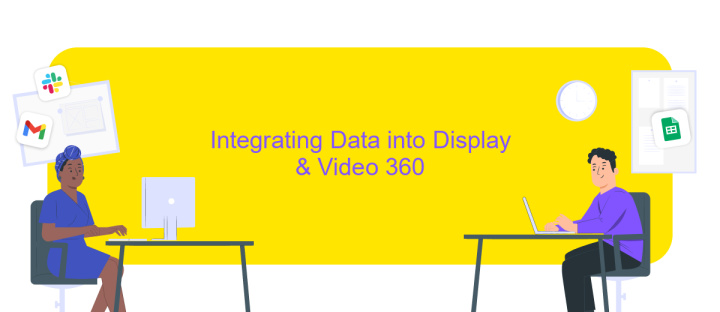
Integrating data into Google Display & Video 360 (DV360) can significantly enhance your advertising campaigns by providing a more comprehensive view of your audience and performance metrics. This process involves synchronizing external data sources with DV360 to optimize targeting, bidding, and reporting.
- First, ensure that your data is clean and well-structured to facilitate seamless integration.
- Next, use the Data Transfer feature in DV360 to import your data files. These files should be in a compatible format such as CSV or JSON.
- Then, map the imported data to the corresponding fields in DV360, ensuring that all relevant metrics and dimensions are correctly aligned.
- Finally, validate the integration by running test campaigns and analyzing the results to ensure data accuracy and effectiveness.
By following these steps, you can leverage the full potential of your data within DV360, enhancing your ability to deliver targeted, data-driven advertising campaigns. Proper data integration not only improves the efficiency of your ad spend but also provides deeper insights into your campaign performance, enabling more informed decision-making.
Using Integrated Data for Targeting and Measurement
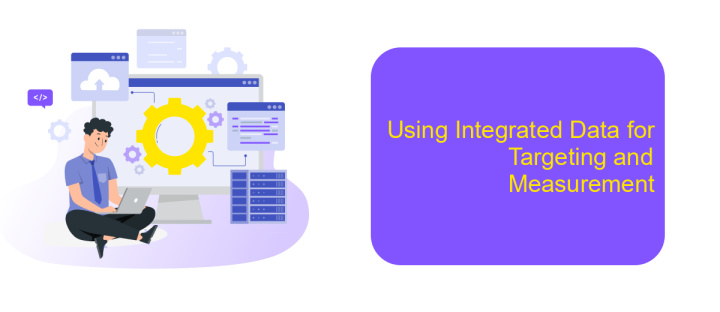
Integrating ads data into Google Display and Video 360 allows marketers to enhance their targeting and measurement capabilities. By leveraging this integrated data, advertisers can create more precise audience segments, resulting in more effective and relevant ad campaigns.
One of the key benefits is the ability to use first-party data for audience targeting. This data can be derived from various sources such as website interactions, CRM systems, and other customer touchpoints. When combined with Google’s robust targeting options, it enables a more personalized advertising experience.
- Improved audience segmentation based on user behavior and preferences
- Enhanced ad relevance leading to higher engagement rates
- Better measurement of campaign performance with unified data sources
- Increased ROI through more efficient ad spend
Furthermore, the integration facilitates comprehensive measurement and analytics. Marketers can track the performance of their campaigns across different channels and devices, gaining valuable insights into what works best. This data-driven approach ensures continuous optimization and improved campaign outcomes.
- Automate the work of an online store or landing
- Empower through integration
- Don't spend money on programmers and integrators
- Save time by automating routine tasks
Best Practices and Troubleshooting
When integrating ads data into Google Display and Video 360, ensure that your data sources are reliable and up-to-date. Utilize tools like ApiX-Drive to automate and streamline data transfers, reducing manual errors and saving time. Consistently monitor the data flow to ensure it aligns with your campaign objectives and make adjustments as necessary. Regularly update your API keys and maintain secure connections to protect your data integrity.
Common troubleshooting steps include verifying your API connections and ensuring that your data formats are compatible with Google Display and Video 360. If you encounter discrepancies in your data, cross-check with your original data sources to identify any inconsistencies. Utilize ApiX-Drive's support resources and documentation to resolve any integration issues. Keeping a detailed log of your integration processes can also help diagnose and fix problems more efficiently.
FAQ
What is Ads Data Integration to Google Display and Video 360?
How can I automate Ads Data Integration to Google Display and Video 360?
What types of data can be integrated into Google Display and Video 360?
Is it difficult to set up Ads Data Integration to Google Display and Video 360?
Why should I integrate my ads data into Google Display and Video 360?
Time is the most valuable resource for business today. Almost half of it is wasted on routine tasks. Your employees are constantly forced to perform monotonous tasks that are difficult to classify as important and specialized. You can leave everything as it is by hiring additional employees, or you can automate most of the business processes using the ApiX-Drive online connector to get rid of unnecessary time and money expenses once and for all. The choice is yours!


