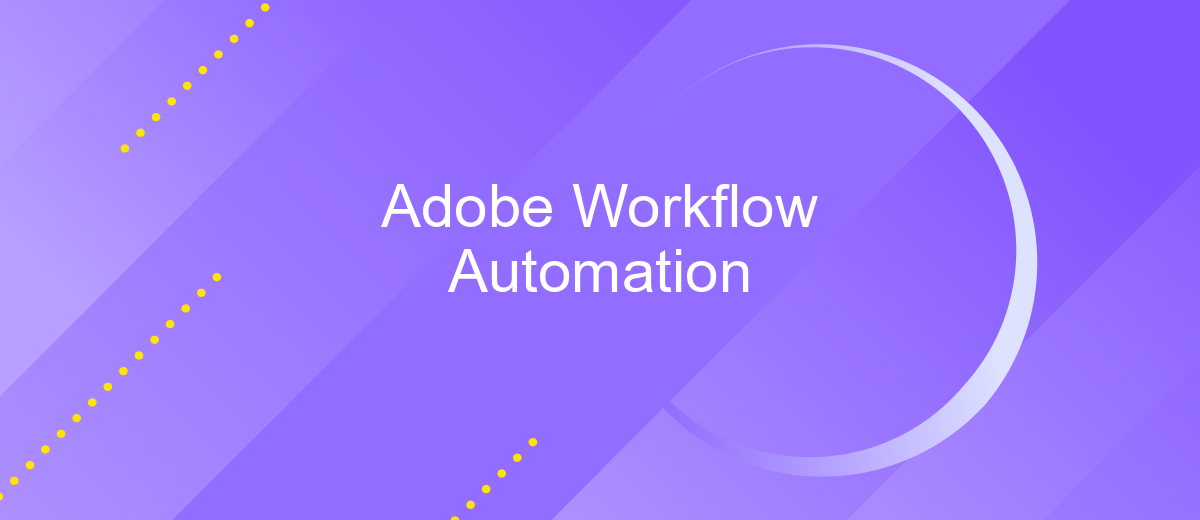Adobe Workflow Automation
In today's fast-paced digital landscape, efficiency and productivity are paramount. Adobe Workflow Automation offers a seamless solution to streamline repetitive tasks, allowing creative professionals to focus on what truly matters—innovation and design. This powerful tool integrates effortlessly with Adobe's suite of applications, enabling users to automate processes, reduce errors, and significantly enhance overall workflow efficiency. Discover how Adobe Workflow Automation can transform your creative process.
What Is Adobe Workflow Automation?
Adobe Workflow Automation is a powerful tool designed to streamline and optimize various business processes by automating repetitive tasks. This technology integrates seamlessly with Adobe's suite of products, allowing users to create efficient workflows that save time and reduce human error.
- Automate repetitive tasks
- Enhance productivity and efficiency
- Seamless integration with Adobe products
- Reduce human error
- Customizable workflows
One of the key features of Adobe Workflow Automation is its ability to integrate with various third-party services. For instance, using tools like ApiX-Drive, businesses can easily set up integrations between Adobe applications and other software, further enhancing their workflow capabilities. This integration allows for the automatic transfer of data, notifications, and task management, ensuring that all parts of the business process are synchronized and efficient.
Benefits of Using Adobe Workflow Automation
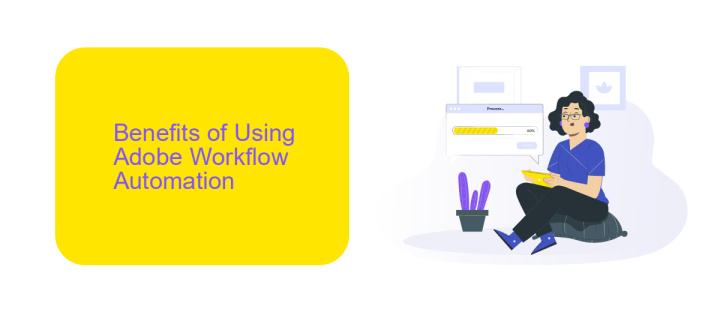
Adobe Workflow Automation offers a range of benefits that streamline business processes and enhance productivity. By automating repetitive tasks, it reduces the likelihood of human error and frees up valuable time for employees to focus on more strategic activities. The seamless integration with various Adobe applications, such as Adobe Creative Cloud and Adobe Document Cloud, ensures a smooth and efficient workflow across different teams and departments.
Moreover, Adobe Workflow Automation supports integration with external services like ApiX-Drive, which allows for easy and quick setup of automated workflows between different apps and systems. This capability not only enhances operational efficiency but also provides flexibility in managing diverse business needs. By connecting multiple platforms through ApiX-Drive, businesses can achieve a higher level of automation, thereby improving overall performance and reducing operational costs.
How to Implement Adobe Workflow Automation
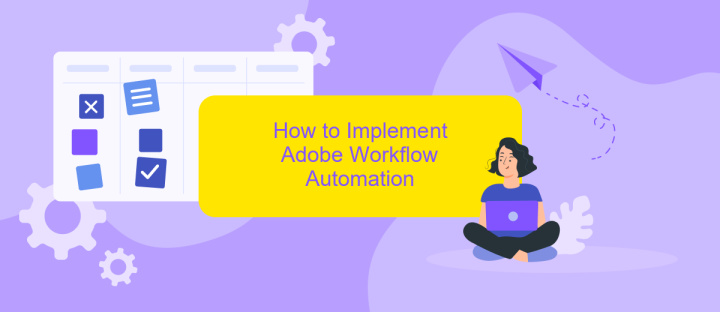
Implementing Adobe Workflow Automation can significantly enhance productivity and streamline processes within your organization. To get started, follow these steps:
- Identify repetitive tasks: Begin by listing all the repetitive tasks that can be automated within your Adobe applications.
- Select the right tools: Choose the appropriate Adobe tools and third-party services like ApiX-Drive, which can facilitate seamless integration and automation.
- Create automation scripts: Use Adobe's scripting capabilities or tools like Adobe Workflow Automation to create scripts that automate your identified tasks.
- Test and refine: Run tests to ensure that your automation works as expected and make necessary adjustments.
- Monitor and maintain: Regularly monitor the automated workflows and update them as needed to adapt to any changes in your processes.
By following these steps, you can effectively implement Adobe Workflow Automation, reducing manual effort and improving overall efficiency. Utilizing services like ApiX-Drive can further enhance your automation capabilities by enabling smooth integration with various applications and systems.
Best Practices for Adobe Workflow Automation
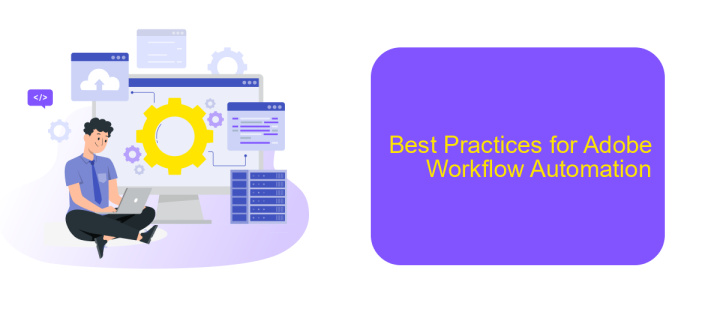
Implementing Adobe Workflow Automation can significantly enhance productivity and streamline processes. To ensure you maximize the benefits, it's essential to follow best practices tailored to your specific needs. Start by clearly defining your objectives and identifying the workflows that will benefit most from automation.
Next, map out each step of your workflow in detail, ensuring that all potential bottlenecks are addressed. This will help you design a more efficient and effective automated process. Utilize tools like ApiX-Drive to integrate different applications and services seamlessly, enabling smooth data transfer and reducing manual intervention.
- Define clear objectives for automation.
- Map out detailed workflows.
- Utilize integration tools like ApiX-Drive.
- Regularly monitor and optimize workflows.
Regular monitoring and optimization are crucial for maintaining the efficiency of your automated workflows. Continuously analyze performance metrics to identify areas for improvement and make necessary adjustments. By adhering to these best practices, you can ensure that your Adobe Workflow Automation is both effective and efficient.
Case Studies and Success Stories
One of the most compelling success stories in Adobe Workflow Automation comes from a mid-sized marketing agency that managed to streamline its entire content creation process. By integrating Adobe Creative Cloud with ApiX-Drive, the agency automated repetitive tasks such as file transfers and project updates. This integration allowed the team to focus more on creative work, reducing project turnaround times by 30% and increasing client satisfaction significantly.
Another notable case study involves a global e-commerce company that utilized Adobe Workflow Automation to enhance its product photography workflow. By automating the editing and cataloging of thousands of product images, the company saved countless hours and minimized human error. Leveraging ApiX-Drive for seamless integration between Adobe Photoshop and their internal database, they achieved a 25% increase in productivity and a 15% boost in sales due to faster product listings.
FAQ
What is Adobe Workflow Automation?
How can I integrate third-party applications with Adobe tools for workflow automation?
What are the benefits of using workflow automation in Adobe applications?
Is it difficult to set up workflow automation with Adobe tools?
Can I customize automated workflows in Adobe applications?
Apix-Drive is a simple and efficient system connector that will help you automate routine tasks and optimize business processes. You can save time and money, direct these resources to more important purposes. Test ApiX-Drive and make sure that this tool will relieve your employees and after 5 minutes of settings your business will start working faster.